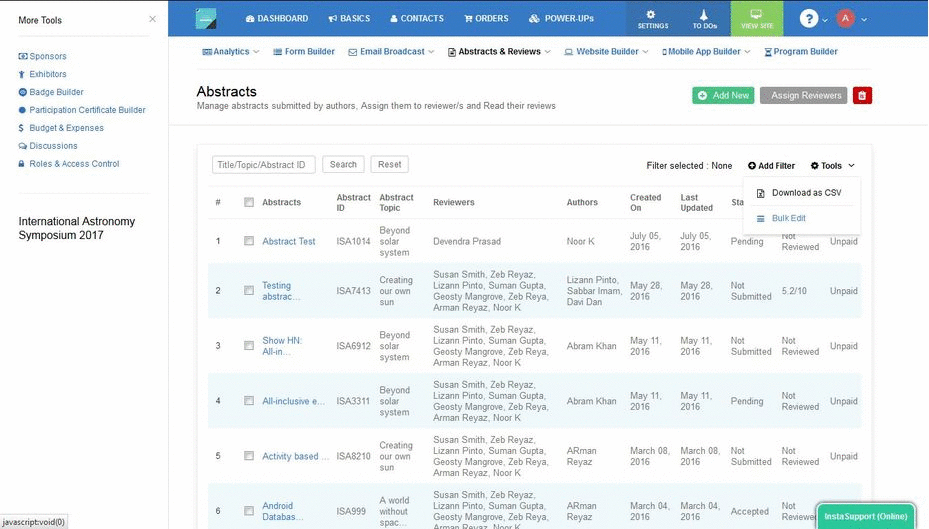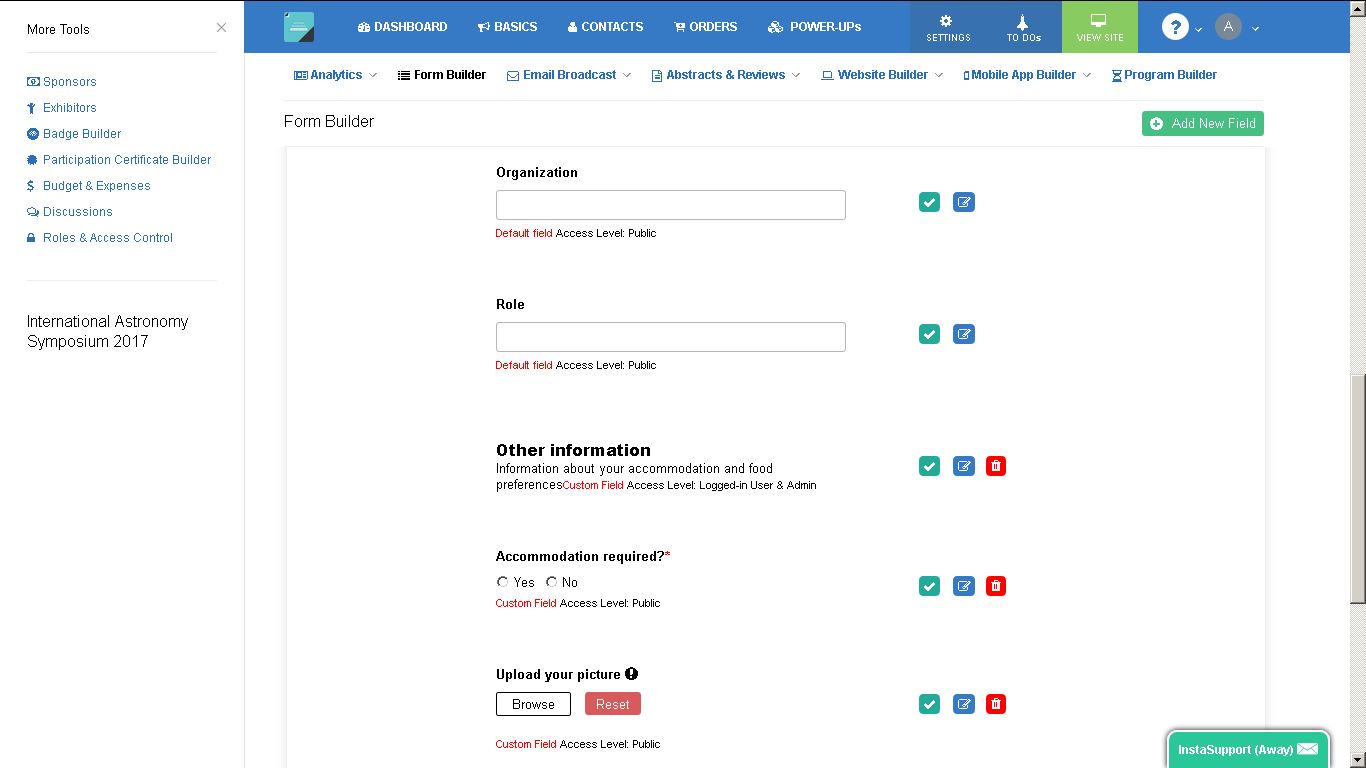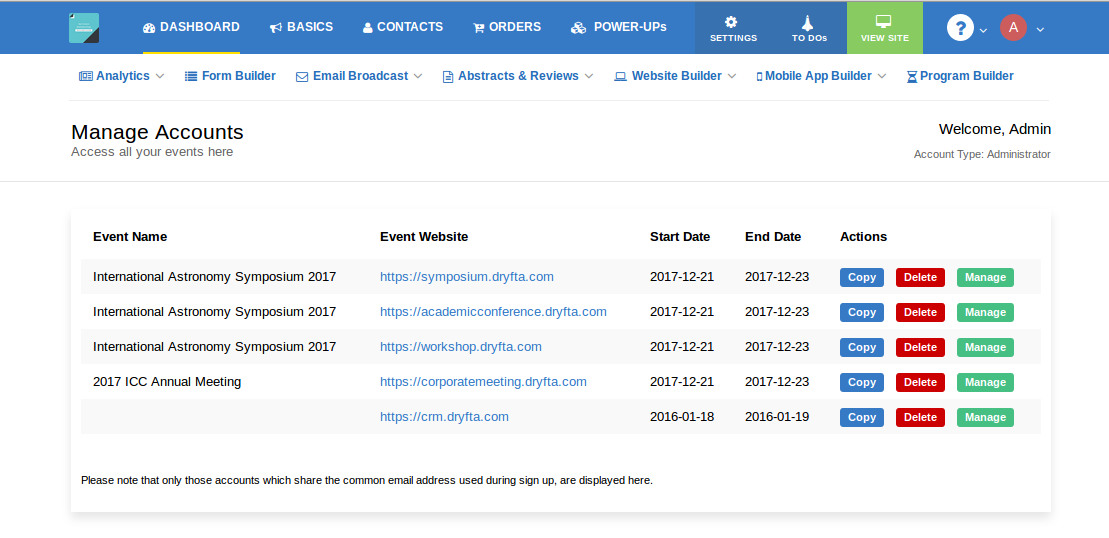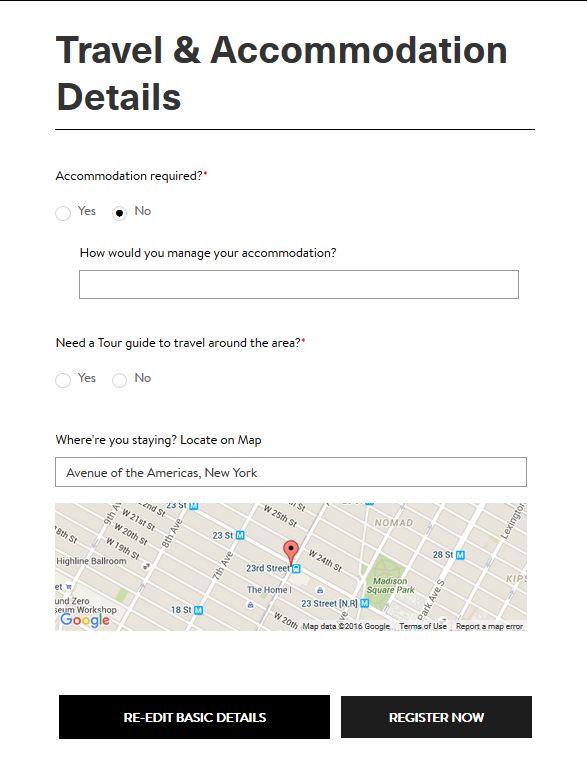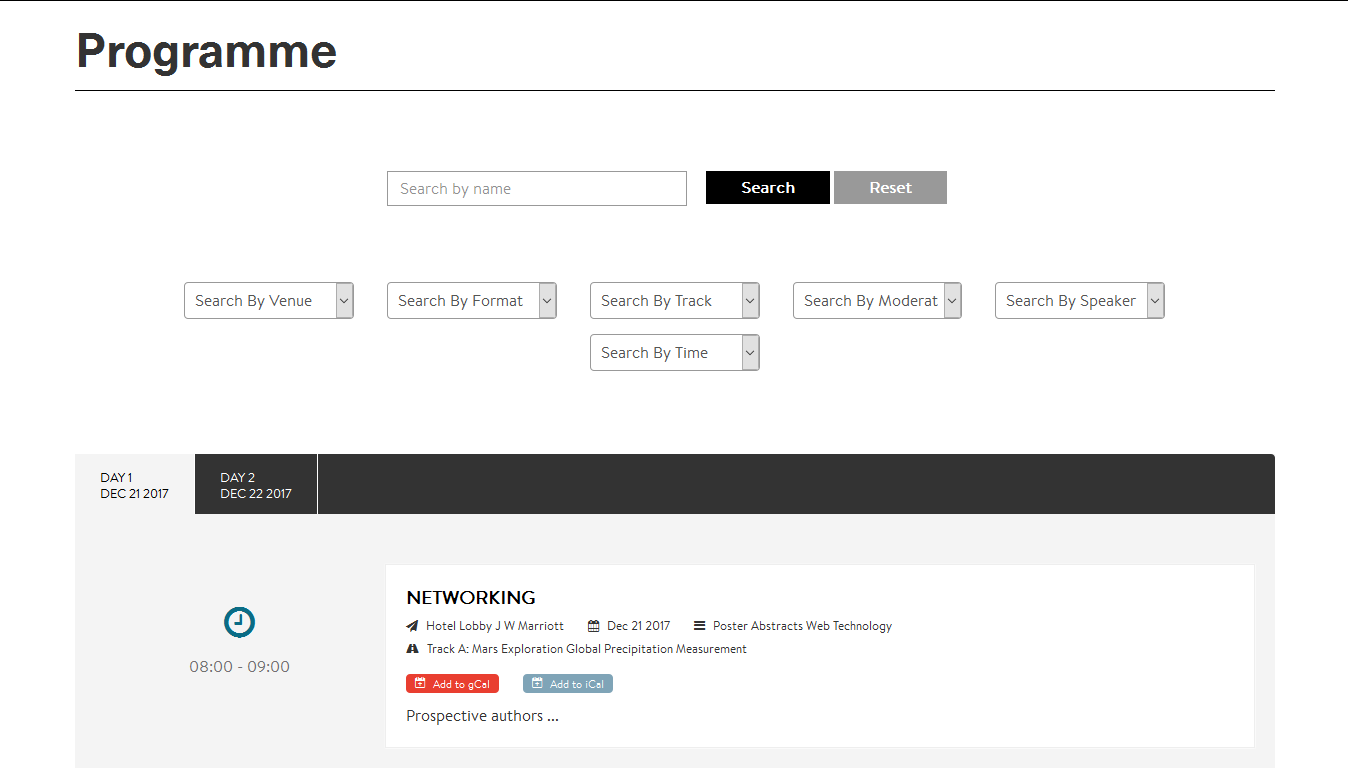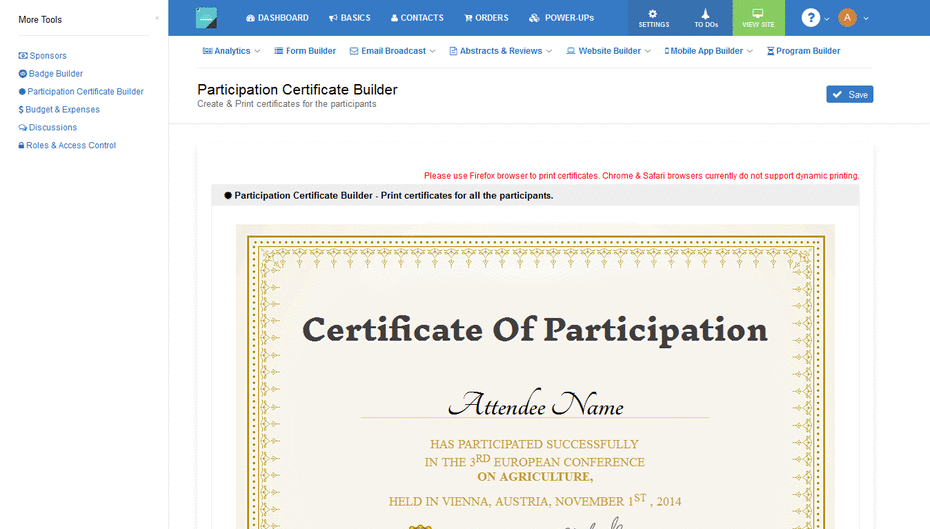Updating abstract’s status by going to each abstract? Isnt that too cumbersome to do it for each abstract out of hundreds of abstract submissions you might have? Let’s make it easy for you.
Introducing Bulk Status Update for Abstracts. Simply select the abstracts you want to update the status for, click on Bulk Edit, choose a status and then click on Save. As simple as that!
On bulk status update, the authors and reviewers receive the abstract status change notification in their inbox. Admin has the option to disable sending abstract status change notification to reviewers.
Related Searches
- Still Accepting Abstract Submissions Through Email?
- Guide for Writing Conference Abstracts
- Checklist for Successful Abstract Launch
- Abstract Book Builder for Conferences
- AI Quality Checks & Plagiarism Detection for Abstracts
- Advanced Auto-Assignment in Abstract Management
- Simple Bulk Download in Abstract Management
- Step-by-Step Guide to Setting Up Peer Review for Abstracts
- Top 10 Features of Abstract Management Software
- Complete Guide to Writing Abstracts [PDF]
- How to write Abstract for a Conference
- Benefits of using Abstract Management System
- What is an abstract management system?
- How to Submit Abstracts using Abstract Management System
Get regular dose of latest event tech!