One of the reasons Dryfta event platform is used by universities, non-profits and corporate is the platform’s ability to collect abstract and paper submissions and assign them to reviewers, apart from other features that it is capable of.
This blog post quickly explains how authors can submit abstracts and manage submitted abstracts.
To access the abstract submission site, one needs to log in using email and password. To access the abstract submission site if one doesn’t have login credentials, author has to create an account first. After creating an account, go to the abstract submissions login page, and enter the login credentials (email and password) to log in to the abstract system.
Once logged-in, go to My Abstracts page and click on Submit Abstract button to submit an abstract or paper. To edit an existing abstract, click on the name of the abstract which you want to edit.
Authors can revise abstracts up until the last date for abstract submission. After that, authors can view abstracts but they cannot make changes. Admin has the option to open abstract editing after submission date for those abstracts which have been accepted.
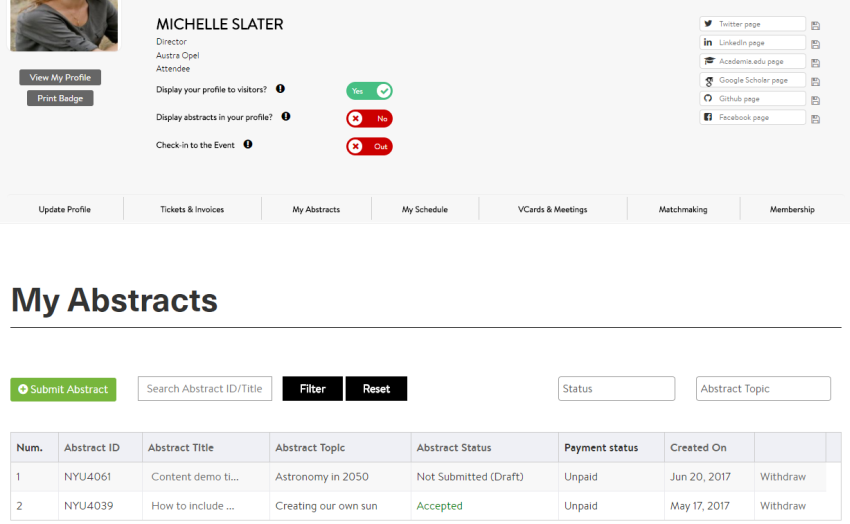
Abstracts can be withdrawn by authors until it is not accepted or rejected. To withdraw an abstract, the author should log in to the abstract submission site, go to My abstracts, look for Withdraw button besides the abstract listing and click on it to withdraw the abstract.
The system will send automated notifications to authors about the abstract status as they are updated by the admin. The notification template can be edited and changed accordingly. Also, admin has the option to send notifications to co-authors as well.
Related Searches
- Still Accepting Abstract Submissions Through Email?
- Guide for Writing Conference Abstracts
- Checklist for Successful Abstract Launch
- Abstract Book Builder for Conferences
- AI Quality Checks & Plagiarism Detection for Abstracts
- Advanced Auto-Assignment in Abstract Management
- Simple Bulk Download in Abstract Management
- Step-by-Step Guide to Setting Up Peer Review for Abstracts
- Complete Guide to Writing Abstracts [PDF]
- How to write Abstract for a Conference
- Benefits of using Abstract Management System
- What is an abstract management system?
If you have any suggestions, please write to us on our email address, customers@dryfta.com.





