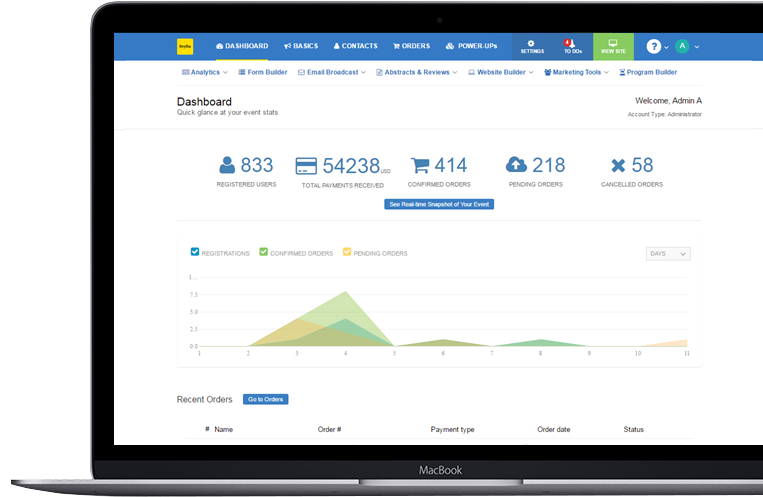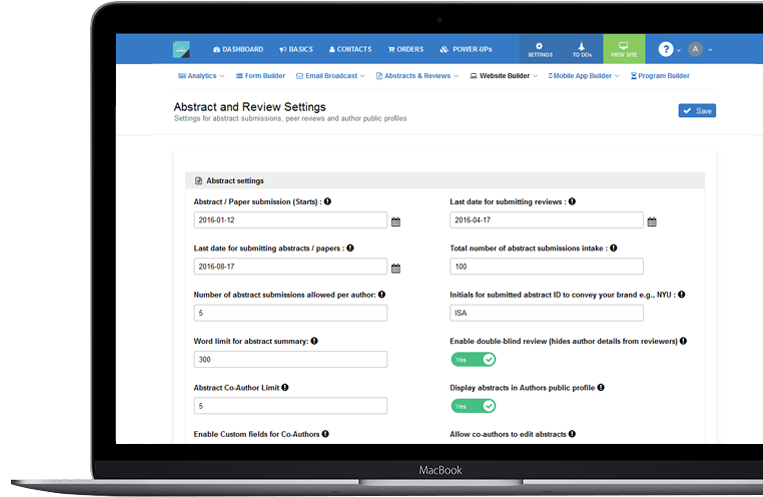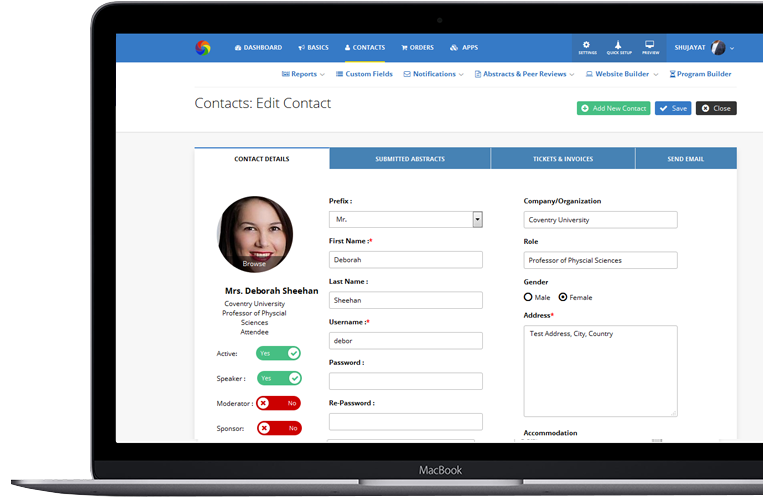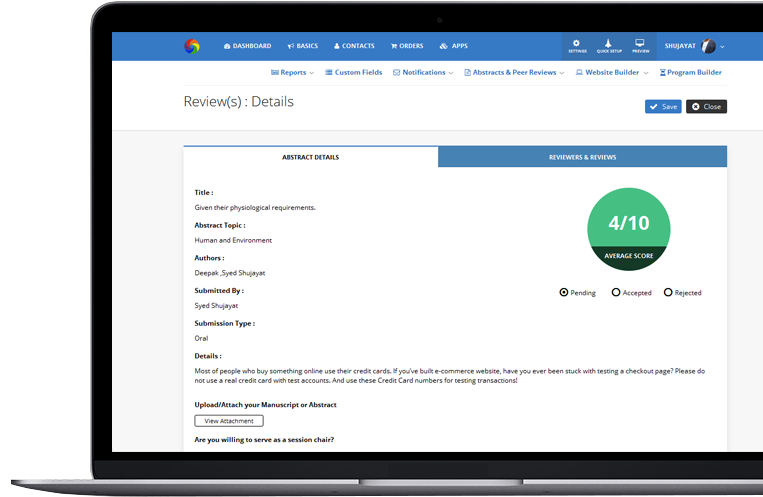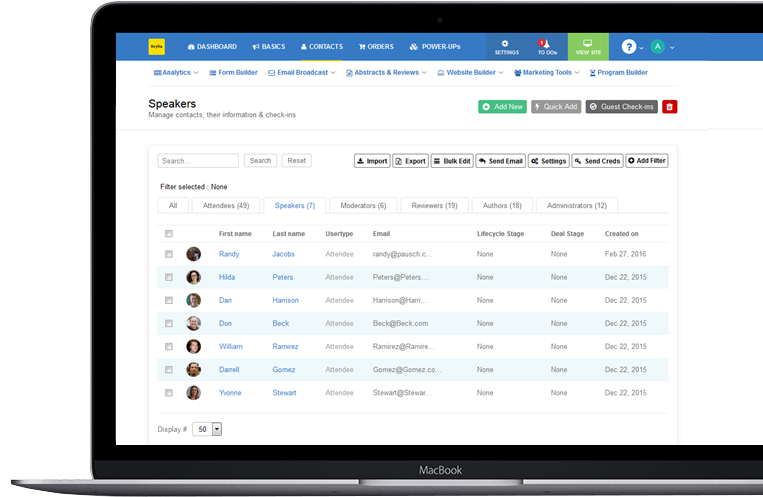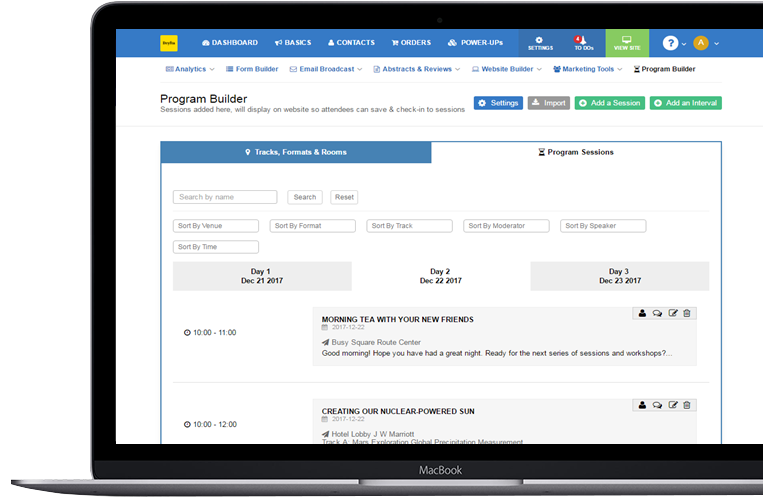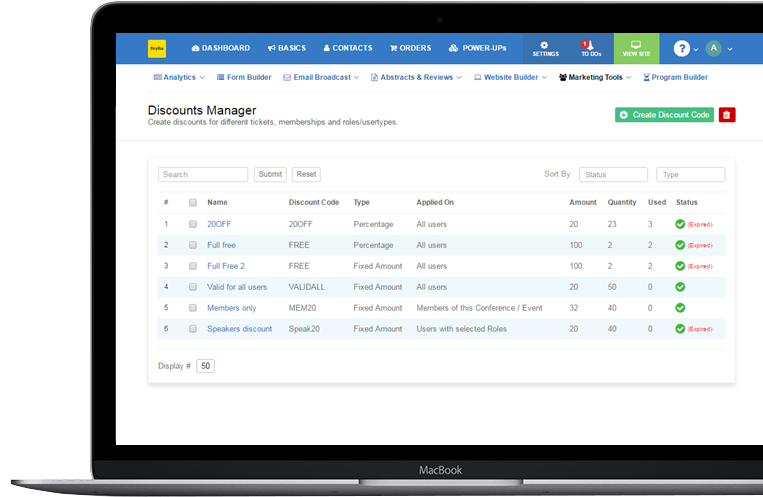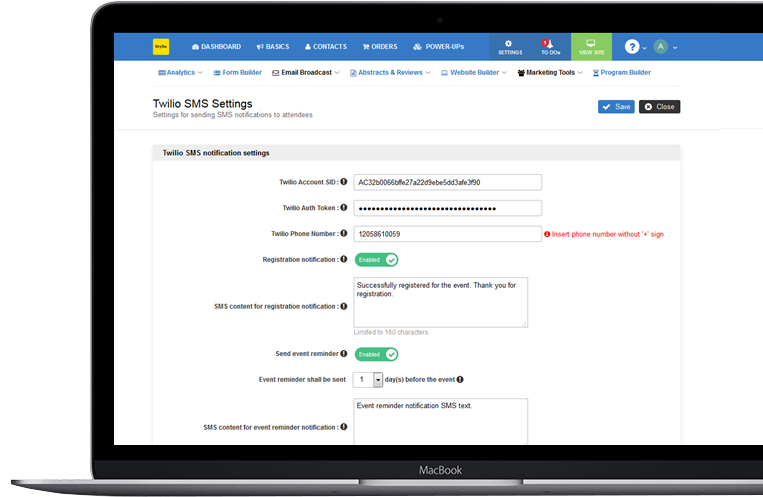One-click access to every event management tool in Dryfta event platform.
Dryfta has a state-of-the-art backend to manage every aspect of your event. Below is a partial list of tools for organizers to manage their events using Dryfta event platform.
Abstracts & Reviews management
Tickets & Fees management
Contacts management
Reviewer management
Author management
Speaker management
Session Management
Discounts codes management
Automated text messaging
Attendee management
Email campaign management