Dryfta event management CRM built for enterprises to easily and efficiently manage registrations with simple and complex workflows, manage speakers & attendees information and access their in-depth, real-time insights.
Manage Your Event Contacts and Engagements
Segment and track attendee interactions, automate communications, and consolidate CRM processes—all from a centralized dashboard. Build meaningful connections with the tools you need to manage your event’s audience effectively.






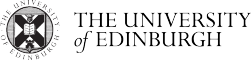

Take Control of Your Event Contacts with Dryfta Event CRM
Request a demo today and discover how Dryfta’s Event CRM helps you manage contacts, segment attendees, track interactions, and automate communications—all from one powerful platform.

Manage speakers & attendees data in one place.
Manage your contacts, their information, tickets & submissions, along with preset email templates, documents management, and other features.
- Edit information of multiple contacts at once
- assign multiple roles and access level to contacts
- enable public profiles of multiple contacts
- access activity log of each contact
- send bulk emails to multiple contacts at once
- search and sort contacts by multiple filters

In-depth, real-time insights about your speakers & attendees.
Access registrant’s ticket purchases, invoices, abstracts submitted and session attendance.
- view and edit contact’s information
- access their activity log, and the notifications sent
- view and download documents uploaded by the contact
- assign tasks to speakers
- view attendee’s tickets they have purchased
- 1-click access to speakers’ submissions

State-of-the-art data processing tools make managing contacts easy & efficient.
Need to update multiple registrants’ information? Get our Bulk Edit tool.
- select & edit multiple contacts’ information at once
- choose data columns to display in the list view
- save searches with filters and create them as tabs for easy access without the need to reuse filters
- inline editing & file upload makes it easy to edit contacts data without the need to access each contact’s profile
- export all contacts’ information into CSV or only selected contacts based on filters applied
- merge duplicate contacts and preserve their data into one profile

Custom reporting & filters.
Filter your registrants using a combination of fields.
- filter speakers and authors who have uploaded their presentations
- apply filters to search contacts by their role, company name, usertype and more
- export the filtered list of contacts into a CSV
- send an email campaign to the filtered contacts eg., a reminder to speakers who did not upload their presentations

One-to-one communication tools to send reminders and emails to attendees & speakers.
Customize email using pre-set templates and personalized shortcodes.
- send private emails to individual contacts
- create present email templates and save time from writing email for each contact.
- use shortcodes to fetch contact’s information and make emails more personalized
- view a log of all the emails sent to a specific contact

Merge duplicate contacts & their associated data.
Dedicated contacts merging tool to merge duplicate contacts along with their information into a single contact profile.
- 1-click contacts merging – search and select the duplicate contacts and click to merge them
- merge contacts’ tickets, abstract submissions, custom roles, registration information and everything else.
- no data loss as it copies all information from duplicate profile and dumps it into original profile of the contact
- preserves all existing data in the original profile of the contact

More Event Management CRM Features
Update #1
- Enables creation of as many fields as needed
- Merge duplicated contacts and associated data
- Access Control System to create to allow access to different sections to users and staff
- Enables all standard field validation (e.g. date, optional lists, free text, yes/no, ..)
- Enables storage of contact photo as part of the contact details
- Bulk edit multiple data/profiles in the Event CRM
- Custom Filtering feature in Event CRM to filter and search contacts by fixed & custom fields and their values
- Send Access Credentials to multiple contacts at once
- Abstract tab to display all the abstracts submitted by the contact.
- Enables advanced filtering of the targeted contacts
- Contact’s log is updated automatically with information identified throughout the process
- Enables organizing the contacts in groups and target lists
Update #2
- Contact list can be exported to excel
- Contacts can be imported from excel to Dryfta event management CRM
- Contacts import from excel can be restricted to only certain users
- Dryfta event management CRM enables quick and advanced (several fields) filtering
- Upload files for each contact or allow contacts to upload files on their own
- Organizations information can be manually added/fetched from LinkedIn Company pages
- Add notes for each contact
- Filtered contacts can be inserted into a group
- Assigned abstracts tab for reviewers to display reviews assigned to the reviewer
- Fields to be displayed in the Contact detail can be limited by the user
- Tickets tab displays tickets purchased by the contact or the tickets purchased for him/her by any other contact
- Enables tracking of interactions with the contact (phone, e-mail): subject, author, description, date & time, call outcome; date&time to call again
Update #3
- Each change to contact profile is tracked in “change log” and can be viewed
- Email tab allows admin to send emails to the contact using customized templates and short codes
- Emails log saves all the emails sent to the contact
- Dryfta event management CRM enables you to take backups of your contacts information in CSV format
- Domain blocking – If a domain is blocked, prevent users with that domain from registering for the event
- Include Add to Calendar and Add to Wallet (Apple) button in your email campaigns
- Domain control – Allow/Disallow users from registering with a specific domain
- Include Add to Calendar button in email campaigns
- Enable users to accept/decline invites from within their inbox
- Limit access to premium contents by custom usertypes
- Create customized registration forms for custom usertypes
- Enable attendees to find matching profiles and pre-schedule meetings for all attendees
- Disable automatic registration approvals to ensure registrants are approved manually after profile information is reviewed
- Set the maximum number of registrations allowed for your event
- Send personalized email invitations to pre-selected contacts for an exclusive event
- Enable open registration for anyone with the link to register
- Set specific deadline for when registrations close
- Send guests personalized emails with a unique registration URL. Their registration form will come pre-filled with relevant details
- Secure your registration process with access codes that attendees must use to register
Frequently Asked Questions
Frequently asked questions (FAQs) about event management CRM
What is Dryfta’s Event CRM, and who is it designed for?
Dryfta’s Event CRM is a powerful tool tailored for universities and enterprises to streamline the management of speakers and attendees. It provides centralized access to attendee information, real-time insights, and tools for tracking interactions and communications efficiently.
Can Dryfta’s Event CRM help with attendee segmentation and targeted communication?
Yes, Dryfta’s Event CRM allows you to segment attendees based on custom criteria such as demographics, interests, and registration data. You can then use these segments to send personalized emails and notifications, ensuring targeted and effective communication.
Does the CRM provide real-time insights about attendees?
Absolutely! Dryfta’s Event CRM offers real-time insights, enabling you to track attendee registrations, engagement, and preferences. These analytics help you make informed decisions and enhance event experiences.
How does Dryfta’s Event CRM simplify data management for events?
Dryfta’s Event CRM centralizes all your event data, making it easy to update contact information, track interactions, and generate detailed reports. Its user-friendly dashboard eliminates the need for juggling multiple tools, saving time and effort for organizers.




