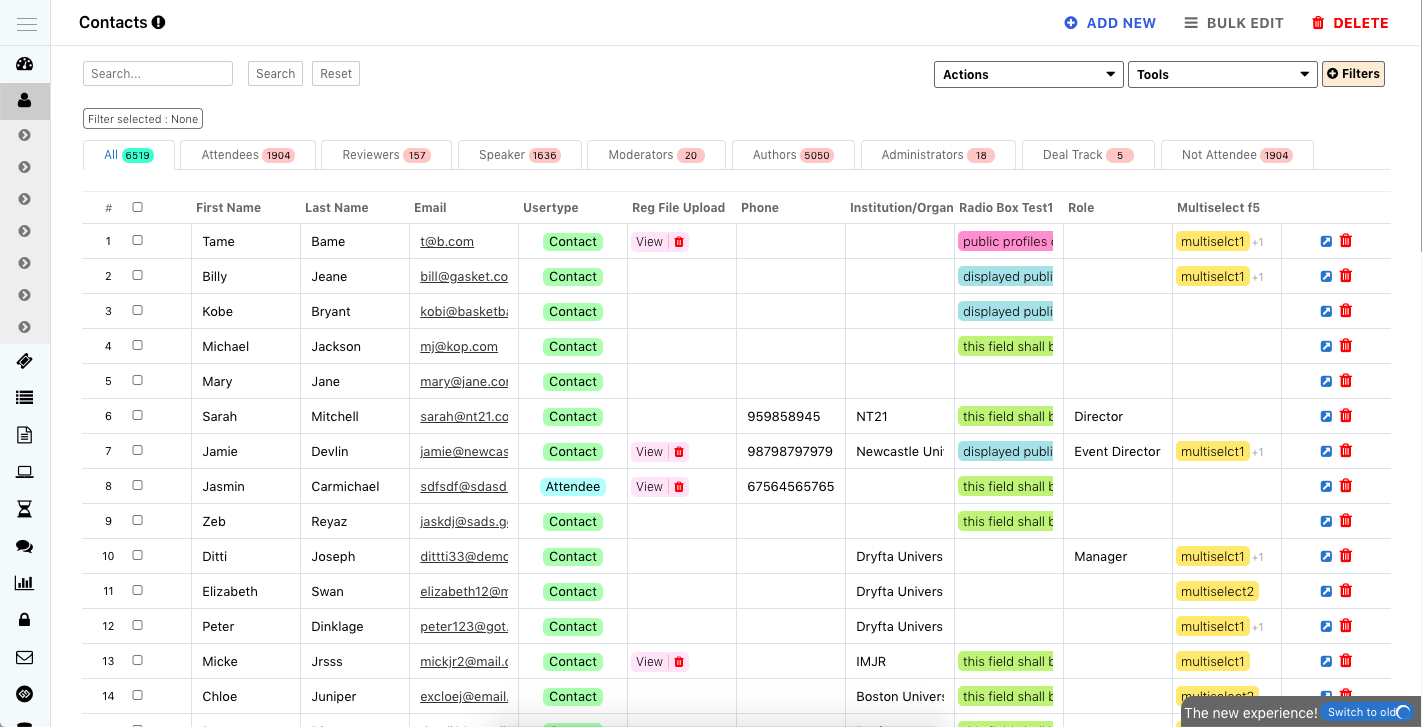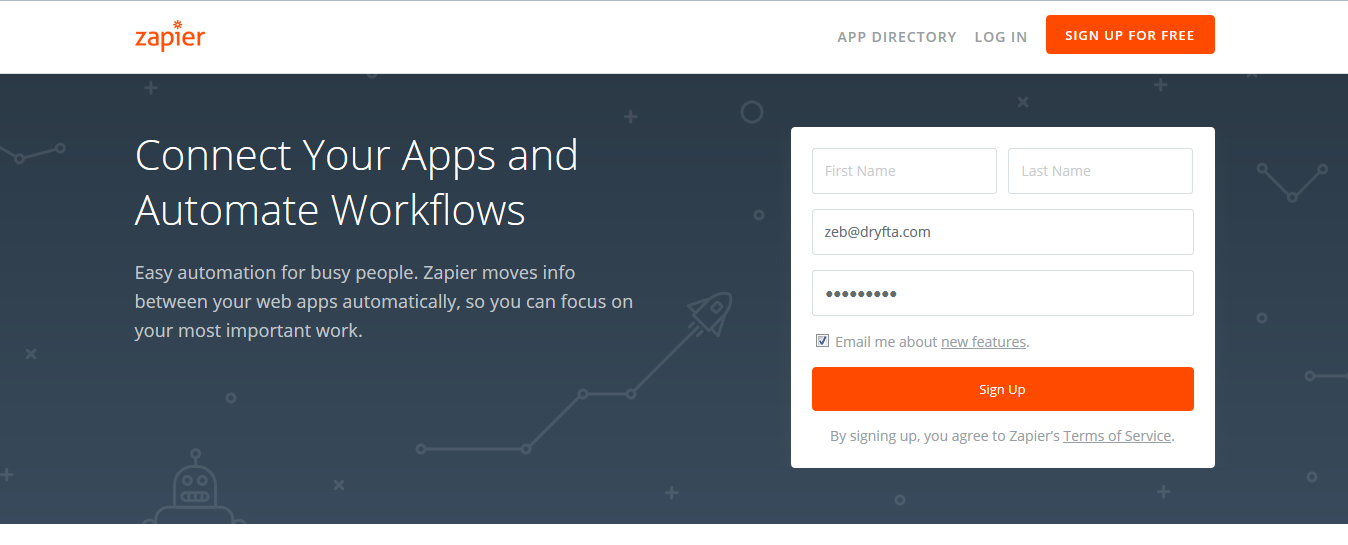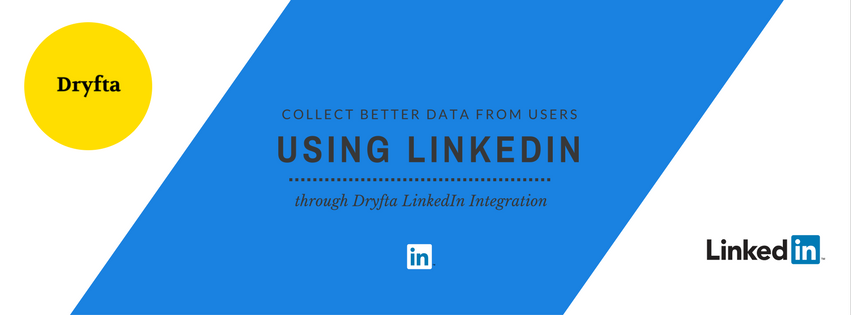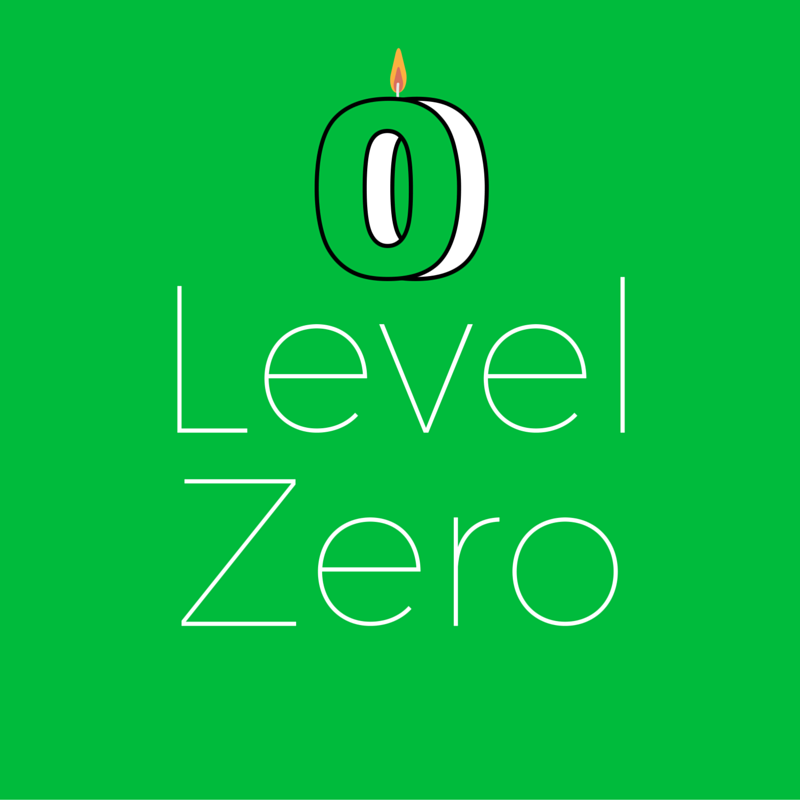When it comes to nonprofit organizations, your mission is to make a positive impact in the world. From education to wildlife, science to religion, nonprofits come in all shapes and sizes. But whether your focus is local or global, effective management of supporters and events is crucial to your success. If your team is feeling overwhelmed or your processes are outdated, it might be time to consider a better CRM (Customer Relationship Management) solution—or, more aptly for nonprofits, a Constituent Relationship Management system.
Continue reading