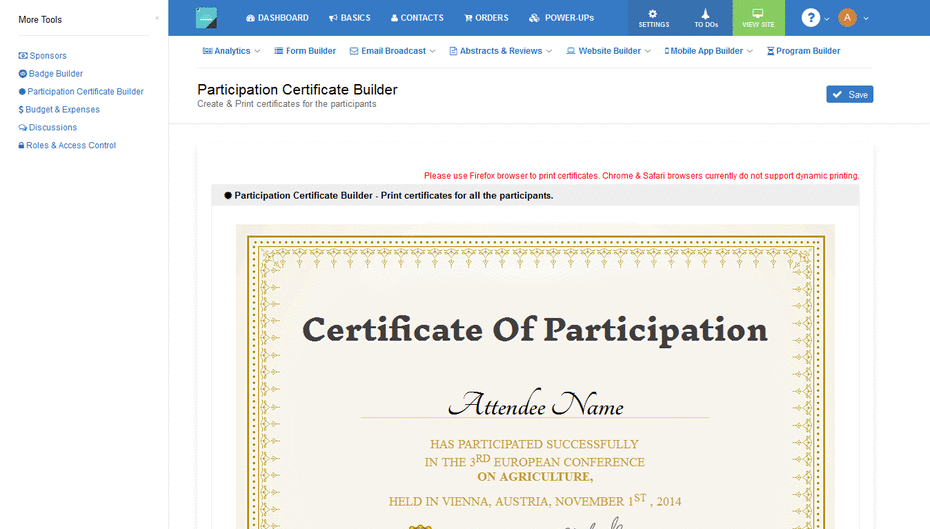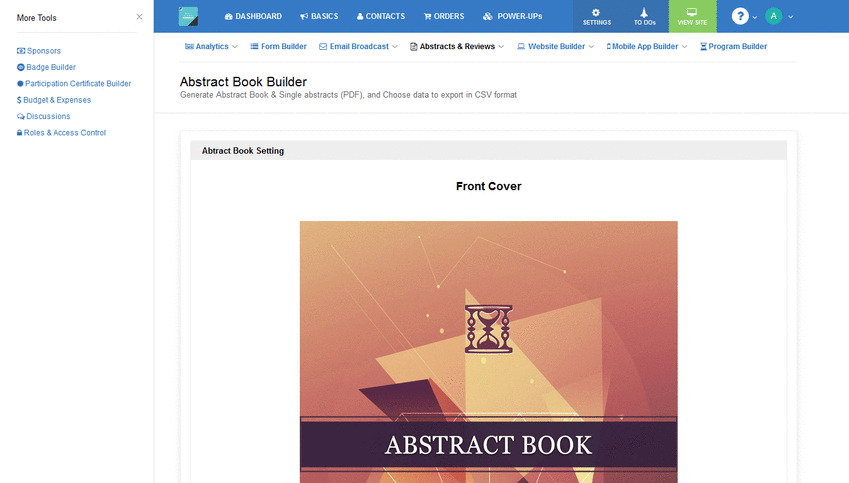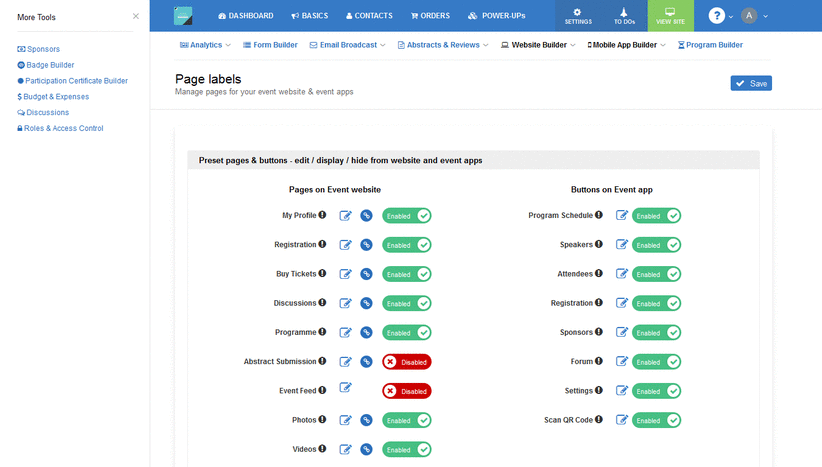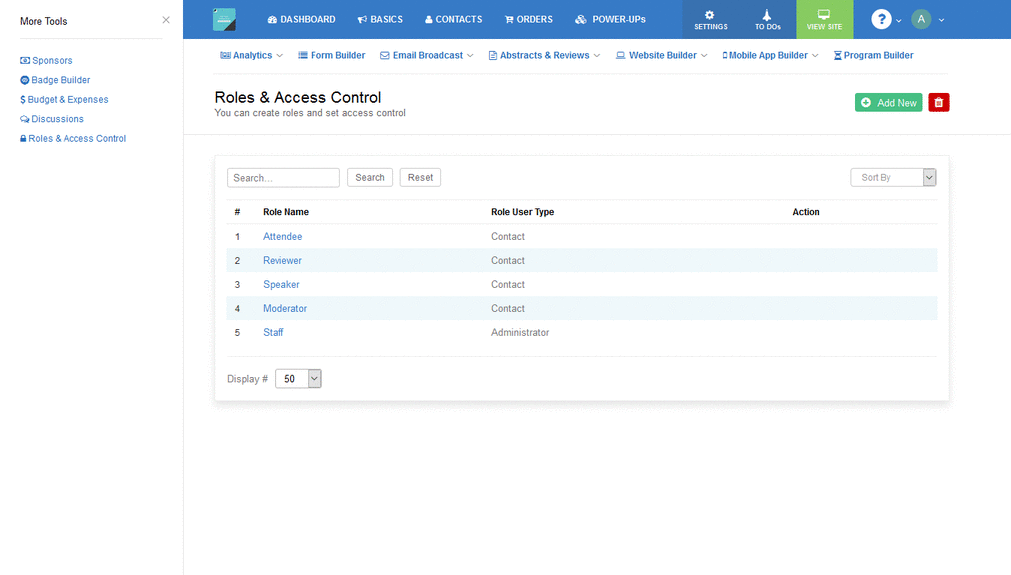Conferences should show attendees the appreciation for participation in the event with printable certificates of participation awards. It will encourage them and make them feel special as well as boost their self esteem and acknowledge their commitment to the event or meeting.
But it takes a lot of time and resources to design and build the participation certificate for each and every individual attendee! So how can you design a Participation Certificate easily and beautifully for all attendees at once without wasting much of your precious time?
Presenting the Participation Certificate Builder.
Using Participation Certificate Builder, it takes less than 2 minutes to design and generate Participation certificates for all attendees. Upload your logo, add your Certificate title, enter the name of the event, add additional info, choose the usertype (attendee, speakers, moderators, reviewers etc), upload the signature of the authority, Save the information and finally click on Print Certificates button to print certificates for all attendees at once.