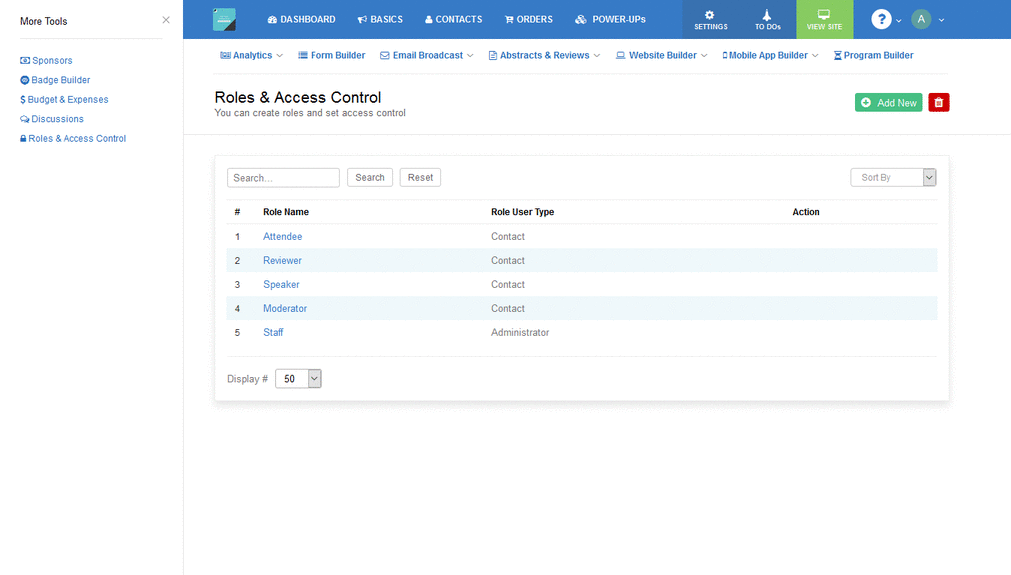Dryfta’s all-in-one event management platform has various tools to manage the various aspect of an event. As an event organizer, you would like to allow your staff to access the event platform dashboard and be able to manage the various information viz. payments, tickets, orders, contacts, event discussions, event website, event app and so many other things!
But there’s a problem! You would not want all staff to access all parts of the event dashboard so as to prevent unauthorized access to data and to ensure accountability. To make it possible, you need a way to limit staff’s access to a certain section of the event dashboard.
Presenting Roles & Access Control System
It allows you to create roles, set permissions to the various sections of the dashboard, and assign these roles to your staff members. Once a role is assigned to your staff, he/she can only access sections of the event dashboard made accessible to that role.
How to use it to better manage your event?
- Create a role for Finance Team and Make payments and orders section accessible to your finance staff only
- Allow your Abstract management team to access abstracts & reviews management only
- Make Website builder tool accessible only to your web design team
- Easier to make staff accountable for their respective duties
- Main admin can give full privileges to selected organizers/senior staff members
Try the Access Control System and let us know how it is helping you in making your event management easier and more efficient. If you have a feature request, we’re all ears. You can submit your feature requests on our support desk.