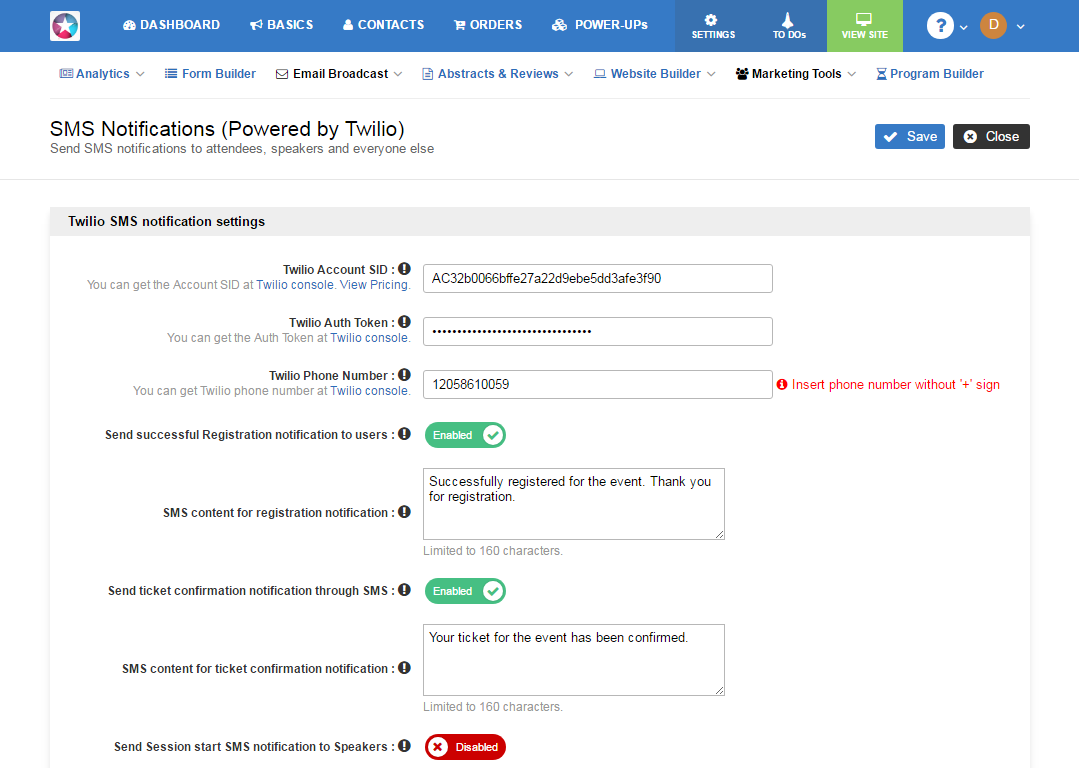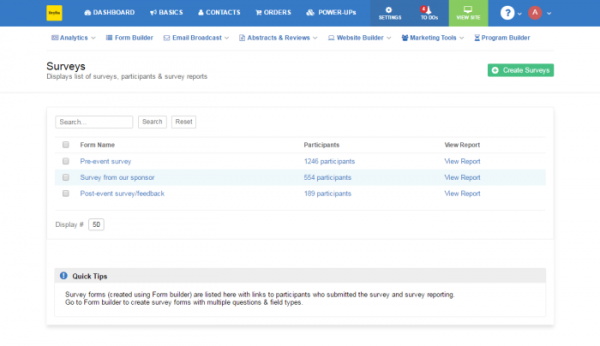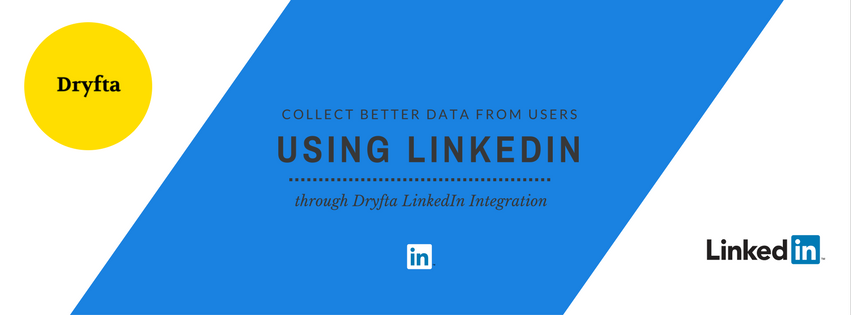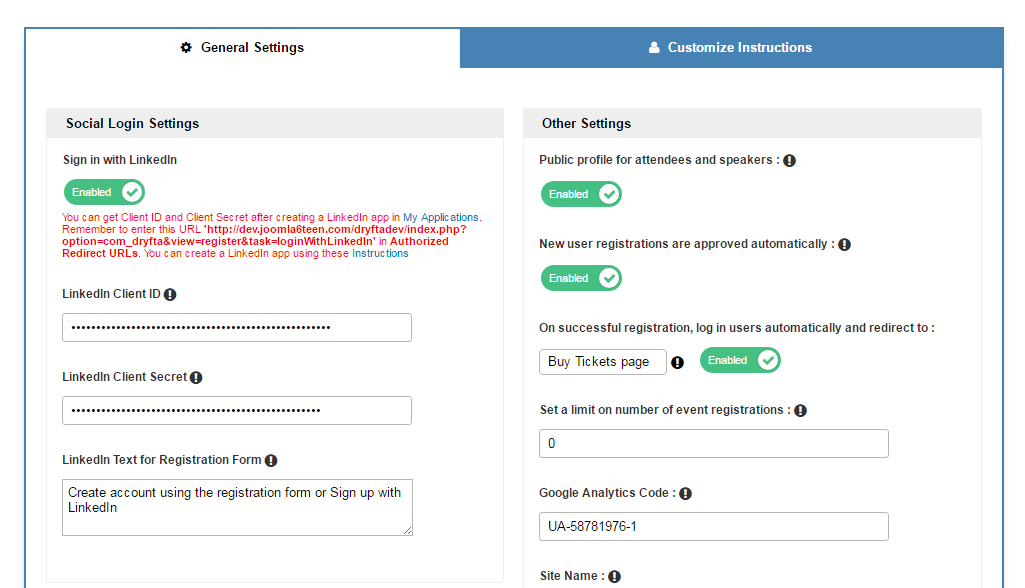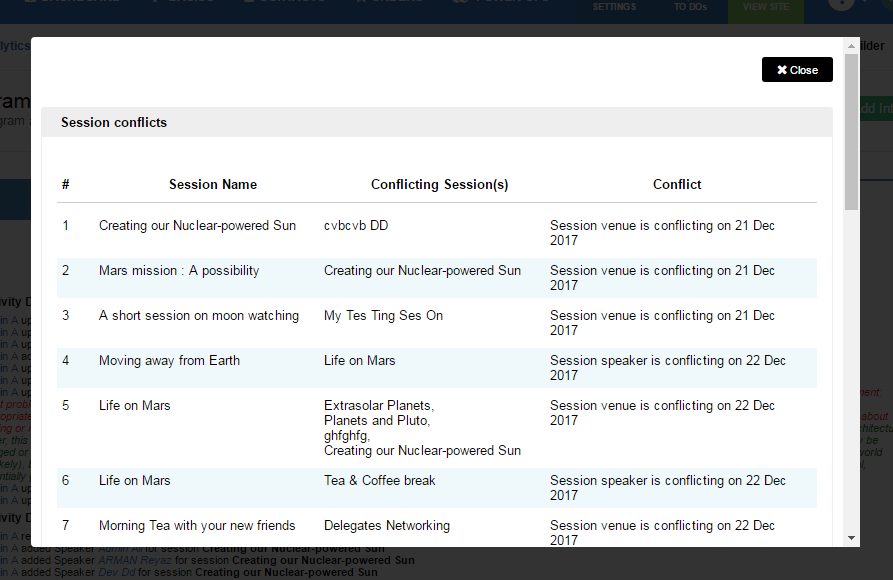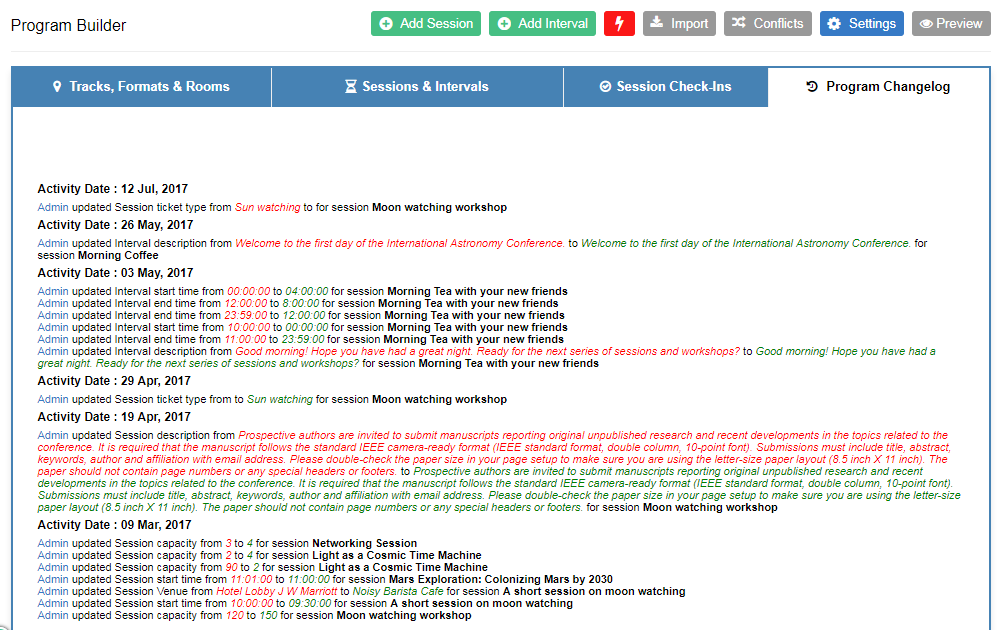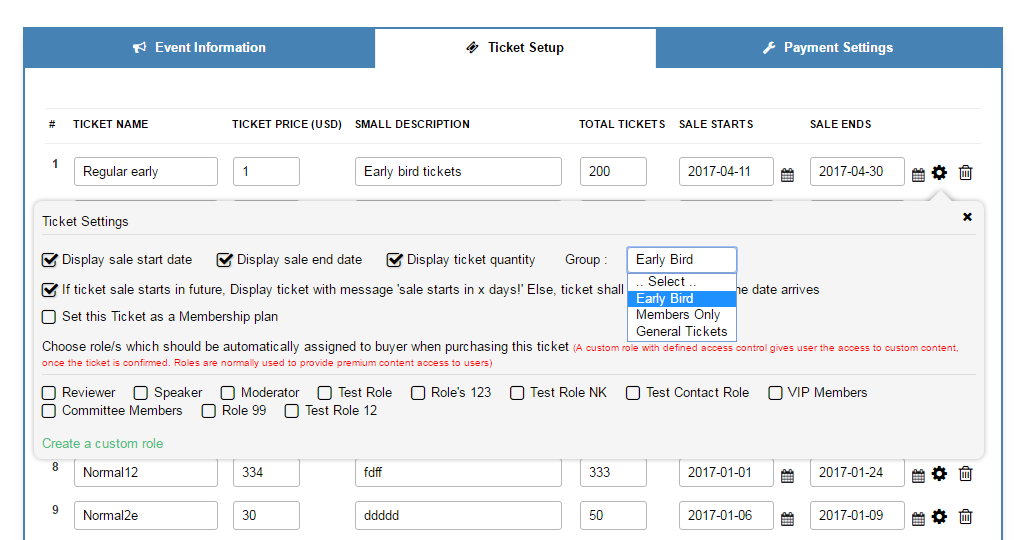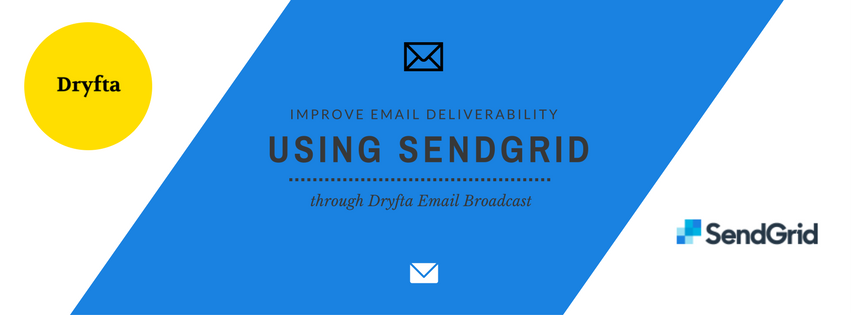Excellent, One stop shop for event management – Far exceeds expectations
Organ Preservation Alliance is helping to bring about a world in which organs and tissues are as durable outside the body as they are inside it – with profound implications for science, medicine, and millions of patients around the globe.
Used Dryfta for: Collecting abstracts, Sending email notifications, Peer review, Creating Event website, Email marketing, Selling tickets through credit card payments, Program schedule management
Here’s a quick interview with Mark Severs, Operations Director, Organ Preservation Alliance, about his experience with using Dryfta event platform for Organ Banking Summit 2017.
Continue reading