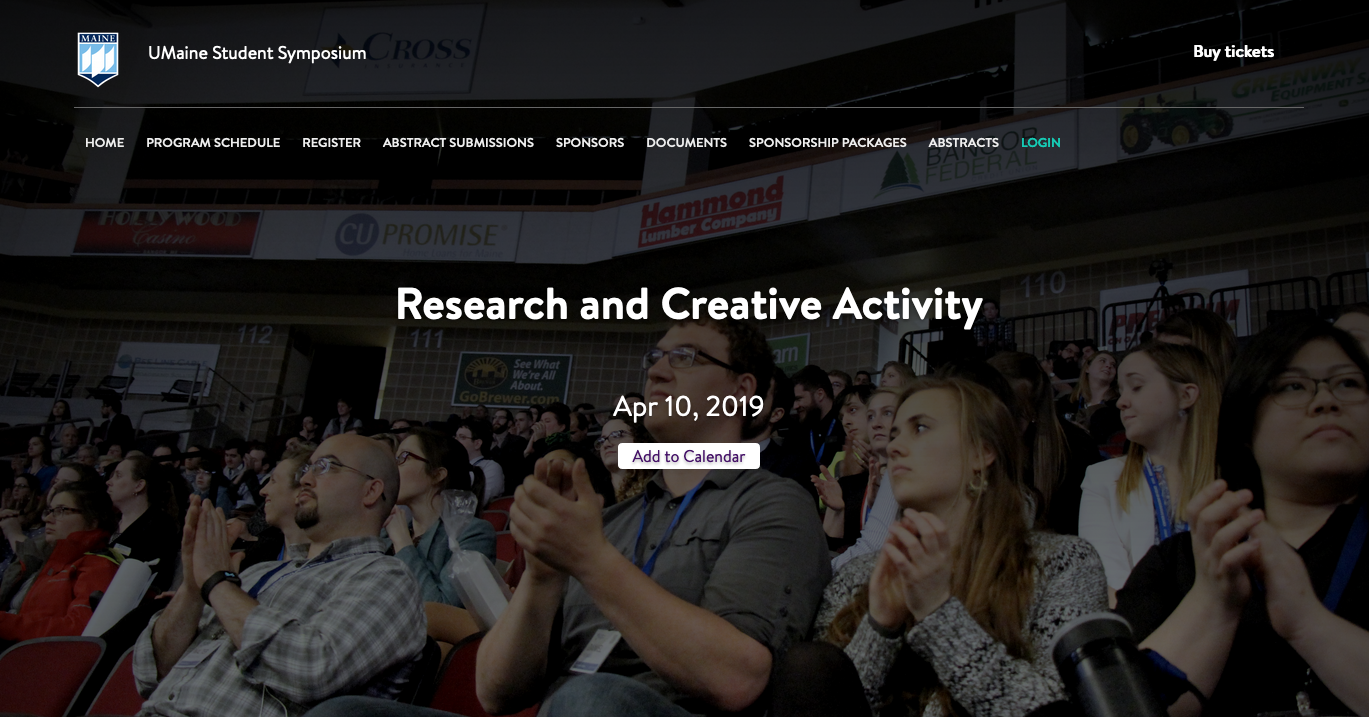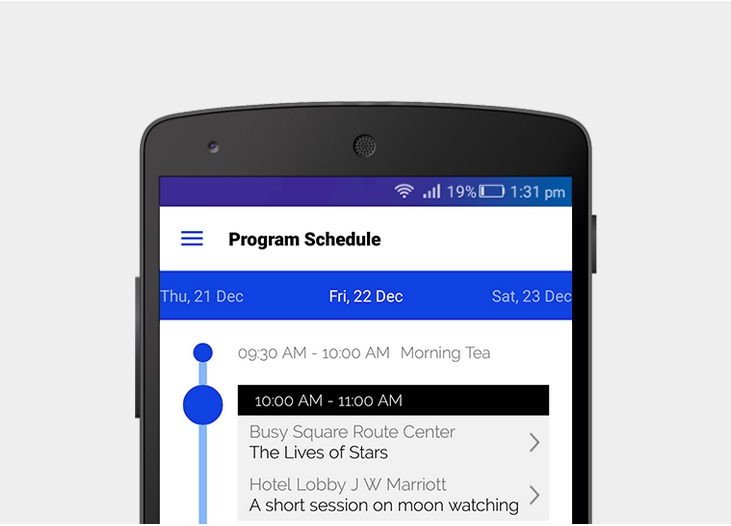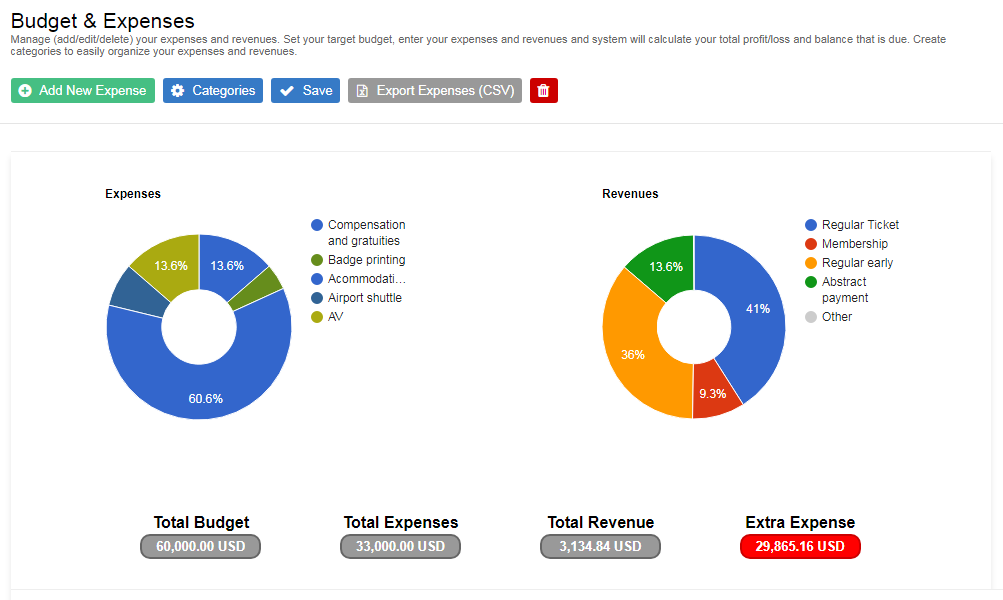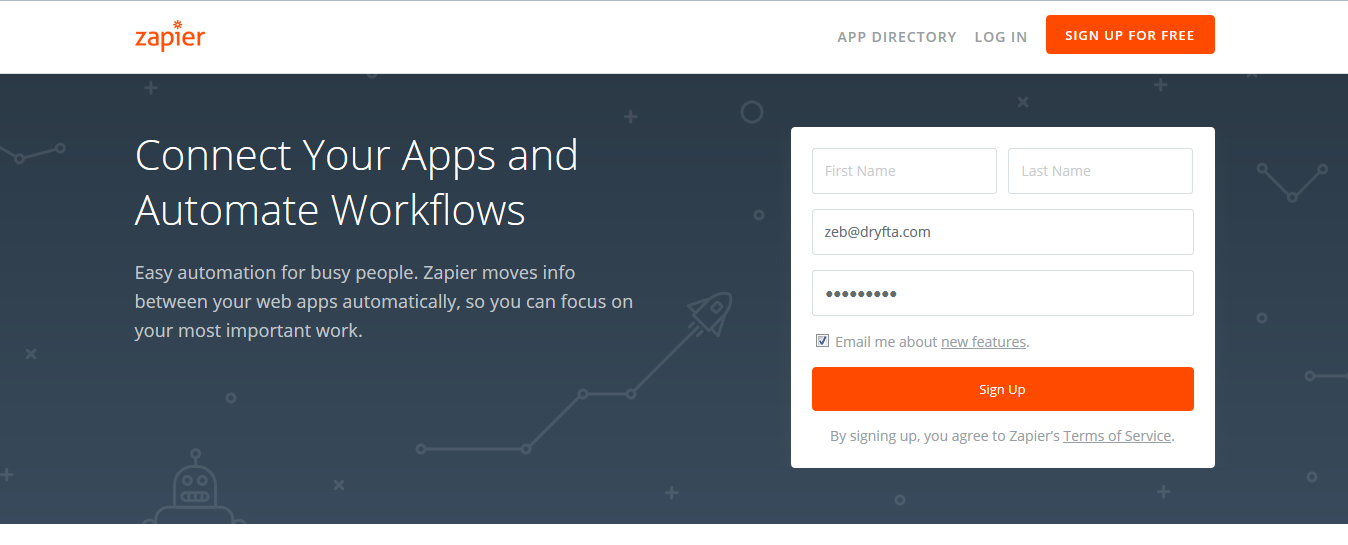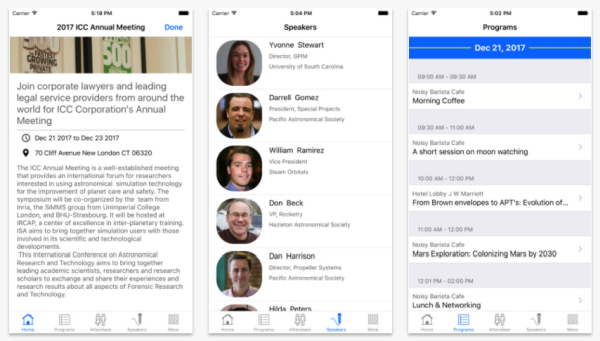As an event planner, having a website is crucial, especially when you are looking for a platform by which people can find you and solicit your services. But, what makes a good event website? And how do you even go about getting your new site up and running? We have all the details you need in this exhaustive guide on how to build an event website.