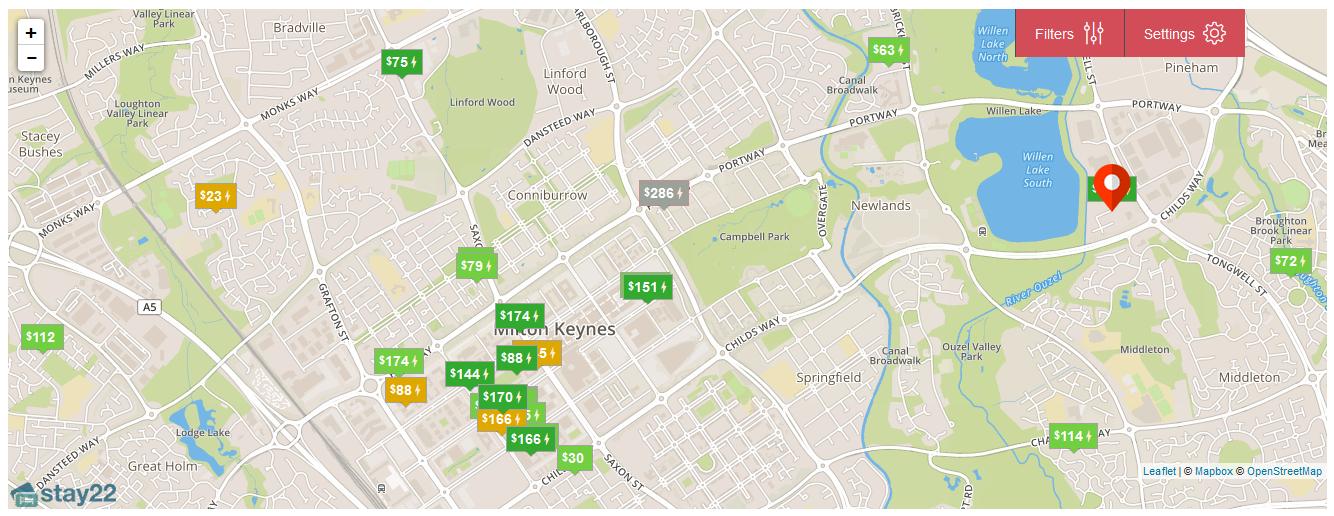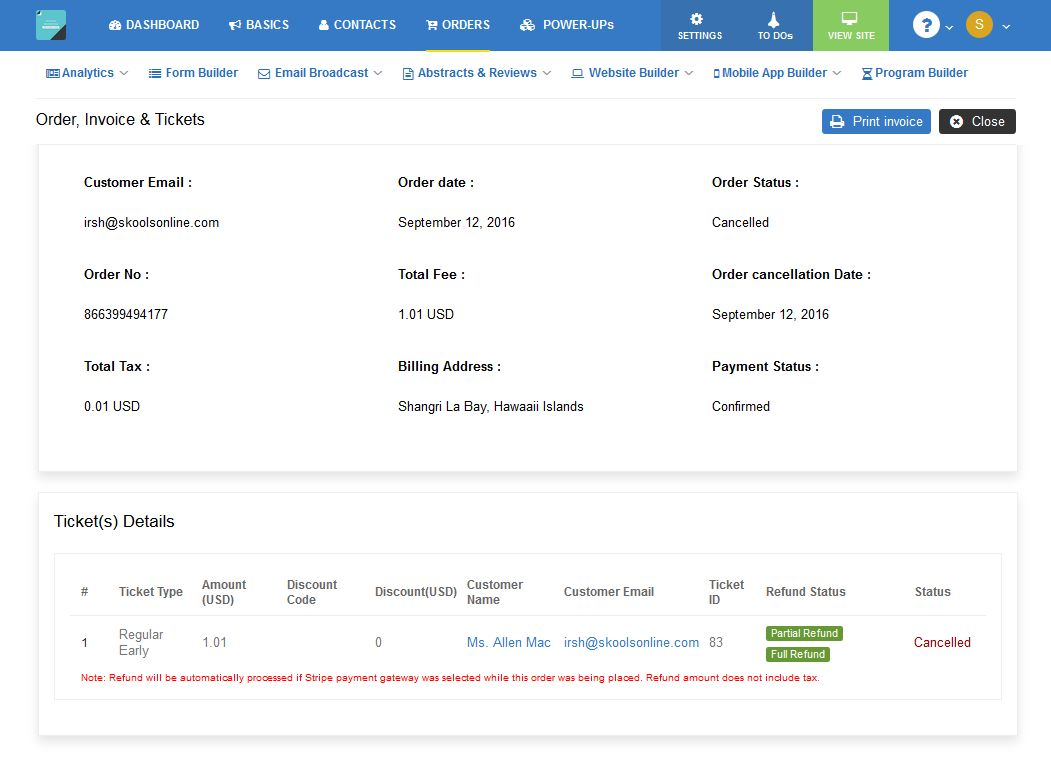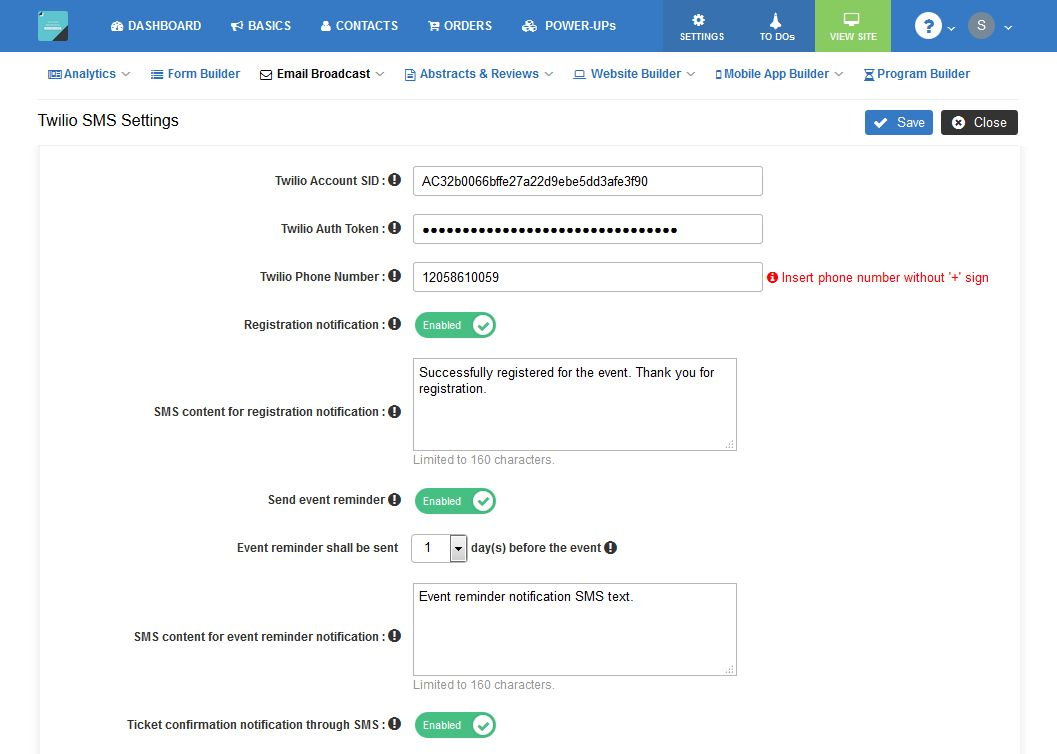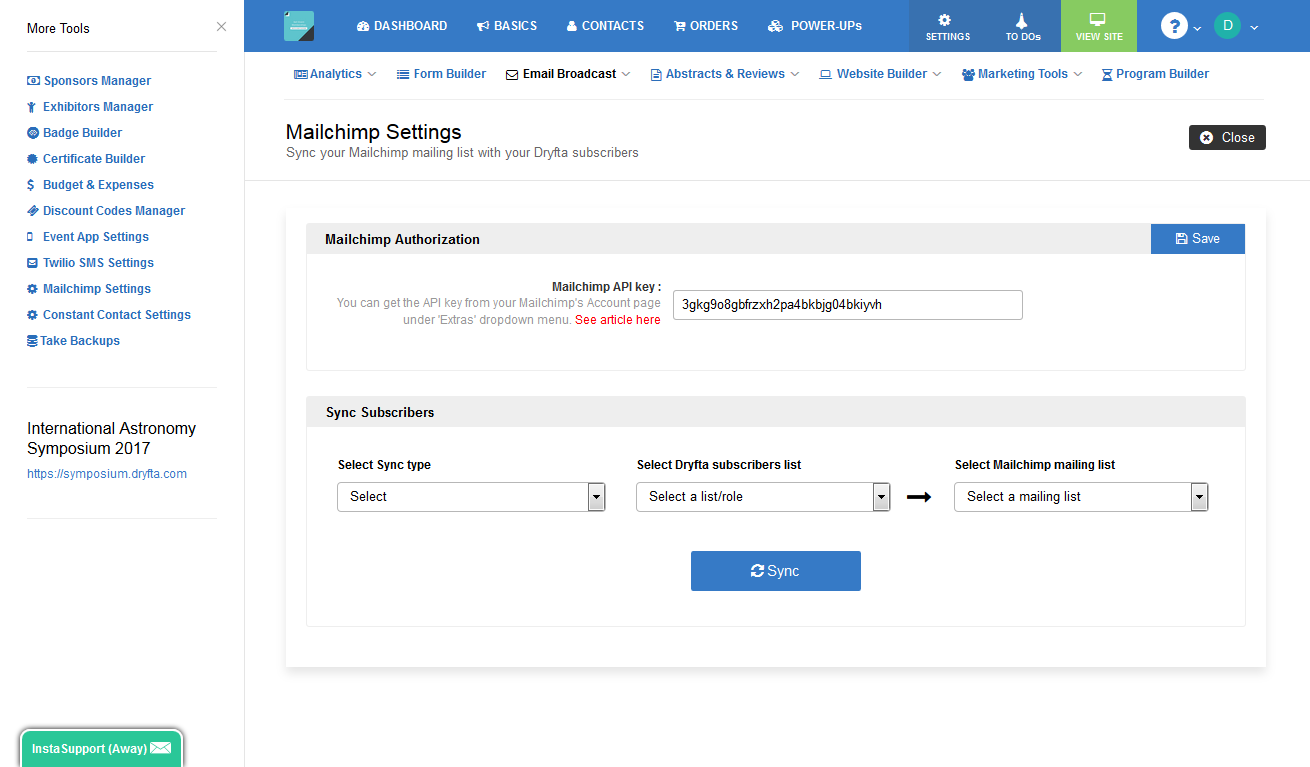With newly added features in November last month, Dryfta has gained 3 new customers in the non-profits and government organization segment this month, including: Oasis Open for their conference Borderless Cyber USA Conference and Integrative Medicine for the Underserved (Im4Us) to host their 6th Im4Us 2017 Conference.
Alongside non-profits, we have signed up with the Ministry of Health, Kenya, to host their 10th Annual Neglected Tropical Diseases Conference. They shall use Dryfta to accept abstract submissions and conduct peer reviews, send email campaigns, build a full-fledged event website, sell tickets, creating name badges & participation certificates and numerous other requirements.
To see the latest features added and improvements made to the Dryfta event platform, go to our System Status page.
Continue reading