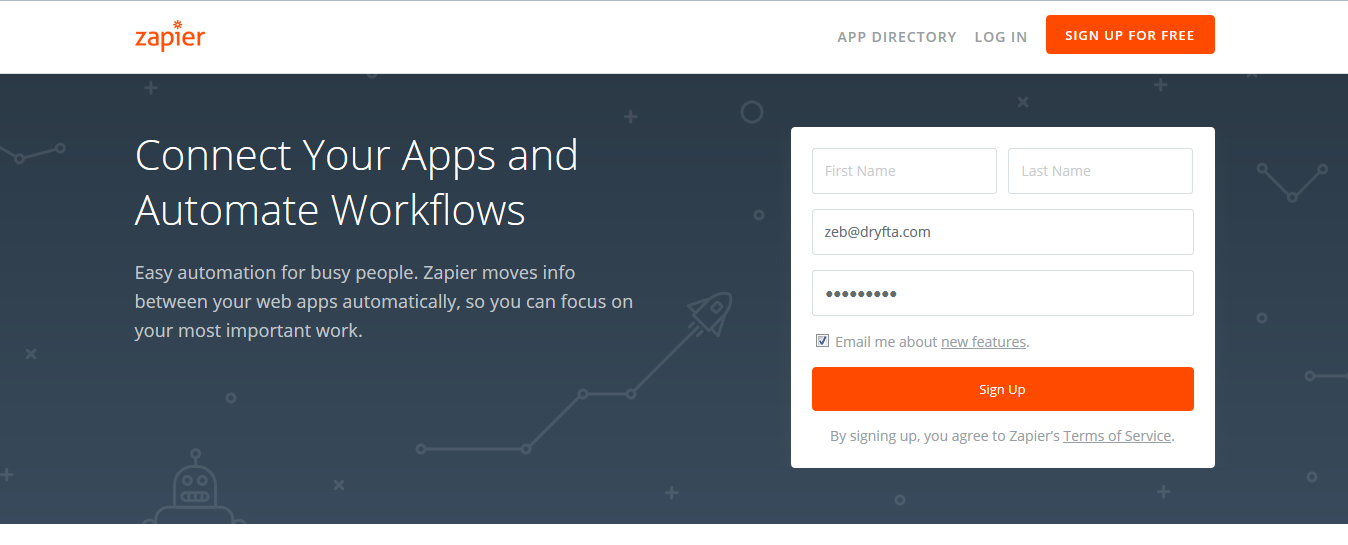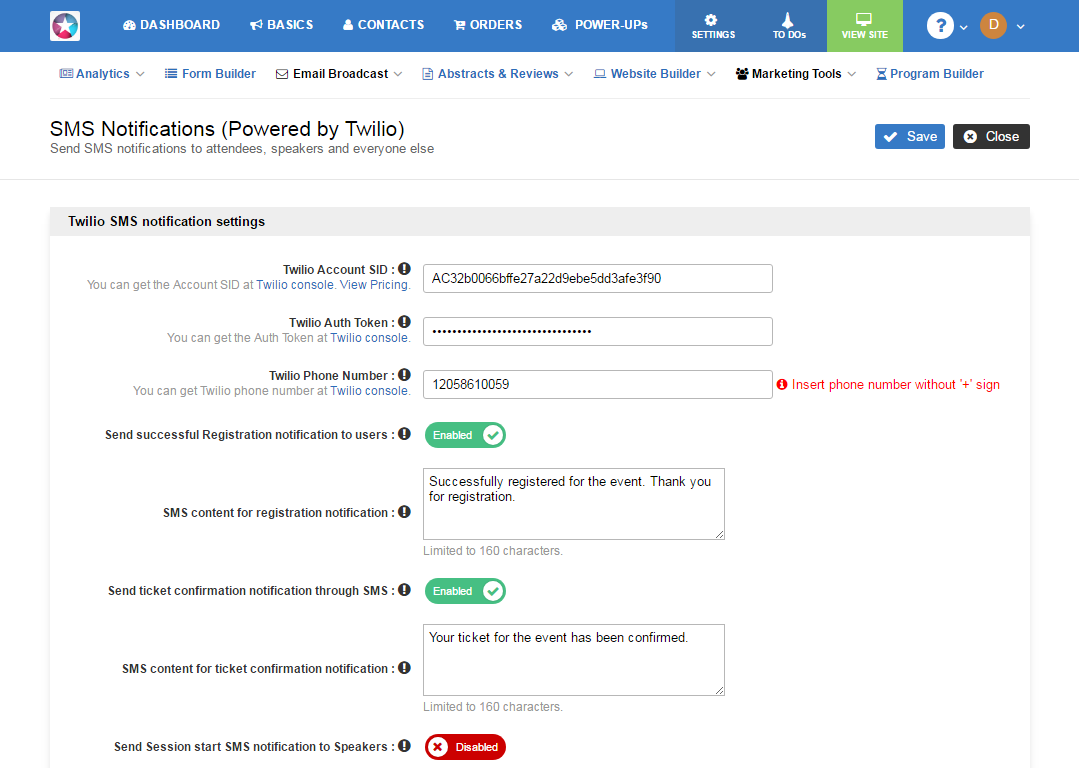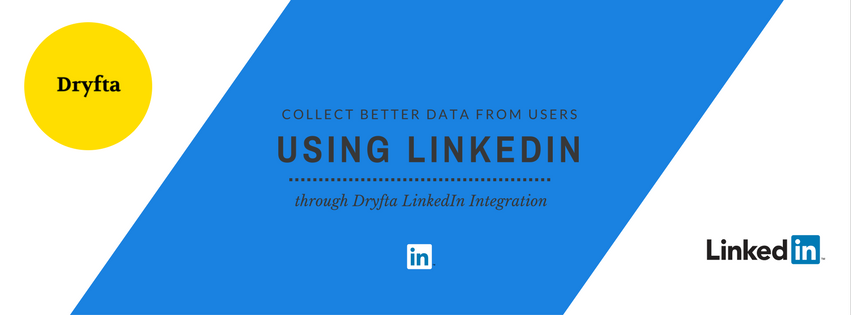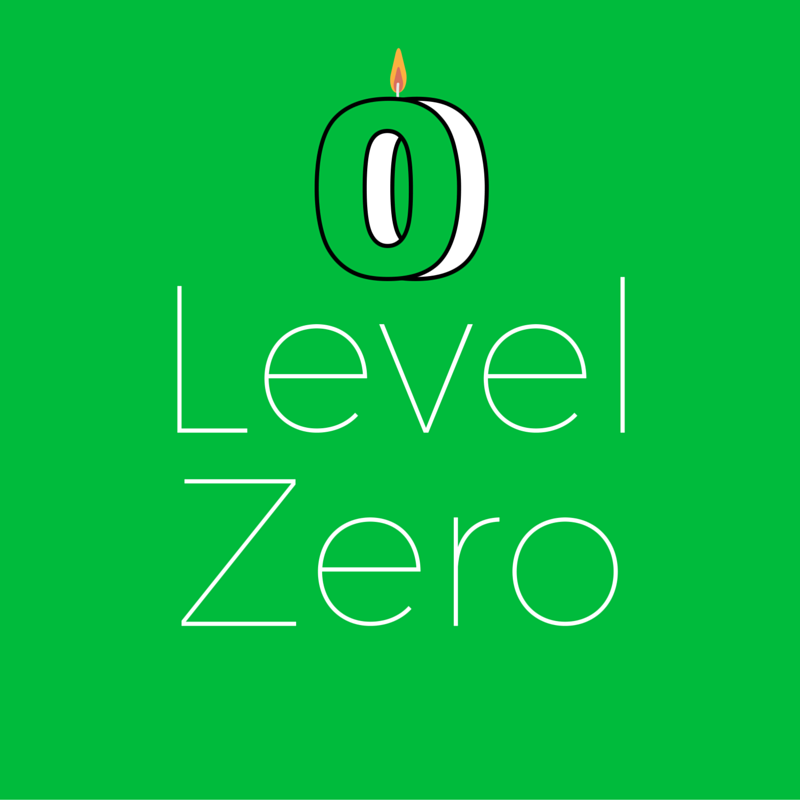Great, comprehensive conference planning platform
The Ethnography in Education Research Forum at the University of Pennsylvania Graduate School of Education invites submissions for its 2019 Annual Meeting and the celebration of the Forum’s 40th anniversary. The Forum welcomes scholars at all career stages seeking a supportive venue for sharing their ethnographic work at various stages of development.
Used Dryfta for: Collecting abstracts, Sending email campaigns, Assigning abstracts to reviewers & conducting Peer reviews, Creating Event website, Selling tickets through credit card payments, Creating Program schedule.
Here’s a quick interview with Mary Yee, EdD, University of Pennsylvania Graduate School of Education, about her experience with using Dryfta event platform for Ethnography in Education Research Forum 2019
Continue reading