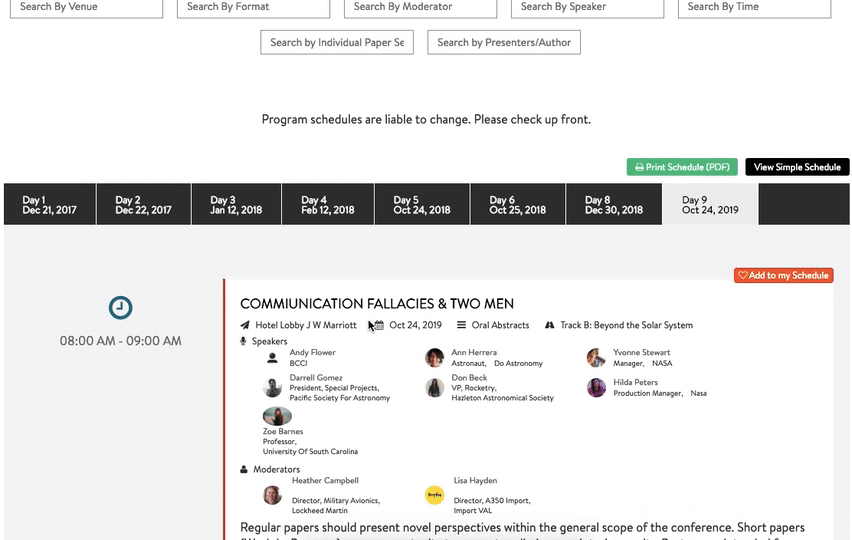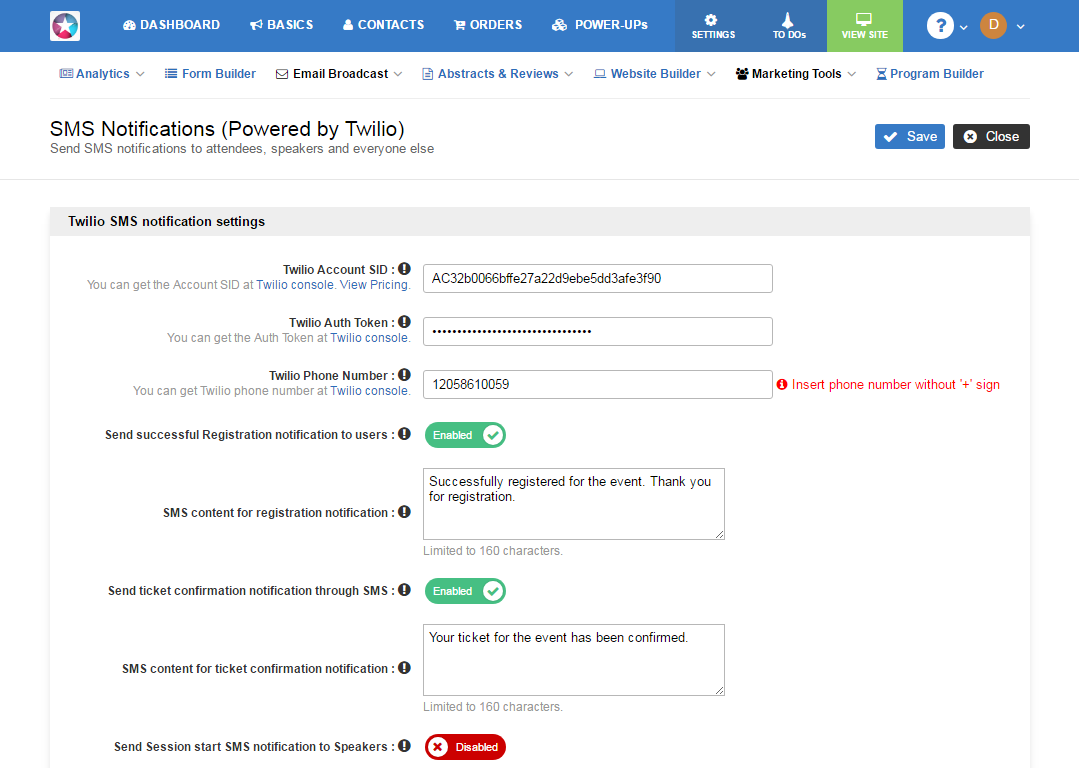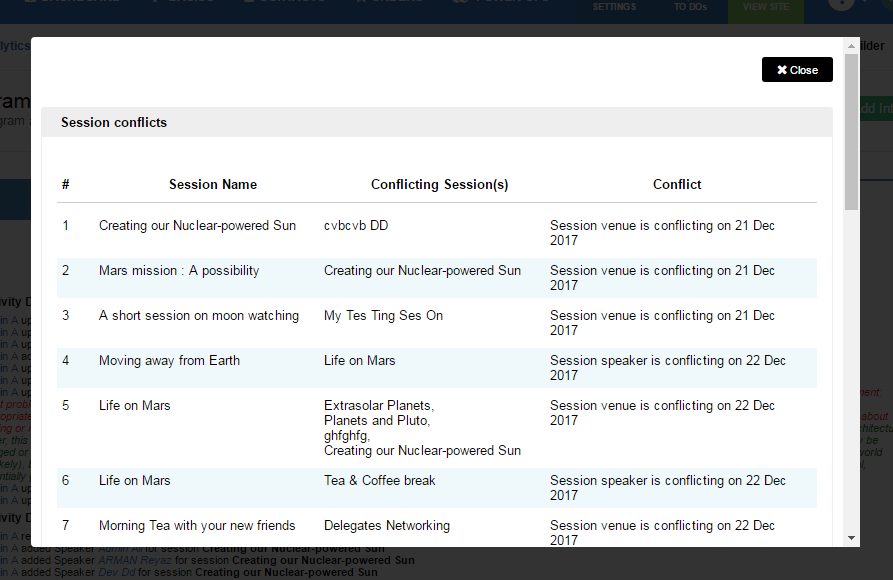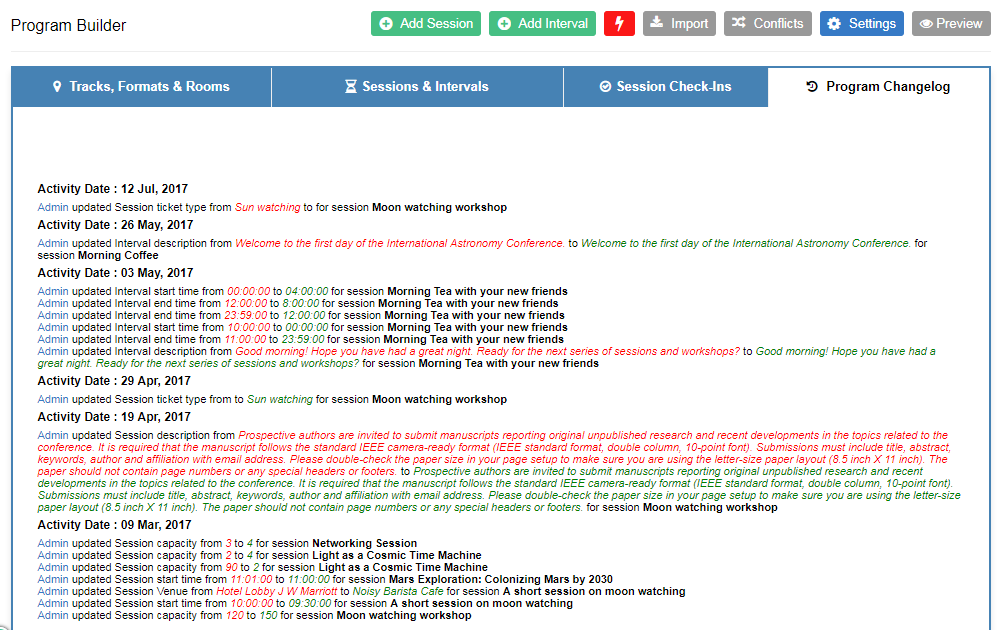Event agendas or the systematic way in which you accommodate all the sessions and activities you’ve planned for your event or conference is far more important than you think. If, thus far, you have been allocating events to the schedule based on singular reasons such as the speaker’s convenient time, you’re damaging the event’s potential.