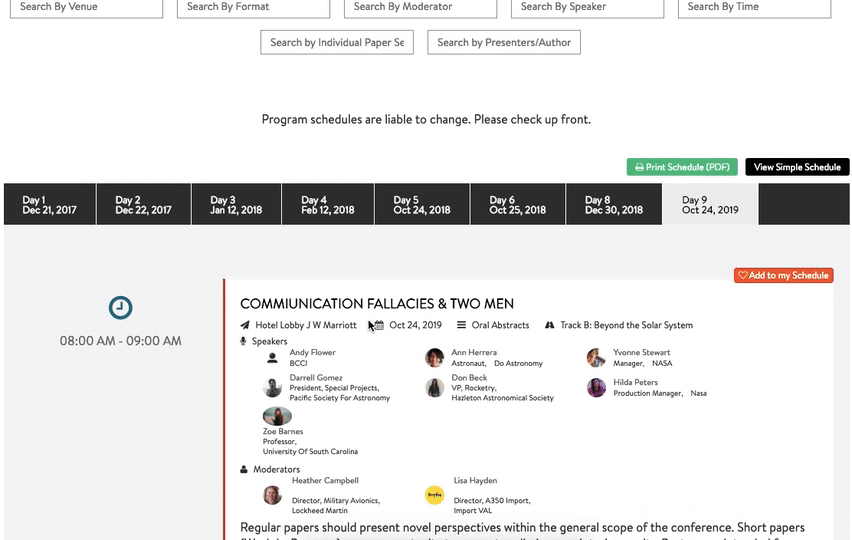
Creating a dynamic and interactive event schedule goes a long way in improving participants’ engagement in a conference. Dryfta event scheduling software comes with a very expansive list of features to make it easy for organizers to build an interactive program schedule in no time.
For participants, it enables them to create a personalized schedule and browse through various sessions on the event website and the event app. When they’re at the conference, they can check-in to program sessions, explore presenters’ bio and other session-related information. Post the conference, participants would use it for submitting feedback for sessions they have attended, downloading the presentation files, etc.
Here’s a quick list of features tried and tested by Dryfta users:
Participant capabilities:
☑ View program details including session description, presenters, moderators and other important information.
☑ Multiple filters to filter sessions by speakers, moderators, presenters, venue, time slots and so on.
☑ Add sessions to personal schedule accessible from user dashboard.
☑ Check-in to sessions.
☑ Add to waiting list if all seats are filled.
☑ Add sessions to calendars including iCal, Google calendar and Outlook calendar.
☑ Separate views for event agenda: simple, expanded and calendar views.
☑ Live chat under each session to discuss about the session and ask questions during the session.
☑ Option for participants to ask questions from speakers.
☑ Live polling within each session. Admin/speakers can create live polls and notify attendees to participate in the poll.
☑ Print button to print a copy of the agenda.
☑ Download presentation files submitted by speakers.
☑ Option to submit feedback at the end of each session.
☑ View attendees and speakers along with the links to their bio.
☑ Access personalized schedule on the event app.
☑ Use visual tools like color-tagged tracks to easily sort sessions by tracks.
☑ Share session on social networks using Twitter, LinkedIn and Facebook share buttons.
☑ Session recommendation based on participant’s interests.
Admin capabilities:
☑ Auto-populate accepted abstracts and presenters into the sessions.
☑ Import sessions and sub-sessions with spreadsheet.
☑ Import speakers & presenters with spreadsheet.
☑ Export attendees who checked-in.
☑ Export attendees who added session to their schedule.
☑ Export attendees who remained wait-listed.
☑ Automated conflict management system to find out conflicting sessions.
☑ Set attendee capacity for each room.
☑ Choose multiple tracks and formats for each session.
☑ Display agenda in 12-hour or 24-hour clock format. Option for participants to switch between local time and event time.
☑ Set attendee limit for each session.
☑ Enable fraud check for verified continuing education (CE) credits.
☑ Enable waiting list for attendees when seats are full.
☑ Check-in attendees to sessions using the Session-check-in tool.
☑ Check-in attendees to sessions using QR code scanner.
☑ Let attendees check-in to sessions on their own by simply flashing their badges at the QR code scanner.
☑ Color-tagging to separate tracks easily.
☑ Display attendees and speakers list and links to their public profile.
☑ Let speakers upload presentation files from their dashboard.
☑ Let speakers add notes for sessions they would be speaking at.
☑ Group together multi-paper sessions.
☑ Customize the print copy of the schedule.
☑ Set order of the authors in each session.
☑ Select presentation files submitted by speakers and display them in a session.
☑ Set access control on presentation files.
☑ Enable authorized-check-in so participant can check-in to the session only once arrives at the premise.
☑ Set Continuing Education (CE) credits for each session. Assigned to checked-in attendees automatically.
☑ Sell workshop tickets for each session and allow check-in to paid attendees only.
☑ Enable invite-only mode for sessions to display it to selected user types.
☑ Allow speakers to add notes for sessions they are speaking at.
☑ Send instant notification to participants in a session through email.
☑ Send push notifications to app users.
☑ Send email campaigns to your mailing list, targeted segments of attendees, speakers etc.
☑ Approve questions/comments submitted by participants in a session.
☑ View participants who have checked-in to a session.
☑ Enable survey form for a session with option to enable it for the sub-sessions as well.
☑ List event sponsors and exhibitors.
☑ Generate custom reports for sessions.
☑ Embed agenda into external websites
You have got it all. You may still prefer to use a 3rd party program builder but it wont be as good as Dryfta’s completely integrated program builder tool for the fact that it comes full integrated with other Dryfta modules for ticketing, email broadcast, abstract management and peer reviews.
Examples:
Here’re links to some program schedule pages for conferences being hosted on Dryfta event platform:
https://obs2017.dryfta.com/program-schedule
https://symposium.dryfta.com/program-schedule
https://aecmnaphoes2017.dryfta.com/program-schedule
http://2017conference.dryfta.com/program-schedule
https://2019forum.dryfta.com/program-schedule
https://congreso.dryfta.com/program-schedule
https://psa2018.dryfta.com/program-schedule





