
Attending academic conferences greatly depends on the individual's field of study or research interests. Different disciplines have different primary conferences. However, here are some of the well-known and most important conferences across various disciplines that many researchers and professors find useful:
Continue reading









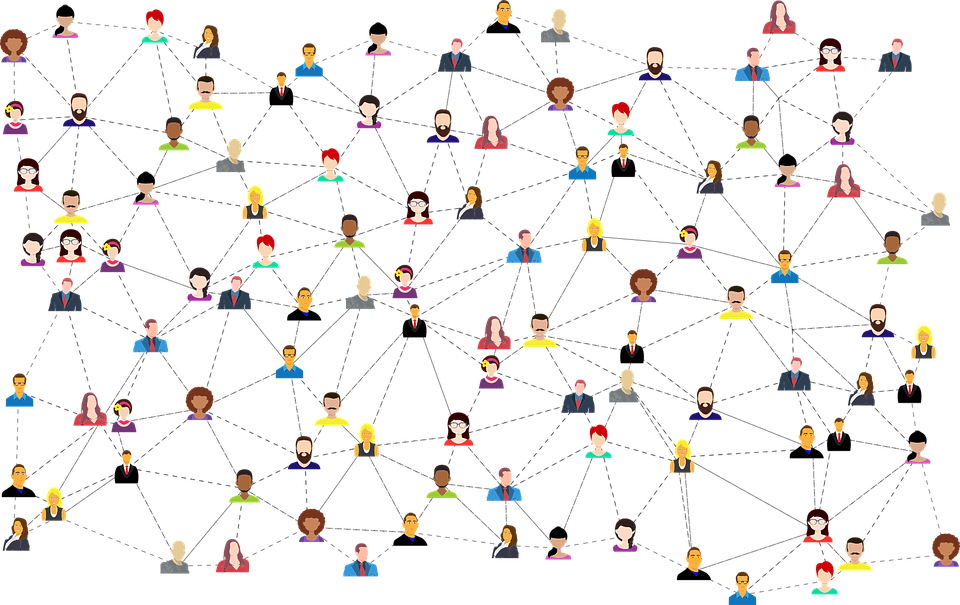

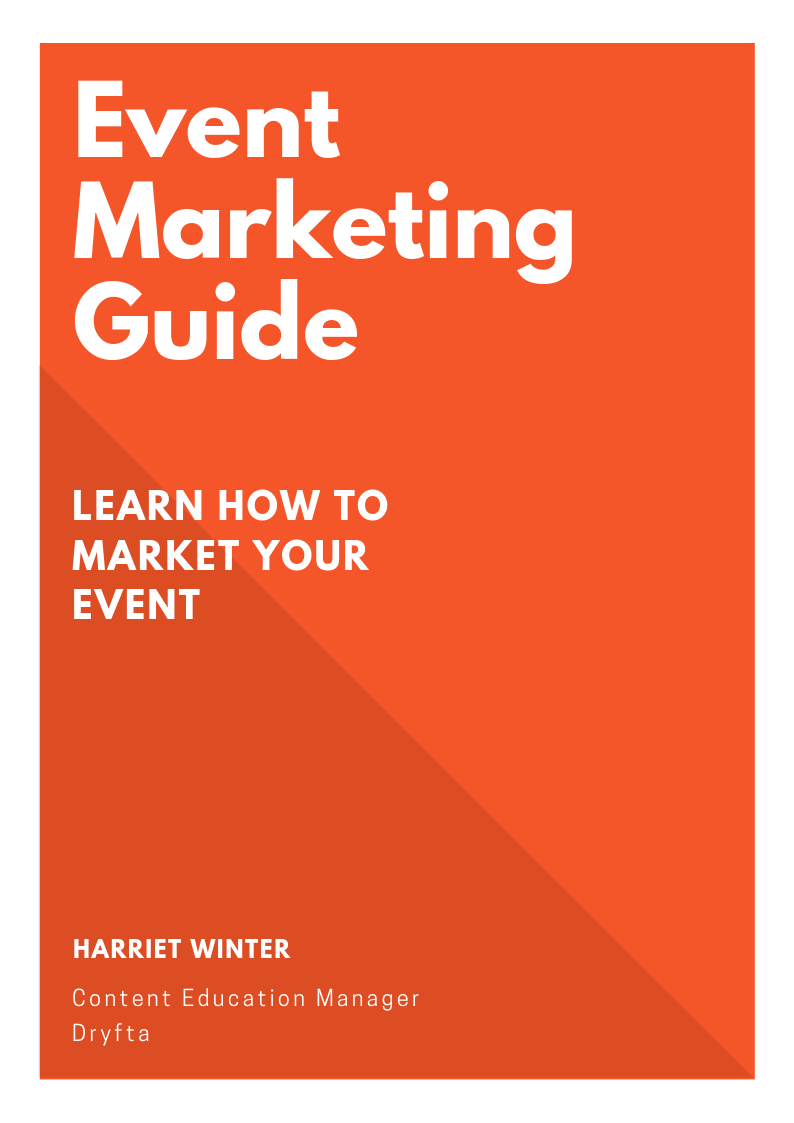


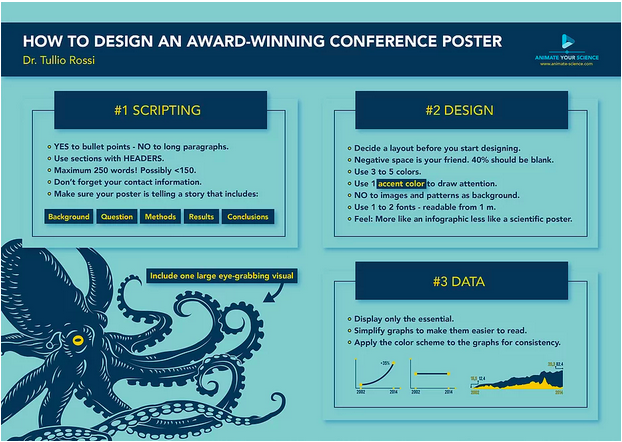 Source: socialsciencespace.com
Source: socialsciencespace.com