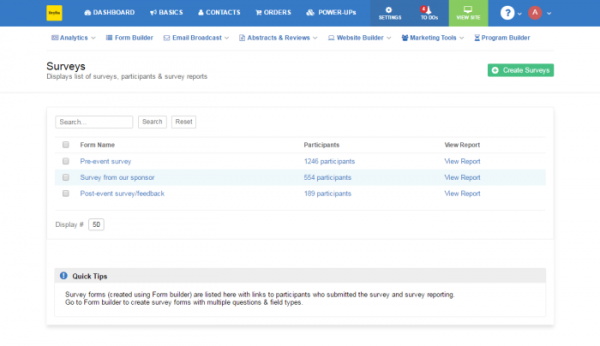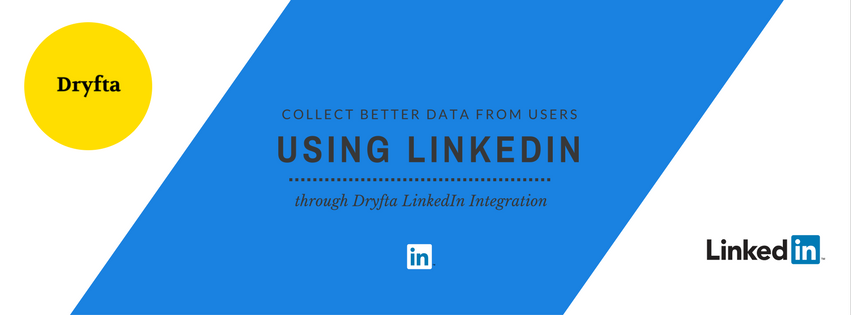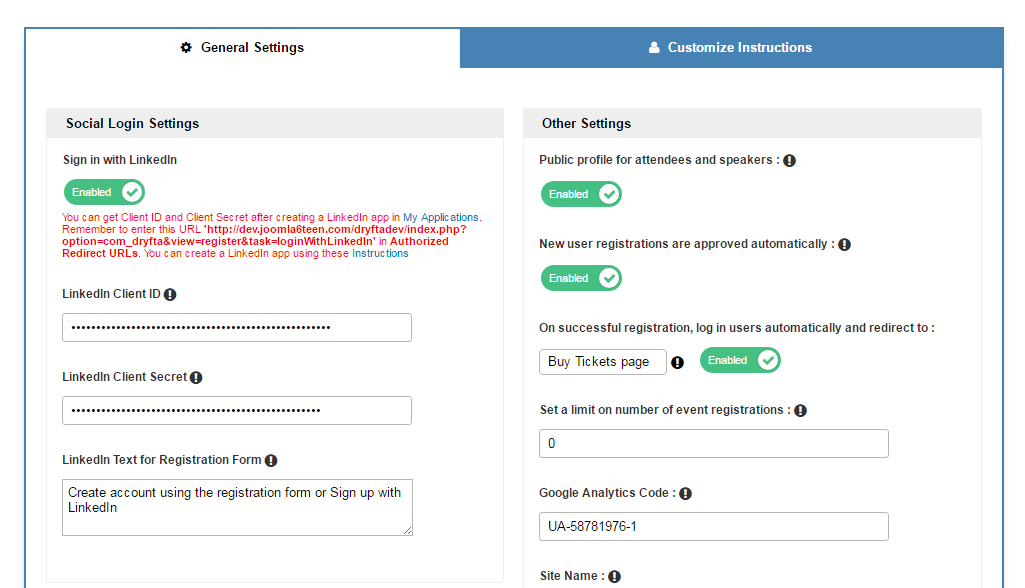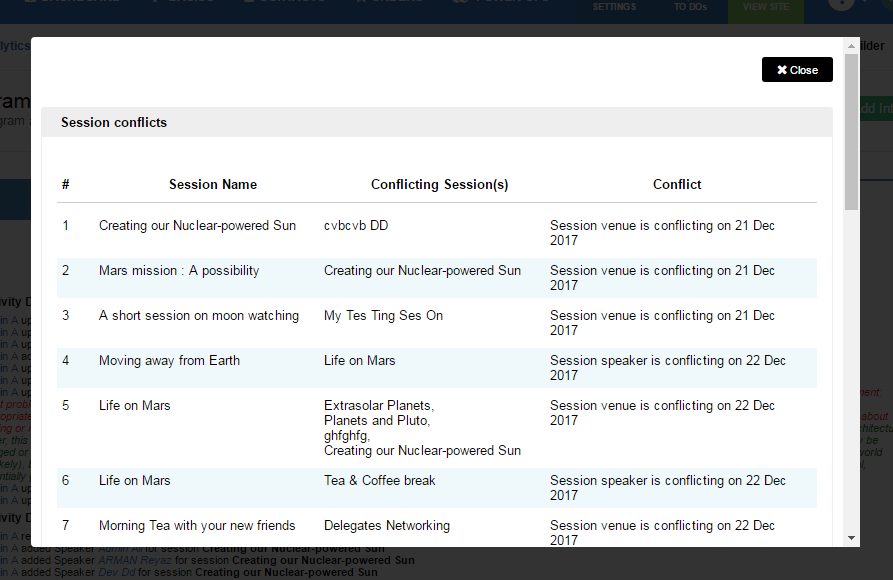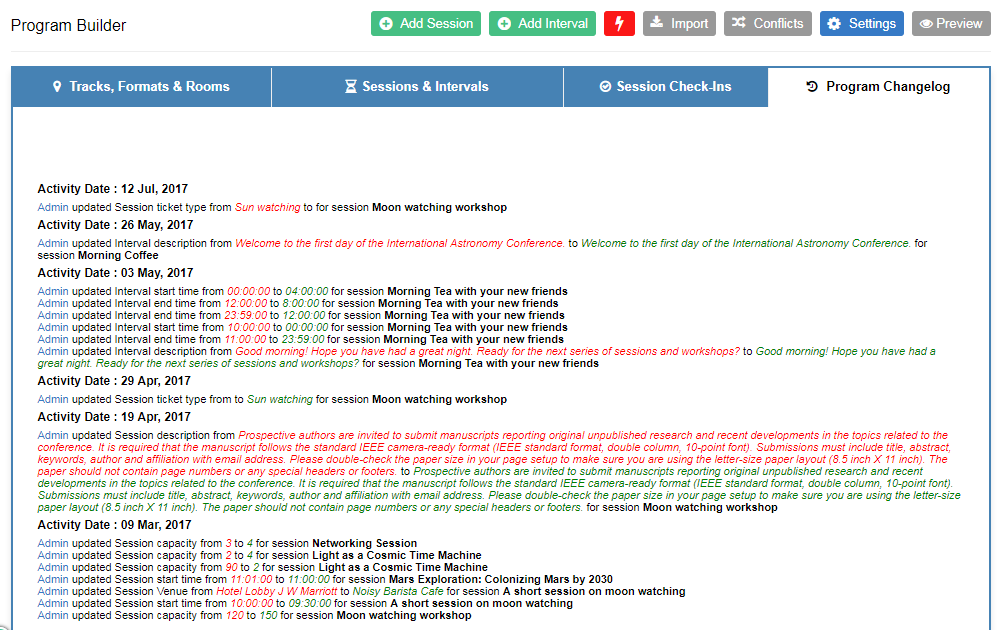Need to create a simple pre-event poll? Or a complex questionnaire with dropdowns, multiple choice questions, comment boxes, conditional fields et al? We’ve got you covered.
Introducing Survey Manager. It lets you create any type of survey form – from simple to sophisticated – and makes it available to users to participate in the survey (comes with the option to allow only registered users to participate in a survey).
As an admin in the backend, you can create surveys and multiple survey questions, view participants and their answers, view reports with numbers and charts viz. how many people chose what answer, which were the top choices, the least-selected choices etc.
Continue reading