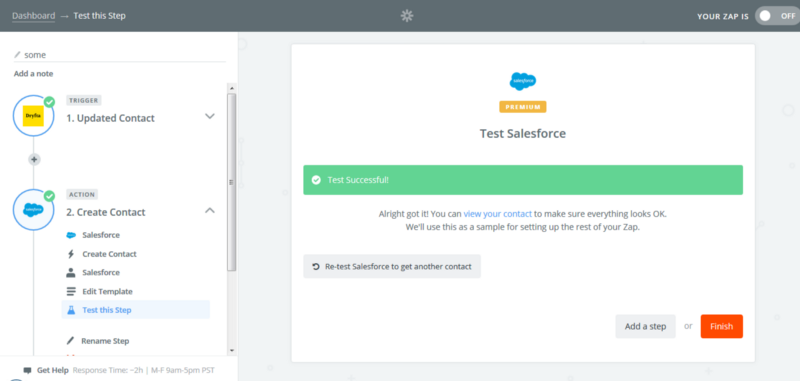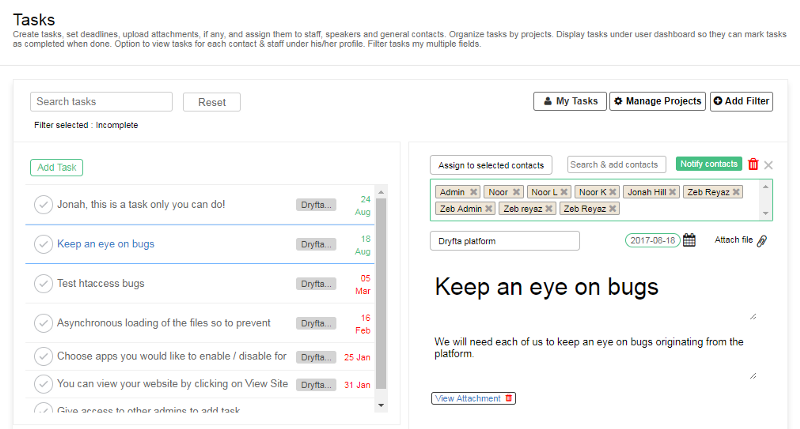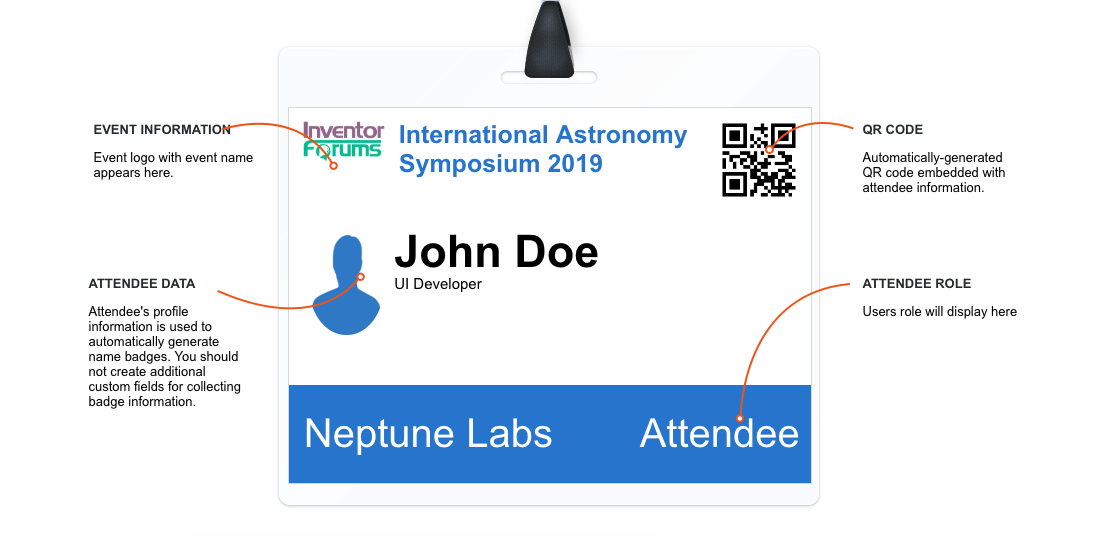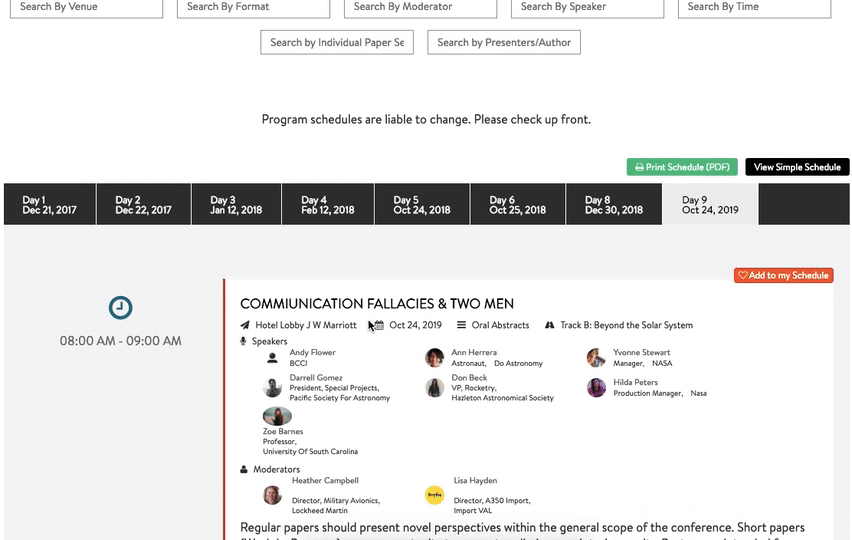
Creating a dynamic and interactive event schedule goes a long way in improving participants’ engagement in a conference. Dryfta event scheduling software comes with a very expansive list of features to make it easy for organizers to build an interactive program schedule in no time.
For participants, it enables them to create a personalized schedule and browse through various sessions on the event website and the event app. When they’re at the conference, they can check-in to program sessions, explore presenters’ bio and other session-related information. Post the conference, participants would use it for submitting feedback for sessions they have attended, downloading the presentation files, etc.