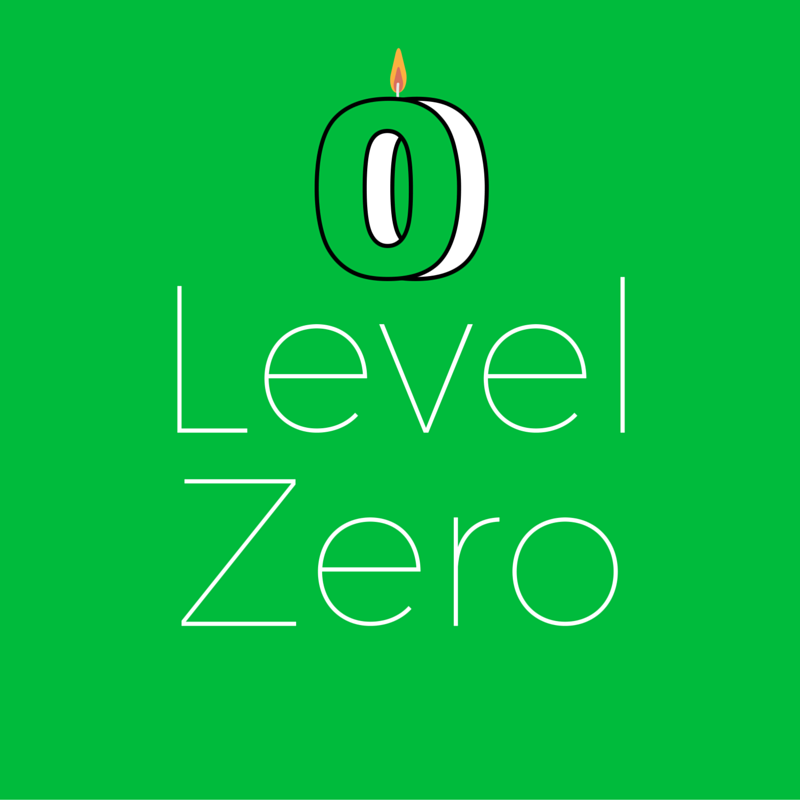Comprehensive, clear, cutting edge
The Nordic Research Network is a network of postgraduate students and early-career researchers based in the British Isles who are conducting Nordic research. Participation is not limited to those working within departments of Scandinavian Studies, and the network seeks to encourage Nordic research in all areas of the humanities and social sciences.
Used Dryfta for: Selling tickets online using Stripe payment gateway, Creating Event website, Email marketing
Here’s a quick interview with Ian Giles, Resident Assistant, The University of Edinburgh, about his experience with using the Dryfta event platform for Nordic Research Network London 2016.
Continue reading