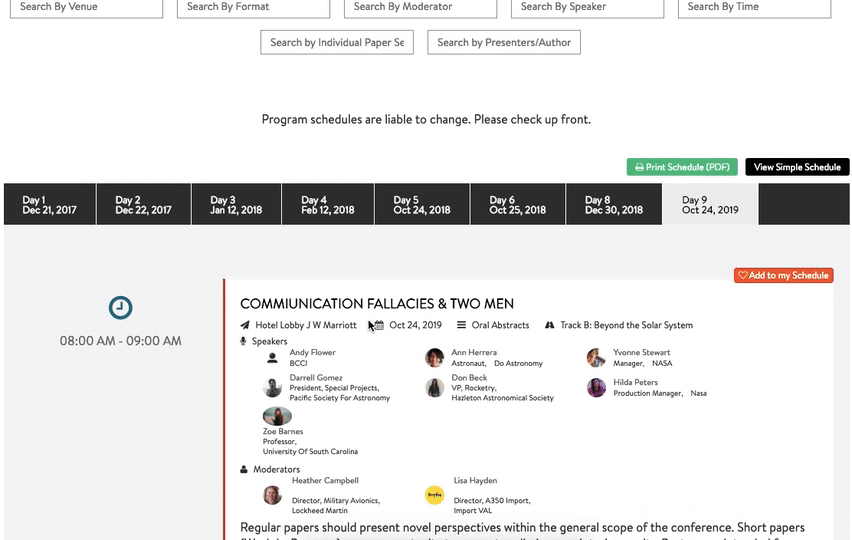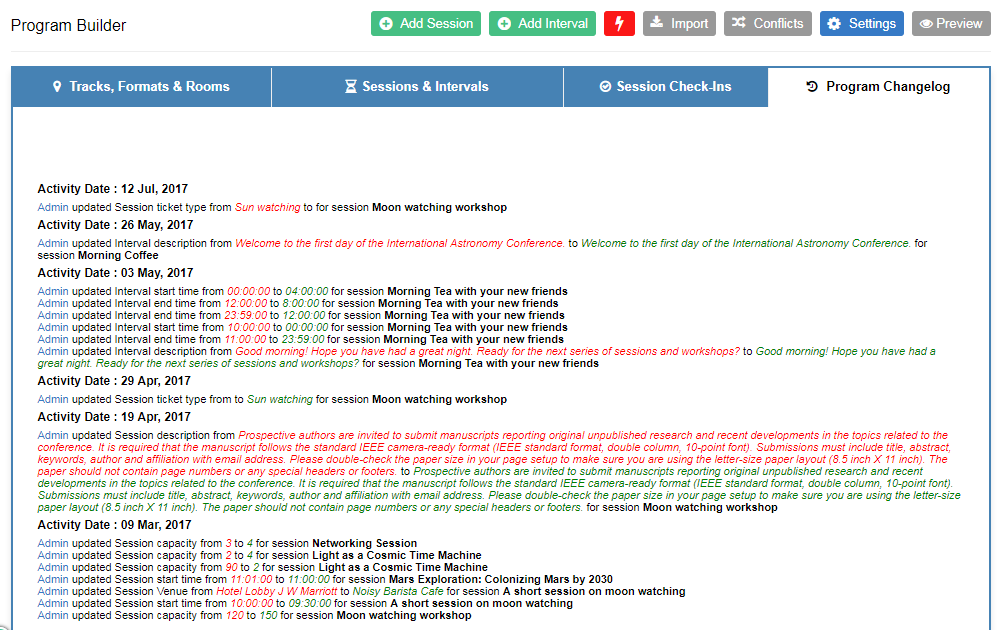There are a lot of details to nail down when you are organizing an event or conference. What structure do you use, how do you handle a networking event, how long should speakers be on for, and how many intervals should you include? These are all excellent questions that deserve an answer, and while there is no single ideal way to run an event, you can use scheduling best practices to create event schedule for your next conference and ensure your guests get what they need out of their attendance.
Continue reading