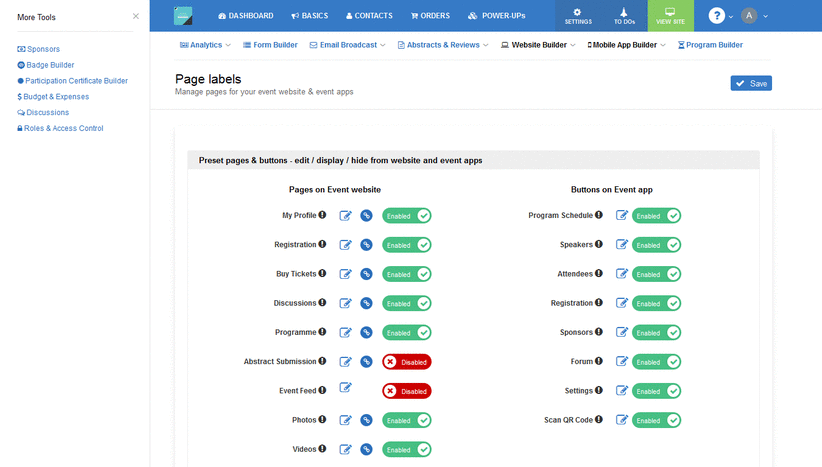Display attendee and speakers lists, dashboard, event registration form, ticket purchase form and abstract submission forms into your own website.
To embed Dryfta‘s various forms including registration & abstract submission forms, attendee login form and dashboard, and tickets purchase form into your website and other 3rd party apps, simply copy the short code snippet and paste it into your website. When your web page loads, your Dryfta form will be embedded directly on your website. Your users will not see the Dryfta URL and you are able to fully control the style of your form.
To copy an embed code of a form or a page, go to Website builder > Page labels and click on Embed icon besides the page which you want to display on your website. Simply copy the embed code and paste it where you want the content to appear on your website. Like adding a URL into a WordPress post. The code snippet is replaced with the actual Dryfta page and is displayed seamlessly inside your website!
Related Searches
- Top 10 Online Ticketing Platforms with Lowest Fees
- New Waitlist Features for Improved Ticket Management
- Introducing Ticket Swapping: Simplifying Event Management
- Transforming Event Ticketing with Tax Manager
- How to Sell Tickets for Your Annual Event
- How to Price Event Tickets for Maximum ROI ?
- Sell Event Tickets with Square Payments
- Sell Tickets on Dryfta Without a Merchant Account
If you have a feature request, we’re all ears. You can submit your feature requests on our support desk.