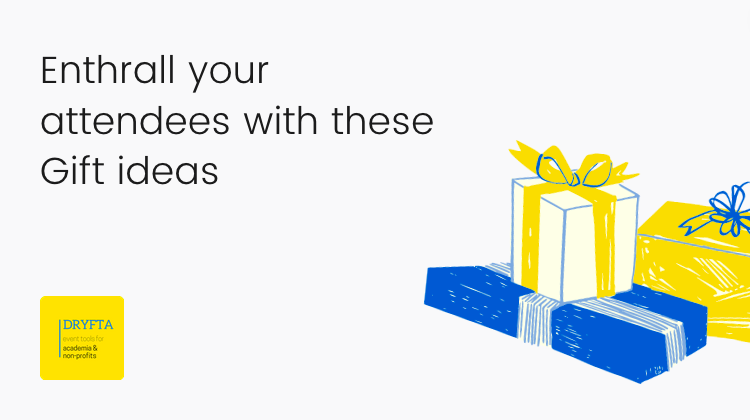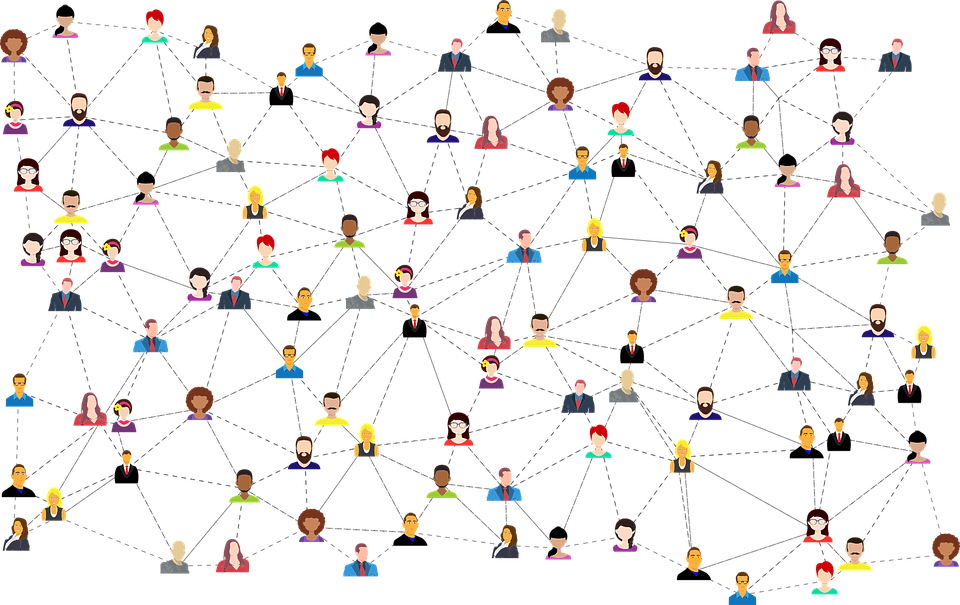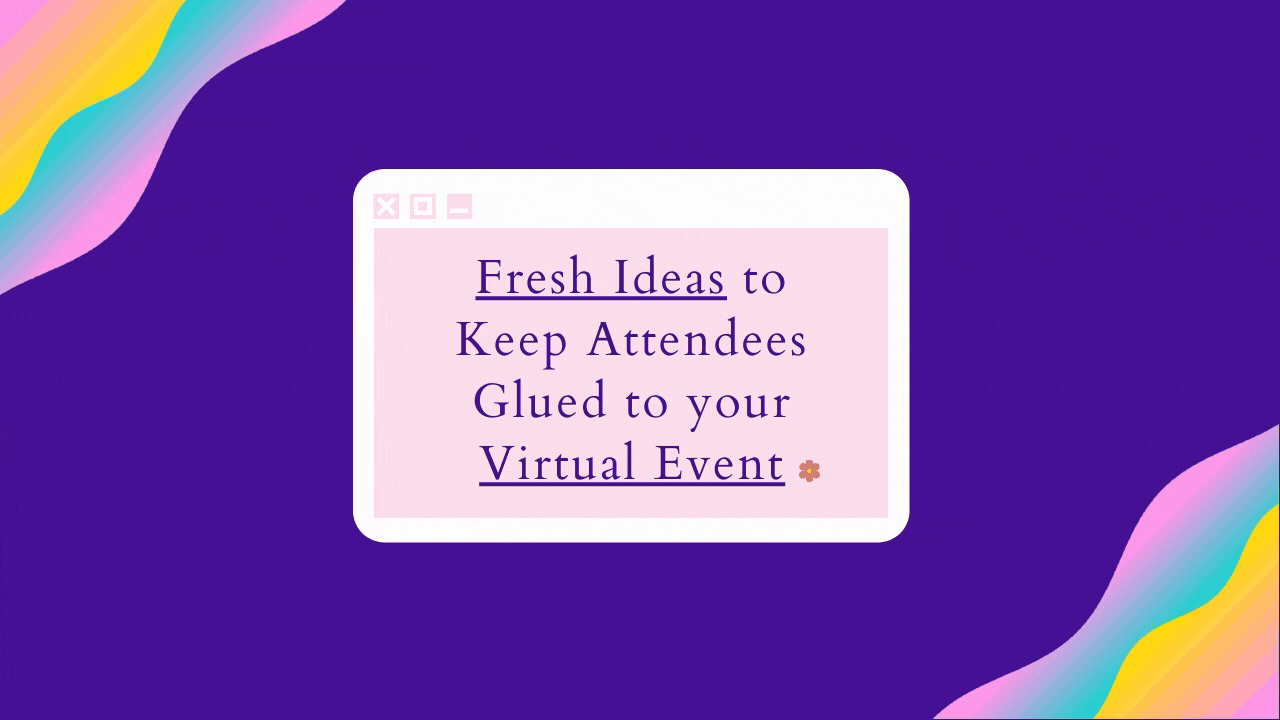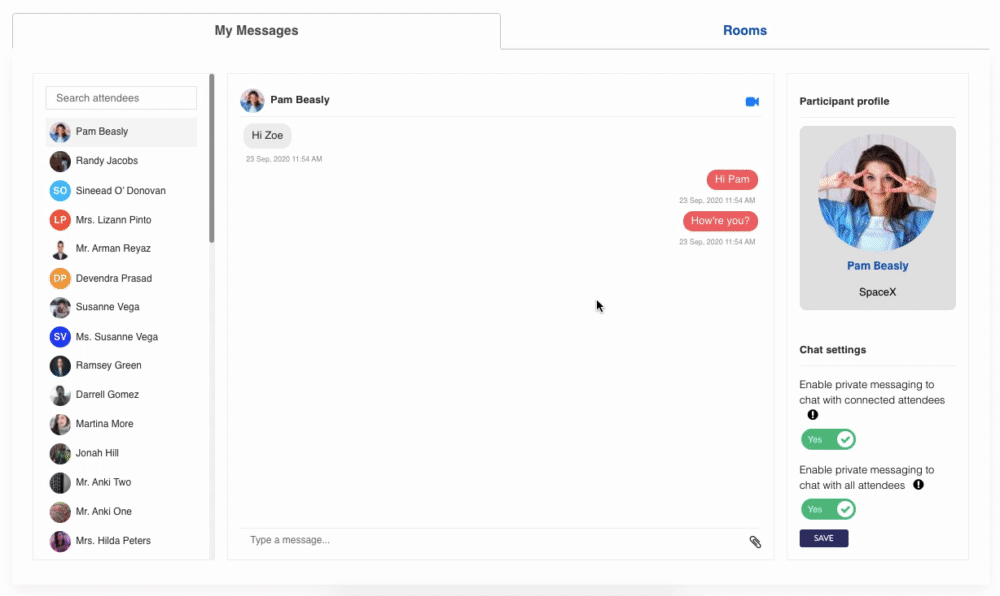Virtual events are becoming more and more prominent in today’s society. Not only are people more engaged and interested in them, but the opportunities they offer are numerous. Event Organizers planning virtual events are always looking for ideas to keep the attendees engaged. They employ various interactive tools like private messaging, live streaming, and state-of-the-art virtual event platforms.
What makes a virtual event a high-quality experience?
For starters, an excellent virtual event should provide attendees with many levels of excitement. Start by creating a contest for attendees at your particular event to engage with your guests and yourself. You can create themes for each level and encourage people to take photos within various locations at the event. Give prizes to those who submitted the most creative, funny, or beautiful photos. This helps build up anticipation and energy throughout your entire event.
And if you feel like your last event turned out successful that means it went off without a hitch. However, don’t underestimate the power of simple gestures: gifts can remind people and they’ll appreciate them more than you know. They also establish a bond between attendees and the organizers. The more unique and thoughtful the gifts are, the more joyful and engaged attendees become.
When looking for gift ideas for a virtual event, it can be hard to think outside the box. Some people want something practical, others want something sentimental, and some people want something fun. As long as you are able to get your giftee interested in your idea, they will enjoy it!
Perceived Value
A perceived value is a more reliable measure of effectiveness than the actual amount of money one spends. With virtual events, it’s important to give participants something that they’ll remember and appreciate more than they expected.
In this article, we’re going to share with you a list of great gift ideas that are perfect for any type of virtual event – whether it’s a launch party, a conference, or something else. With multiple categories like headphones, retro memorabilia, and upscale fashion, there’s something for every person.
Continue reading