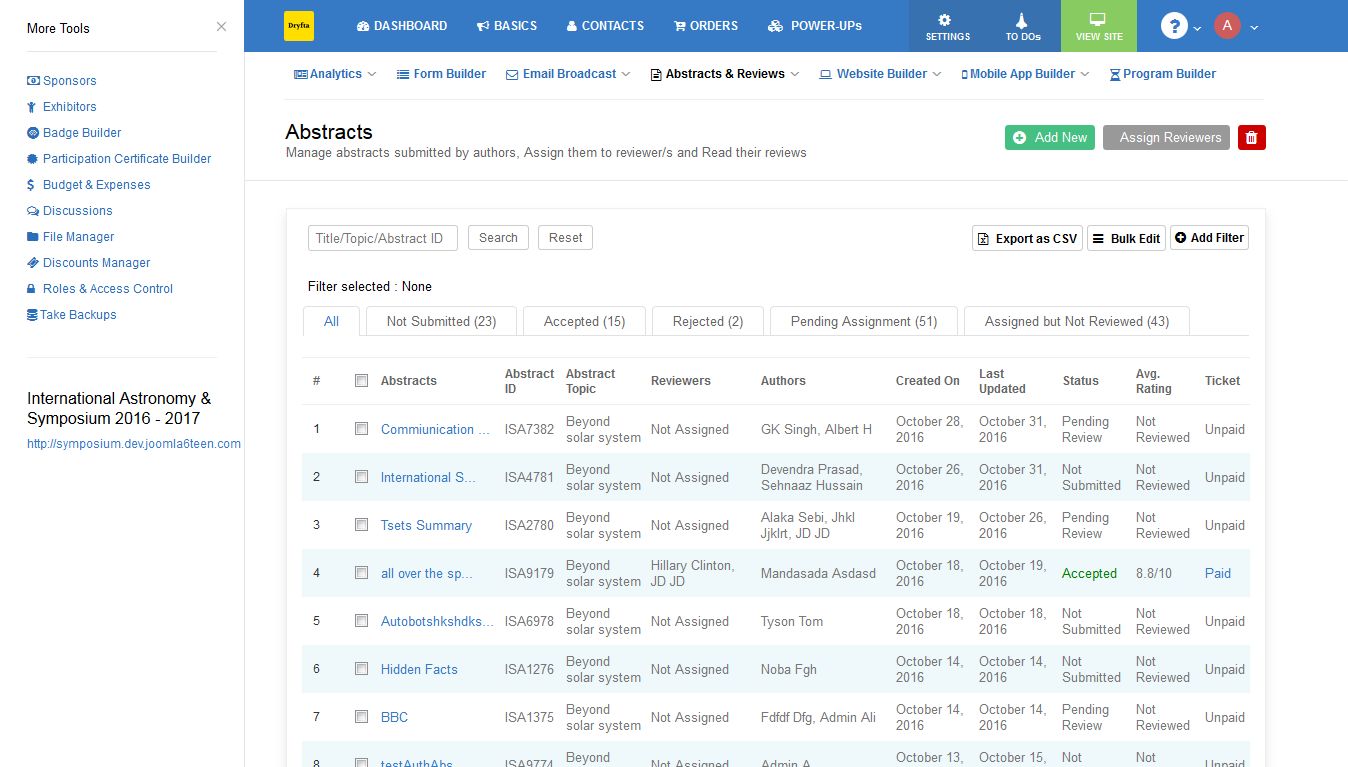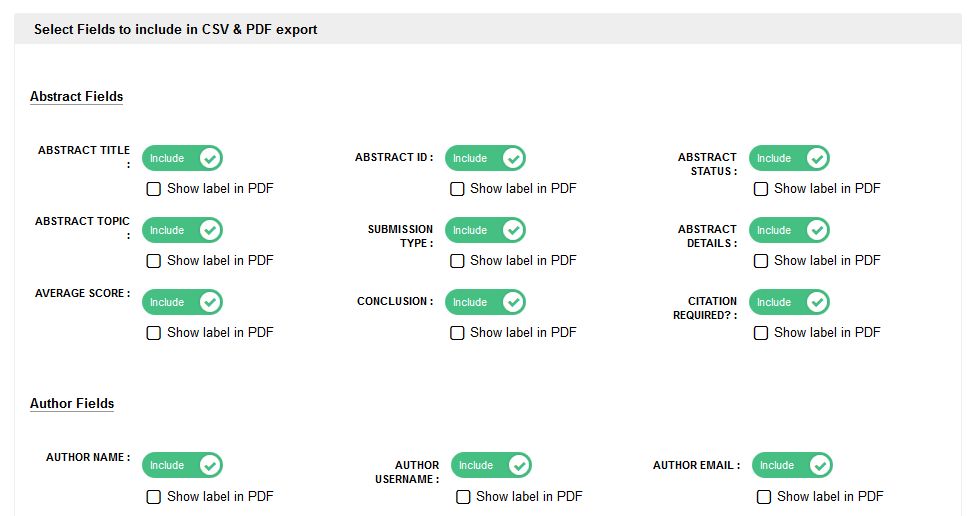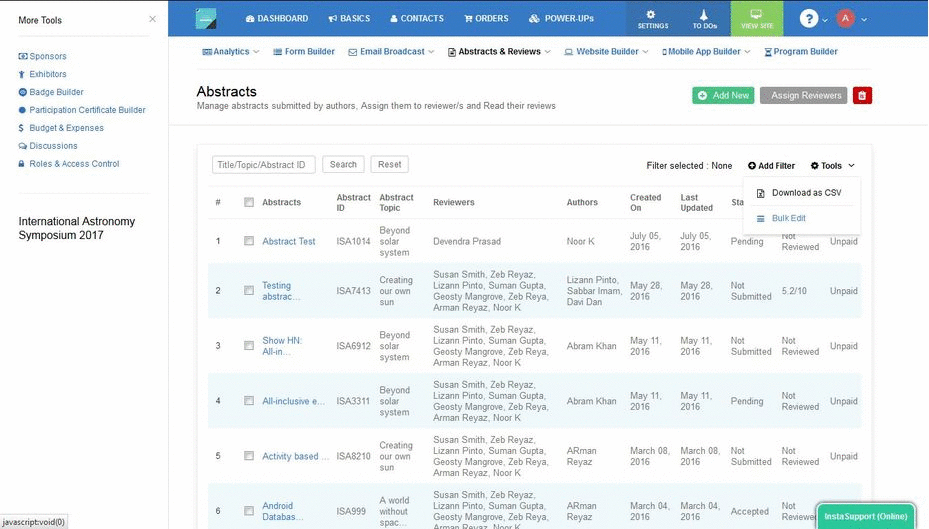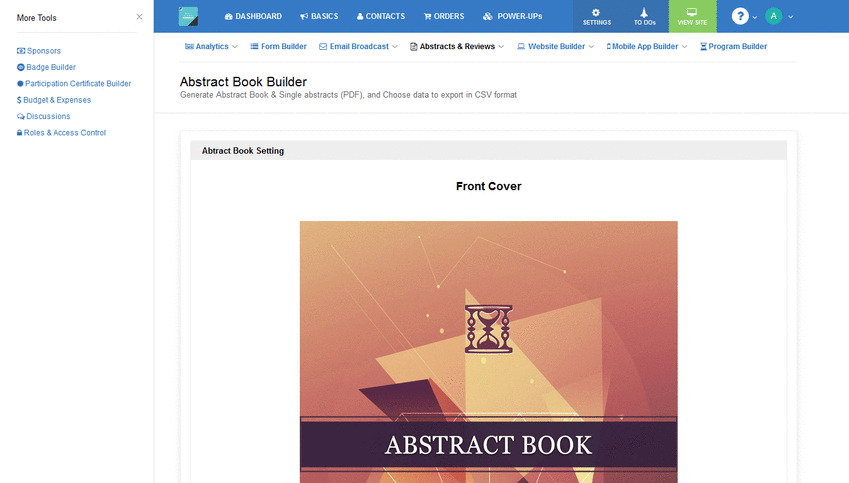If you charge a processing fee per abstract submission or per accepted abstract submission for your conference, then Dryfta event platform is for you. Using Dryfta, you can create tickets to collect abstract submission fees for all submitted & accepted abstracts.
For abstract submissions, as soon as the fee payment is confirmed, the system would allow author to submit the abstract/s. Admin can select the number of abstracts that can be submitted per ticket and set the dates for abstract submission site to open and close abstract submissions.
For fees paid for accepted abstracts to allow authors to present the paper at the conference, once author has paid the fee through credit card, the system would send the invoice to the author and updates the abstract submission with the Paid status automatically. This makes sure admin knows if the accepted abstract has been paid for or not.