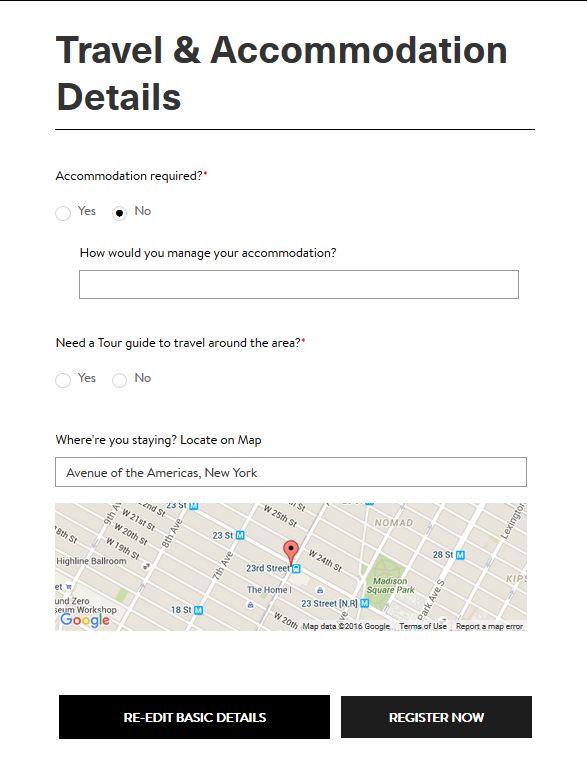A long & lengthy event registration form is a major put off and deters attendees from signing up for the event. One way is to refrain from asking too much information upfront during the online event registration. Try limiting your event registration form to basic information only viz. Name, Email address etc. You can always ask them to update their profile later from their dashboard once they have signed up.
However, if it is imperative to collect all the information during the registration process, then you can break the form into multiple pages. This basically means breaking a large form into multiple small forms, connected by next & previous buttons, making it easy for attendees to fill up the form with the required information and proceed to the next form and eventually complete the event registration process.
Dryfta has a Pagebreak button to break your form into multiple pages with option to define form headings and buttons to move back and forth when filling the registration form.
This button is also available for other forms including abstract submission and review submission forms, making it easy for authors and reviewers to submit their papers and reviews respectively. Give it a try!