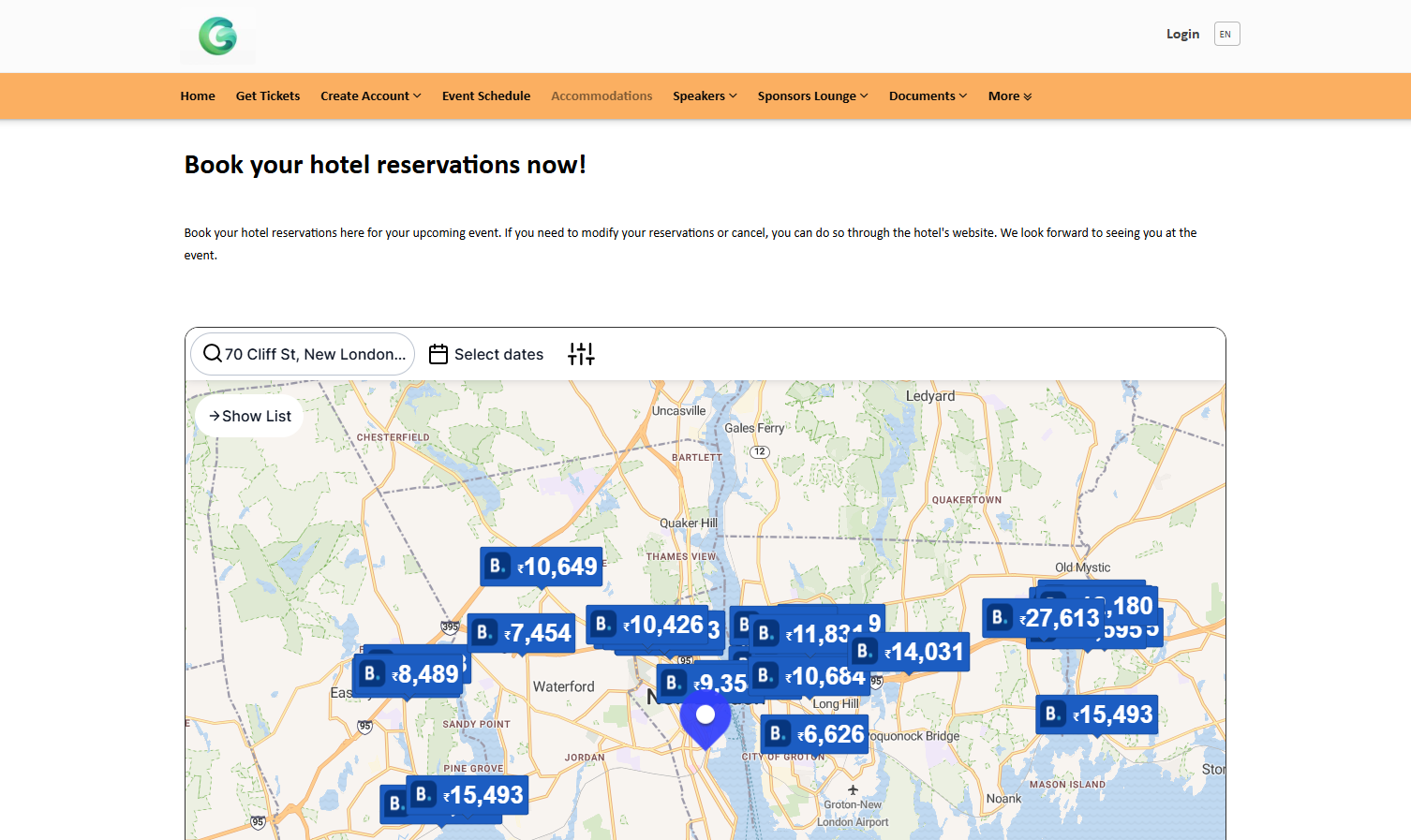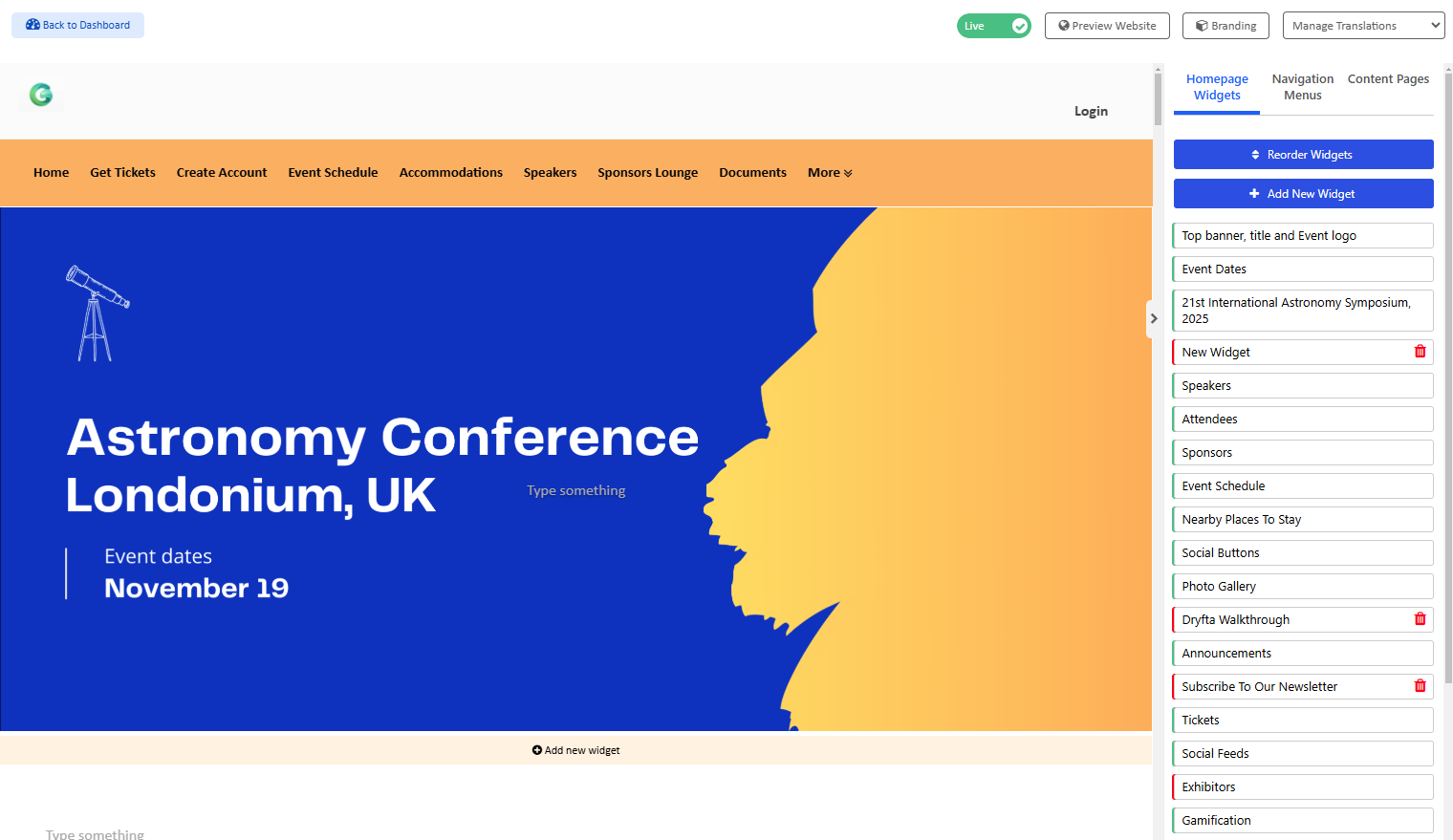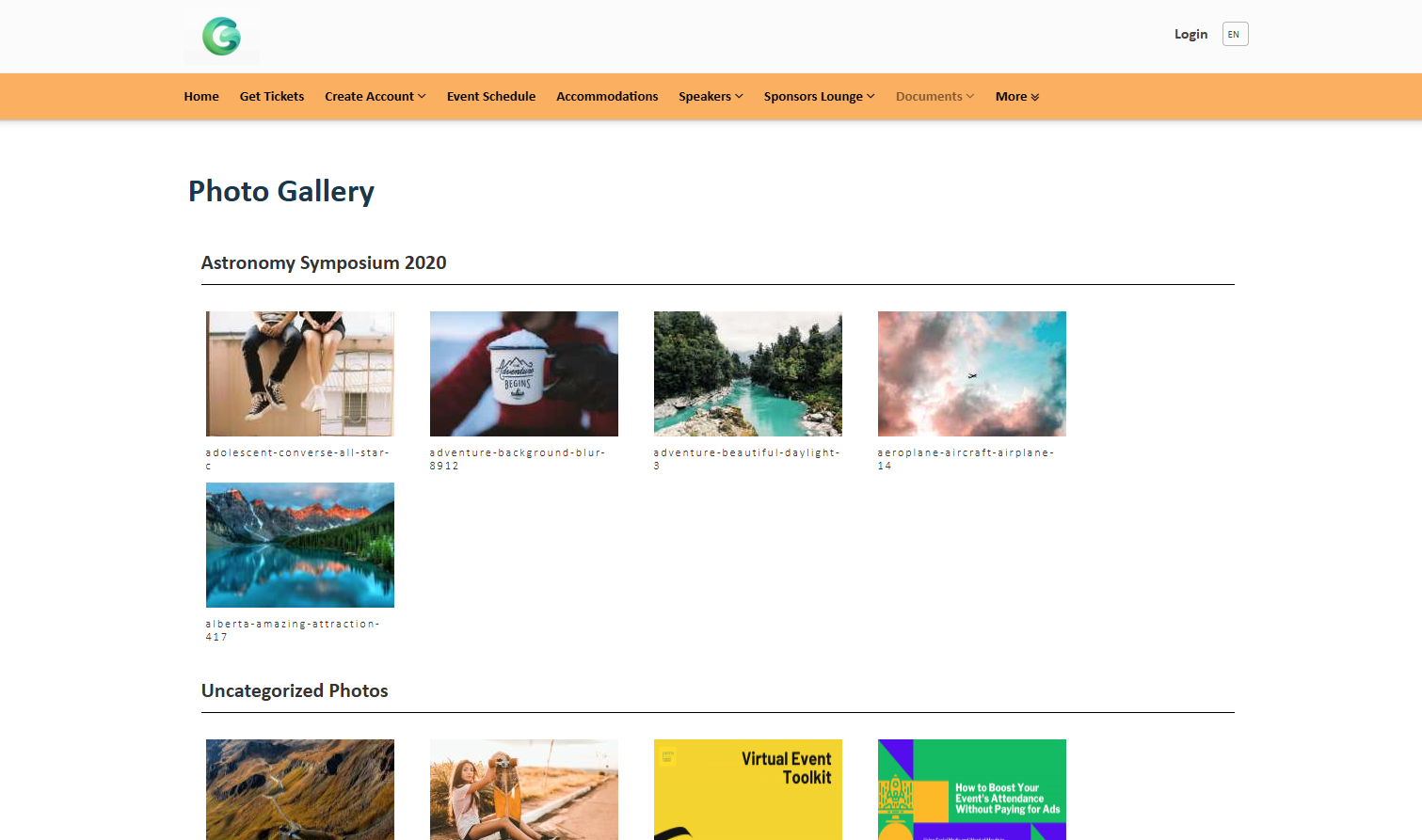In today’s digital age, your event website is often the first interaction attendees have with your event. A well-designed, fully customizable event website can set the tone for a successful experience, giving attendees all the information they need while reflecting your event's unique personality. Dryfta’s event website builder makes this process effortless, enabling event organizers to build stunning, feature-rich websites and mobile sites without needing advanced technical skills.
Here’s a deep dive into what you can achieve using Dryfta’s Website Builder and how it can transform your event planning process.
Why a Customizable Event Website Matters
An event website is more than just a digital brochure—it’s the central hub where attendees can:
- Learn about event details, schedules, and speakers.
- Engage with multimedia content like photos and videos.
- Stay updated on social media buzz.
- Register, purchase tickets, and more.
Dryfta’s platform gives you complete control over the look and functionality of your event website, ensuring it aligns perfectly with your branding and goals.
Key Features of Dryfta’s Website Builder
1. Create Custom Pages with Multimedia Content
Dryfta allows you to create custom pages filled with engaging multimedia content:
- Add videos, images, and text to bring your event to life.
- Highlight speakers, sessions, and activities with dedicated pages.
- Use storytelling to capture the essence of your event.
Whether you’re promoting an academic conference or a corporate gala, custom pages let you design a tailored experience for your audience.
2. Personalize Page Labels and Visibility
Want to rename or hide specific pages? Dryfta makes it easy:
- Custom Page Labels: Rename pages to match your event’s theme or branding.
- Visibility Control: Show or hide pages from public view. For example, you can create pages exclusively for registered attendees.
This feature ensures your website remains relevant and clutter-free, presenting only what’s needed for your audience.
3. Choose from Beautiful Website Themes
Dryfta offers a variety of themes to suit different event types:
- Single-Column Layouts: Perfect for minimalist designs.
- Themes with Sidebars: Ideal for events with lots of content to display.
Choose a theme that resonates with your event’s tone, whether formal, vibrant, or laid-back.
4. Add Custom Widgets
Widgets are an excellent way to enhance your event website:
- Add a newsletter subscription form to grow your mailing list.
- Embed custom forms for feedback or special requests.
- Order widgets according to your preference for a clean, organized look.
Simply paste your custom widget code into Dryfta’s widget manager, and you’re all set!
5. Customize Colors and Design with CSS
Not happy with the default color scheme? No problem. Dryfta’s CSS Manager lets you:
- Create your own CSS code to fine-tune every design element.
- Match your website’s colors with your event branding.
- Make advanced design changes for a completely unique look.
6. Build a Photo Gallery
Photos are a great way to showcase the highlights of your event:
- Upload images to create an event gallery.
- Set photos as public or private (visible only to logged-in users).
- Display photos in a lightbox, offering an immersive viewing experience.
Use this feature to showcase past events, provide sneak peeks, or highlight behind-the-scenes moments.
7. Display YouTube Videos
Video content is one of the most engaging ways to connect with your audience:
- Display recorded event sessions, keynote addresses, or promotional clips directly on your website.
- Simply copy the unique YouTube video code and paste it into Dryfta’s video gallery field.
- Set permissions to control who can view the videos.
With this feature, you can bring your event’s energy and excitement to life.
8. Integrate Social Feeds with Event Hashtags
Social media buzz is a powerful tool for event promotion:
- Use your event hashtag (e.g., #MyEvent2024) to display real-time tweets on your website.
- Encourage attendees to engage with your event on social media.
- Turn your website into a dynamic hub of activity by showcasing live updates.
This feature not only keeps your website fresh but also builds anticipation and encourages user-generated content.
How Dryfta’s Website Builder Helps Organizers Succeed
1. Save Time and Effort
With pre-designed themes, customizable widgets, and easy-to-use tools, Dryfta eliminates the need for professional developers. You can create a fully functional, visually appealing website in hours, not days.
2. Enhance Attendee Engagement
From multimedia content to interactive features like hashtag feeds, your website becomes a platform for attendees to connect, learn, and participate.
3. Reflect Your Brand
Customizable design elements, CSS flexibility, and personalized content pages ensure your website aligns with your event’s identity.
4. Drive Registrations and Participation
An intuitive, engaging website makes it easier for attendees to explore your event and complete actions like registering or purchasing tickets.
Why Choose Dryfta for Your Event Website?
Dryfta’s Website Builder is designed with event organizers in mind. Whether you’re hosting a corporate event, an academic conference, or a community fundraiser, the platform gives you the tools to:
- Build a professional, engaging website without coding skills.
- Create a seamless experience across desktop and mobile devices.
- Integrate multimedia content, social feeds, and custom forms effortlessly.
Build Your Event Website with Dryfta
A customizable event website is not just a necessity—it’s an opportunity to market your event. With Dryfta’s Website Builder, you have everything you need to create a stunning, interactive, and user-friendly website that reflects your event’s essence and drives engagement. See a demo event website here.
Ready to create an exceptional digital experience for your attendees? Try Dryfta today and unlock the full potential of your event website!