
Planning an academic conference isn’t just picking a date and locking down a venue. It’s a full-on adventure that needs sharp coordination, constant communication, and smooth execution from start to finish. If you use the proper academic conference tools, you will drastically cut down your working hours and reduce the chance of errors. These tools also make it easy to manage registrations, abstract reviews, scheduling, attendee engagement, and report generation.
Today, conference planners have almost completely switched to digital platforms that automate the usually time-consuming administrative tasks. This leads to better coordination of the team and the improvement of the presenter and attendee experience. Dryfta is among these solutions that offer a full-cycle academic event management system that is a reliable and safe choice for universities, research centers, and scholarly societies globally.
This blog enumerates the ten essential tools for academic conference planning, with sources that can be trusted, and points out how they become efficient in your line of work.
1. Dryfta: All-in-One Academic Conference Management System
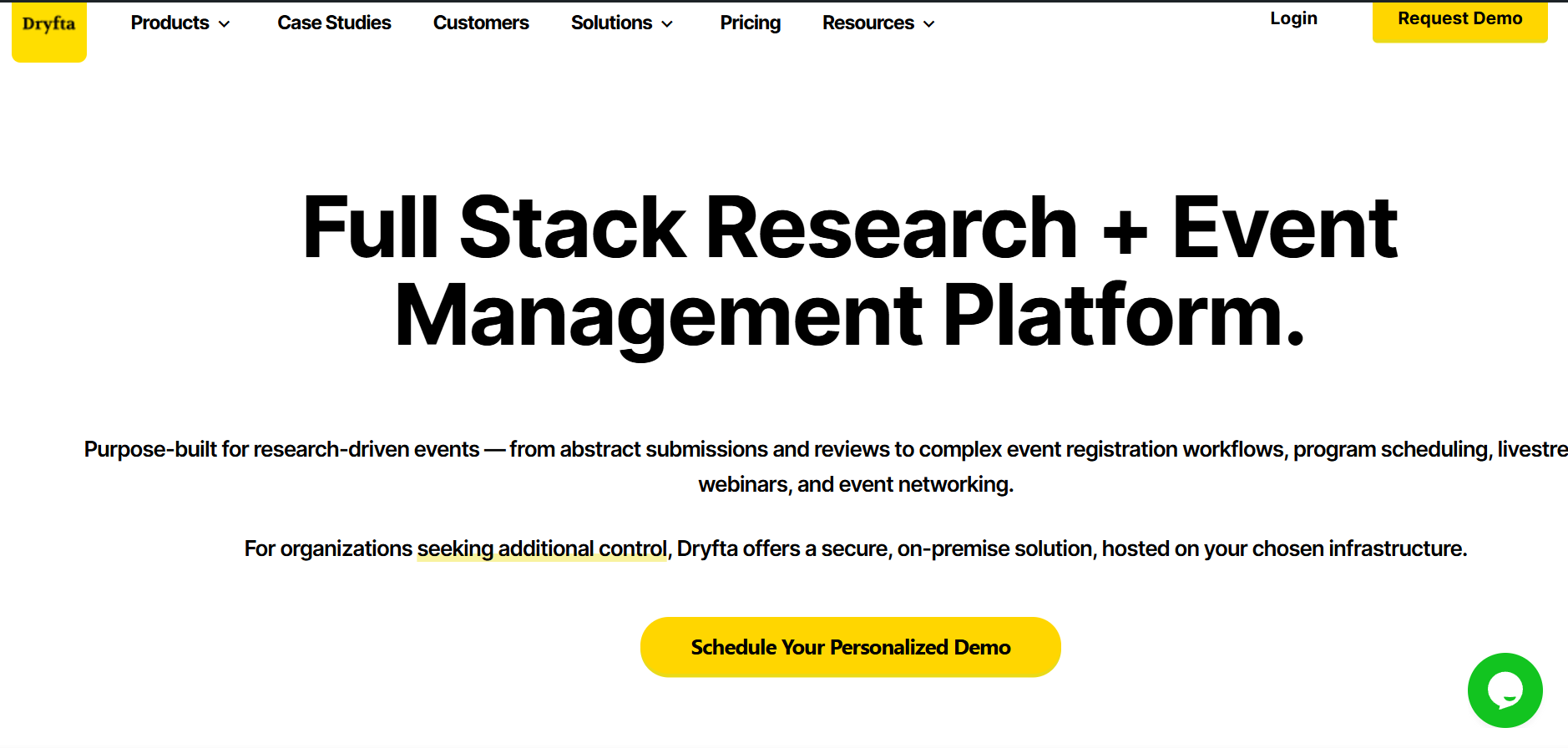
Dryfta was created to serve the academic conference needs specifically. It doesn’t act as a normal event software; rather, it brings an extended range of instruments that are smoothly integrated into the academic workflow, for instance, abstract submission, review process, scheduling, conference engagement, to participation certificates.
Key Features:
-
- Abstract Submission & Peer Review System: Dryfta makes it simple to open calls for papers, monitor submissions, assign reviewers, and perform multiple review rounds.
- Registration & Ticketing: Make the registration process of your event as simple as possible with the help of setting up your registration forms that you can customize, receiving payments, allowing discount codes, and managing the types of attendees.
- Event Website Builder: Create your branded conference website without writing a single line of code with the help of a website builder.
- Program Builder & Agenda Planner: Develop multi-track programs, distribute the sessions, and keep track of the speaker profiles.
- Attendee Networking Tools: Connect with community members via private messaging, scheduling meetings, discussions, and many other activities.
- Badge Designer & Check-In Tool: Create wonderful badges and let participants get access through their QR codes.
Dryfta is very much like a platform that is always there but doesn’t make noise while working; it is always ready to help you with your manual tasks, it integrates your data, and handles your conference from start to finish. It is among the very few platforms that revolve around academic-specific workflows.
2. Google Workspace
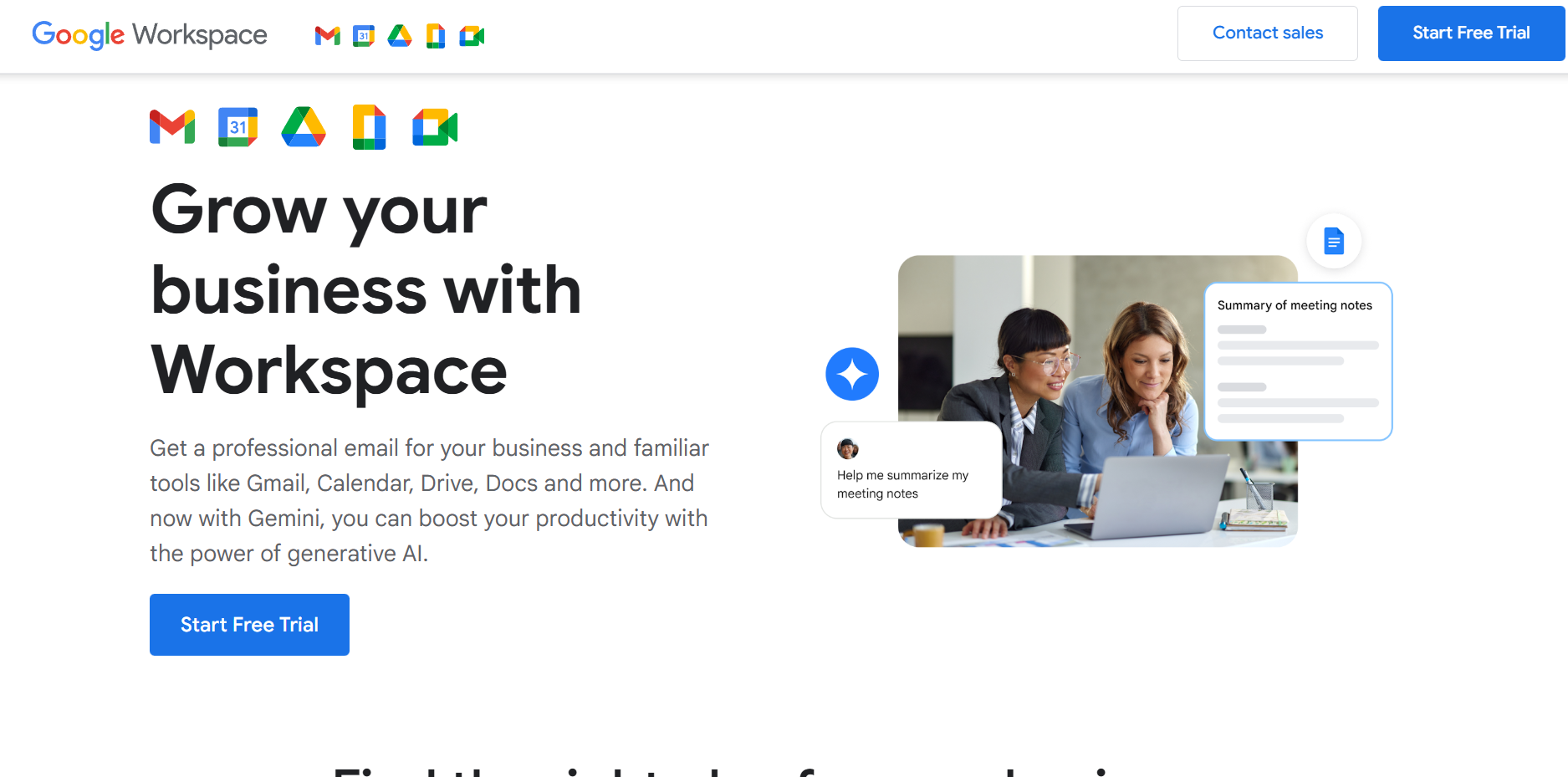
Google Workspace remains one of the most important toolsets for conference teams. It helps you create documents, track tasks, manage budgets, and store files safely in one place.
Key Features:
-
- Create new papers of announcements, rules, and communication in Google Docs
- Prepare budgets and timetables in Google Sheets
- Save the review rubrics, audiovisual content, and reports in Google Drive
- Work with your team in real-time
Academic conferences rely on smooth information sharing. Google Workspace keeps everything organized and easy to access.
3. Dryfta Virtual & Hybrid Meeting Hosting
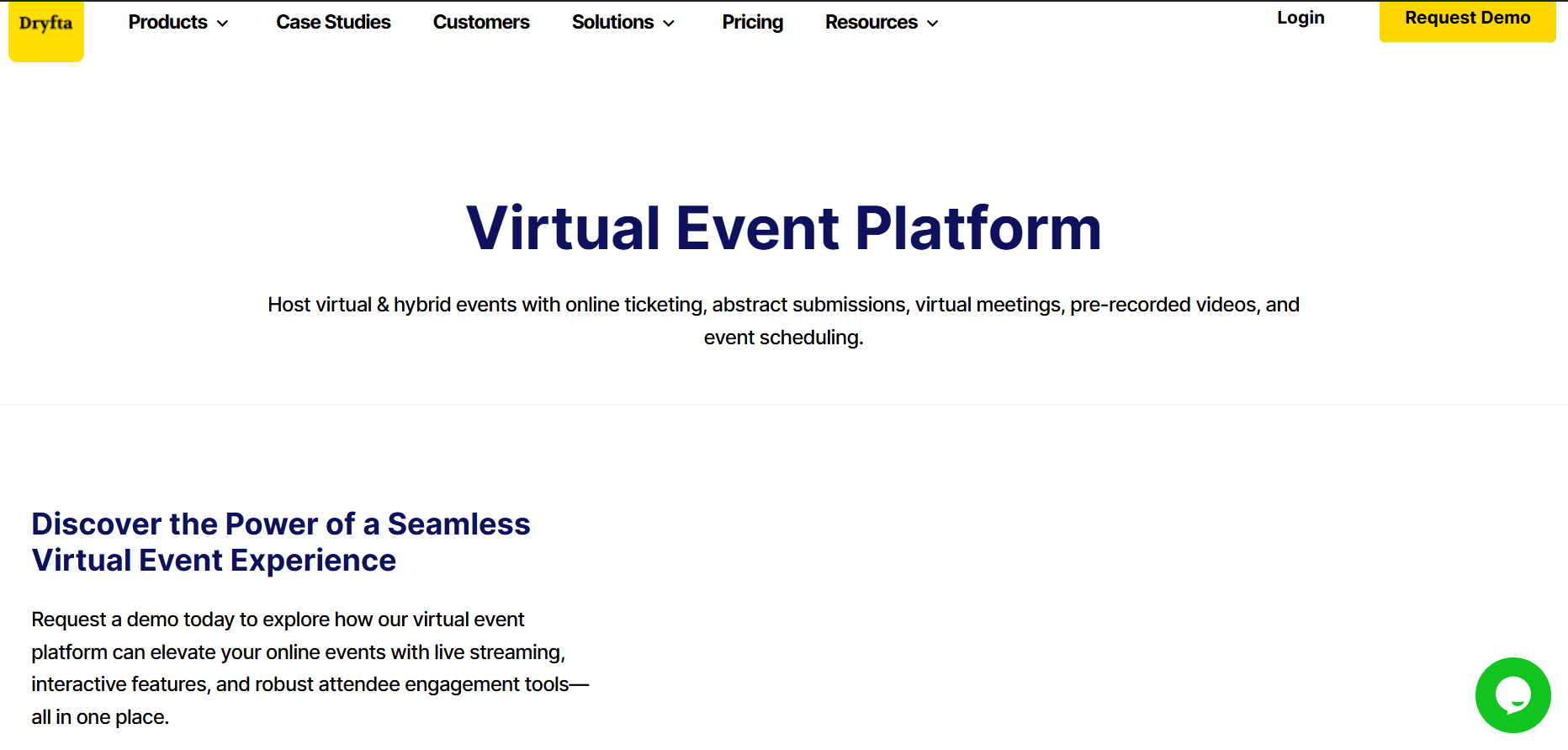
Academic conferences are becoming increasingly hybrid in nature. It doesn’t matter if your organization is already familiar with hybrid events or is just now considering hosting a virtual or onsite conference; Dryfta makes it seamless. Our virtual event platform allows the event organizer to host live, hybrid, and on-demand sessions all in one seamless platform. Once registered in Dryfta, researchers can present, engage, collaborate, and attend sessions anywhere in the world, no matter where the work is being presented. It is even easier to participate and engage when collaborating with colleagues from different institutions.
Key Features:
-
- Live stream high-quality plenaries, keynotes, or parallel sessions
- Virtual meeting rooms for remote presenters and panels
- Tools to share screen and for Q&A, and chat
- Session recording for missed sessions
- Unified access through the conference website and event app
With Dryfta, every researcher will have an opportunity to present their work virtually, or to join in the discussion, engage, or attend sessions either on-site or from anywhere in the globe.
4. Grammarly Editing Support for Conference Documents
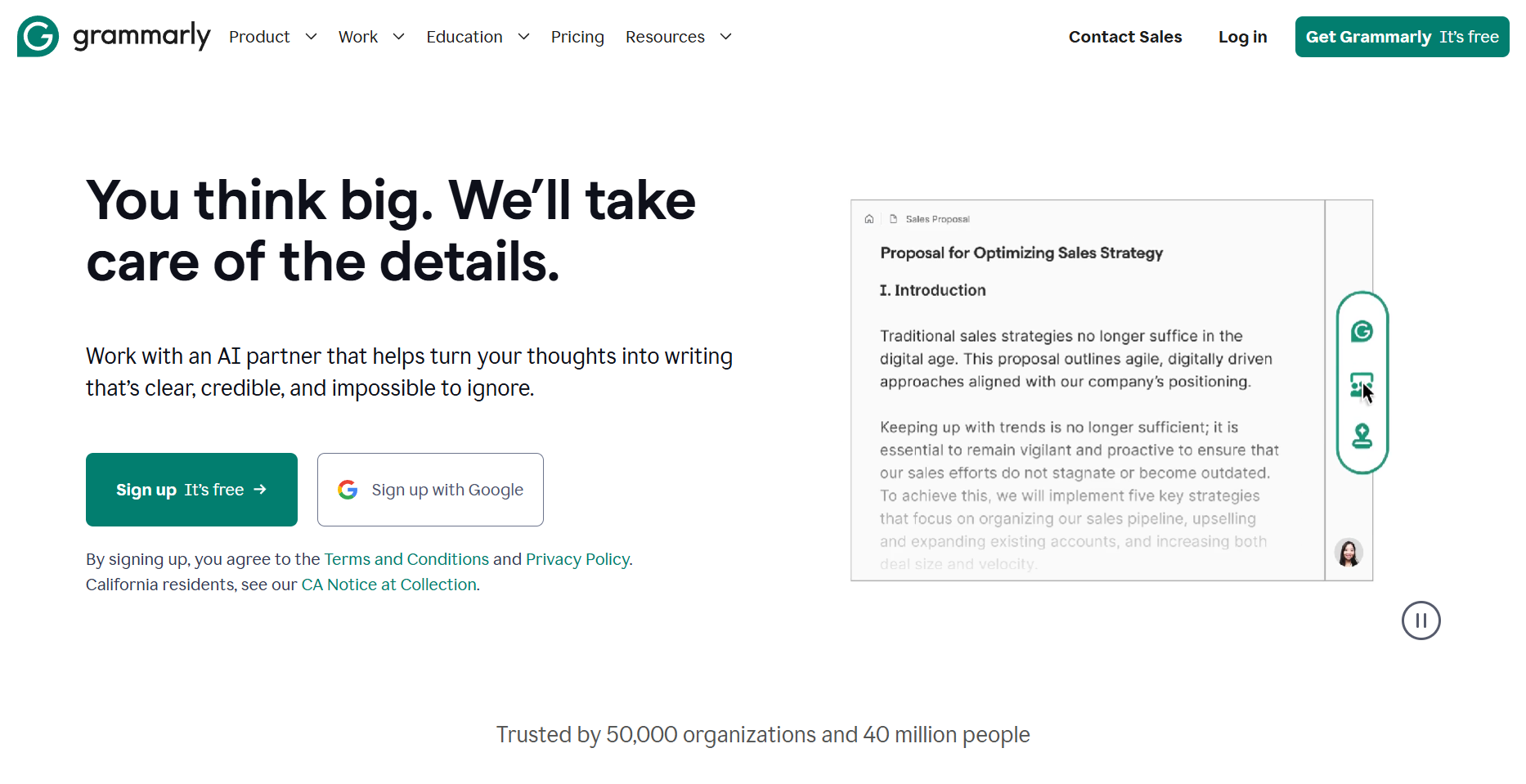
Every academic conference sources a massive amount of content, such as calls for papers, acceptance emails, program descriptions, speaker bios, and promotional posts. One of the main characteristics of clear writing is that it helps the reader to understand what is being said, and it also helps maintain the professionalism of the writer.
Key Features:
-
- Improvements in grammar and clarity
- Improvements in the text tone
- Plagiarism determination for abstracts or content submissions
Grammarly helps in creating perfectly edited papers that are a great way to communicate professionally with conference attendees, reviewers, speakers, and sponsors.
5. Trello Task & Workflow Management
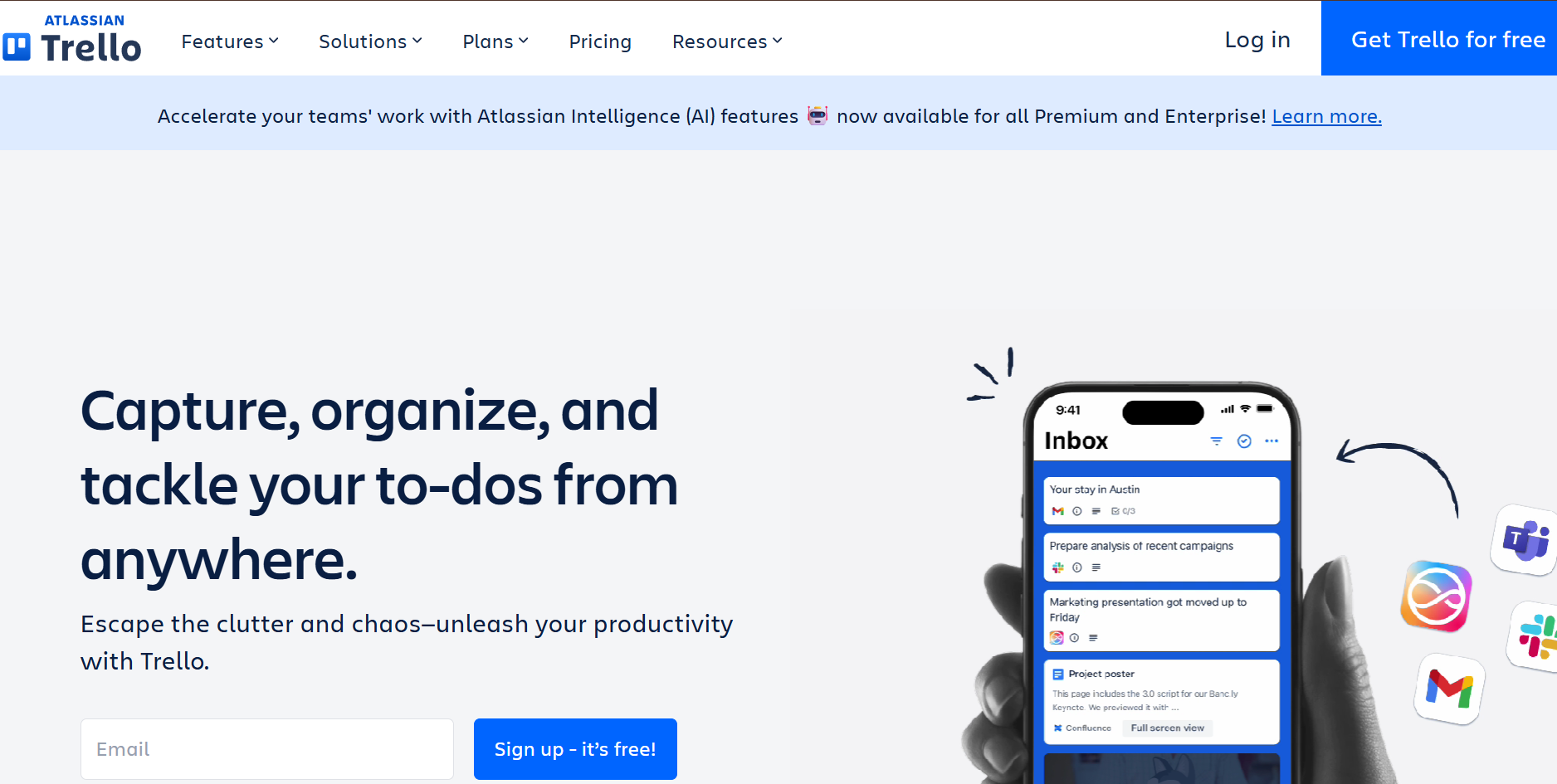
Setting up a conference is a complex process that requires you to manage numerous things at the same time. Trello transforms your work into an understandable, visual board.
Key Features:
-
- Breaking down conference planning into logistics, marketing, registration, papers, and volunteers task lists
- Giving responsibility for the completion of tasks to team members, along with time limits
- Following up on the work through boards and cards
Trello is the tool that helps you keep your planning timetable orderly and is a great aid in making sure that no important tasks are forgotten.
6. Dryfta Abstract Management System
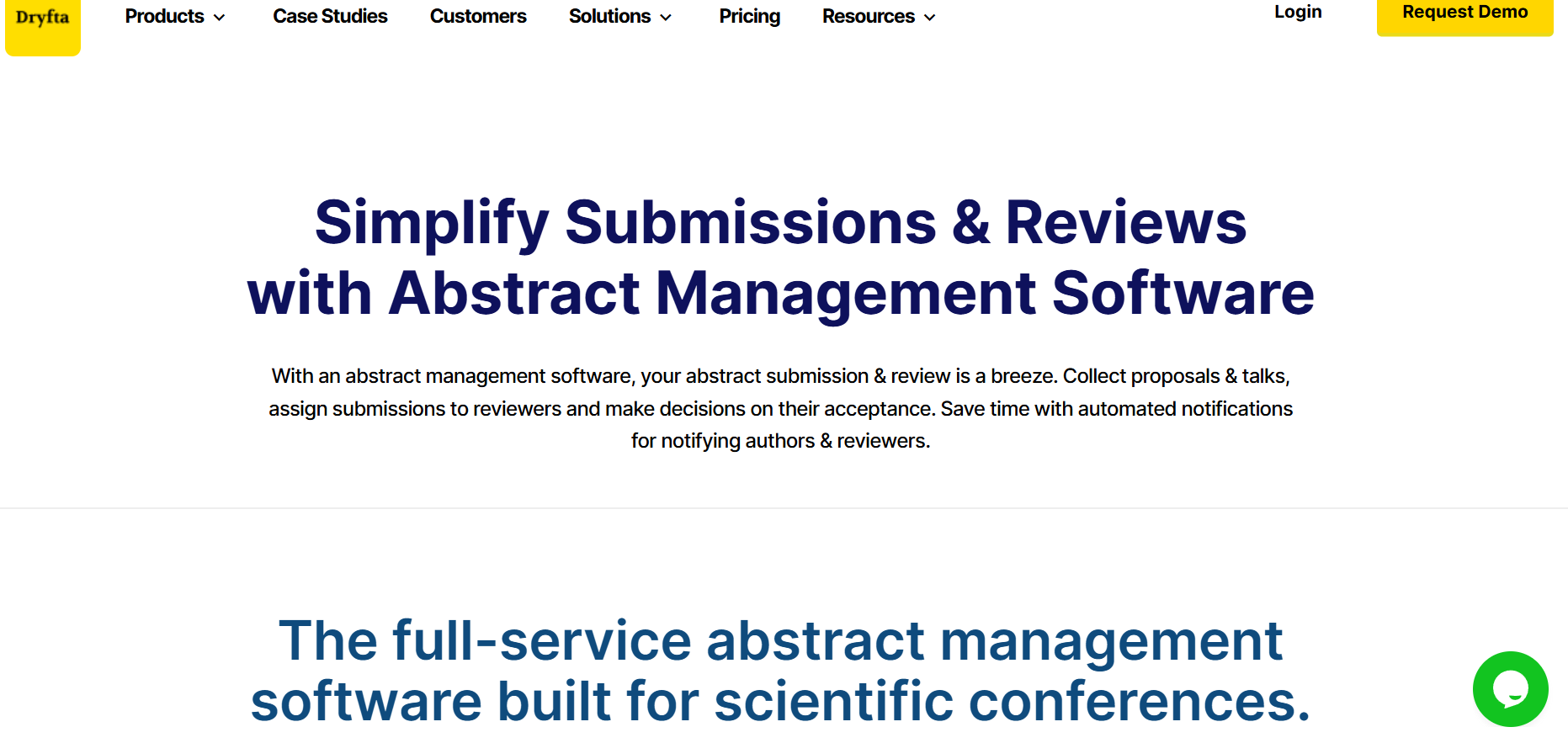
Dryfta merges almost all the event tools that are needed into one platform, yet it is the Abstract Management System that is most prominently recognized as the technologically most advanced tool out of all the other offerings.
Key Features:
-
- Custom submission forms
- Blind, double-blind, or open review
- Reviewer assignment automation
- Scoring rubrics
- Decision workflows- accept, revise, reject
Dryfta is the system that not only takes care of the whole procedure but also does it in a way that is precise and efficient.
7. Mailchimp Email Campaign & Communication Tool
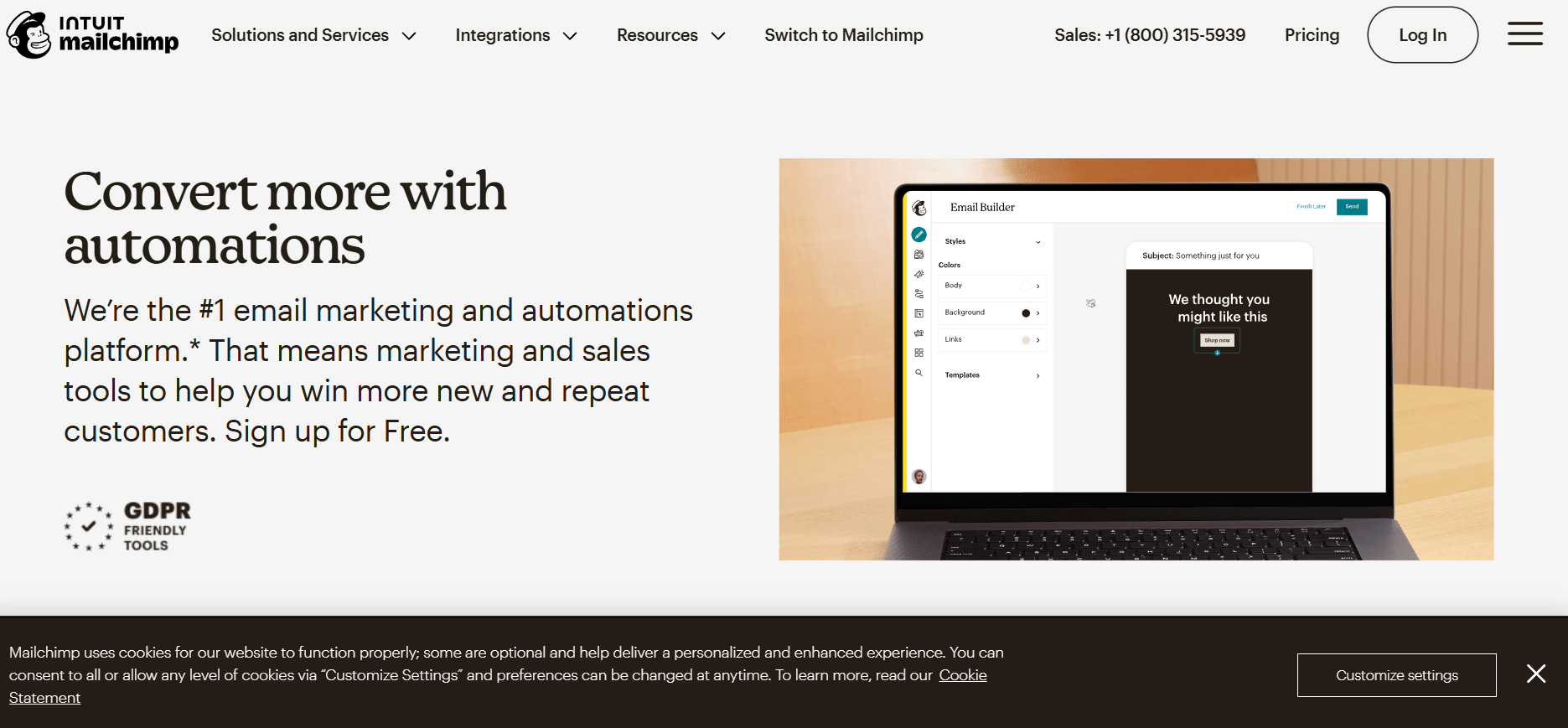
Communicating strongly is the best way to keep your audience interested. Mailchimp is at your service if you want to send emails that get clicks on a large scale.
Key Uses:
-
- Promotion of calls for papers
- Sending of registration reminders
- Distribution of schedules and updates
- Sharing of follow-up surveys and certificates
In an academic environment, communication through email remains a basic necessity. Mailchimp makes the communication more interactive and, thus, it is a perfect way to ensure that your updates will be noticed by your attendees.
8. Dryfta Registration & Ticketing Tool
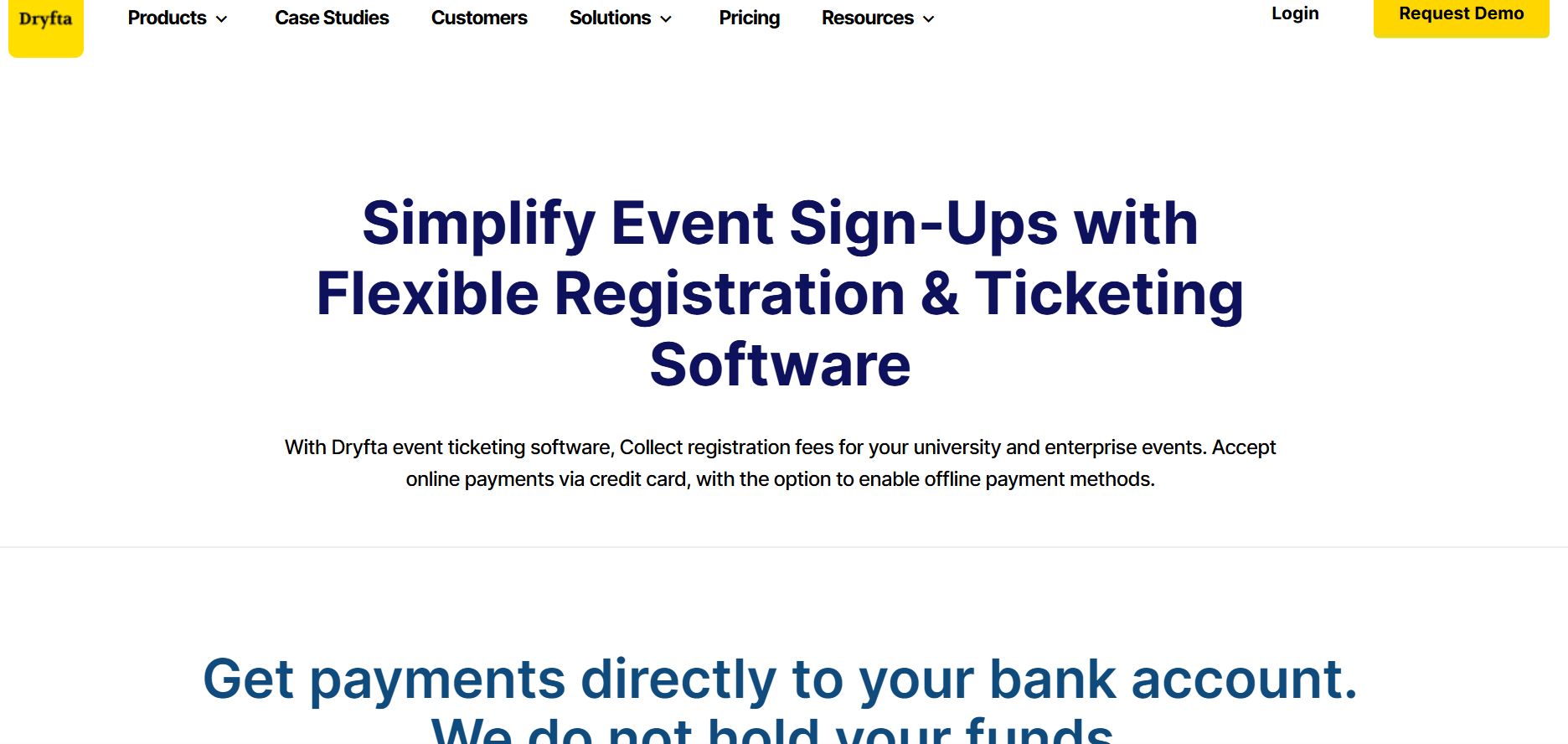
One of the most crucial workflows you have is conference registration. Dryfta offers a comprehensive ticketing system that is specifically designed for academic events.
Key features:
-
- Safe payment collection
- Pre-sale or early-bird price option
- Different categories of tickets, like student, faculty, speakers, and sponsors
- Automatically generated email confirmations and receipts
- Tracking of attendees
By simplifying the registration process, more people will complete the transaction, and the event management staff will be less burdened with administrative follow-ups.
9. Canva Design Tool for Event Marketing Materials
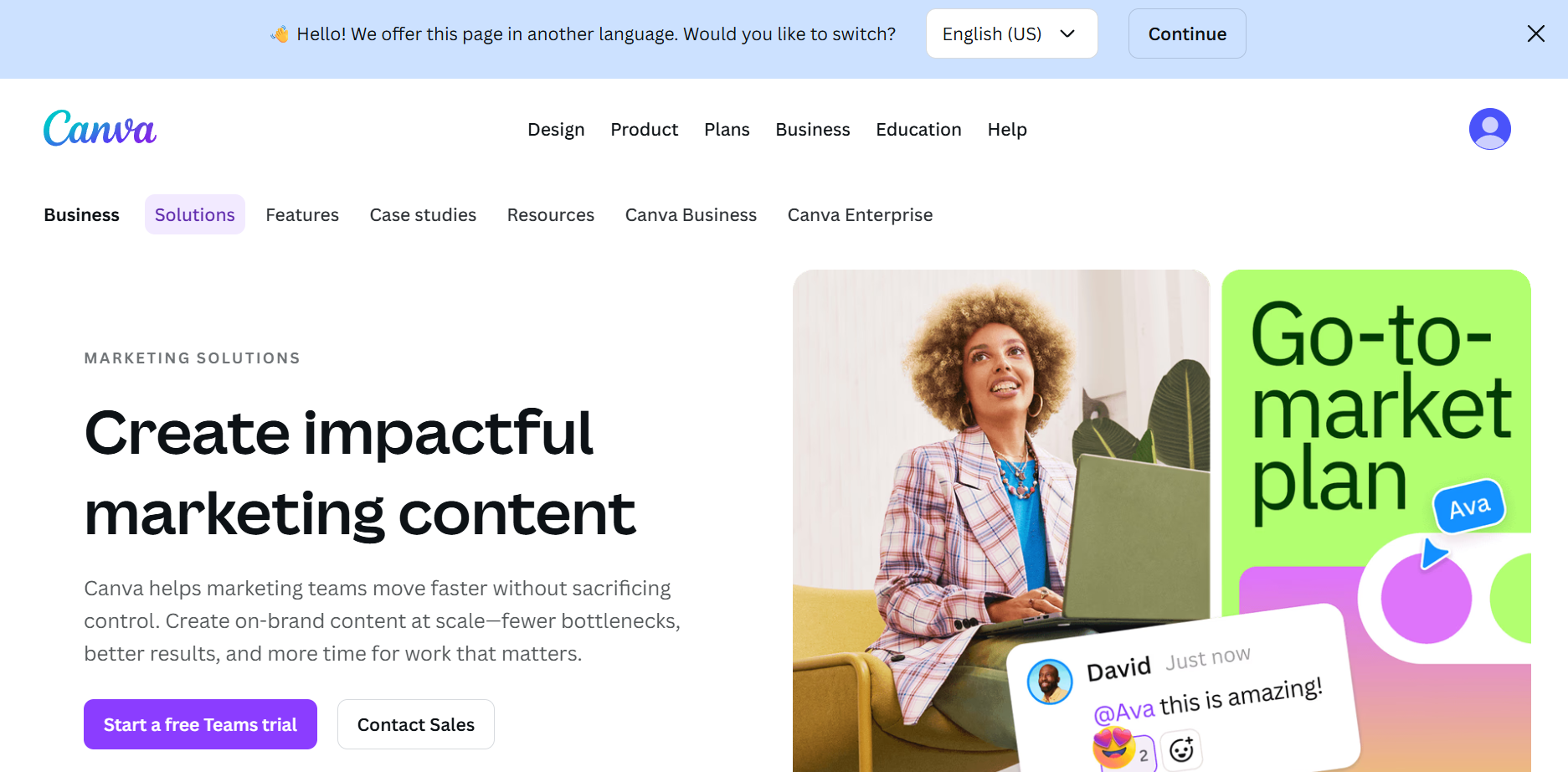
Academic conference branding is even more important than before. Canva provides you with the means to create eye-catching visuals even if you have no graphic design experience.
Design Examples:
-
- Posters
- Social media banners
- Conference brochures
- Sponsor decks
- Presentation templates
Good design makes your conference more visible, helps attract sponsors, and increases attendee interest.
10. Dryfta Event App and On-Site Tools
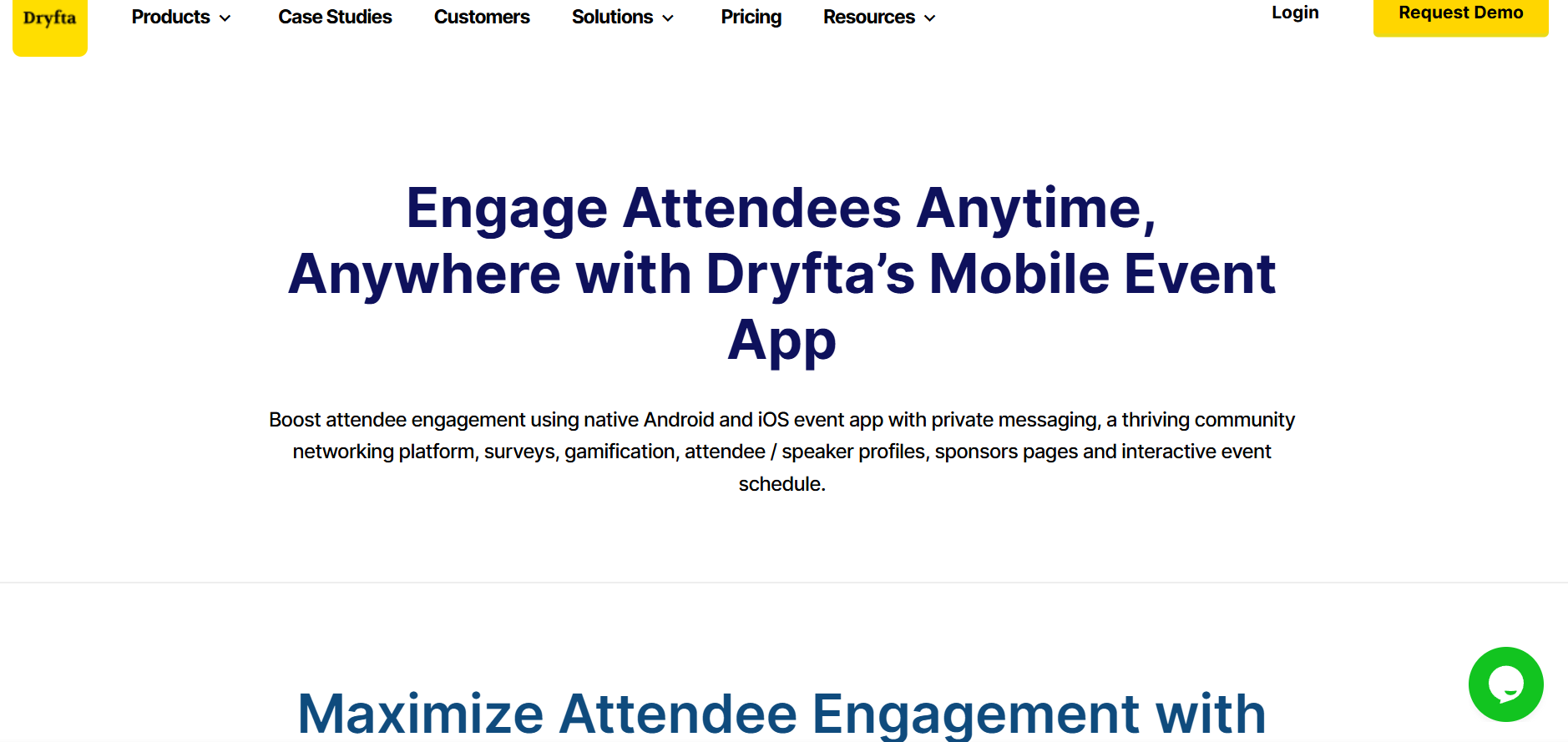
Dryfta’s event app is a perfect participant engagement tool that works even before, during, and after the conference.
Key Features:
-
- Attendee check-ins via QR codes
- Individually tailored schedules
- Reminders through push notifications
- Session overviews and speaker biographies
- Real-time interaction options
An event app is a great way to take your conference to the next level and enhance the interaction of the attendees, irrespective of their age group and gender.
The Takeaway
Setting up an academic conference needs a thorough plan that has been thought over and a digital support system that is just right for it. These 10 indispensable tools, with Dryfta being the major component, help you to produce an event that flies smoothly. These tools are useful for authors, reviewers, presenters, and attendees.
The right tool will be a great addition to your academic event planning process and will raise the level of your event. They are the deciding factor whether you are organizing a large international conference or a small departmental symposium.
In case you want to make the whole academic conference process easy with abstract submissions, peer reviews, registrations, scheduling, and attendee engagement, then Dryfta is the platform that can do it all for you. The live demo is absolutely free to watch, so why not see for yourself how Dryfta can be your academic event game changer!




