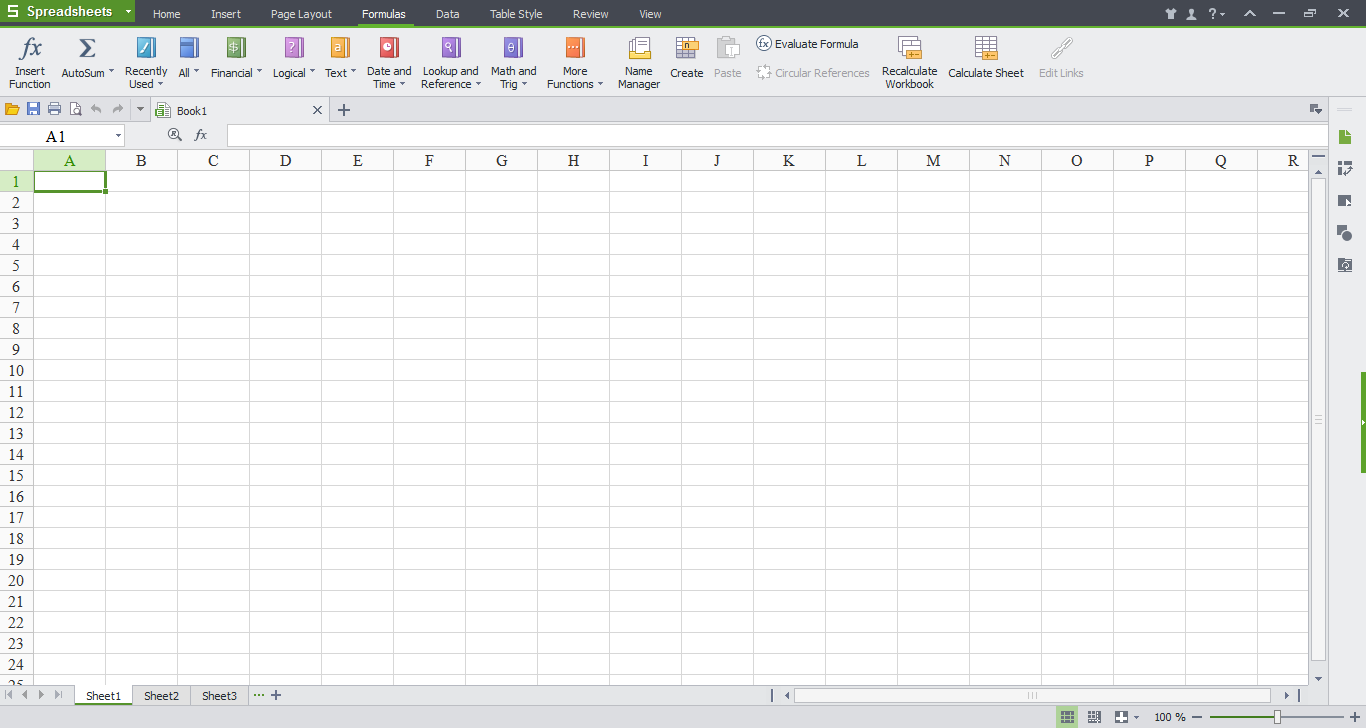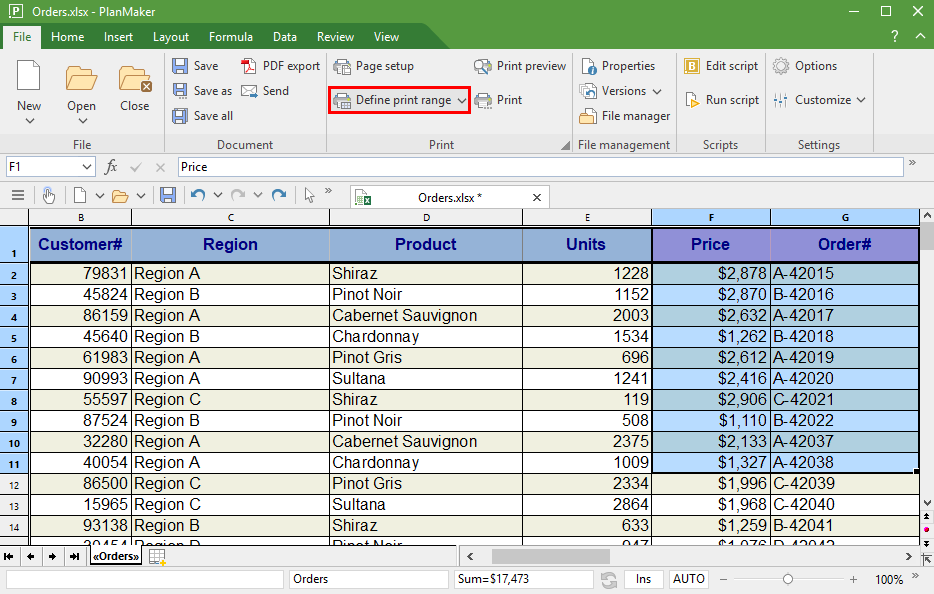With the Microsoft Office suite becoming increasingly pricey with each update, it’s no wonder many are looking for more pocket-friendly versions of its components. For techies and professionals dealing with large blocks of data, Microsoft Excel is a key software in data organization and management. However, if you’re an occasional user, you would most likely shy away from investing a chunk of cash on this suite. Luckily, there are a few great paid and free alternatives to Excel on the Internet. Let’s check them out and see how they fare against the mighty spreadsheet software from Microsoft.
#1 Google Sheets

👍 Why Choose This?
This spreadsheet tool from Google is one of the most popular alternatives to Excel. It has all the basic tools of a spreadsheet, minor macro abilities, and is the best option for those who work in remote teams.
🎯 Key Features
☑ Cloud-based storage
☑ Real-time collaboration features
☑ Export data into charts
☑ File interlinking and intra-linking
☑ Macro creation
☑ Standard formula tools
☑ Online file sharing options
☑ Plugins for more features
💰 Pricing
FREE
#2 OpenOffice – Calc
👍 Why Choose This?
Apache OpenOffice features Calc, an offline spreadsheet software that works pretty much like Excel does, along with a few nifty features. And since it’s an open-source product, with some tech help you can customize it to your organization’s needs.
🎯 Key Features
☑ Open-source software
☑ Allows automatic data graphing matching source layout
☑ DataPilot technology to seamlessly import data
☑ Extensive built-in formulas for data manipulation
☑ Writes spreadsheets to PDF
☑ Create custom formulas in natural language
💰 Pricing
FREE
#3 OnlyOffice
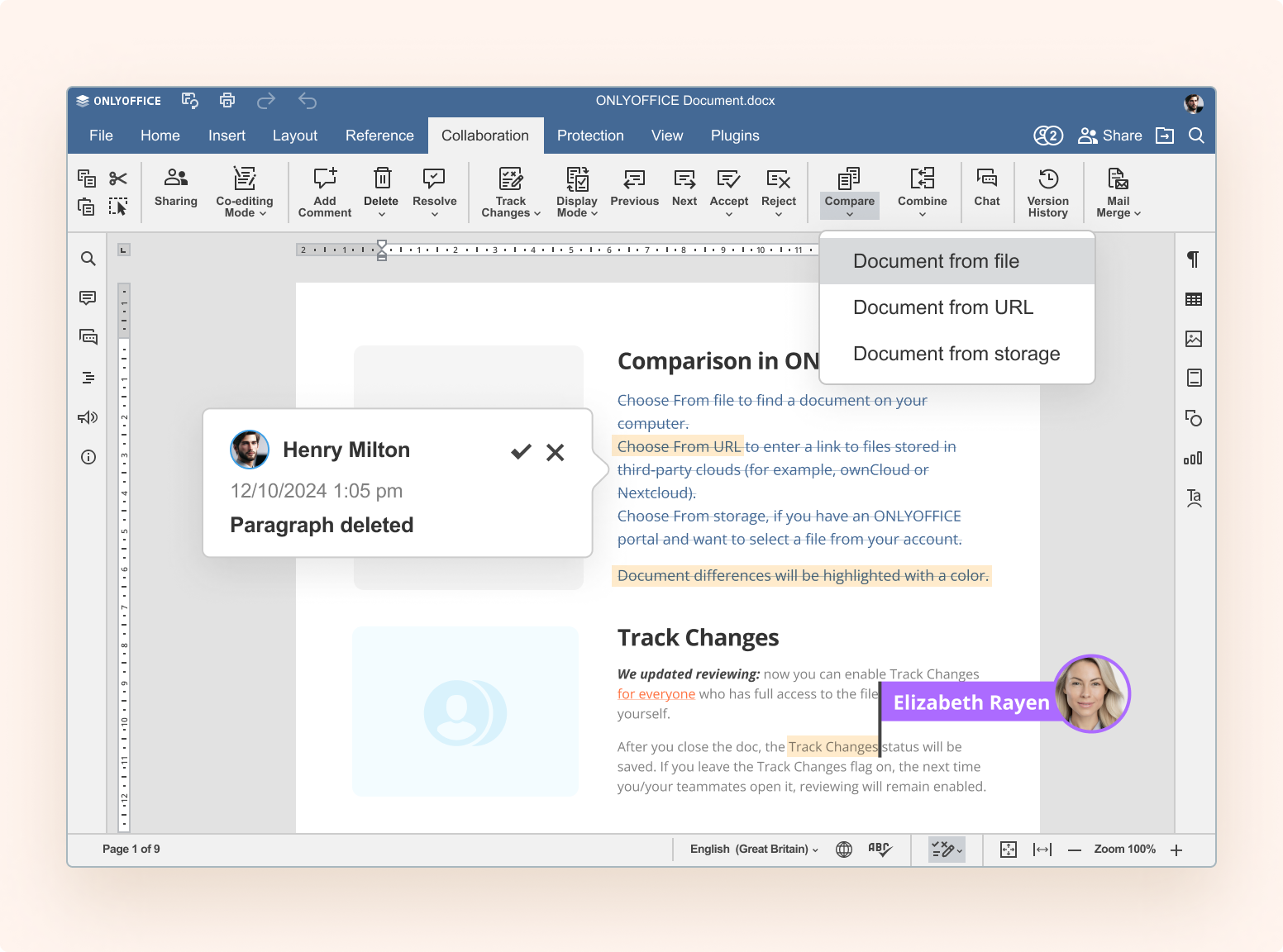
👍 Why Choose This?
OnlyOffice Workspace is a collaborative MS Office alternative also available as an on-premise solution. It features a collaborative office suite powered by AI for docs, sheets, slides, forms and PDFs. Fully compatible with MS formats.
🎯 Key Features
☑ Easy-to-use interface
☑ Read and edit PDFs, export/import to/from PDF
☑ Compare and review docs and track changes
☑ Allows for live collaborations
☑ Connect any AI model, including a local one
☑ Open-source code available on GitHub
☑ On-premise
💰 Pricing
Free
#4 LibreOffice – Calc
👍 Why Choose This?
The LibreOffice suite offers Calc, a spreadsheet program parallel to its Microsoft counterpart. From building spreadsheets, plotting charts, and utilizing formulas, LibreOffice’s Calc works just like Excel, except it’s free.
🎯 Key Features
☑ Supports all language character sets
☑ Unicode support
☑ Streamlined spreadsheet management features
☑ Saves spreadsheets into database file formats
☑ Diverse output file formats
☑ Produces compact output files
💰 Pricing
FREE
#5 Hancom (formerly ThinkFree Spreadsheet)
👍 Why Choose This?
Hancom Inc. rebranded its ThinkFree Spreadsheet to Hancom Cell. The software, however, still provides support across all operating platforms including iOS and Android.
🎯 Key Features
☑ Supports ODF and dBASE file formats
☑ Exclusive HancomSpace workspace for cloud storage of files
☑ SmartArt and automatic charting
☑ Built-in animation features
☑ Layouts and interface mimics Excel
☑ VBA support for Excel-like macro functions
☑ iOS and Android support
💰 Pricing
US$ 59.99 and above (free trial available)
#6 WPS Office Spreadsheets
👍 Why Choose This?
WPS Office Spreadsheets are yet another alternative to Excel. The software itself is a compact and efficient build, giving you all the benefits of a good spreadsheet tool without burdening your system.
🎯 Key Features
☑ Mobile support for iOS and Android
☑ Supports over 1 million cells per sheet
☑ Key forecast and projection tools for what-if analysis
☑ Cross-software collaboration compatibility
☑ Built-in PDF generator
☑ Tracks file changes
💰 Pricing
From US$ 44.99 (free 30-day trial)
#7 FreeOffice – Plan Maker
👍 Why Choose This?
Plan Maker from FreeOffice mimics most of the basic features offered by its rival Microsoft Excel. However, it does have a few additional perks of its own, like complex charting options, elaborate calculations formula building, and more.
🎯 Key Features
☑ Output files compatible across versions of PlanMaker
☑ Format multiple spreadsheets at once
☑ Over 430 different calculation formulas
☑ More than 80 different graphing and charting styles
☑ Supports complex calculation functions
💰 Pricing
FREE
#8 Smartsheet
👍 Why Choose This?
Smartsheet spreadsheets not only store data efficiently, they also allow for simplified sharing of sheets. This is a great option for remote teams or projects with multiple collaborators.
🎯 Key Features
☑ Extensive charting and graphing options
☑ Variety of sheet formatting and manipulation features
☑ Built-in discussion columns for collaborative efforts
☑ Create custom forms
☑ One-click publishing
☑ Seamless integration to CRM and project management suites
💰 Pricing
US$ 168/annually and above
#9 Gnumeric
👍 Why Choose This?
This open-source spreadsheet organically compatible with Linux, BSD, Ubuntu, and more, offers flexibility for customizations like other spreadsheet tools don’t. It can also be ported onto Windows and MacOS, if you have the Linux/Unix know-how.
🎯 Key Features
☑ No-frills options for basic spreadsheet tools
☑ Supports a wide range of output file formats
☑ Compatible with external spreadsheet plugins for more functionalities
☑ Allows for customizations and manual integrations via C script
💰 Pricing
FREE
#10 Airtable
👍 Why Choose This?
This engaging and interactive option incorporates all the features of Excel with a few optimizations. It’s great for reporting and form-building efforts.
🎯 Key Features
☑ Customizable panes and views
☑ Expansive charting, graphing, and tabulation options
☑ Exclusive business solutions templates for every niche
☑ Relational-data model allows effective interlinking of data
☑ Automate actions to manipulate data and send reports
☑ Custom-build models for your exact business needs
💰 Pricing
US$ 240/year