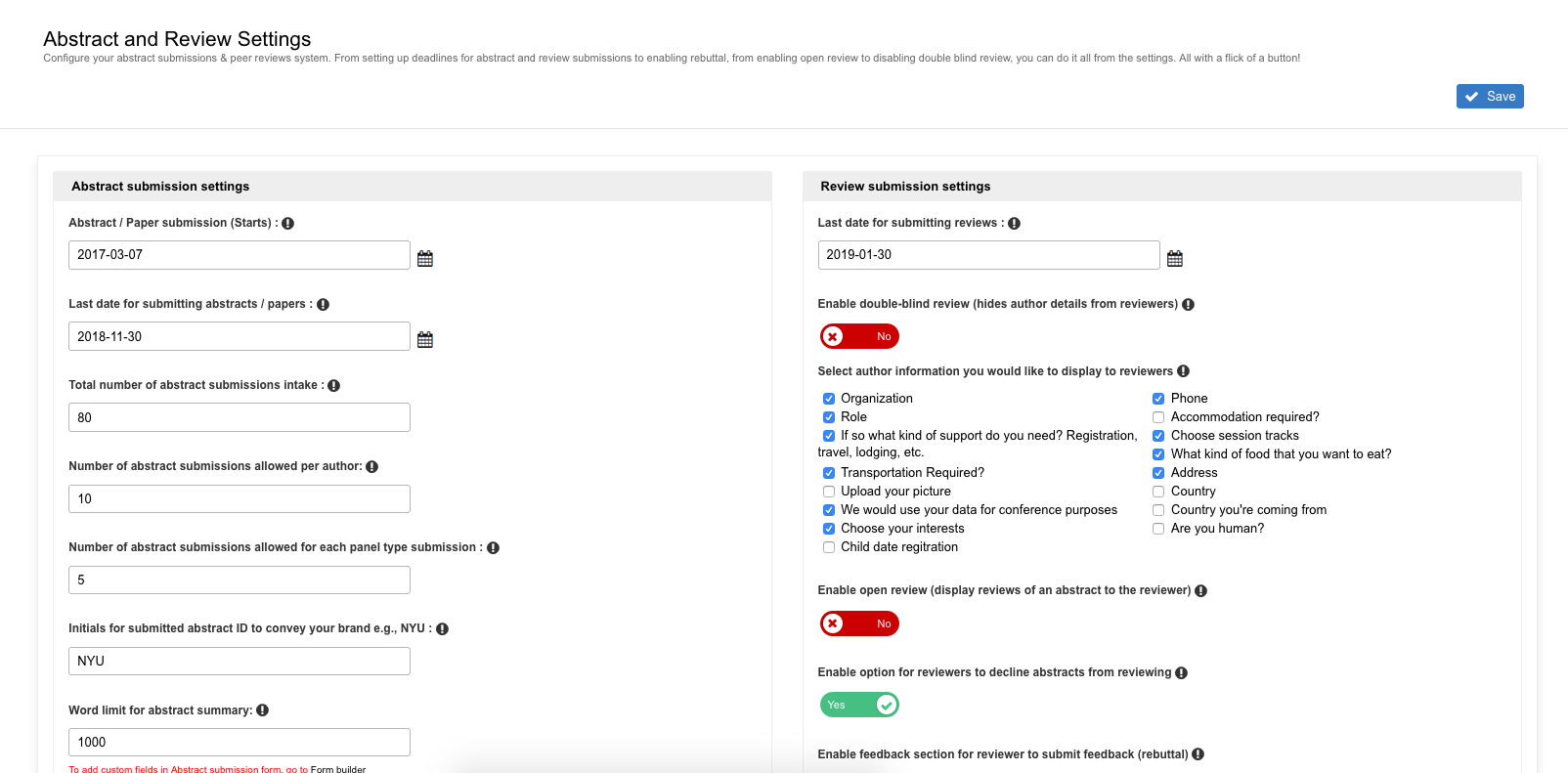
In a conference, among other things, one of the many important jobs of the chair committee is to launch the call for papers, collect proposals and abstracts, assign them to reviewers and manage each and every task involved in the abstract management workflow. There are two workflows a conference organizer would choose from when opening a call for abstract submissions.
Manual abstract management
The manual process of collecting abstracts through email, then forwarding these emails to prospective reviewers who would eventually review these abstracts. Reviewers would then email these reviews to the track chair. Track chair sends an email requesting authors to revise the abstracts, if needed. Finally, the chair would make decision on the abstracts and send another email to convey authors of their decision. Authors would then confirm their attendance by paying the registration fee or by sending yet another email to confirm their participation.
Every step is a manual task which requires a lot of work hours and multiple staff to manage the complete workflow. And if you made a mistake in any of the steps during the submission process, it would not be very forgiving and would make you redo all previous steps making the whole process cumbersome and inefficient.
However, there’s a better alternative.
Automated abstract management
An abstract management system automates these steps, from author invites to abstract submission, abstract assignment to review submission, abstract revision to decision making, automated email notifications to generating abstract books out of the submitted abstracts, auto-populating the program schedule with accepted abstracts to creating a PDF copy of the program schedule and virtually every other task involved in the call for papers process, resulting in huge savings in terms of time and effort.
Dryfta abstract management system enables the chair committee to either set up a straightforward submission process to submit papers or a complex submission process with multi-level, multi-track abstract submission, and review workflow.
1. Diagram of a simple abstract submission workflow
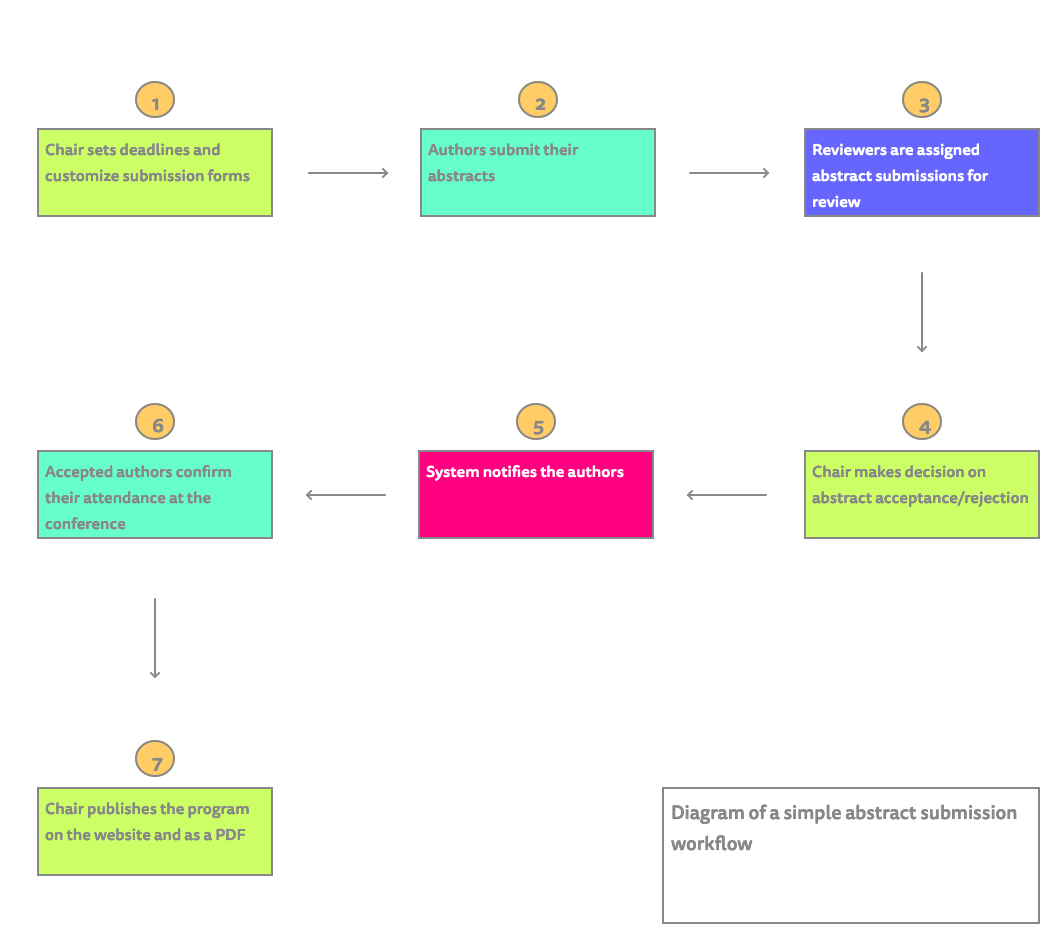
2. Diagram of a complex abstract submission workflow
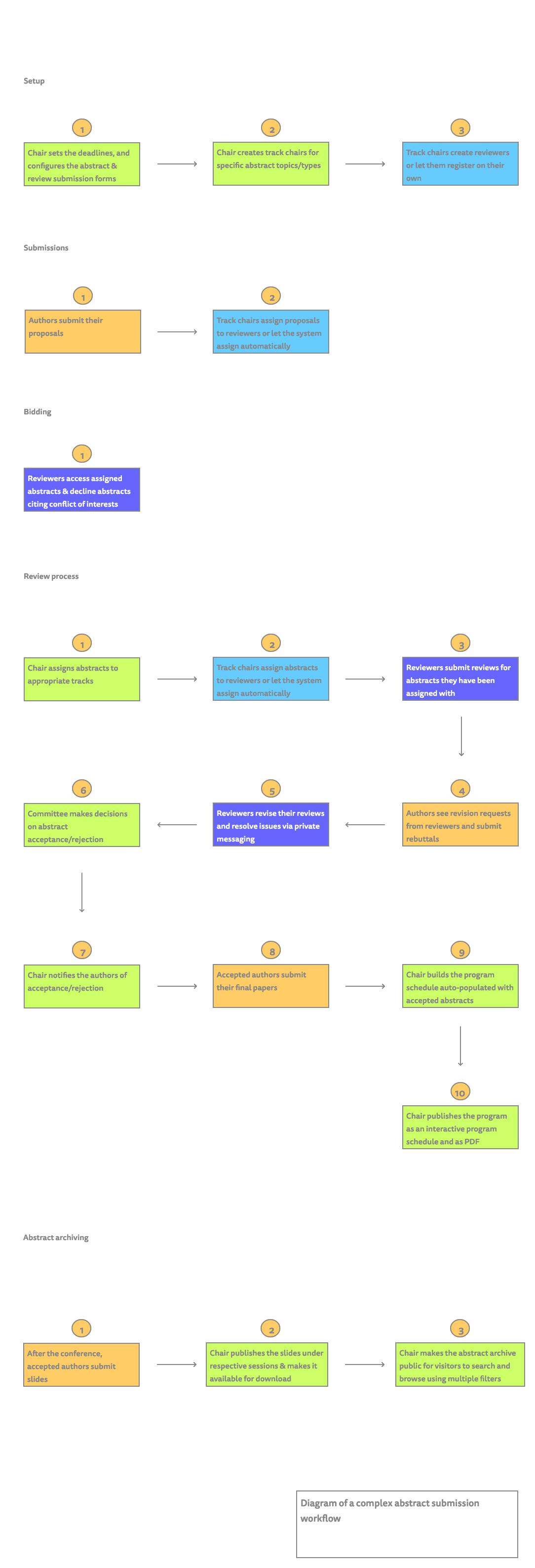
Here’s a list of features that are available under Dryfta abstract management system which comfortably meets the need for any type of abstract submission workflow:
Abstract submissions & management
☑ Collect abstracts and session proposals with various abstract submission configurations
☑ Set separate deadlines for each submission type
☑ Abstract archive with option to display all or accepted abstracts with authors’ names, ratings and summary.
☑ Abstract submissions & peer review reporting & analytics
☑ Sort abstracts by number of reviews, ratings, authors, reviewers
☑ Assign multiple abstracts to multiple reviewers
☑ Author dashboard for authors to submit abstracts, manage personal program sessions, update profile etc. See screenshot
☑ Auto save for all fields in the abstract submission form to prevent any loss of data
☑ Display custom fields in co-author addition form
☑ Admin-moderated communication between reviewers and authors for submission feedback (rebuttal)
☑ Option for reviewers to upload a file in reviewer’s feedback form
☑ Participation Certificate Builder to design and generate participation certificates for all attendees
☑ Acceptance letter builder to create acceptance letter and send a cover letter and acceptance letter PDF to authors whose abstracts have been accepted
☑ Automated notifications to speakers, authors, and reviewers
☑ Twilio integration to send SMS notifications to attendees
☑ Send mass SMSs to all or selected registrants at once
☑ Public display of published abstracts with choice for authors to display/hide
☑ Export abstracts into PDF and CSV formats
☑ Generate a PDF listing all the reviews submitted by reviewers for an abstract
☑ Generate a PDF listing all the abstracts assigned to the reviewer
☑ Accept online payments, using credit cards, from authors for accepted abstracts
☑ Collect online payments from authors for submitting abstracts. Authors then would not be able to submit abstracts until the payment is confirmed.
☑ Option to allow submitting author to choose multiple presenters for an abstract
☑ Option to disallow author from making updates to abstract once it is assigned for review
☑ Option to allow author to revise their submissions if requested by the reviewer, even if the deadline has lapsed
☑ Fetch accepted abstracts’ data to create program sessions automatically
☑ Fields to create abstract submission form including PDF/Image upload, Multiple choice, Select boxes, Comments
☑ Sort abstracts by topics, reviewers, authors, abstract status
☑ Create & Publish abstract book with multiple fields & settings to choose from.
☑ Customizable instructions for authors and reviewers for registration and submissions
☑ Option to upload PDF, PPT, Docx, audio, video and zip files among other file formats
☑ Automatic and manual assignment of papers to reviewers based on topics selected by the reviewers
☑ Automated email notifications to authors, reviewers, admins for various actions performed on the platform
☑ Option to make submission type as mandatory and hide “None” option under abstract settings.
☑ Option to attach abstract PDF with the abstract submission confirmation email.
☑ Reorder button in Abstract topics to change ordering of the abstract topics
☑ Option to reorder fields for each submission type in abstract submission form
☑ Option to send notification to reviewers when abstract is updated by author.
☑ Option to display associated sessions in abstract archive
☑ Option to set separate abstract intake for each submission type
☑ Save & Submit Later button in Review Submission Form so reviewers can save reviews and submit them later.
☑ Option to enable Voting on submitted abstracts if abstract public listing is enabled
☑ Option to select usertypes to allow specific usertypes to be able to submit abstracts for given submission type.
☑ Option to set maximum number of abstracts that can be submitted per author for each submission type.
☑ Option to choose panel directors to whom the review submission notification should be sent.
☑ Option to import abstracts from under abstract management system.
☑ Option to choose and display link to download presentation files in abstract archive.
☑ Ability to add multiple abstracts in a single submission when panel/roundtable type is selected for a submission type.
☑ When an abstract in a panel is assigned to a reviewer, all other abstracts in the panel shall be assigned too, to that reviewer.
Reviews submissions & management
☑ Review submission system with option to add scoring fields, file uploads, multiple choices, yes/no questions and comment area
☑ Assign abstract to multiple reviewers
☑ Reviewer dashboard for reviewers to submit reviews, update profile etc. See screenshot
☑ System connects reviewers with same topics as the abstracts for easy assignment
☑ Making the attendees aware of their meetings incl. calendar invitation
☑ Import reviewers into system without editing details of each one of them
☑ Automated notifications to reviewers on abstract assignment
☑ View & manage all reviews of a reviewer from admin dashboard.
☑ Send private message to reviewer from the admin dashboard
☑ Enable double-blind review (hides author details from reviewers)
☑ Option to allow reviewers to submit reviews on accepted abstracts
☑ Enable Open review (where every reviewer sees the reviews submitted by all other reviewers on that abstract)
☑ Option for reviewers to decline an abstract from reviewing
☑ Option to enable automated abstracts assignment to reviewers based on the topics reviewer has selected during registration, with automated notifications sent to them. Up to x number of reviewers per abstract. Up to x number of abstracts that can be assigned per reviewer.
☑ Option to enable Organization Check in automated and manual abstract assignment process to make sure reviewers and abstract submitters do not come from the same faculty.
Authors & reviewers management
☑ Enables creation of as many fields as needed
☑ Merge duplicated contacts and associated data
☑ Access Control System to create to allow access to different sections to users and staff
☑ Enables all standard field validation (e.g. date, optional lists, free text, yes/no, ..)
☑ Enables storage of contact photo as part of the contact details
☑ Bulk edit multiple data/profiles in the Event CRM
☑ Custom Filtering feature in Event CRM to filter and search contacts by fixed & custom fields and their values
☑ Send Access Credentials to multiple contacts at once
☑ Abstract tab to display all the abstracts submitted by the contact.
☑ Enables advanced filtering of the targeted contacts
☑ Contact’s log is updated automatically with information identified throughout the process
☑ Enables organizing the contacts in groups and target lists
☑ Contact list can be exported to excel
☑ Contact information can be imported from excel
☑ Contacts import from excel can be restricted to only certain users
☑ Enables quick and advanced (several fields) filtering
☑ Upload files for each contact (for official use only)
☑ Organizations can be manually added/fetched from LinkedIn Company pages
☑ Add notes for each contact
☑ Filtered contacts can be inserted into a group
☑ Assigned abstracts tab for reviewers to display reviews assigned to the reviewer. See screenshot
☑ Fields to be displayed in the Contact detail can be limited by the user
☑ Tickets tab displays tickets purchased by the contact or the tickets purchased for him/her by any other contact
☑ Enables tracking of interactions with the contact (phone, e-mail): subject, author, description, date & time, call outcome; date&time to call again
☑ Sessions tab display all the sessions a user has checked-in to.
☑ Enables event specific fields (Tier, Registration likelihood, travel details, dietary info..)
☑ Each change to contact info is tracked in “change log” and can be viewed
☑ Email tab allows admin to send emails to the contact using customized templates and short codes.
☑ Emails log saves all the emails sent to the contact
☑ Take backup of your latest data
Program/Agenda scheduling
☑ View program details including session description, presenters, moderators and other important information.
☑ Multiple filters to filter sessions by speakers, moderators, presenters, venue, time slots and so on.
☑ Add sessions to personal schedule accessible from user dashboard.
☑ Check-in to sessions.
☑ Add to waiting list if all seats are filled.
☑ Add sessions to calendars including iCal, Google calendar and Outlook calendar.
☑ Separate views for simple and expanded program schedule.
☑ Use message board under each session to discuss about the session and ask questions during the session.
☑ Print button to print a copy of the program schedule.
☑ Download presentation files submitted by speakers.
☑ Option to submit feedback at the end of each session.
☑ View attendees and speakers along with the links to their bio.
☑ Access personalized schedule on the event app.
☑ Use visual tools like color-tagged tracks to easily sort sessions by tracks.
☑ Share session on social networks using Twitter, LinkedIn and Facebook share buttons.
☑ Session recommendation based on participant’s interests.
☑ Auto-populate accepted abstracts and presenters into the sessions.
☑ Import sessions and sub-sessions with spreadsheet.
☑ Import speakers & presenters with spreadsheet.
☑ Export attendees who checked-in.
☑ Export attendees who added session to their schedule.
☑ Export attendees who remained wait-listed.
☑ Automated conflict management system to find out conflicting sessions.
☑ Set attendee capacity for each room.
☑ Choose multiple tracks and formats for each session.
☑ Display program schedule in 12-hour or 24-hour clock format.
☑ Set attendee limit for each session.
☑ Enable fraud check for verified continuing education (CE) credits.
☑ Enable waiting list for attendees when seats are full.
☑ Check-in attendees to sessions using the Session-check-in tool.
☑ Check-in attendees to sessions using QR code scanner.
☑ Let attendees check-in to sessions on their own by simply flashing their badges at the QR code scanner.
☑ Color-tagging to separate tracks easily.
☑ Display attendees and speakers list and links to their public profile.
☑ Let speakers upload presentation files from their dashboard.
☑ Let speakers add notes for sessions they would be speaking at.
☑ Group together multi-paper sessions.
☑ Customize the print copy of the schedule.
☑ Set order of the authors in each session.
☑ Select presentation files submitted by speakers and display them in a session.
☑ Set access control on presentation files.
☑ Enable authorized-check-in so participant can check-in to the session only once arrives at the premise.
☑ Set Continuing Education (CE) credits for each session. Assigned to checked-in attendees automatically.
☑ Sell workshop tickets for each session and allow check-in to paid attendees only.
☑ Enable invite-only mode for sessions to display it to selected user types.
☑ Allow speakers to add notes for sessions they are speaking at.
☑ Send instant notification to participants in a session through email.
☑ Send push notifications to app users.
☑ Send email campaigns to your mailing list, targeted segments of attendees, speakers etc.
☑ Approve questions/comments submitted by participants in a session.
☑ View participants who have checked-in to a session.
☑ Enable survey form for a session with option to enable it for the sub-sessions as well.
☑ List event sponsors and exhibitors.
☑ Generate custom reports for sessions.
☑ Embed program schedule into external websites
☑ Export checkins and checkouts for each session along with time duration
☑ Option to filter by presentations (sub-sessions) in the program schedule page.
☑ Print button in My schedule as well to print user’s personalized schedule.
☑ In My Schedule, display Total CE credits on top and specific credits in the respective session listing
☑ Option to re-order speakers and moderators in sessions
☑ Option to limit download for presentation files to All or selected usertypes.
Want to take Dryfta abstract management system for a spin and see if fits your needs? Click here to request a free trial. The free trial is available for 14 days and includes all the latest features.


