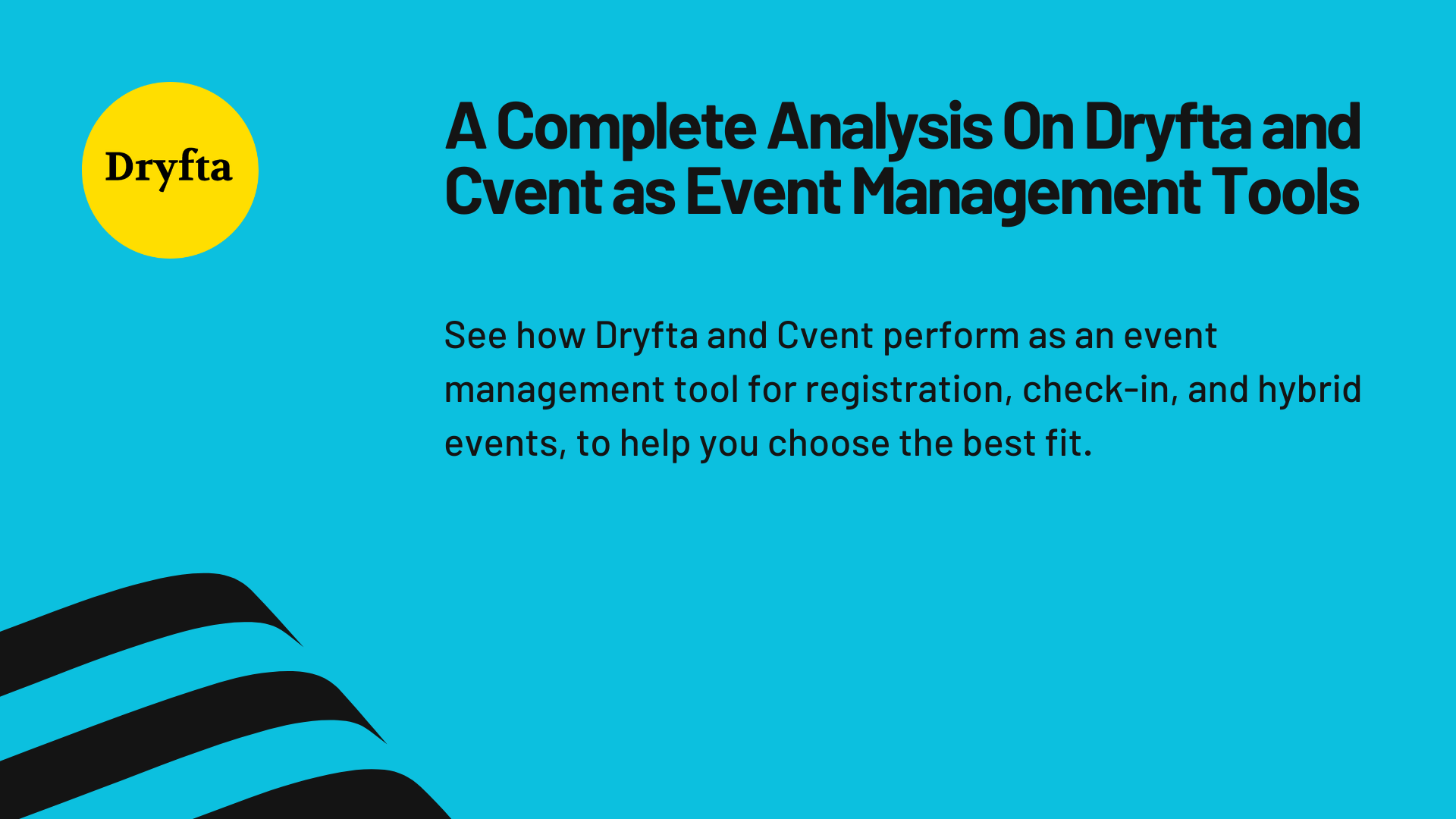
Are you still juggling registration and check-in by hand? Time to switch gears. A good event management tool helps event teams manage everything from registration and check-in to guest movement with ease.
As events grow in size, event planners are looking for an event management tool that can meet the needs of guests who plan to attend in person or virtually. Some features cover ticketing, mobile applications, live event updates, and real-time data, all of which help make the process of planning and executing an event easier and more efficient for everyone involved.
This guide compares Dryfta vs Cvent to help organizers understand how each event management tool works.
DRYFTA
Dryfta is an event management tool designed to support conferences and academic-style events. It offers modules that allow you to manage aspects of your events, including registration, abstract submission and peer review, scheduling, and live engagement (polls, chat, Q&A). The platform also provides an efficient event CRM that enables organizations to manage attendee and speaker data, segment contacts, send targeted communications, and view real-time analytics.
Additionally, Dryfta enables both virtual and hybrid events by allowing users to create online sessions that can be paired with in-person session options. The tool offers self-serve dashboards for authors/reviewers, attendees, and staff at large events. It provides private cloud/on-premises solutions (with high levels of customization, security, and compliance) for large enterprise customers, giving complete control over data, branding, and technology infrastructure.
CORE FEATURES:
-
- The registration and ticketing tool makes it easier for organizers to build forms, collect payments, and keep track of every attendee in one place.
- Abstracts can be submitted using the abstract submission and peer-review module. Authors, reviewers, committees, and others can easily use this module to create an organized workflow for managing the entire academic process.
- All virtual and hybrid events can conduct online sessions, including live chat, polling, and Q&A.
- A private cloud-based deployment option is also available for organizations that wish to maintain full control over their data and security.
- Analytics modules provide real-time participation and engagement metrics so that the event managers can quickly assess what is working and what is not during the event.
PROS:
Easy Setup: The website has a simple interface and a clear layout, making it easy to set up an event.
Helpful Support Team: The support team answers quickly and provides clear assistance through event workflows.
Flexible Customization: It is very easy to customize the event page, app, and layout to fit the needs of any specific event.
Hybrid and Virtual Ready: The event management tool fully supports hybrid and virtual events.
Mobile App Access: The mobile app keeps everything related to the event, including the schedule, updates, and tickets, all in one convenient location.
CONS:
Many tools to learn: Dryfta offers a complete set of features, so the initial setup feels a little complicated. However, most event teams prefer using the tool since it has everything in one place, reducing the need for external apps and extra steps.
Specific Event Types: Dryfta is built for academic programs with detailed requirements; hence, organizers of general or commercial events may not need those features.
Learning Curve for Complex Workflows: Features such as abstract management, review cycles, and role-based dashboards are simple to use. However, new users may take time to understand how to make the most of these features.
PRICING:
Small Plan:
-
- Collect 100 abstract submissions & unlimited reviews
- Manage database of attendees, speakers & authors
- Register 100 attendees & collect online payments
- Convert accepted abstracts to 25 in-person sessions
- Check-in attendees to events & sessions
- Build a professional event website
- Generate a real-time event snapshot
- Send 3,000 emails + free automated notifications
Medium Plan:
-
- Collect 1000 abstract submissions & unlimited reviews
- Manage database of attendees, speakers & authors
- Register 600 attendees & collect online payments
- 75 interactive virtual/in-person sessions
- Check-in attendees to events & sessions
- Build a professional event website
- Generate a real-time event snapshot
- Send 10,000 emails + free automated notifications
- Host live meetings & pre-recorded sessions
- Native Android/iOS event app
- Print & distribute 600 participation certificates
- 24/7 email support
Large Plan:
-
- Unlimited abstract submissions & unlimited reviews
- Manage database of attendees, speakers & authors
- Register unlimited attendees & collect online payments
- Unlimited interactive virtual/in-person sessions
- Check-in attendees to events & sessions
- Build a professional event website
- Generate a real-time event snapshot
- Send 100,000 emails + free automated notifications
- Host live meetings & pre-recorded sessions
- Native Android/iOS event app
- Print & distribute unlimited certificates
- Whitelabel event with custom domain, email & SSO
- List & promote to thousands of prospects
- Generate visa letters & name badges (unlimited)
- 24/7 email + live chat support
CVENT
Cvent is an enterprise-grade event management tool that manages in-person, virtual, and hybrid events. The platform supports registration, check-in, and guest tracking, helping organizers stay organized from start to finish. It also offers reporting tools for understanding what happened during the event, making it valuable for teams that want clear data.
Cvent works for both small and large events, offering tools that handle both simple and complex tasks. It stores information in one system, so teams do not lose track of guests or schedules. The combination of these tools makes Cvent a strong choice for events that rely on structured operations.
CORE FEATURES:
-
- Registration and ticketing allow planners to create custom forms, capture attendee information, accept payment, and track who has registered.
- Event website builder provides planners with an easy tool to build and design their own event websites.
- Venue sourcing and floor plans provide planners with venue search options, layout tools, and ways to manage room blocks.
- Speaker management provides a simple portal where speakers can upload bios, photos, and files.
- Travel and lodging tools help manage hotel rooms and travel plans for guest attendees.
PROS:
Robust event lifecycle coverage: Cvent provides robust lifecycle coverage of event activities (in-person, virtual, and hybrid) within one comprehensive application.
Scalable for large programs: Supports large-scale events and programs that have multiple sessions.
Integration capabilities: Cvent allows users to integrate with their current CRM systems and marketing tools.
Strong registration and hotel-booking tools: Offers scalable tools for large events to process registrations, book hotels, and handle payment options in one flow.
Comprehensive reporting and analytics: Provides extensive reporting and analytics capabilities to access measurable data on ROI for each event.
CONS:
Steep learning curve: New users report that the tool takes time to master.
Some customization limitations: Although customized, specific design or registration elements feel rigid.
Setup time and resources required: Implementing full functionality often needs time, staff training, or vendor help.
Performance issues at scale: Some users report slower response when events are large.
Limited custom look: Users have said that design templates feel restrictive for brand-specific needs at times.
PRICING:
Cvent offers a range of tools to support registration, attendee engagement, and onsite check-in. Each set includes the features shown in the screenshot and helps organizers manage event tasks in a single system.
Registration
Cvent allows organizers to collect registrations and promote their event in a clear, organized way. It provides paths for different types of guests and supports event details, tickets, and payment steps. The pricing model includes:
-
- Personalized registration paths
- Agenda and session management
- No-code website design
- Configurable payment management tools
- Built-in promotion and email marketing
- Housing and travel management
Attendee Hub
The Attendee Hub supports guest engagement in both virtual and in-person settings. It offers tools that help people join sessions, chat, and follow the event schedule. The plan includes:
-
- Mobile event app and virtual experiences
- Chat, Q&A, polling and gamification
- Networking and community tools
- AI-driven, personalized agenda building
- Exhibitor and sponsor activation
- Live and on-demand video production
Major Differences between Dryfta and Cvent
Dryfta takes a design-first path. It pays attention to user experience and academic program needs. University teams like the cleaner layout and organized tools for conferences and research events. Some modules work differently due to past product expansions, which may cause teams to notice small shifts across sections.
Cvent focuses on enterprise scale and deep system control. Large teams use it because the platform supports heavy workflows and connects with many internal tools. The structure grew over the years, and some parts might feel complex. New users often spend time learning how each module works before they become confident in the platform.
Setup and customization
Dryfta offers a clean visual editor that helps teams move faster when building pages and forms. Flexible ticket types and mobile-ready layouts make it easy for universities to shape events as they see fit. Advanced options are available too, giving larger academic programs the freedom to set up deeper workflows when needed.
Cvent supports detailed paths, approval layers, and branded forms. The platform helps teams that run strict processes, yet the setup may feel slow for teams without technical skills.
Virtual and hybrid support
Both platforms handle virtual and hybrid formats.
Dryfta supports interactive streaming with chat and reactions, helping students stay engaged during sessions.
Cvent offers a structured virtual environment with robust tracking, though users note a learning curve and potential extra charges.
Ease of use for organizers
Dryfta features a clean, intuitive interface that lets university teams quickly access key event functions, including registration, agenda building, and abstract submissions.
Cvent offers a wide feature set, but its depth creates a steep learning curve. Teams often need training before they use the system at full speed.
Integrations and security
Dryfta integrates with the tools that universities use the most, including Zoom, Stripe, PayPal, Google Workspace, ORCID, and Zapier. The platform also includes single sign-on, custom domains, role-based permissions, and strong security controls that help universities protect data while keeping access simple for their teams.
Cvent supports many integrations and provides detailed administrative controls. Some options may incur additional fees or require custom work.
Summing Up
Choosing the best event management tool is an important first step for any event planning team. Every platform has its own special abilities, as well as its own uses throughout the event process. While some offer very efficient check-in & entry processes, others provide more complete support for hybrid events, deeper data, larger programs, etc. Since events come in all shapes and sizes, event teams need to determine exactly what their event requires prior to selecting an event platform.
Both Dryfta and Cvent have been very successful in helping event professionals create great events. When comparing the two, the most successful event teams will carefully consider which of the features are important to them, such as check-in process flow, mobile accessibility, analytics, and support. When an event team selects an event management tool that meets the needs of their event and guests, guests will have an easier time navigating the event, and the event will run smoothly from start to finish.




