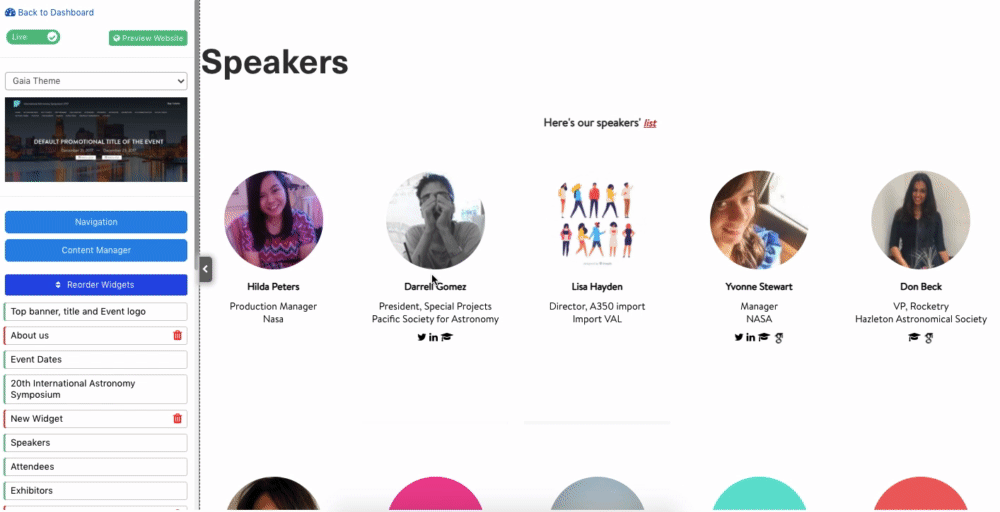The updates for the Dryfta event website builder were long due, and that’s why we have been working hard on the new website builder over the past few weeks. Unlike the previous version, this new website designer tool makes it a lot easier and quicker to design the website homepage, edit top navigation menus and create content pages.
Starting with the new website designer’s user interface itself, the new interface would open standalone, with the main sidebar collapsing automatically. That means the admin has the full screen to design the website. Also, to choose a theme for the website, one does not have to go to a separate page anymore. They can do so using the Theme Switcher in the top left.
To edit/delete the menu items in the top navigation bar and add new content pages, the admin can now click on the Navigation and Content pages buttons. Earlier, one had to go to a separate page to edit the navigation menus and create custom content. Under Navigation, it would now open the menu list. Clicking on a menu would open its settings to enable/disable the menu and other menu settings, including translations.
The website homepage widgets now come with in-line editing, so when the admin clicks over a widget section, it makes the widget editable. When the admin clicks on the text within a widget, it would now open the editor toolbar right there, and the settings associated with the widget would open in the sidebar. This saves you a lot of time since you do not have to move out of the website designer every time you edit the widgets.
There is now a plus icon in the bottom right corner to create a new custom widget. When a new widget is created, it is saved right below that widget. You can always change the widget’s order using the “Reorder widget” button in the sidebar.
Similarly, to edit a content page, go to the Content Manager and click on a page menu in the sidebar. This opens the content page in the main pane with an editor toolbar to edit the content right there. Need more configuration like social sharing, premium content control, and more? Scroll down the page, and you shall see the settings for that content page.
Most of these updates have been implemented based on users’ feedback and feature requests. If you have any suggestions for improvements, feel free to submit them on our Feature Requests page, and we’ll try to implement them as and when we can.