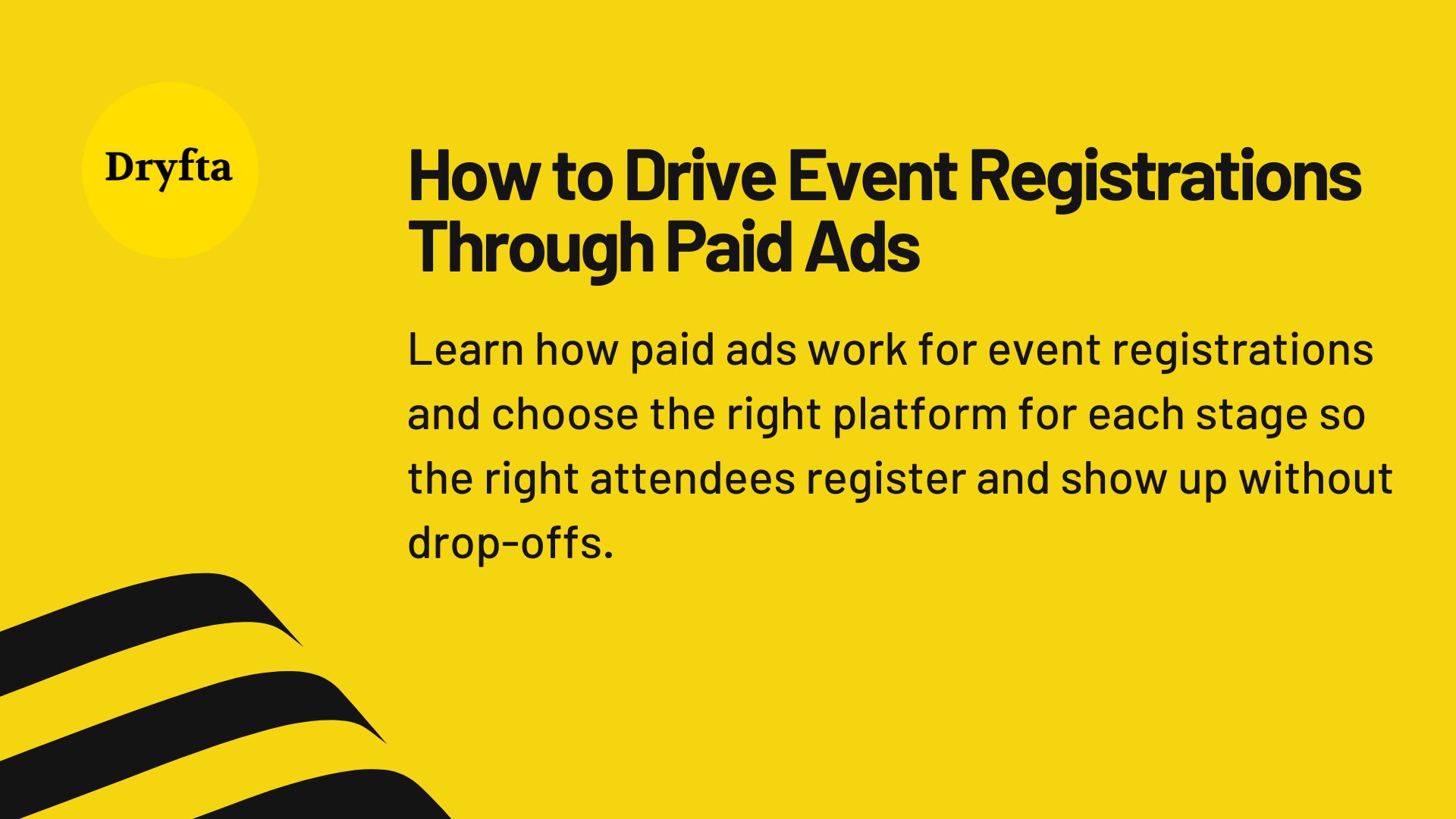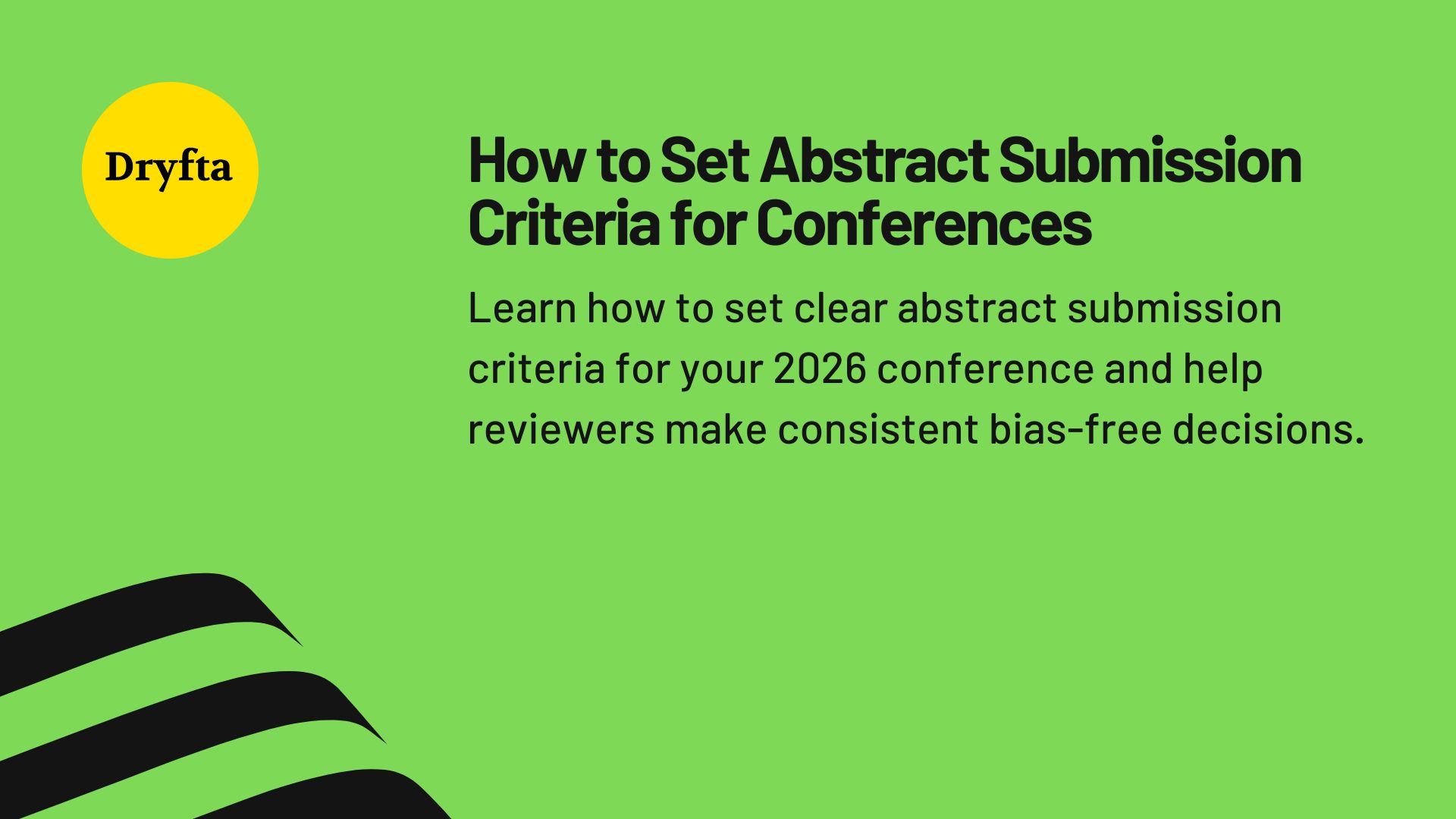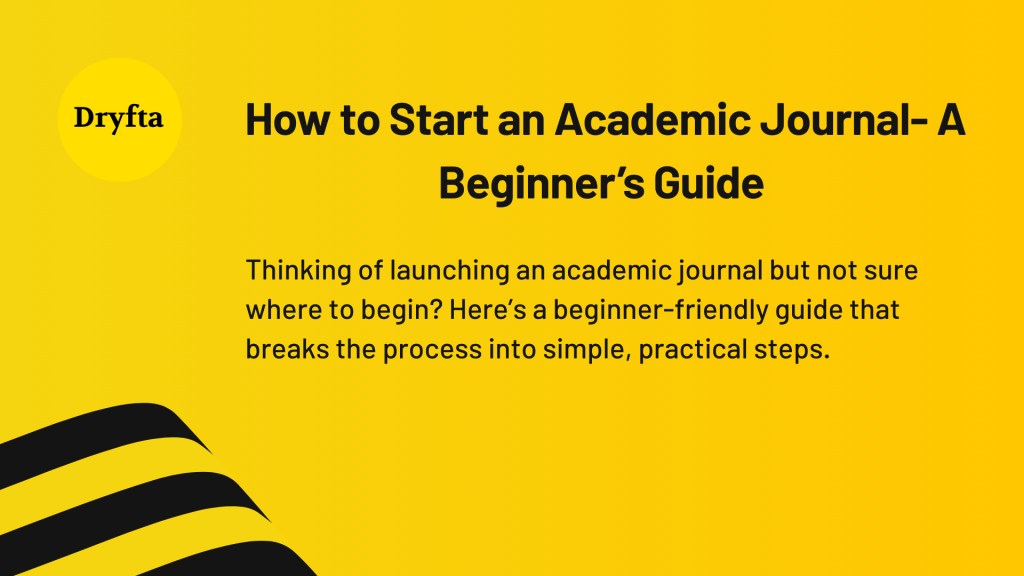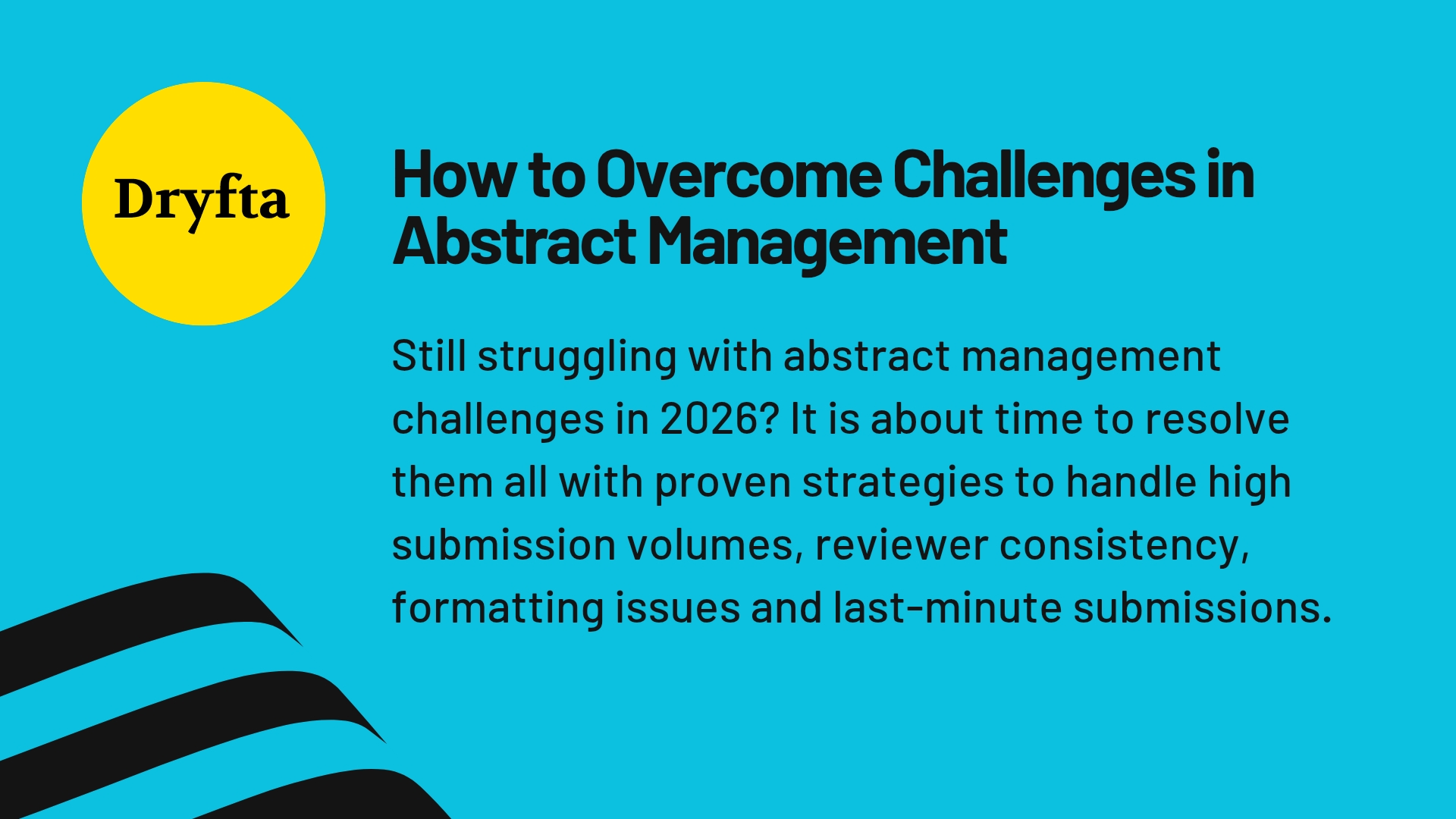
Abstract management is one of those tasks that appears simpler than it is in practice. The closer one gets to the field, the tougher the process seems. This may be true of perhaps a lot of fields. But abstract management is particularly prone to this kind of underestimation.