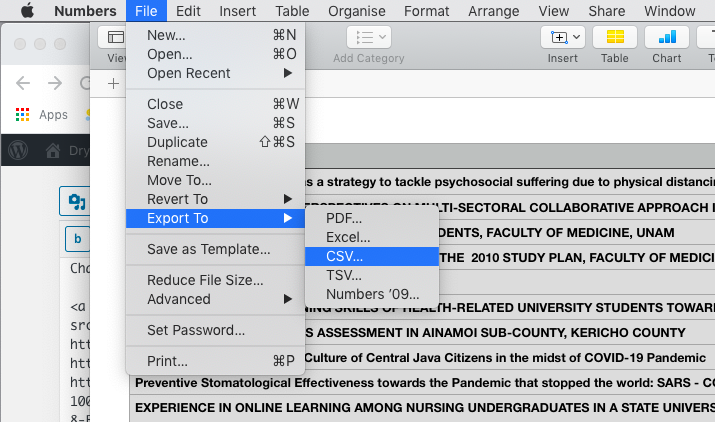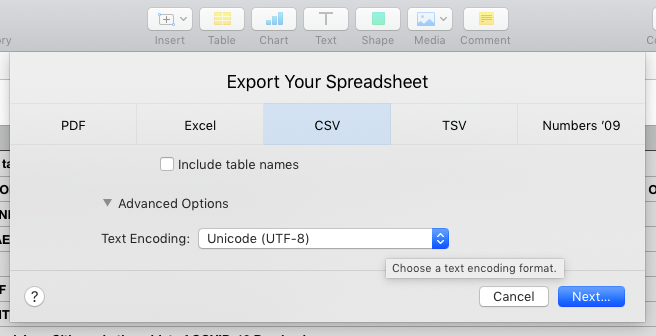A side-by-side example of a spreadsheet with and without UTF-8 encoding.
If the special characters and symbols in your CSV/Excel file are not displayed correctly, it needs to be converted into UTF-8 Character Set first. Here’s how to save a CSV file with UTF-8 encoding using Apple Numbers:
➊ Open Spreadsheet in Apple Numbers
➋ Click on File > Export To > CSV
➌ Select Text Encoding to Unicode (UTF-8)
➍ Click Save.