
Using Dryfta Virtual Event Toolkit, events organizers can setup live events with live Q&A session for up to 10,000 attendees. To enable livestream and Q&A for such a large audience, we use a combination of Vimeo Livestream and Zoom.
Zoom is used by speakers to present the session live and Vimeo is used to livestream that session to the participants. When participants need to ask questions, they request to join the same Zoom meeting where a moderator would let them in so they can ask their questions.
Here’s a step-by-step process on how to set up the livestream with live Q&A:
➊ Create a new virtual session in Dryfta Program Builder or Edit an existing session
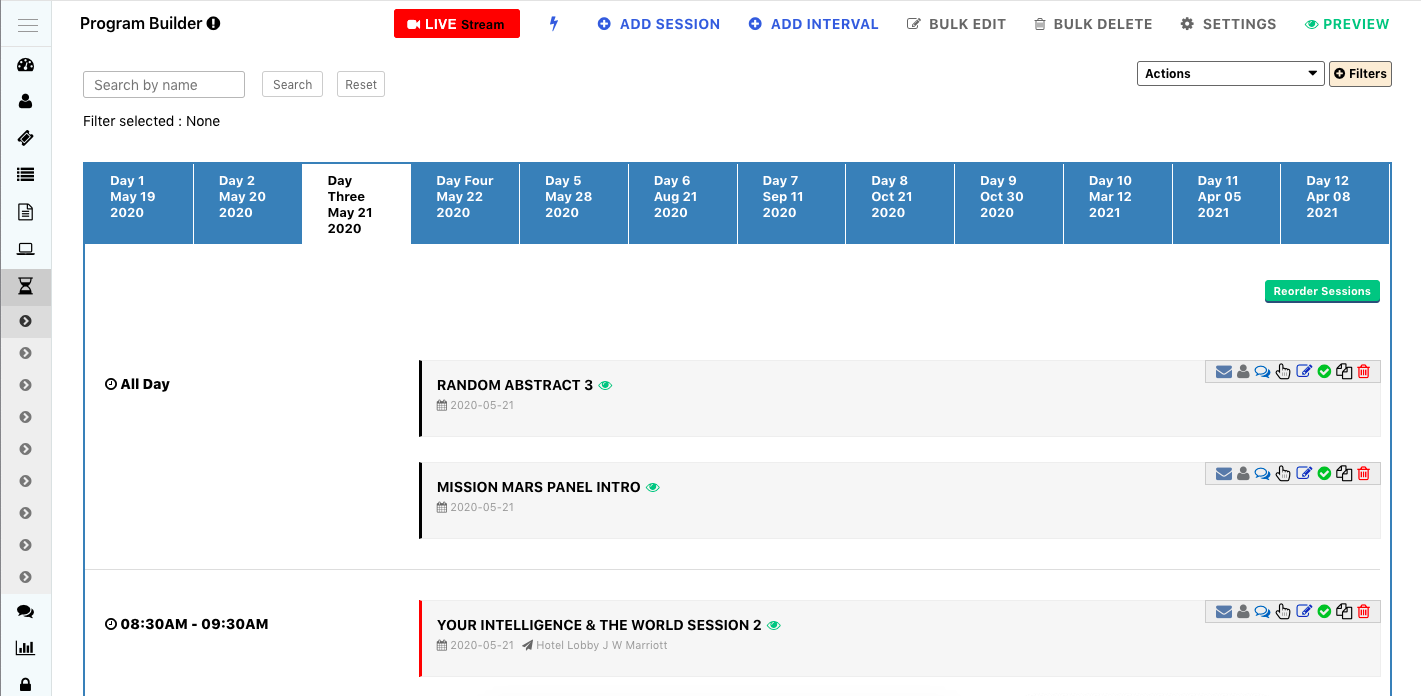
➋ Under Meetings, create a new meeting or select an existing meeting, and enable embed & live Q&A settings
➌ Under Livestream settings, enter the link to the livestream URL as configured in the Zoom meeting (livestream URL can be found from under the “Red” Livestream button in the top left corner)

➍ After enabling other settings based on the features you need, click on Save.





