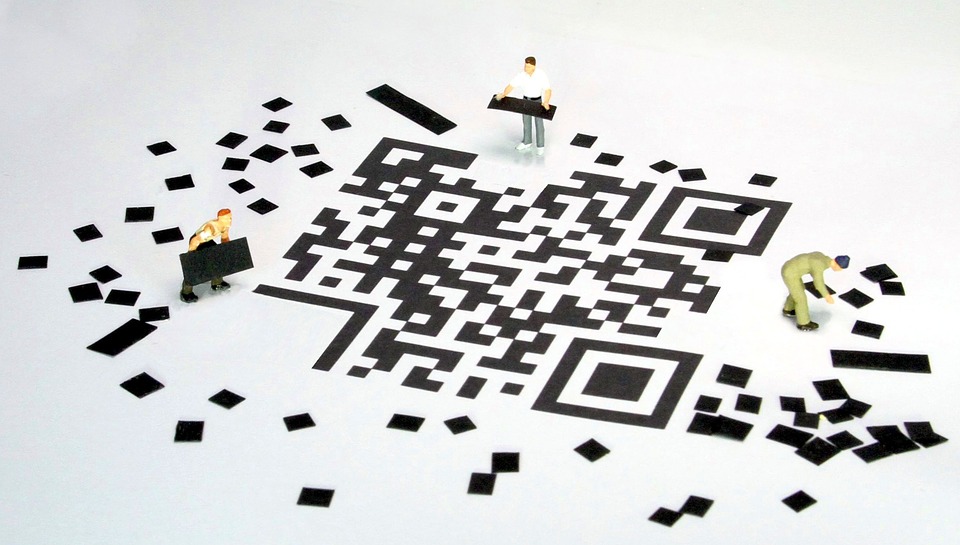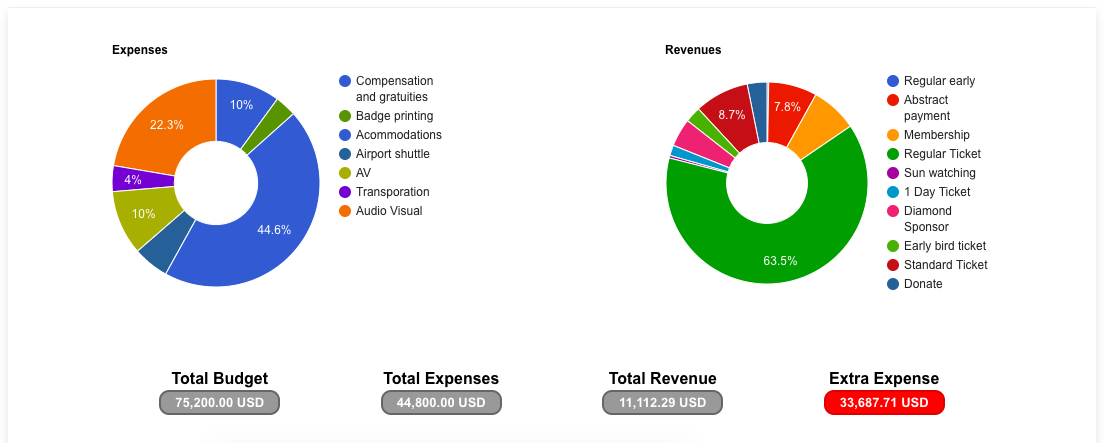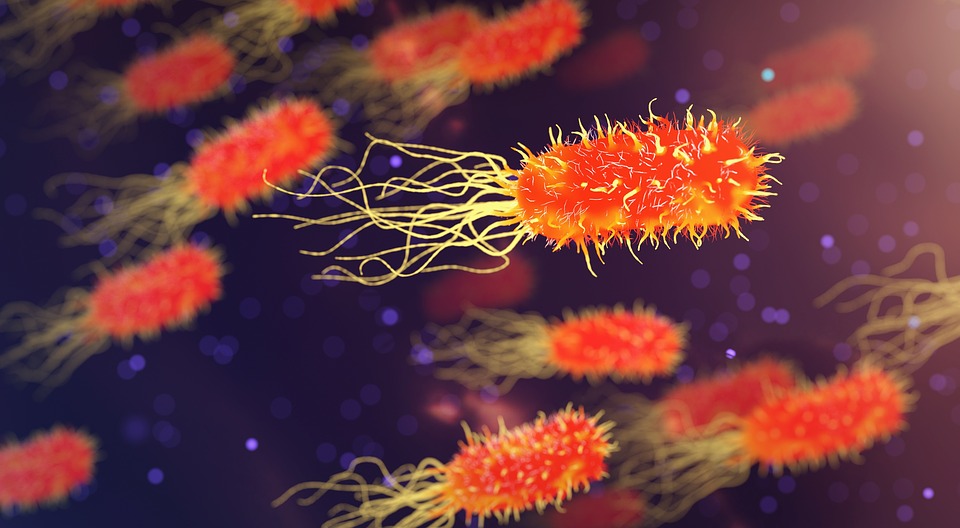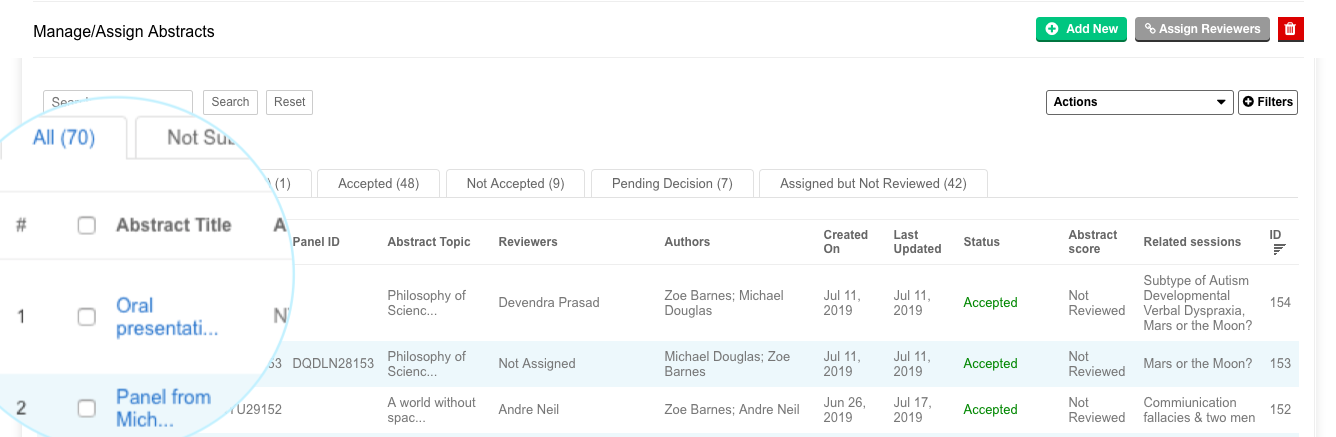When it comes to sign-ups for an event, it can be quite the challenge for event planners to keep their pace up for the whole day, clipboard in hand, recruiting more event attendees for the day. By midday, you know that the spirits have dampened and not many are willing to stop for those few extra minutes, even to give you measly details such as their first name and email. But, what if, there was a much simpler way of going about getting more people to sign up for your event?
The secret here is to be able to automate your sign-up processes as much as possible. Let’s face it, since the dawn of the technological age, people have been slowly begun to embrace the convenience that has come to be associated with technology. So automating things would be the most logical step forward. But, how in the world to go about that? Here are five different methods that you can start with to help make your event sign-ups a breeze.