With an abstract management software, your abstract submission & review is a breeze. Collect proposals & talks, assign submissions to reviewers and make decisions on their acceptance. Save time with automated notifications for notifying authors & reviewers.
The full-service abstract management software built for scientific conferences.
Power your abstract management and review process with Dryfta’s abstract management software, designed to simplify abstract submissions, reduce manual tasks, and ensure fair evaluations. Manage everything online, from submissions to scoring, and save valuable time while maintaining high-quality standards.






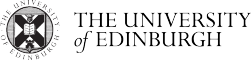

Experience the future of abstract management software
Discover how Dryfta abstract management software simplifies abstract submissions, peer reviews, and event scheduling.

Dryfta helps you manage your abstract submissions & reviews from start to finish
Simplify abstract submissions by creating separate form for each submission type, setting due dates and managing a team of reviewers.
- set deadlines for collecting abstract submissions
- limit the number of co-authors allowed per submission
- control submissions intake per submission type
- create multiple submission types including individual & panel submissions
- create separate set of custom fields for each submission type
- allow multiple file uploads including pdf and mp4
- enable automated or manual assignments
- choose from single or double blind review process, and many more.

Manage and assign submitted abstracts & proposals
- set abstract status to accept/reject and notify authors and co-authors automatically
- export abstracts to CSV & PDF
- filter abstracts by custom data points
- sort by abstract rating and abstract status

Automated or manual abstract assignments
- set deadlines for submitting reviews
- enable automated assignment to assign abstracts to reviewers on a random basis or by topic match
- filter & assign multiple abstracts to multiple reviewers instantly using the manual Bulk Assignment tool built within Dryfta abstract management software
- set a limit on how many abstracts can be assigned per reviewer and how many reviewers can be assigned per abstract
- enable open review to allow reviewers to discuss an abstract (using built-in discussions platform) before reviewing
- in-depth reporting to track abstract submissions, reviews submitted, authors & reviewers

Simplified abstracts and review submission forms
- allow authors, whose abstracts have been accepted, to re-submit their abstracts
- option to allow co-authors to edit abstracts
- disable automated email notifications to co-authors on registration and abstract submission
- Dryfta abstract management software offers single blind, double blind and triple blind review options
- view submitted abstracts in backend dashboard

One dashboard for authors to submit & manage abstracts, update profile, buy tickets and more
- display abstracts in author’s public profile
- allow submitting author to choose multiple presenters for an abstract
- enable authors to upload final presentations, PDFs and pre-recorded videos for accepted abstracts
- option to collect conference registration information along with abstract submission information
- Dryfta abstract management software offers pre-built & customizable email templates to communicate with authors & reviewers

One dashboard for reviewers to review & manage the assigned abstracts
- allow reviewers to re-submit reviews on accepted abstracts
- create file upload fields for reviewers to upload supporting documents
- enable rebuttal settings to let reviewers post feedback on abstracts and notify authors automatically
- update abstracts status (accepted/rejected) and notify authors using Bulk Status Update
- add multiple ratings & scales for better, in-depth reviewing
- enable discussion tool to let reviewers discuss an abstract with other reviewers before submitting their reviews

Conference proceedings – Publish abstract book in PDF & CSV formats
- choose front and back cover for the abstract book.
- option to add a background watermark on each page of the abstract book.
- add messages and keynotes from chairman, organizing committee and other dignitaries.
- choose abstracts (accepted, rejected or both) you want to publish in the abstract book.
- select fields you want to display in abstract book for abstracts, authors and reviewers.

Abstract grading & evaluation
Instead of a simple Thumbs Up/Down buttons, Dryfta lets reviewers evaluate abstracts with custom questions including ratings and file upload fields.
- reviewers can rate abstracts on different criteria
- customizable evaluation fields
- on review submission, system calculates & generates the average rating of the reviewed abstract – which helps event chair in fast decision making
- scales & ratings fields to rate abstracts on multiple criteria

Feedback management (rebuttal)
Reviewers can send feedback to authors during the evaluation process.
- authors receive automated email notifications with reviewer’s feedback
- to prevent disclosing any confidential information, replies sent by authors are first received and moderated by a committee member
- on approval of the author’s reply, it is automatically sent to the reviewer
- all feedback and replies are logged under abstract’s detail in admin backend

Collect payments on abstract submissions and for accepted abstracts
- create tickets to be purchased by authors for submitting abstracts
- authors can pay submission fees through credit card, purchase order or PayPal
- filter through abstracts which are paid for

Fully customizable forms for abstract & review submissions
- choose from various field types including inputbox, checkboxes, file upload fields, yes/no question, multi-select dropdown and more.
- add conditional fields in the submission & review forms
- set access control on fields for guest users and logged-in users

Import abstracts into Dryfta and Export latest abstract information
- import tool to update & import the abstracts via CSV
- export abstracts (in CSV format) to view it in a spreadsheet
- option to download the abstracts and reviews in PDF format
- create custom reports and share with external users through secure URL
- sort & filter abstracts by types, topics and custom fields and download in CSV format

Automated email notifications
- authors are automatically notified by the system when they register, submit abstract or any other related activities
- make decision on abstracts and let system notify authors automatically
- customize automated notifications
- customize invoice notifications sent to authors on making a payment
- send bulk update to authors, submitters and reviewers

Panel submissions – submit abstracts together
- authors can group abstracts and submit them as preformed panels and symposiums
- after organizer has submitted a panel intro, each speaker must then submit his/her own abstract
- panel submissions can be reviewed and accepted as a whole unit with option to enable individual reviewing
- if authors are unable to submit abstracts on their own, admins can add their abstracts to the panel from the backend

Multi-tier abstract submissions
- Enable multi-tier abstract submission to allow authors to submit abstracts and final presentations:
- authors submit their abstracts; then, reviewers review the assigned abstracts.
- The decision-making committee accepts the top-scoring abstracts and notifies the accepted authors to submit their final papers.

Multi-stage reviews
- split your review process into multiple stages eg., screening, focused review, followed by a final review
- create review stages with separate deadlines
- customize review questions as per the review stage
- assign specific reviewers for each stage
- view scores for abstracts in a review stage and move qualified abstracts to the next stage

Searchable abstract archive with interactive posters
- cloud-based, searchable index of abstracts and papers – by title, type, topic, author names, keywords
- voting system to collect upvotes for poster awards
- ‘like’ button to make it easy for visitors to favorite an abstract
- live chat button under each poster to ask questions from presenters
- browse presenters’ profiles, their associated sessions and the abstracts they have submitted

Set a new standard for abstract submissions with AI-Powered quality checks
- Unmatched Accuracy: Leveraging cutting-edge AI algorithms, our system ensures the highest level of precision in detecting issues in abstract submissions. Say goodbye to human errors!
- Grammar and Style Checks: Beyond simple spell-check, our AI scrutinizes your abstracts for grammatical accuracy and stylistic coherence, making sure your submissions are of the highest quality.
- Instant Feedback: Receive immediate, actionable feedback right at the point of submission. This enables quick revisions, saving time and streamlining the review process.
- Customizable Settings: Choose which fields to check for plagiarism, quality, and grammar. Tailor the quality checks to fit the specific needs of your event or publication.

Cutting-edge Plagiarism Detection for abstract submissions
- Real-Time Plagiarism Detection: Our AI-powered tool scans through millions of documents in seconds to identify plagiarized content. Protect the integrity of your submissions effortlessly.
- Ensure Originality: Our state-of-the-art plagiarism detection tool scans every abstract submission for duplicate content across an extensive database of journals, articles, and publications. Submit with confidence, knowing that only original work will get through.
- Streamline the Review Process: Cut down the time spent on manual plagiarism checks. Our tool automates the process, allowing you to focus on the quality and content of the submissions. The result is a faster, more efficient review cycle.
- Customizable Fields: Choose which sections of the abstract to check for plagiarism, from the title and objectives to the methods and conclusions. Our flexible system allows you to tailor the scan according to your specific needs.

More Abstract Management Software Features
Update #1
- Collect abstracts and session proposals with various abstract submission configurations
- Set separate deadlines for each submission type
- Abstract archive with option to display all or accepted abstracts with authors’ names, ratings and summary.
- Abstract submissions & review reporting & analytics
- Sort abstracts by number of reviews, ratings, authors, reviewers
- Assign multiple abstracts to multiple reviewers
- Author dashboard for authors to submit abstracts, manage personal program sessions, update profile
- Auto save for all fields in the abstract submission form to prevent any loss of data
- Display custom fields in co-author addition form
Update #2
- Option for reviewers to upload a file in reviewer’s feedback form
- Participation Certificate Builder to design and generate participation certificates for all attendees
- Acceptance letter builder to create acceptance letter and send a cover letter and acceptance letter PDF to authors whose abstracts have been accepted
- Automated notifications to speakers, authors, and reviewers
- Send bulk SMSs to all or selected registrants at once
- Public display of published abstracts with choice for authors to display/hide
- Export abstracts into PDF and CSV formats
- Generate a PDF listing all the reviews submitted by reviewers for an abstract
- Collect online payments from authors for submitting abstracts. Authors then would not be able to submit abstracts until the payment is confirmed.
Update #3
- Option to allow submitting author to choose multiple presenters for an abstract
- Option to disallow author from making updates to abstract once it is assigned for review
- Option to allow author to revise their submissions if requested by the reviewer, even if the deadline has lapsed
- Fetch accepted abstracts’ data to create program sessions automatically
- Fields to create abstract submission form including PDF/Image upload, Multiple choice, Select boxes, Comments
- Sort abstracts by topics, reviewers, authors, abstract status
- Create & Publish abstract book with multiple fields & settings to choose from.
- Customizable instructions for authors and reviewers for registration and submissions
- Generate a PDF listing all the abstracts assigned to the reviewer
- Accept online payments, using credit cards, from authors for accepted abstracts
Update #4
- Option to upload PDF, PPT, Docx, audio, video and zip files among other file formats
- Automatic and manual assignment of papers to reviewers based on topics selected by the reviewers
- Automated email notifications to authors, reviewers, admins for various actions performed on the platform
- Option to make submission type as mandatory and hide “None” option under abstract settings.
- Option to attach abstract PDF with the abstract submission confirmation email.
- Reorder button in Abstract topics to change ordering of the abstract topics
- Option to reorder fields for each submission type in abstract submission form
- Option to send notification to reviewers when abstract is updated by author.
- Option to display associated sessions in abstract archive
- Admin-moderated communication between reviewers and authors for submission feedback (rebuttal)
Update #5
- Option to set separate abstract intake for each submission type
- Save & Submit Later button in Review Submission Form so reviewers can save reviews and submit them later.
- Option to enable Voting on submitted abstracts if abstract public listing is enabled
- Option to select usertypes to allow specific usertypes to be able to submit abstracts for given submission type.
- Option to set maximum number of abstracts that can be submitted per author for each submission type.
- Option to choose panel directors to whom the review submission notification should be sent.
- Option to import abstracts from under abstract management software.
- Option to choose and display link to download presentation files in abstract archive.
- Ability to add multiple abstracts in a single submission when panel/roundtable type is selected for a submission type.
Case Study Highlight: Jhpiego Corporation
Jhpiego, an affiliate of Johns Hopkins University, streamlined its abstract submission and peer review process using Dryfta, managing 2,722 abstracts and over 4,000 reviews effortlessly. The interactive, searchable event schedule provided real-time schedule updates, ensuring a seamless experience for organizers and attendees alike.

Frequently Asked Questions
Frequently asked questions (FAQs) about abstract management software
What is abstract management?
Abstract management refers to the process of handling the submission, review, and organization of abstracts for conferences, seminars, and academic events. Typically, these abstracts are summaries of research papers or presentations submitted by participants. The goal of abstract management is to streamline the entire process from submission to evaluation, ensuring that organizers can review and select the best entries efficiently. This process is crucial for academic and research-based events where abstract submissions play a central role.
What is abstract management software?
Abstract management software is a specialized tool designed to help event organizers manage the submission, review, and selection of abstracts. This software automates various steps of the process, from collecting abstracts online to assigning them to reviewers and tracking their progress. It eliminates the need for manual handling, allowing for a smoother, more organized workflow. Platforms like Dryfta offer customizable abstract management features that cater to academic conferences, ensuring an easy, efficient, and secure experience for both organizers and participants.
What is abstract software used for?
Abstract management software is used to streamline the process of collecting, reviewing, and selecting abstracts for events such as conferences, symposia, and academic workshops. It allows organizers to accept abstract submissions online, organize them into categories, assign reviewers, and track the review process. This software ensures a more efficient and organized submission and review system, saving time and reducing manual work for event planners. By automating tasks, abstract software also makes it easier to track reviewer comments and notify authors of decisions.
How does Dryfta’s abstract management software simplify the reviewing process?
Dryfta’s abstract management software simplifies the reviewing process by automating much of the workflow. Once abstracts are submitted, the platform allows event organizers to assign them to reviewers based on specific criteria like expertise or categories. The software also enables reviewers to provide feedback, score abstracts, and leave comments all within the platform. Dryfta’s intuitive dashboard allows organizers to monitor the progress of reviews in real-time, track scores, and manage decision-making with ease, ensuring a faster and more transparent review process.
Is abstract management software secure?
Yes, abstract management software is designed with security in mind. Platforms like Dryfta use encryption and secure servers to protect sensitive data during abstract submissions and reviews. Additionally, user roles and permissions can be customized to ensure that only authorized individuals, such as reviewers or event organizers, have access to certain information. This ensures that confidential abstract content and reviewer comments remain protected throughout the process. Organizers can trust that their event’s data will be handled securely and professionally.
Can you explain how abstract submission works on Dryfta?
Dryfta simplifies the process of abstract submission for both event organizers and speakers by providing an intuitive submission system. Here’s how it works:
1. Customizable Abstract Submission Form
Organizers can easily create a customized abstract submission form to collect the specific information they need from participants.
2. Online Submission Process
Participants can then fill out the submission form, upload any required documents, and submit the abstract easily. The system also provides the option to save progress and return later.
3. Automated Confirmation and Notifications
Once an abstract is submitted, the system automatically sends a confirmation email to the submitter, including a unique submission ID. This helps participants keep track of their submissions.
4. Abstract Categorization and Management
Dryfta’s abstract platform allows organizers to categorize submissions based on topics, themes, or tracks, making it easy to sort and manage large volumes of abstracts.
5. Reviewer Assignment
Once abstracts are submitted, organizers can easily assign them to reviewers. Reviewers are notified and provided access to the abstracts, where they can leave comments, provide scores, and suggest edits, all within the platform.
6. Real-Time Tracking
Organizers can track the status of each abstract submission in real time. The dashboard provides a clear overview of submission progress, including the number of abstracts submitted, reviewed, and accepted. Submitters can also check the status of their abstract at any time.
7. Decision and Notifications
Once the review process is complete, organizers can send out acceptance or rejection notifications. They can be customized to include feedback from reviewers or information about the next steps (such as uploading full papers).
8. Integration with the Event Schedule
Accepted abstracts can be integrated into the event schedule. Organizers can automatically populate sessions, speaker profiles, and presentation details based on the accepted abstracts, saving time and effort.




