Features
- Abstract Submission & Review System
- Multi-tier Abstract Submissions
- Multi-Stage Review
- Panel Submissions - Submit Multiple Abstracts Together
- Create Separate Questions for each Submission Type
- Customizable Abstract & Review Submission Forms
- Self-service Dashboard (for Authors & Reviewers)
- Collect Submission Fees
- Multiple File Uploads (700MB per Upload)
- Submission Changelog Tracker
- Role-based Access Control for Track Chairs
- Automated & Manual Bulk Assignments
- Filter Reviewers by Topic, Type & Custom Fields
- Open Review with Discussions Platform for Reviewers
- Customizable Review Process with Double Blind
- Conflict of Interest with Automated Unassignment
- Automated Notifications to Authors & Reviewers
- Auto-Populate Submissions into Program Schedule
- Abstract Book Publishing
- Generate Custom Reports with Multiple Filters
- Export Abstracts, Authors & Reviewers Information
- eposter gallery to display posters
- Full-Stack Event CRM
- Centralized Dashboard for Contacts Management
- Inline Editing for Faster Updates
- Add Notes & Track Interactions
- Move Contacts through Sales Pipeline
- Send Personalized Emails
- Manage Contact's Submissions, Tickets & Schedule
- Collect, Upload, and Store documents
- Create contact forms & surveys
- Apply Filters & Export Contacts
- Manage Projects & Assign Tasks
- Event Registration & Ticketing
- Use your Own Payment Gateway
- 10+ Payment Processors including Stripe & Mollie
- Event & Workshop Registrations
- Sell Sponsorship Packages Online
- Fundraising & donations platform
- Accept Credit/Debit Cards & Offline Payments
- Individual Settings for each Ticket Type
- Custom Registration Fields for Data Collection
- Multiple File Upload Fields
- Automatic Invoice Creation & Notifications
- Create Multiple Discount Codes
- Manage budget, expenses & revenues
- Event Schedule Builder
- Session Builder
- Auto-Populate Abstracts within Sessions
- Drag & Drop Scheduler
- Conflict Management System
- Moderators can Edit & Moderate their Sessions
- Session Check-in Tool
- Downloadable Presentations
- Session Feedback & Surveys
- Abstracts to Program Conversion
- Sell Workshop Tickets
- Dedicated Speaker Dashboard
- Guest Check-ins
- Intuitive Check-in Dashboard
- One-click Check-in for Faster Check Ins
- Self-Check In Kiosk for Attendees
- Session-Level Check-ins
- Checkin/Checkout Reports
- Checkin-based CE Credits
- Event Website Builder
- Design Beautiful Event Websites
- Create Custom Content Pages
- Upload Photos, Videos & Documents
- Searchable Directories for Attendees & Speakers
- Enterprise-Level Online Community Platform
- Track Website Visits via Google Analytics Account
- Multilingual capability
- Social Feeds & Share Buttons
- Event Analytics & Reporting
- Create Custom Reports with Multiple Filters
- Event Snapshot for a Quick Overview
- Share Real-time Reports with Vendors
- Downloadable Reports in CSV
- Email Broadcast System
- Create & Schedule Email Campaigns
- Analyze Campaign Success with Extensive Reporting
- Integrate Mailing Lists with Mailchimp
- Customizable Automated Email Notifications
- Custom Notifications based on Triggers Applied
- Segmentation Tool to create Multiple Recipient Groups
- Virtual Event Toolkit
- Virtual Meetings (500 participants per meeting)
- 50 Concurrent Virtual Meetings
- Unlimited Pre-recorded Sessions
- Concurrent Livestream Sessions
- Private Messaging (Live chat + Video calls)
- Breakout Rooms (35 Participants per Room)
- Interactive Sponsors Lounge (Live chat + Video calls)
- Online Community Platform
- Tools in a Session: Live Polls, Chat, Slides & Q&A
- Manual & Automated Matchmaking
- Personalized Meeting Calendar & Scheduler
- Poster Gallery with Slides & Live chat
- Event Networking App
- Personalized schedule for attendees
- Rich attendee profiles
- Private messaging for attendees
- Interactive event schedule
- Sponsor listings with logos, links, videos & product info
- Rich speaker profiles
- Add custom contents in the event app
- Online community / forum with separate rooms
- Social feeds from Twitter and Facebook pages
- ePosters gallery to view posters
- Add links to external websites
- Participation Certificates
- Design & Customize Certificates
- Print Certificates for each Usertype
- One-click Certificates Distribution
- Self-Print Dashboard for Attendees
- White-label, SSO & Text Messaging
- Automated Text Messaging
- Single Sign On (SSO)
- SSL-enabled Custom Domain + Custom Sender Email
- EventBoost Marketing Platform
- Publish your event to 100+ event listing sites
- Track clicks & visits to your event website
- Analyze listing sites which generated most clicks
- Visa Letter Builder & Badge Builder
- Native Integrations for Zoom, Salesforce & Vimeo
- API Access via Zapier
- Copy your Past Event with All or Selected Content
- Name Badge Builder
- Visa Letter Builder
- Tech Support
- 24/7 Email Support
- Videos & Knowledge Base
- Support through Online Forum
- Event Setup + Data Migration
- Free Training Sessions
- Live Chat Support
- Phone Support + Dedicated Account Manager
Small
Starts from $1499/yr
- Abstract Submission & Review SystemCollect 100 abstract submissions & unlimited reviews
- Multi-tier Abstract Submissions
- Multi-Stage Review
- Panel Submissions - Submit Multiple Abstracts Together
- Create Separate Questions for each Submission Type
- Customizable Abstract & Review Submission Forms
- Self-service Dashboard (for Authors & Reviewers)
- Collect Submission Fees
- Multiple File Uploads (700MB per Upload)
- Submission Changelog Tracker
- Role-based Access Control for Track Chairs
- Automated & Manual Bulk Assignments
- Filter Reviewers by Topic, Type & Custom Fields
- Open Review with Discussions Platform for Reviewers
- Customizable Review Process with Double Blind
- Conflict of Interest with Automated Unassignment
- Automated Notifications to Authors & Reviewers
- Auto-Populate Submissions into Program Schedule
- Abstract Book Publishing
- Generate Custom Reports with Multiple Filters
- Export Abstracts, Authors & Reviewers Information into CSV
- eposter gallery to display posters
- Full-Stack Event CRMManage centralized database of attendees, speakers & authors
- Centralized Dashboard for Contacts Management
- Inline Editing for Faster Updates
- Add Notes & Track Interactions
- Move Contacts through Sales Pipeline
- Send Personalized Emails
- Manage Contact's Submissions, Tickets & Schedule
- Collect, Upload, and Store documents
- Create contact forms & surveys
- Apply Filters & Export Contacts
- Manage Projects & Assign Tasks
- Event Registration & TicketingRegister 100 attendees and collect online payments
- Use your Own Payment Gateway
- 10+ Payment Processors including Stripe & Mollie
- Event & Workshop Registrations
- Sell Sponsorship Packages Online
- Fundraising & donations platform
- Accept Credit/Debit Cards & Offline Payments
- Individual Settings for each Ticket Type
- Custom Registration Fields for Data Collection
- Multiple File Upload Fields
- Automatic Invoice Creation & Notifications
- Create Multiple Discount Codes
- Manage budget, expenses & revenues
- Event Schedule BuilderConvert accepted abstracts to 25 in-person sessions
- Session Builder
- Auto-Populate Abstracts within Sessions
- Moderators can Edit & Moderate their Sessions
- Drag & Drop Scheduler
- Conflict Management System
- Session Check-in Tool
- Downloadable Presentations
- Session Feedback & Surveys
- Abstracts to Program Conversion
- Sell Workshop Tickets
- Dedicated Speaker Dashboard
- Guest Check-insCheck-in attendees to event & sessions
- Intuitive Check-in Dashboard
- One-click Check-in for Faster Check Ins
- Self-Check In Kiosk for Attendees
- Session-Level Check-ins
- Checkin/Checkout Reports
- Checkin-based CE Credits
- Event Website BuilderBuild a professional event website
- Design Beautiful Event Websites
- Create Custom Content Pages
- Upload Photos, Videos & Documents
- Searchable Directories for Attendees & Speakers
- Enterprise-Level Online Community Platform
- Track Website Visits via Google Analytics Account
- Multilingual capability
- Social Feeds & Share Buttons
- Event Analytics & ReportingGenerate real-time snapshot of your event
- Create Custom Reports with Multiple Filters
- Event Snapshot for a Quick Overview
- Share Real-time Reports with Vendors
- Downloadable Reports in CSV
- Email Broadcast SystemSend 3,000 emails; Free automated notifications
- Create & Schedule Email Campaigns
- Analyze Campaign Success with Extensive Reporting
- Integrate Mailing Lists with Mailchimp
- Customizable Automated Email Notifications
- Custom Notifications based on Triggers Applied
- Segmentation Tool to create Multiple Recipient Groups
- Virtual Event Toolkit
- Virtual Meetings (500 participants per meeting)
- 50 Concurrent Virtual Meetings
- Unlimited Pre-recorded Sessions
- Concurrent Livestream Sessions
- Private Messaging (Live chat + Video calls)
- Breakout Rooms (35 Participants per Room)
- Interactive Sponsors Lounge (Live chat + Video calls)
- Online Community Platform
- Tools in a Session: Live Polling, Group Chat, Slides & Q&A
- Manual & Automated Matchmaking
- Personalized Meeting Calendar & Scheduler
- Poster Gallery with Slides & Live chat
- Event Networking App
- Personalized schedule for attendees
- Rich attendee profiles
- Private messaging for attendees
- Interactive event schedule
- Sponsor listings with logos, links, videos & product info
- Rich speaker profiles
- Add custom contents in the event app
- Online community / forum with separate rooms
- Social feeds from Twitter and Facebook pages
- ePosters gallery to view posters
- Add links to external websites
- Participation Certificates
- Design & Customize Certificates
- Print Certificates for each Usertype
- One-click Certificates Distribution
- Self-Print Dashboard for Attendees
- Custom Domain, SSO & Text Messaging
- Automated Text Messaging
- Single Sign On (SSO)
- SSL-enabled Whilte-label Domain + Custom Sender Email
- Event Promotion Platform
- Publish your event to 100+ listing sites
- Track clicks & visits to your event website
- Analyze listing sites which generated most clicks
- Free Add-Ons
- Native Integrations for Zoom, Salesforce & Vimeo
- API Access via Zapier
- Copy your Past Event with All or Selected Content
- Name Badge Builder
- Visa Letter Builder
- Tech Support24/7 Email Support
- 24/7 Email Support
- Videos & Knowledge Base
- Support through Online Forum
- Event SetupFree Event Setup
- Free Training Sessions2 Training Sessions
- Live Chat SupportPaid Add-on
- Phone SupportPaid Add-on
Medium
Contact for Pricing
- Abstract Submission & Review SystemCollect 1000 abstract submissions & unlimited reviews
- Multi-tier Abstract Submissions
- Multi-Stage Review
- Panel Submissions - Submit Multiple Abstracts Together
- Create Separate Questions for each Submission Type
- Fully Customizable Abstract & Review Submission Forms
- Self-service Dashboard (for Authors & Reviewers)
- Collect Submission Fees
- Multiple File Uploads (700MB per Upload)
- Submission Changelog Tracker
- Role-based Access Control for Track Chairs
- Automated & Manual Bulk Assignments
- Filter Reviewers by Topic, Type & Custom Fields
- Open Review with Discussions Platform for Reviewers
- Customizable Review Process with Double Blind
- Conflict of Interest with Automated Unassignment
- Automated Notifications to Authors & Reviewers
- Auto-Populate Submissions into Program Schedule
- Abstract Book Publishing
- Generate Custom Reports with Multiple Filters
- Export Abstracts, Authors & Reviewers Information into CSV
- eposter gallery to display posters
- Full-Stack Event CRMManage centralized database of attendees, speakers & authors
- Centralized Dashboard for Contacts Management
- Inline Editing for Faster Updates
- Add Notes & Track Interactions
- Move Contacts through Sales Pipeline
- Send Personalized Emails
- Manage Contact's Submissions, Tickets & Schedule
- Collect, Upload, and Store documents
- Create contact forms & surveys
- Apply Filters & Export Contacts
- Manage Projects & Assign Tasks
- Event Registration & TicketingRegister 600 attendees and collect online payments
- Use your Own Payment Gateway
- 10+ Payment Processors including Stripe & Mollie
- Event & Workshop Registrations
- Sell Sponsorship Packages Online
- Fundraising & donations platform
- Accept Credit/Debit Cards & Offline Payments
- Individual Settings for each Ticket Type
- Custom Registration Fields for Data Collection
- Multiple File Upload Fields
- Automatic Invoice Creation & Notifications
- Create Multiple Discount Codes
- Manage budget, expenses & revenues
- Event Schedule Builder75 interactive virtual / in-person sessions
- Session Builder
- Auto-Populate Abstracts within Sessions
- Moderators can Edit & Moderate their Sessions
- Drag & Drop Scheduler
- Conflict Management System
- Session Check-in Tool
- Downloadable Presentations
- Session Feedback & Surveys
- Abstracts to Program Conversion
- Sell Workshop Tickets
- Dedicated Speaker Dashboard
- Guest Check-insCheck-in attendees to event & sessions
- Intuitive Check-in Dashboard
- One-click Check-in for Faster Check Ins
- Self-Check In Kiosk for Attendees
- Session-Level Check-ins
- Checkin/Checkout Reports
- Checkin-based CE Credits
- Event Website BuilderBuild a professional event website
- Design Beautiful Event Websites
- Create Custom Content Pages
- Upload Photos, Videos & Documents
- Searchable Directories for Attendees & Speakers
- Enterprise-Level Online Community Platform
- Track Website Visits via Google Analytics Account
- Multilingual capability
- Social Feeds & Share Buttons
- Event Analytics & ReportingGenerate real-time snapshot of your event
- Create Custom Reports with Multiple Filters
- Event Snapshot for a Quick Overview
- Share Real-time Reports with Vendors
- Downloadable Reports in CSV
- Email Broadcast SystemSend 10,000 emails; Free automated notifications
- Create & Schedule Email Campaigns
- Analyze Campaign Success with Extensive Reporting
- Integrate Mailing Lists with Mailchimp
- Customizable Automated Email Notifications
- Custom Notifications based on Triggers Applied
- Segmentation Tool to create Multiple Recipient Groups
- Virtual Event ToolkitHost live meetings & pre-recorded sessionsVirtual event toolkit is not included with the annual plan. To use this tool, you will need to purchase credits.
- Virtual Meetings (500 participants per meeting)
- 50 Concurrent Virtual Meetings
- Unlimited Pre-recorded Sessions
- Concurrent Livestream Sessions
- Private Messaging (Live chat + Video calls)
- Breakout Rooms (35 Participants per Room)
- Interactive Sponsors Lounge (Live chat + Video calls)
- Online Community Platform
- Tools in a Session: Live Polling, Group Chat, Slides & Q&A
- Manual & Automated Matchmaking
- Personalized Meeting Calendar & Scheduler
- Poster Gallery with Slides & Live chat
- Event Networking AppEngage attendees with native Android/iOS appEvent app is not included with the annual plan. To use the event app, you will need to purchase this add-on from your dashboard.
- Personalized schedule for attendees
- Rich attendee profiles
- Private messaging for attendees
- Interactive event schedule
- Sponsor listings with logos, links, videos & product info
- Rich speaker profiles
- Add custom contents in the event app
- Online community / forum with separate rooms
- Social feeds from Twitter and Facebook pages
- ePosters gallery to view posters
- Add links to external websites
- Participation CertificatesPrint & distribute 600 participation certificates
- Design & Customize Certificates
- Print Certificates for each Usertype
- One-click Certificates Distribution
- Self-Print Dashboard for Attendees
- Custom Domain, SSO & Text MessagingWhitelabel event with custom domain, custom email and SSOWhite-label, SSO & Text Messaging are not included with the annual plan. To use this tool, you will need to purchase credits.
- Automated Text Messaging
- Single Sign On (SSO)
- SSL-enabled Whilte-label Domain + Custom Sender Email
- Event Promotion PlatformList & promote your event to thousands of prospectsEventBoost Marketing Platform is not included with the annual plan. To use this tool, you will need to purchase credits.
- Publish your event to 100+ listing sites
- Track clicks & visits to your event website
- Analyze listing sites which generated most clicks
- Free Add-OnsGenerate visa letters & name badges for 600 participants
- Native Integrations for Zoom, Salesforce & Vimeo
- API Access via Zapier
- Copy your Past Event with All or Selected Content
- Name Badge Builder
- Visa Letter Builder
- Tech Support24/7 Email Support
- 24/7 Email Support
- Videos & Knowledge Base
- Support through Online Forum
- Event SetupFree Event Setup
- Free Training Sessions2 Training Sessions
- Live Chat SupportPaid Add-on
- Phone SupportPaid Add-on
Large
Contact for Pricing
- Abstract Submission & Review SystemUnlimited abstract submissions & unlimited reviews
- Multi-tier Abstract Submissions
- Multi-Stage Review
- Panel Submissions - Submit Multiple Abstracts Together
- Create Separate Questions for each Submission Type
- Customizable Abstract & Review Submission Forms
- Self-service Dashboard (for Authors & Reviewers)
- Collect Submission Fees
- Multiple File Uploads (700MB per Upload)
- Submission Changelog Tracker
- Role-based Access Control for Track Chairs
- Automated & Manual Bulk Assignments
- Filter Reviewers by Topic, Type & Custom Fields
- Open Review with Discussions Platform for Reviewers
- Customizable Review Process with Double Blind
- Conflict of Interest with Automated Unassignment
- Automated Notifications to Authors & Reviewers
- Auto-Populate Submissions into Program Schedule
- Abstract Book Publishing
- Generate Custom Reports with Multiple Filters
- Export Abstracts, Authors & Reviewers Information into CSV
- eposter gallery to display posters
- Full-Stack Event CRMManage centralized database of attendees, speakers & authors
- Centralized Dashboard for Contacts Management
- Inline Editing for Faster Updates
- Add Notes & Track Interactions
- Move Contacts through Sales Pipeline
- Send Personalized Emails
- Manage Contact's Submissions, Tickets & Schedule
- Collect, Upload, and Store documents
- Create contact forms & surveys
- Apply Filters & Export Contacts
- Manage Projects & Assign Tasks
- Event Registration & TicketingRegister unlimited attendees and collect online payments
- Use your Own Payment Gateway
- 10+ Payment Processors including Stripe & Mollie
- Event & Workshop Registrations
- Sell Sponsorship Packages Online
- Fundraising & donations platform
- Accept Credit/Debit Cards & Offline Payments
- Individual Settings for each Ticket Type
- Custom Registration Fields for Data Collection
- Multiple File Upload Fields
- Automatic Invoice Creation & Notifications
- Create Multiple Discount Codes
- Manage budget, expenses & revenues
- Event Schedule BuilderUnlimited interactive virtual / in-person sessions
- Session Builder
- Auto-Populate Abstracts within Sessions
- Moderators can Edit & Moderate their Sessions
- Drag & Drop Scheduler
- Conflict Management System
- Session Check-in Tool
- Downloadable Presentations
- Session Feedback & Surveys
- Abstracts to Program Conversion
- Sell Workshop Tickets
- Dedicated Speaker Dashboard
- Guest Check-insCheck-in attendees to event & sessions
- Intuitive Check-in Dashboard
- One-click Check-in for Faster Check Ins
- Self-Check In Kiosk for Attendees
- Session-Level Check-ins
- Checkin/Checkout Reports
- Checkin-based CE Credits
- Event Website BuilderBuild a professional event website
- Design Beautiful Event Websites
- Create Custom Content Pages
- Upload Photos, Videos & Documents
- Searchable Directories for Attendees & Speakers
- Enterprise-Level Online Community Platform
- Track Website Visits via Google Analytics Account
- Multilingual capability
- Social Feeds & Share Buttons
- Event Analytics & ReportingGenerate real-time snapshot of your event
- Create Custom Reports with Multiple Filters
- Event Snapshot for a Quick Overview
- Share Real-time Reports with Vendors
- Downloadable Reports in CSV
- Email Broadcast SystemSend 100,000 emails; Free automated notifications
- Create & Schedule Email Campaigns
- Analyze Campaign Success with Extensive Reporting
- Integrate Mailing Lists with Mailchimp
- Customizable Automated Email Notifications
- Custom Notifications based on Triggers Applied
- Segmentation Tool to create Multiple Recipient Groups
- Virtual Event ToolkitHost live meetings & pre-recorded sessionsVirtual event toolkit is not included with the annual plan. To use this tool, you will need to purchase credits.
- Virtual Meetings (500 participants per meeting)
- 50 Concurrent Virtual Meetings
- Unlimited Pre-recorded Sessions
- Concurrent Livestream Sessions
- Private Messaging (Live chat + Video calls)
- Breakout Rooms (35 Participants per Room)
- Interactive Sponsors Lounge (Live chat + Video calls)
- Online Community Platform
- Tools in a Session: Live Polling, Group Chat, Slides & Q&A
- Manual & Automated Matchmaking
- Personalized Meeting Calendar & Scheduler
- Poster Gallery with Slides & Live chat
- Event Networking AppEngage attendees with native Android/iOS appEvent app is not included with the annual plan. To use the event app, you will need to purchase this add-on from your dashboard.
- Personalized schedule for attendees
- Rich attendee profiles
- Private messaging for attendees
- Interactive event schedule
- Sponsor listings with logos, links, videos & product info
- Rich speaker profiles
- Add custom contents in the event app
- Online community / forum with separate rooms
- Social feeds from Twitter and Facebook pages
- ePosters gallery to view posters
- Add links to external websites
- Participation CertificatesPrint & distribute unlimited participation certificates
- Design & Customize Certificates
- Print Certificates for each Usertype
- One-click Certificates Distribution
- Self-Print Dashboard for Attendees
- Custom Domain, SSO & Text MessagingWhitelabel event with custom domain, custom email and SSOWhite-label, SSO & Text Messaging are not included with the annual plan. To use this tool, you will need to purchase credits.
- Automated Text Messaging
- Single Sign On (SSO)
- SSL-enabled Whilte-label Domain + Custom Sender Email
- Event Promotion PlatformList & promote your event to thousands of prospectsEventBoost Marketing Platform is not included with the annual plan. To use this tool, you will need to purchase credits.
- Publish your event to 100+ listing sites
- Track clicks & visits to your event website
- Analyze listing sites which generated most clicks
- Free Add-OnsGenerate visa letters & name badges for unlimited participants
- Native Integrations for Zoom, Salesforce & Vimeo
- API Access via Zapier
- Copy your Past Event with All or Selected Content
- Name Badge Builder
- Visa Letter Builder
- Tech Support24/7 Email Support + Live Chat Support
- 24/7 Email Support
- Videos & Knowledge Base
- Support through Online Forum
- Event SetupFree Event Setup
- Free Training Sessions30 Training Sessions
- Live Chat Support24/7 Live Chat
- Phone SupportPaid Add-on
Free Event Setup + Data Migration Included With Every Plan
Host your event on Dryfta and our team will set up your event website, registration and ticketing, submission forms, and migrate your data from your previous platform.- Branded event website prepared with core pages, menus, and essential blocks
- Registration and ticketing configured with pricing, taxes, coupons, and your preferred payment methods
- Abstract and submission workflows set up with tracks, topics, forms, and reviewer roles
- Data migration for attendees, abstracts, sessions, and speakers from spreadsheets or platform exports
- Handover with a pre-launch checklist so your team can go live confidently
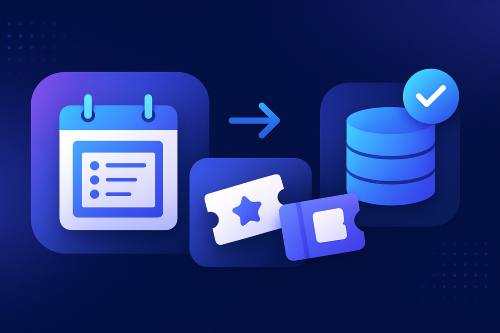
Two Free Training Sessions
Use your two sessions for a walkthrough, staff training, module setup help, or open Q&A. Need more time later? Purchase additional sessions.- Live, role-based walkthroughs for admins, reviewers, and registration staff
- Deep dives on the modules you choose (submissions, program builder, ticketing, mobile app)
- Real setup work completed during the call with best-practice guidance
- Follow-up recordings, and next steps shared with your team
- Additional sessions available on demand at $80 per hour





