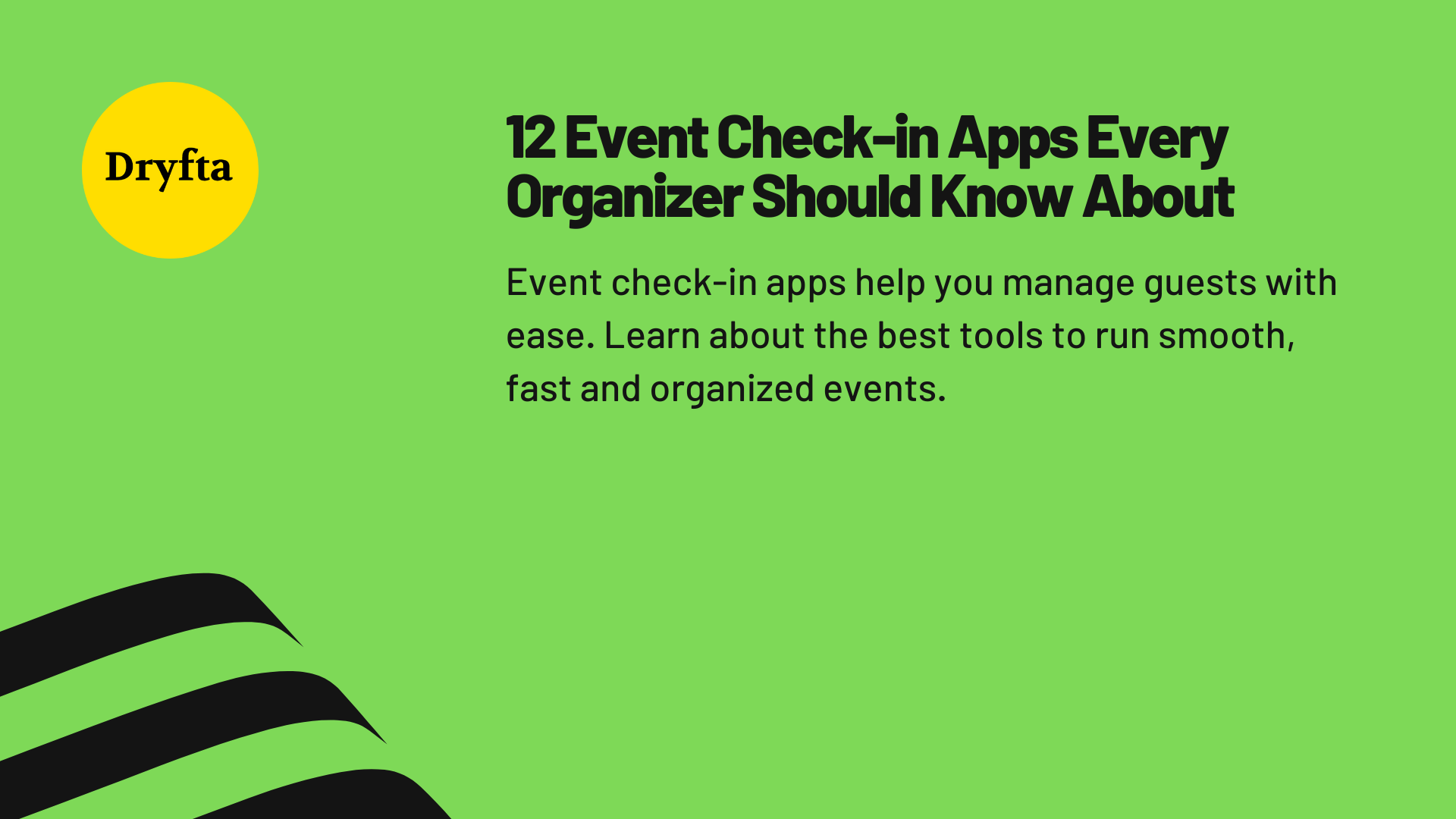
A large share of attendee complaints links to long entry lines. A good event check-in app helps organizers welcome guests with ease. Whether you host or attend an event, you need the right event tool. Screens, signs, and simple apps help people move from one place to another without stress. Event tech tools have now changed how event teams work each day.
Event teams more often face tight deadlines and last-minute changes. They also need to give guests a satisfying experience from the moment they arrive.
A good check-in app supports these needs. The app tracks who entered, shows the schedule, sends updates to the team, and helps collect guest feedback in one place.
This guide lists 12 event check-in apps for organizers to explore. Each tool helps teams speed up entry and keep clear records for the event.
Why Are Event Check-in Apps Essential?
The first few simple check-in steps help visitors enter the event quickly. Long lines slow down the day and cause stress for both staff and visitors. With digital check-in, there is no delay, so that an event can begin on time. Organizers will be able to accurately track guest attendance with clean digital records for each guest (because paper attendance lists take longer to process and often contain errors).
Event check-in apps update the attendance in real time. It also adds a layer of security for organizers by showing who attended the event and when. Real-time attendance data supports secure access control when you manage large academic or business events.
12 Best Event Check-in Apps for 2026
A reliable check-in app supports the full arrival process and it reduces repeated questions at the desk. The tools below highlight options that help teams handle badges and attendee records in one place.
1. Dryfta
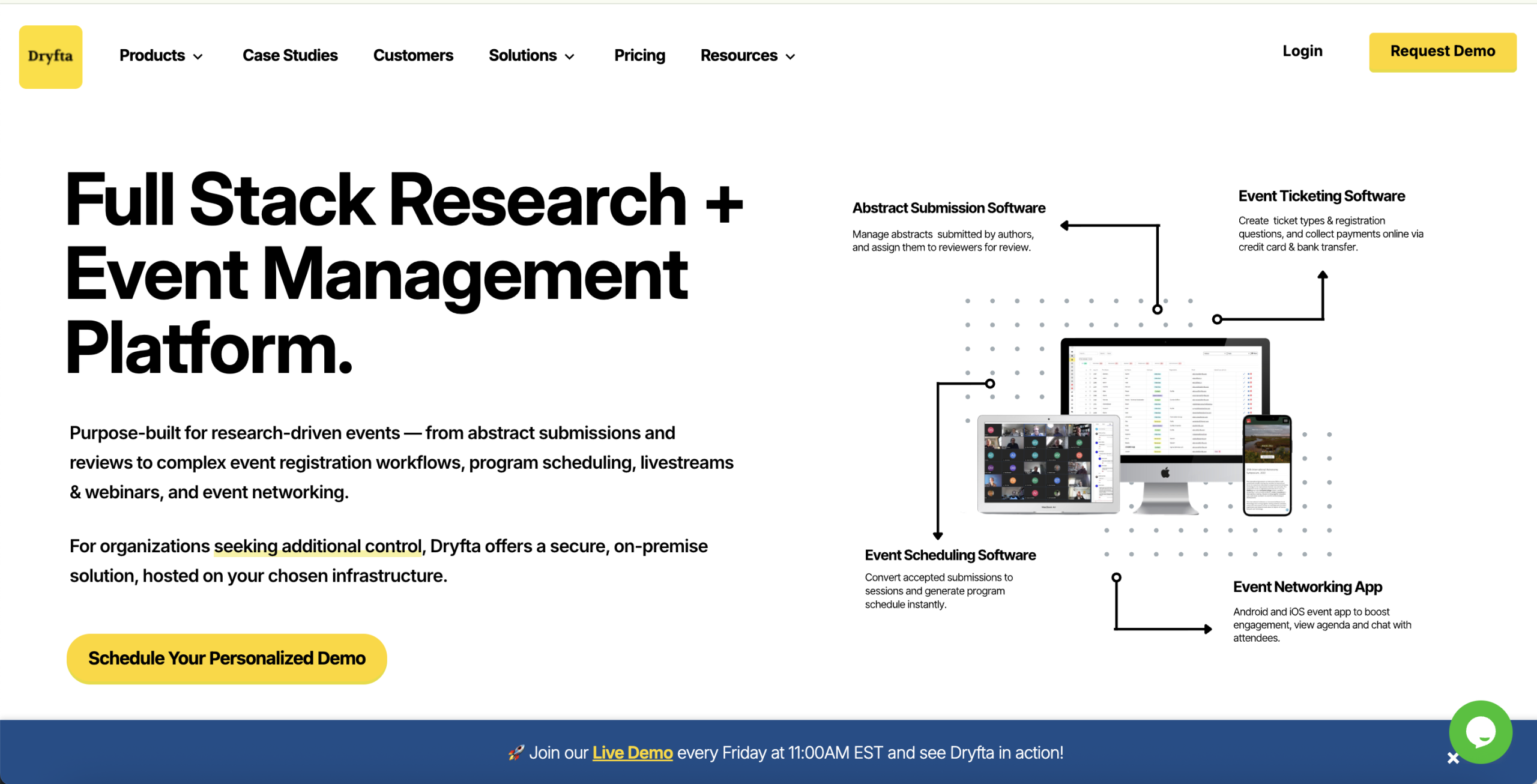
Dryfta is an all-in-one event management platform built especially for academic conferences, universities, and hybrid events. It supports registration, ticketing, abstract submission and peer review, check-in, mobile app, networking, and more.
KEY FEATURES:
Registration and Ticketing: Dryfta offers a simple registration tool. Organizers can add fields for name, email, company, and other basic details. Ticket types and prices are in the same area, so guests can sign up without confusion. The system keeps a clear record of each attendee.
QR Code Check-Ins: After a person signs up, the system sends them a QR code. At the event, a staff member scans the QR code with a phone or a tablet. The check-in system marks the person as present right away, thereby eliminating the need for manual entry.
Mobile Event App: The mobile app contains an interactive schedule, profiles, and check-in capabilities. The attendee can view their tickets, QR codes, and event details within the app. Push notifications are also built in. Organizers send alerts about timing changes, room updates, or reminders throughout the day, keeping attendees informed.
BEST FOR:
-
- Academic conferences
- Universities and colleges
- Research groups with paper submissions
- Multi-day events with many sessions
- Events that need private data setups
- Organizers who want complete control and not just simple scanning
2. InEvent

InEvent is built for teams that run business events and want simple control from planning to check-in.
KEY FEATURES:
Self-Check-In Kiosks: Kiosk stations let the guests scan their own code and print badges without any help.
Badge Design and Printing: Design badges with names and QR codes, and print them in bulk or print them as guests arrive.
Access Control: Set entry rules for rooms and sessions. Staff can scan the guests to see which spaces are full.
Real-Time Dashboards: Check-in numbers update in real time, so that teams can open more stations when needed.
BEST FOR:
-
- Corporate events
- Multi-room events
- Teams that need strong access control
3. Zkipster
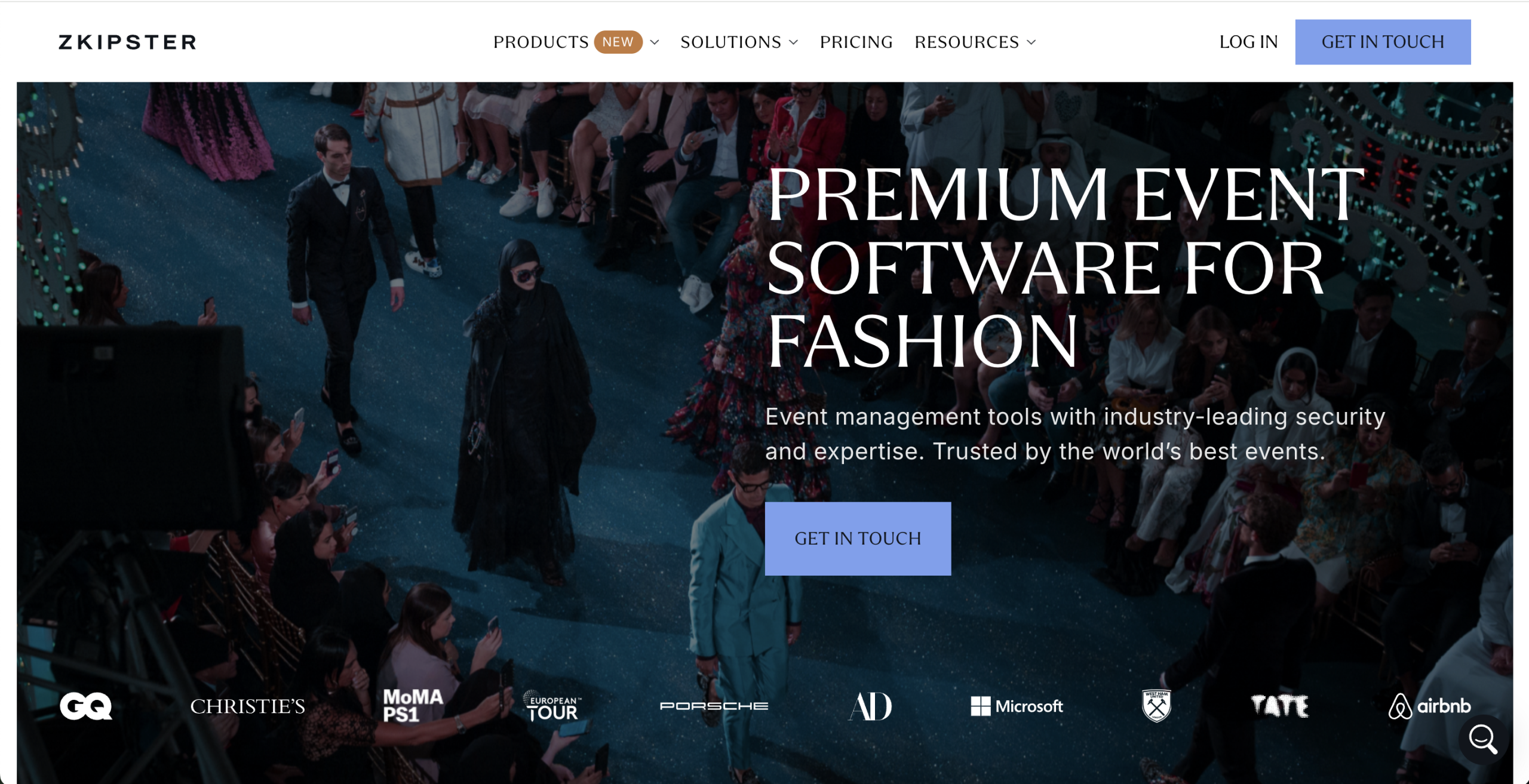
Zkipster is tailored for events that mainly focus on guest experience, quick entry, and secure access. Many brand teams, fashion shows, and high-profile events use Zkipster as it helps organizers welcome guests in a polished, controlled way.
KEY FEATURES:
Guest List Management: Upload lists, add groups, and manage RSVPs. Staff can find names fast during busy moments.
Facial Recognition Entry: Guests can enter using facial recognition for enhanced security.
Seating Charts: Build seat maps and place guests by group or table.
Invitation and Messaging Tools: Send branded invites, reminders, and updates to guests.
BEST FOR:
-
- Fashion shows and brand launches
- VIP events and red carpet programs
- Galas and seated dinners
- Events that need tight guest control and secure entry
4. Eventdex
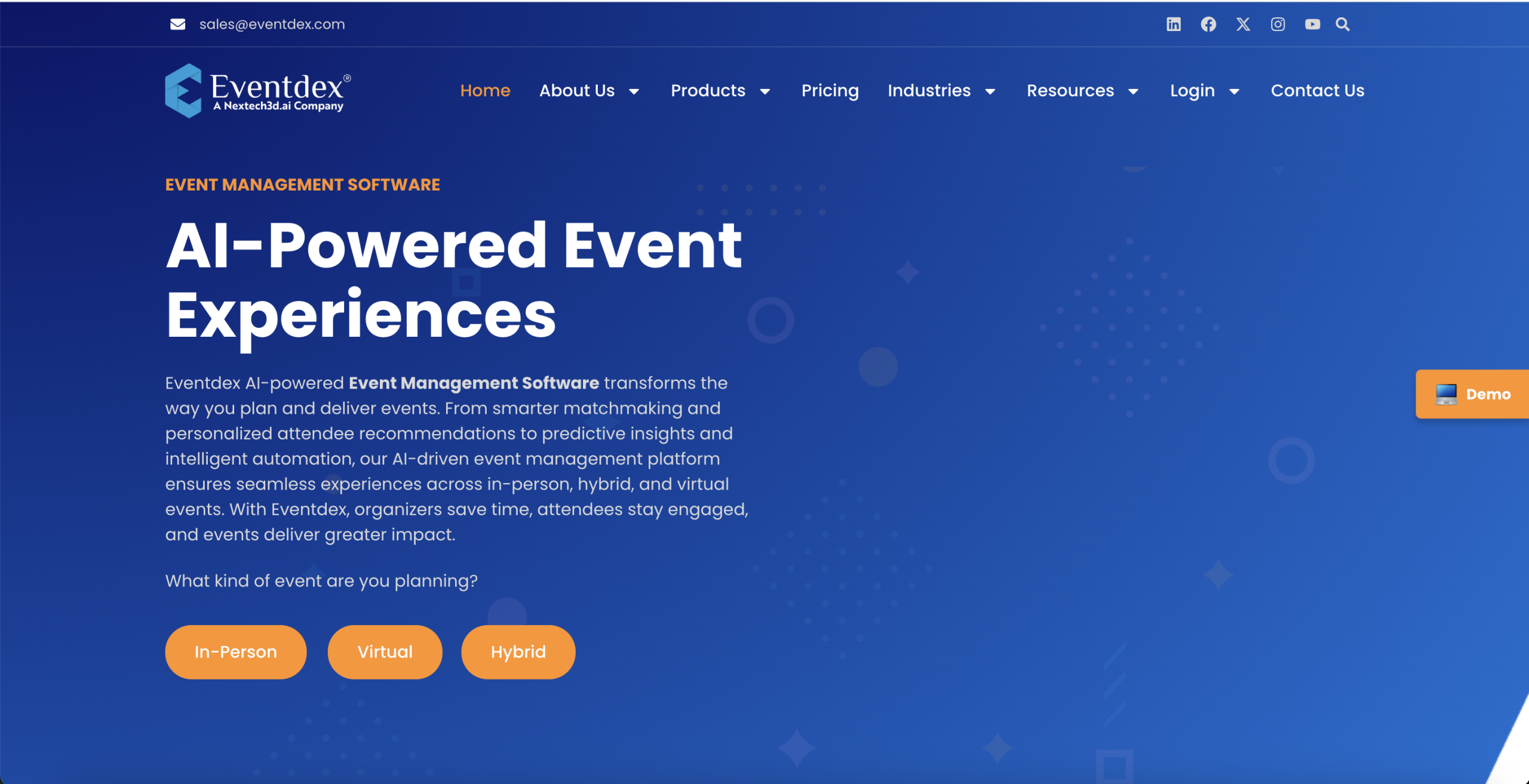
Eventdex helps trade show and expo teams with tools that keep entry and booth activity simple to manage.
KEY FEATURES:
Lead Retrieval: Exhibitors scan guest badges to save contact details and build lead lists.
Meeting Booking: Guests book meetings with exhibitors or attendees through simple time slots.
Event Navigation App: Floor maps, booth lists, and schedules help people move around with ease.
Reports and Data: Track leads, check-ins, and activity for better planning.
BEST FOR:
-
- Expos
- Vendor events
- Buyer and seller meetings
5. Bizzabo
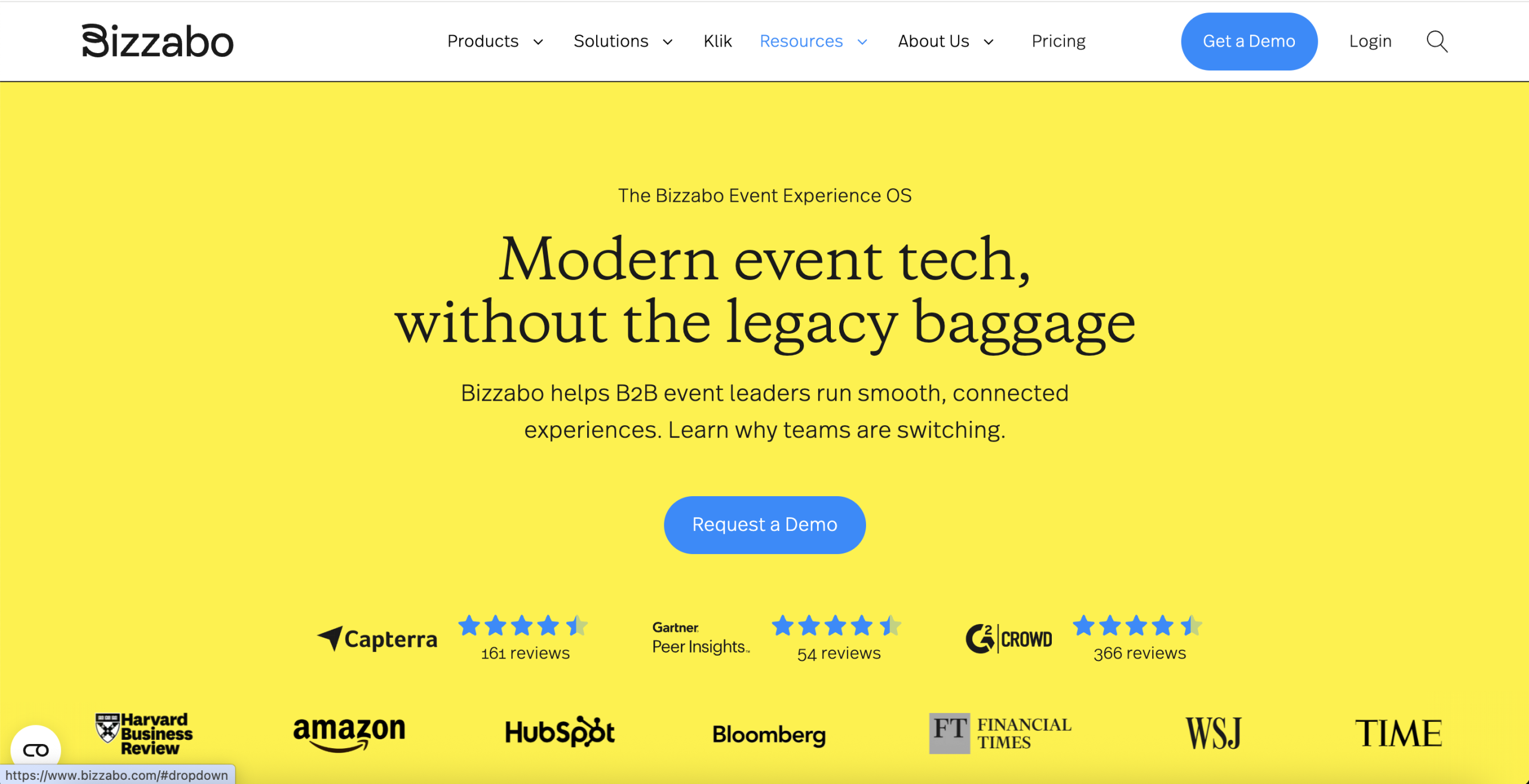
Bizzabo is an event platform used for large business conferences and hybrid events.
KEY FEATURES:
QR and Name Search Check-In: Staff scan QR codes or search for names to check guests in quickly.
Badge Printing and Rental Kits: Set up full check-in stations with printers and tablets.
Smart Badges: Wearable badges capture data and support contactless entry.
Live Attendance Tracking: View room activity and session numbers in real time.
BEST FOR:
-
- Big conferences
- Hybrid events
- Events with many sessions
6. Cvent
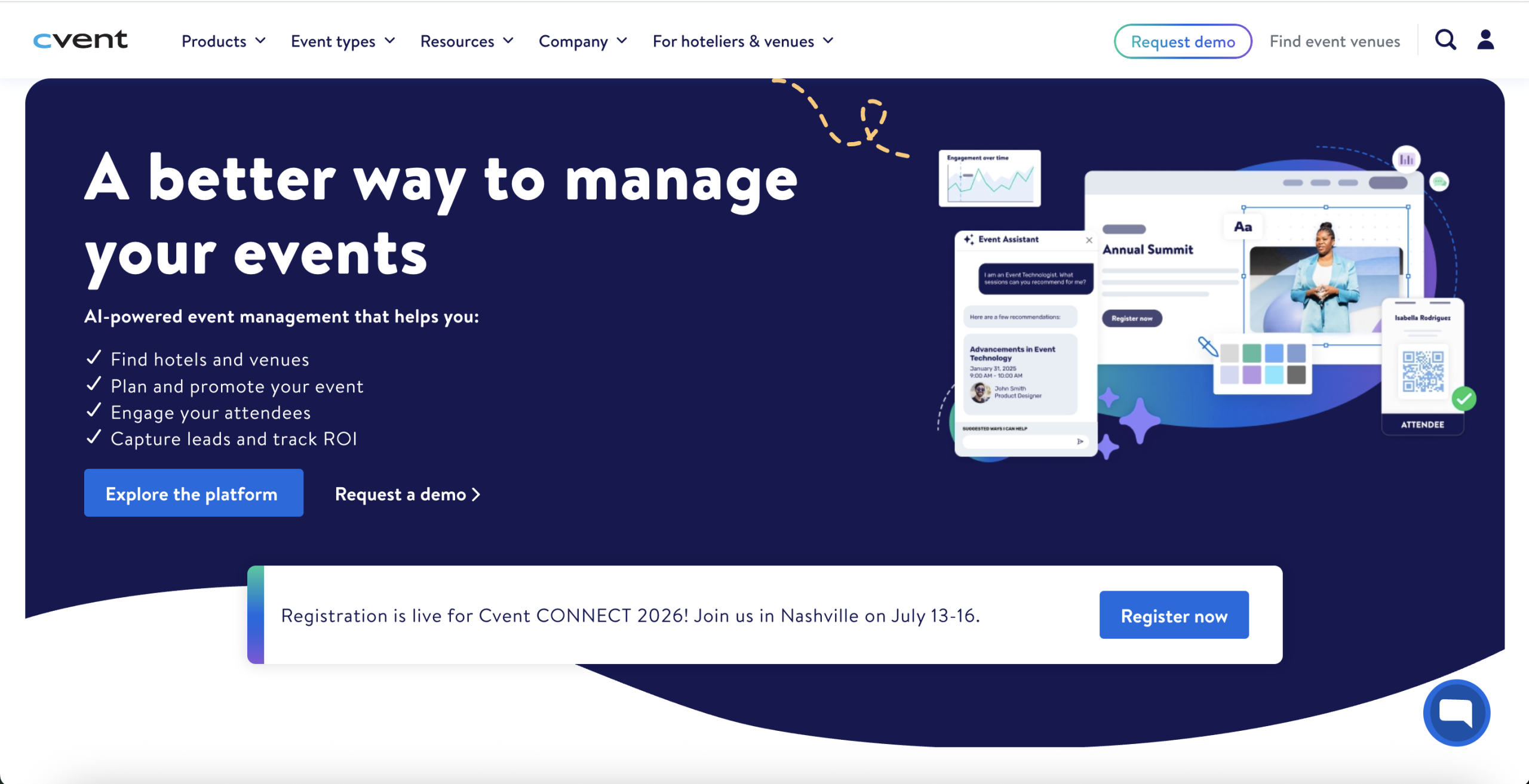
Cvent is a platform designed for large events that require robust planning and precise control.
KEY FEATURES:
Event Websites: Build event pages with schedules, speakers, and details.
Badge Printing and Check-In: Scan codes and print badges on-site.
Session Tracking: Track which rooms are busy and how guests move through the day.
Reports and Dashboards: View data on registrations, check-ins, and session interest.
BEST FOR:
-
- Large conferences
- Expos
- Events with strict workflows
7. Whova
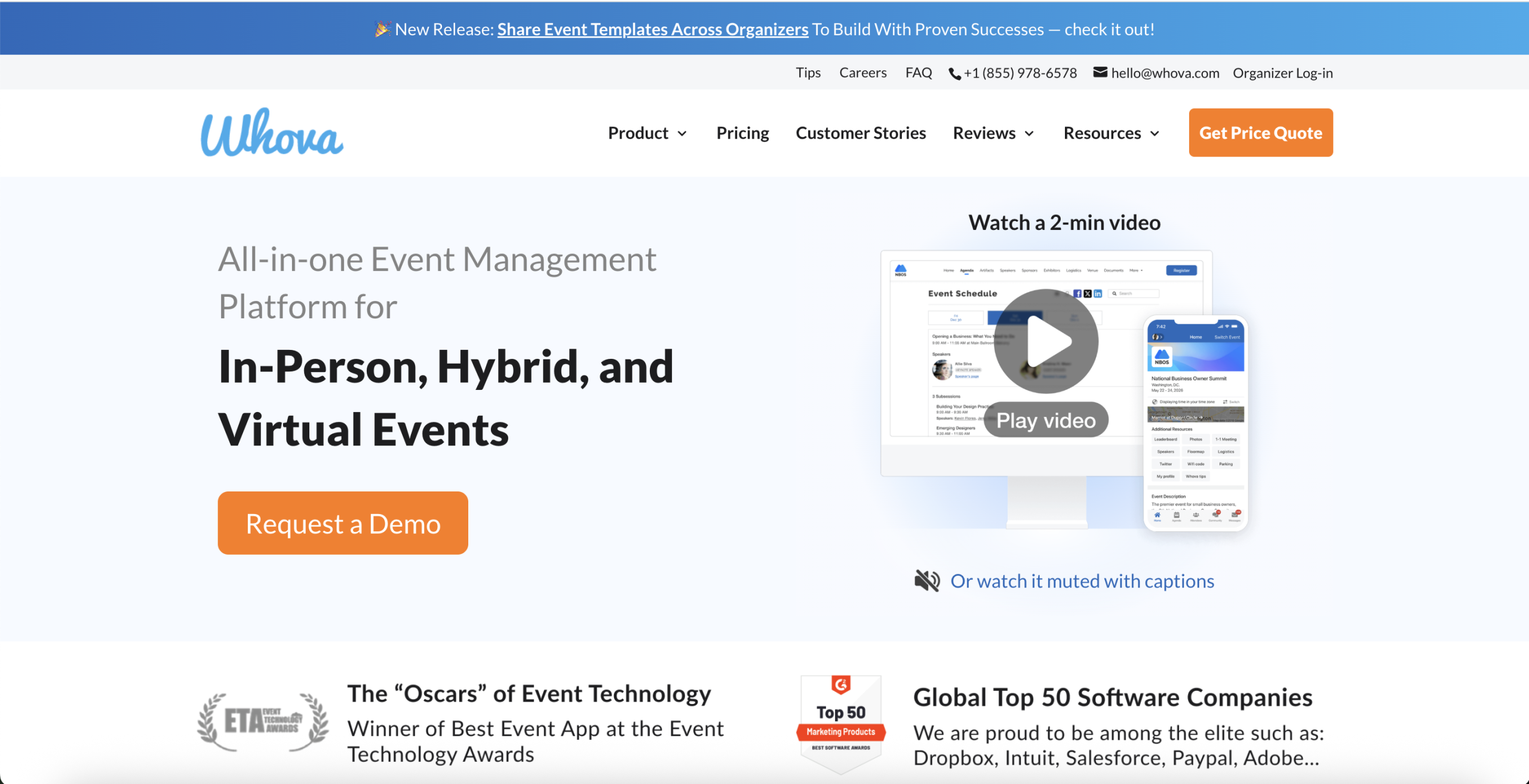
Whova keeps the event information clear for both guests and staff, so people can follow schedules and move through the event with ease.
KEY FEATURES:
Exhibitor Center: Booths upload details and content for guests to explore.
Lead Capture: Exhibitors scan QR codes to collect contacts.
Networking Tools: Guests message each other, form groups, and plan meetups.
Alerts and Announcements: Organizers send updates throughout the day via the app.
Event Data and Reports: Whova records check-ins, session interest, and app activity. Teams can review these numbers to understand engagement and plan the next event.
BEST FOR:
-
- Conferences
- Expos and fairs
- Meetups and business events
8. EventMobi
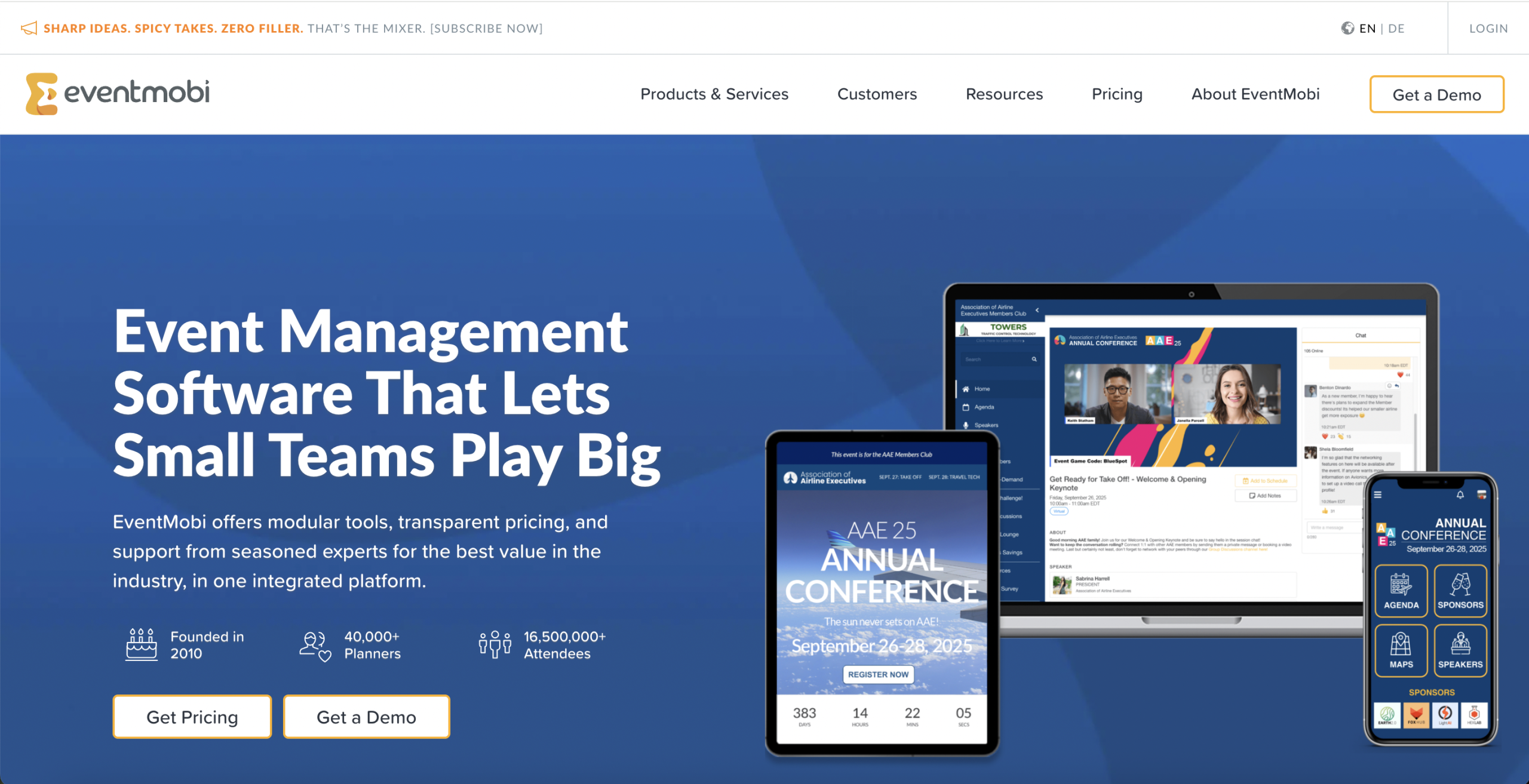
KEY FEATURES:
Interactive Agenda: Guests view sessions and build a simple plan.
Community Tools: Attendees chat, join groups, and set meetups.
Instant Alerts: Organizers send quick reminders and updates.
Easy Check-In: Staff scan QR codes to track arrivals fast.
Event Pages: Teams share schedules, speakers, and sign-up info in one place.
BEST FOR:
- Conferences with mobile engagement
- Hybrid and virtual programs
- Multi-session events
- Corporate meetings with networking needs
- Events needing fast on-site check-in
9. vFairs
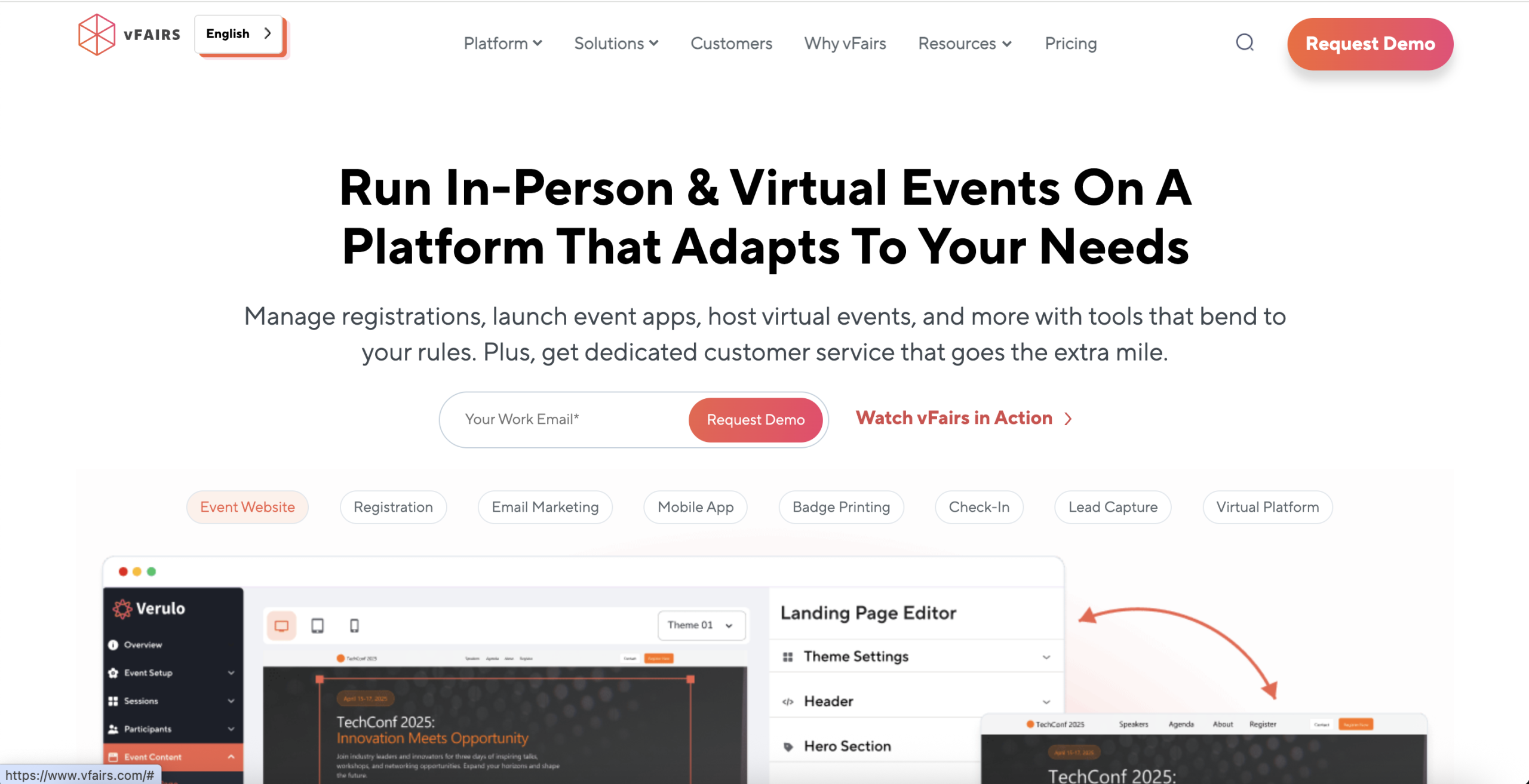
vFairs is a platform built for events that need a quick entry and a clear structure. Many teams choose vFairs for its ability to support large crowds and keep the check-in steady, even during busy hours.
KEY FEATURES:
QR and Facial Recognition Check In: Scan QR codes or use facial recognition for fast entry.
Badge Designer: Design badges with logos, colors, and QR codes.
Session and Booth Scanning: Scan guests at rooms and booths to track interest.
Admin Controls: Search names, edit profiles, and add walk-ins quickly.
BEST FOR:
-
- Large crowds
- Expo halls
- Events needing branded kiosks
10. Eventzilla
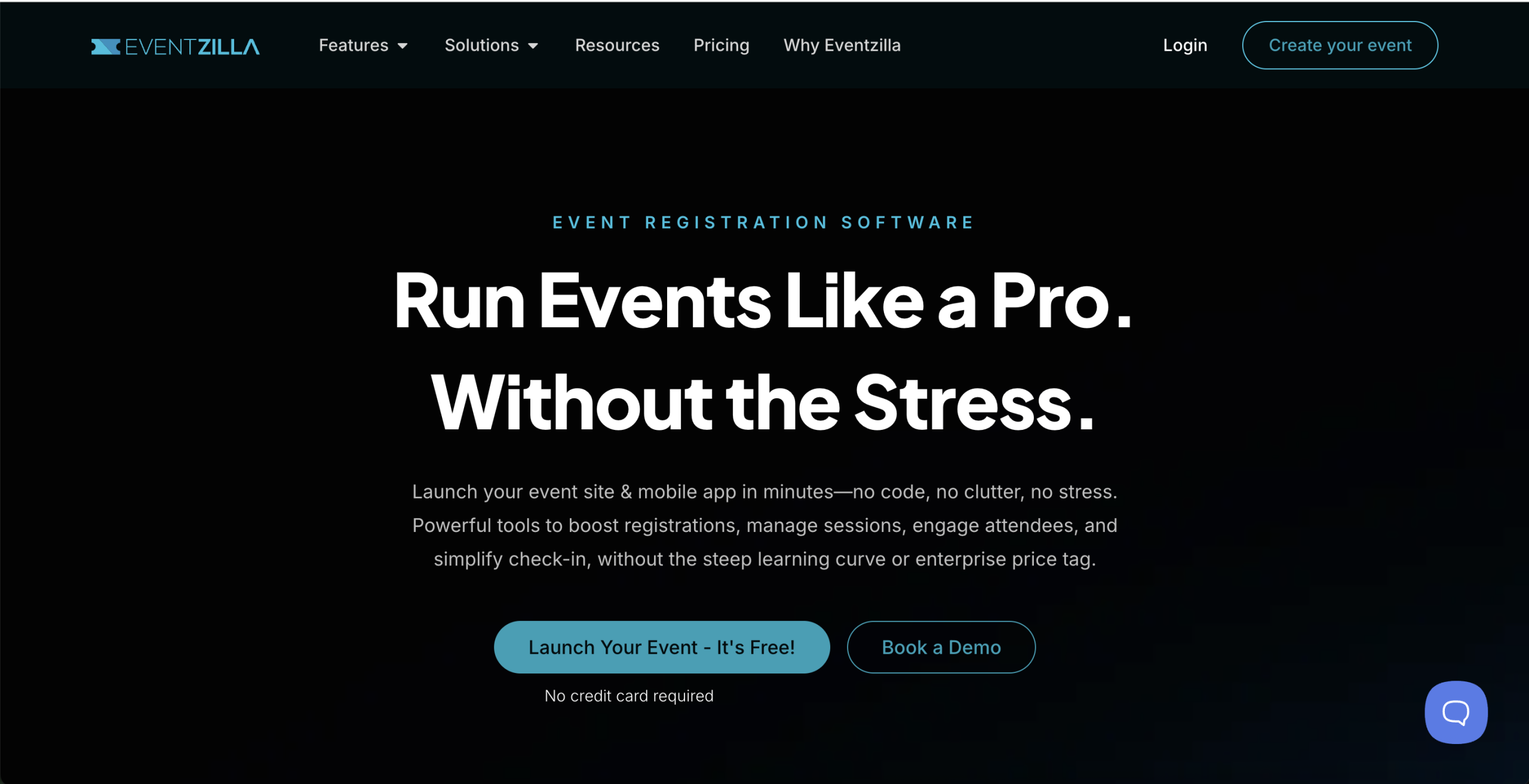
Eventzilla is a platform made for teams who want an easy way to run events. It keeps sign-ups, check-ins, and guest details in one place.
KEY FEATURES:
Registration Pages: Build sign-up pages with custom details.
Event Page Builder: Add images, colors, and event info.
Agenda and Speaker Tools: Add speaker profiles and session details.
Reports and Attendance Data: View check-in and ticket numbers in one dashboard.
BEST FOR:
-
- Community events
- Workshops
- Hybrid sessions
11. RingCentral
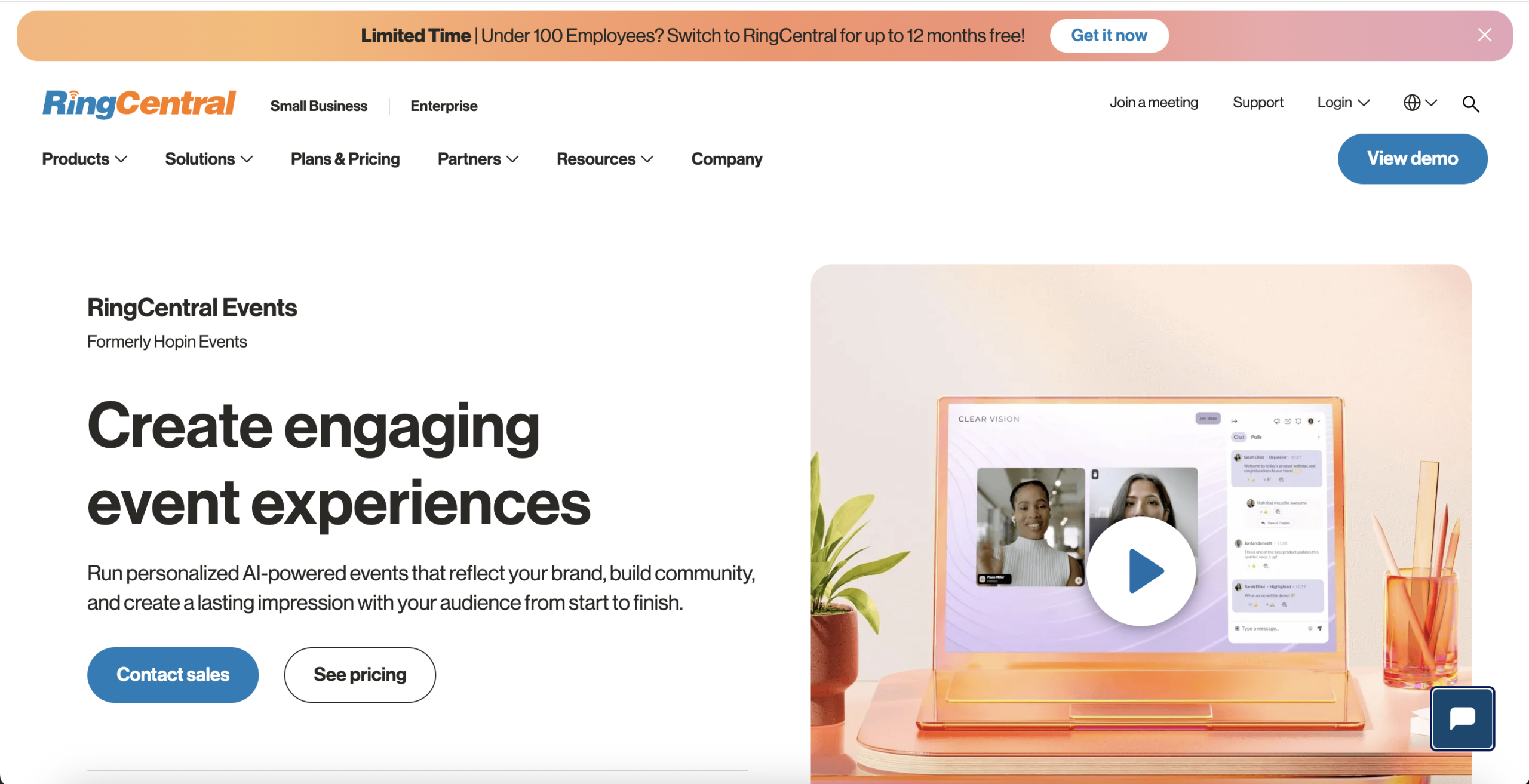
RingCentral Events is tailored for teams who want to run virtual, hybrid, and live in-person gatherings without juggling many tools.
KEY FEATURES:
Custom Event Pages: Build branded event portals.
Networking Tools: Connect guests by chat, video, or scheduled meetings.
Live Stream Tools: Run high-quality live or recorded sessions.
Content Hub: Keep recordings and files in one place for guests.
BEST FOR:
-
- Hybrid events
- Events with strong branding
- Programs needing studio-style streaming
12. RegFox
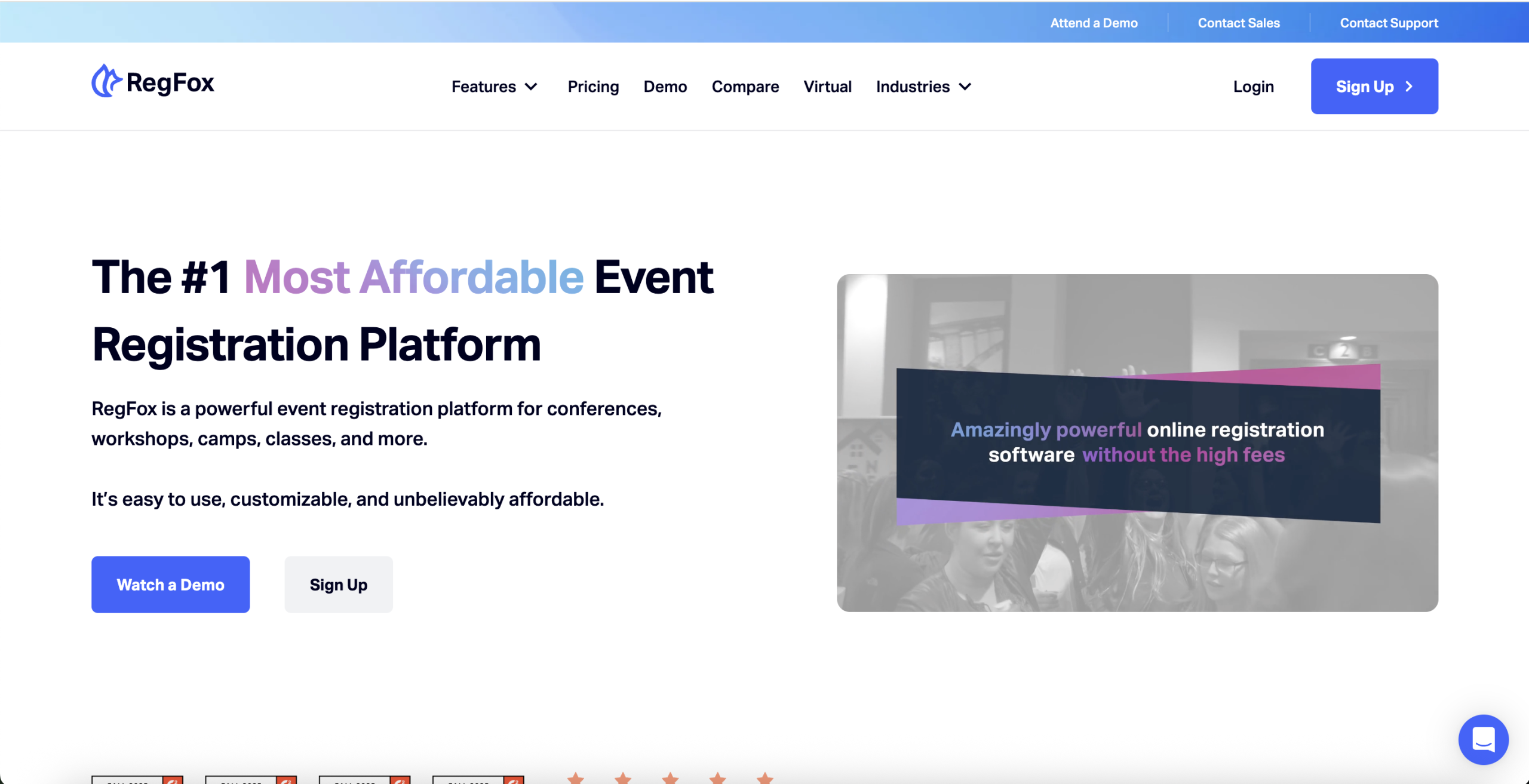
RegFox is built for organizers who want strong registration and ticketing tools without high costs.
KEY FEATURES:
Custom Registration Pages: Build pages with conditional logic and custom steps.
Mobile Check In: Scan QR codes and update attendance instantly.
Badges and Printing: Design badges and print them before or during the event.
Reporting and Data: Track sales, traffic, and guest activity.
BEST FOR:
-
- Workshops
- Training events
- Events that need custom workflows
The Takeaway
All the platforms on this list support different kinds of events. Each one has its own strengths. Tools like vFairs work well for large in-person events. Apps like Whova and RingCentral Events help guests follow schedules on their phones and move through hybrid sessions. TicketTailor and Eventzilla keep ticketing easy for small teams. RegFox gives organizers more control over how people sign up.
Dryfta is well-suited for academic events since it manages abstracts, reviews, and detailed schedules in one place. Once you know what your event needs, choosing the right tool becomes easier. The goal is simple. You want guests to enter with ease, stay informed, and enjoy the event you planned.




