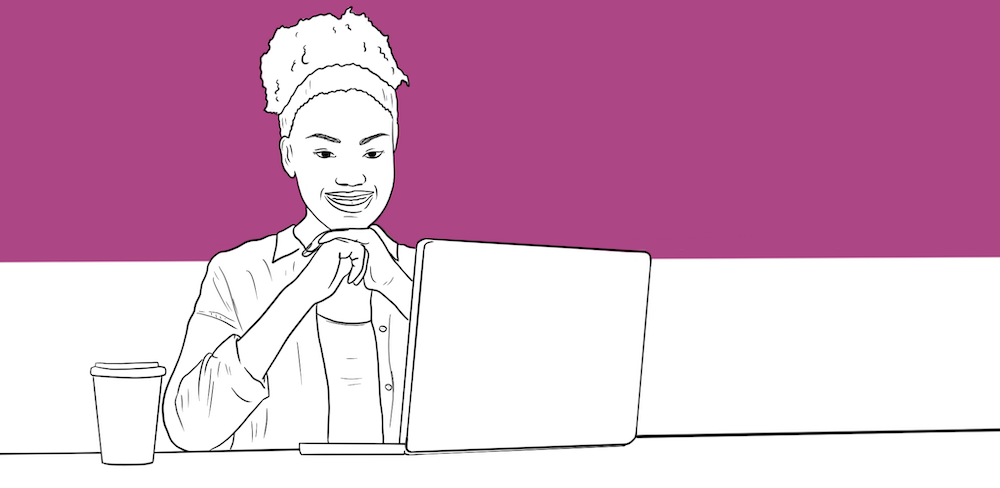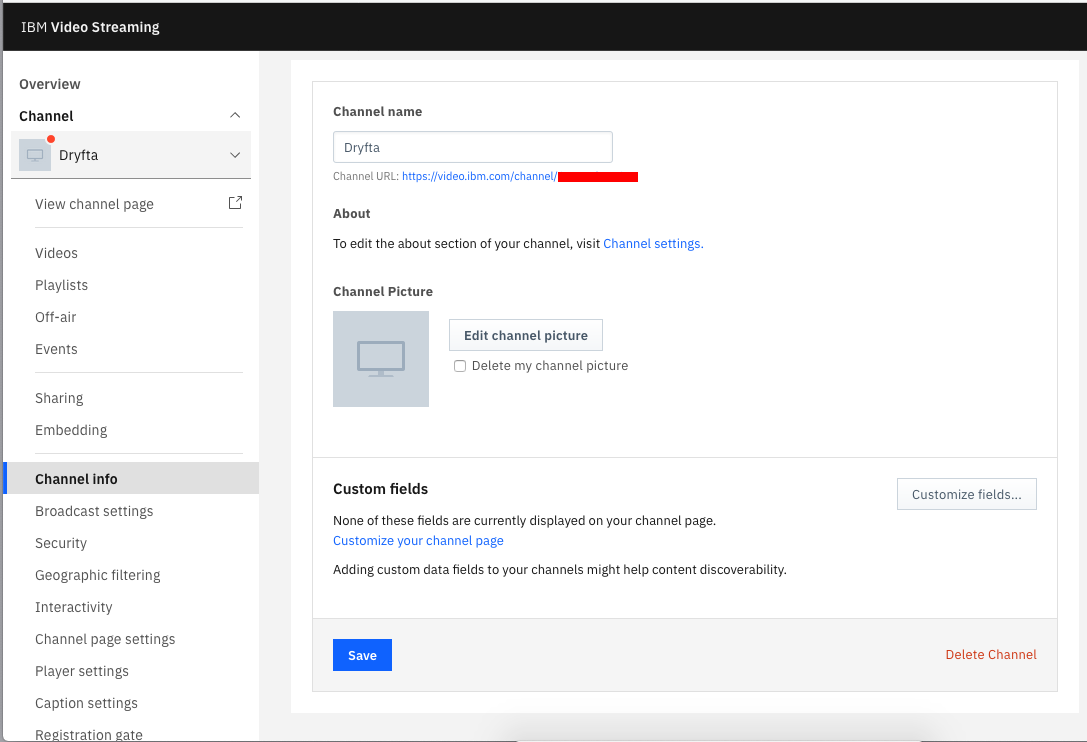Zoom integration for Dryfta is now available. Check it out: https://marketplace.zoom.us/apps/E9nF_cbOSaSapHT0FCpwew
Dryfta is the all-in-one, fully-integrated, collaborative event platform that event organizers use to collect submissions, sell tickets for online meetings & on-demand videos, create program schedule and send email campaigns. All from one dashboard.