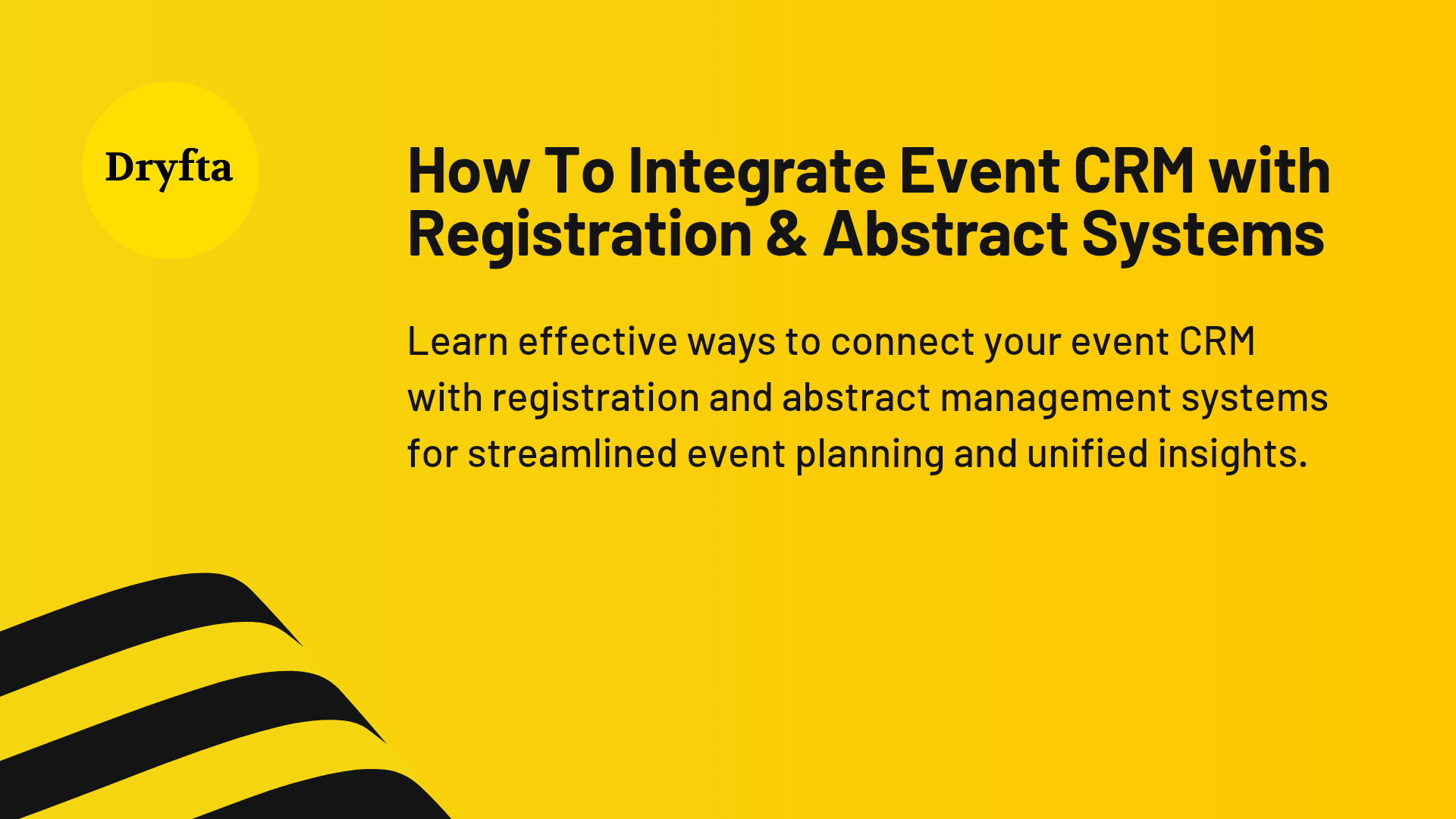
Integrating your event CRM is the final and most important step in your journey toward data-driven event planning. Many organizers tend to disregard this decisive process. Perhaps they think to themselves, “I’ve set up my registration system and abstract management portal, what else matters now?” Yes, the most difficult part of getting your systems operational is behind you. But your integration approach can either make or break your ability to understand what’s actually happening with your event.
System integration failures are more common than most people think they are. For instance, a survey by Forrester last year identified that a number of event organizers reported struggling with disconnected data across multiple platforms. This leads to duplicate work, inconsistent information and missed opportunities to improve attendee experiences. Here are the key steps to integrate your event CRM with registration and abstract systems, along with common pitfalls to avoid.
Understanding What Event CRM Integration Actually Means
When it comes to your event management systems, even the seemingly meager details matter. Integration isn’t just about making systems ‘talk to each other.’ It means creating a unified flow where data moves seamlessly between your CRM, registration platform and abstract management system without manual intervention.
Your CRM holds relationship data about attendees, sponsors and speakers. Your registration system captures who’s coming and what they’re paying. Your abstract management system tracks paper submissions, reviews and session assignments. When these three systems operate in isolation, you’re essentially flying blind. You cannot see the complete picture of your event or your attendees.
The goal is simple: one attendee record that updates across all systems automatically. When someone registers, their CRM profile updates. When they submit an abstract, that information flows back to the CRM. When they attend sessions, that engagement data becomes part of their complete attendee history. This unified view transforms how you plan and execute events.
Step 1: The Integration Platform Has an Eagle’s Eye
Missing data mappings, inaccurate field connections and other errors in your integration setup can lead to immediate failure. Activate your scrutiny skills to combat integration challenges. Go over your data architecture multiple times, in and out. Remember, until your integration works flawlessly, careful planning is your best friend!
Start by documenting every data point you need to share between systems.
What attendee information lives in your CRM?
What gets collected during registration?
What details come from abstract submissions?
Then, create a comprehensive map showing how data flows between systems.
Most modern platforms offer API connections or native integrations. APIs are application programming interfaces that let different software systems exchange data automatically. If your systems have APIs, you’re halfway there. If they don’t, you’ll need middleware solutions that bridge the gap between platforms.
Common integration points include:
-
- Contact information (name, email, organization, title)
- Registration status and payment details
- Abstract submission status and review scores
- Session assignments and speaking roles
- Attendance tracking and engagement metrics
- Communication preferences and opt-ins
Pay special attention to unique identifiers. Each system needs a way to match the same person across platforms. Email addresses often serve this purpose, but they’re not foolproof. People change their emails or register with different addresses. Consider implementing a master attendee ID that follows individuals across all systems.
Step 2: The Integration Cares About Your Data Quality
Integration officials (your IT team or integration platform) review your data records to ensure that you have clean information flowing between systems. Moreover, if anyone notices suspicious data discrepancies or duplicate records, that’s a different ball game altogether. This is why you must not break your data hygiene practices prior to integration.
Supplement your integration setup with crystal-clear data validation rules. Avoid creating large or irregular data transfers without proper testing. The last thing you want in your integration is for systems to suspect duplicate records and create conflicting attendee profiles.
Data quality matters more than you think. If your CRM contains outdated contact information and your registration system collects current details, which version is correct? Your integration needs rules for handling conflicts. Typically, the most recent data wins, but you must define these rules explicitly.
Consider implementing:
-
- Mandatory field validation during data entry
- Duplicate detection algorithms that flag potential matches
- Regular data cleaning schedules to remove outdated information
- Standardized formatting for phone numbers, addresses and names
- Clear protocols for merging duplicate records
Step 3: The Integration Wants Data to Flow Both Ways
Your system integration is only valid for creating value when data moves bidirectionally. In other words, your integration is a two-way street between systems. When you fail to map out a clear plan for how data returns to each system, the integration may become a one-way data dump that provides limited value.
Don’t give yourself any chances. Clearly delineate how data flows in both directions. When someone updates their profile in the CRM, those changes should appear in registration records. When they submit an abstract, that submission status should update their CRM profile with ‘presenter’ or ‘speaker’ tags.
Here’s how bidirectional flow works in practice:
CRM to Registration: Contact information, previous event attendance, membership status, and communication preferences flow from your CRM to pre-populate registration forms. This creates a smoother registration experience and reduces data entry errors.
Registration to CRM: New registrations create or update CRM records automatically. Payment status, ticket type, dietary restrictions and custom question responses flow back to enrich CRM profiles.
Abstract System to Both: Abstract submissions update both CRM and registration systems. Speaker status gets flagged in the CRM. Registration records show presentation details. Review scores and acceptance status flow to all systems.
Attendance Data to Everything: Session check-ins and engagement metrics flow back to the CRM, creating a complete history of attendee participation across multiple events.
Step 4: The Integration is Putting You Through a Reliability Test
Well, the integration is not going to hook you to a reliability monitor in a literal sense. But it functions the same way that quality assurance does. Remember that it is astonishingly easy for integrations to break when systems update or data formats change.
Do not assume your integration works perfectly after initial setup. Do not neglect to monitor data flows or ignore error notifications from your integration platform. If data stops flowing properly, it’s an immediate problem that compounds quickly.
Test your integration thoroughly before going live. Create test accounts and run them through complete workflows. Register a test attendee, submit a test abstract, and check them into test sessions. Verify that data appears correctly in all systems at every step.
Monitor your integration continuously after launch. Set up alerts for:
-
- Failed data transfers
- Duplicate record creation
- Missing or null field values
- Unusual data patterns
- API connection errors
Most integration platforms provide dashboards showing data flow health. Check these regularly, especially during high-activity periods like registration opening or abstract submission deadlines.
Step 5: The Integration’s Last Stop: Unified Reporting
Your unified reporting capability is the final and decisive benefit of integration. When you have connected all the systems, you can generate comprehensive insights that were impossible before. Do not underperform on your reporting setup or neglect the analytics opportunities that integration creates.
Appear strategic and be familiar with the data points you need for decision-making. This includes attendee lifetime value, engagement patterns across multiple events, speaker performance metrics and revenue attribution by source.
With unified insights, you can now access:
-
- Complete attendee journey mapping from first contact through post-event engagement
- Speaker performance analysis combining abstract quality, session attendance and feedback scores
- Revenue attribution showing which marketing channels drive the most valuable attendees
- Engagement segmentation identifying your most active community members
- Predictive modeling for future event attendance based on historical patterns
Common Integration Mistakes and How to Avoid Them
Mistake 1: Choosing Systems That Don’t Play Nice Together
Some platforms simply don’t integrate well. Before committing to software, verify that integration capabilities exist. Ask vendors for documentation, case studies and references from other organizations running similar integrations.
Mistake 2: Over-Engineering Your Integration
You don’t need to sync every possible data point. Focus on information that drives decisions. More data flowing between systems means more potential failure points. Start simple and expand gradually.
Mistake 3: Ignoring Data Privacy Regulations
Your integration must comply with GDPR, CCPA and other data protection laws. Not all data should flow freely between systems. Attendees must consent to data sharing, and you must respect their preferences.
Mistake 4: Skipping Documentation
Six months from now, you’ll forget how your integration works. Document your data mappings, integration rules and troubleshooting procedures. In the future, you will be grateful.
Mistake 5: Going Solo
Integration projects fail when one person tries to handle everything. Involve your IT team, your data analyst and representatives from each department using these systems. Multiple perspectives catch problems early.
Making Event CRM Integration Work for Your Organization
For more personal guidance on integrating your event management systems, consider working with integration specialists who understand event technology. The right approach depends on your specific platforms, data volumes and organizational needs.
Dryfta’s event management platform offers native integrations with leading event CRM systems and smooth pathways between registration and abstract management. Our unified approach means you don’t need complicated middleware or custom development. Data flows automatically between modules and gives you complete visibility into your events from a single platform.
Stop juggling disconnected systems and inconsistent data and tap into integrated technology to extract unified insights you need to make better decisions and create better attendee experiences. Book a demo with Dryfta today and discuss your event CRM integration needs with us!




