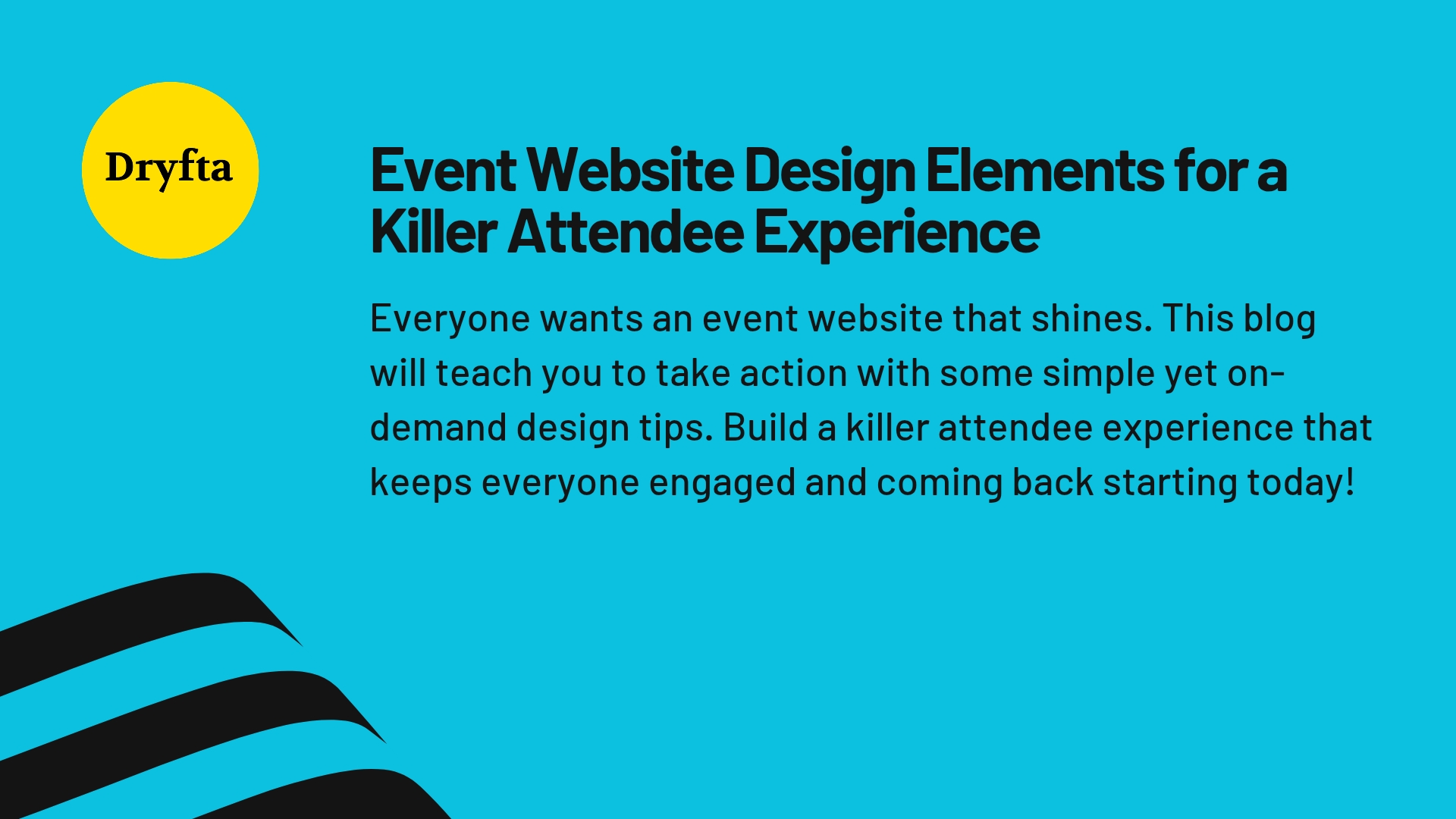
An event or conference website is the first handshake between your event and your future attendees. If it’s awkward, slow, or confusing, people are going to take a hard pass. But if the event website design is clear, fast and easy to use, visitors will sign up faster than you can say ‘keynote speaker.’ Building an event website interface that drives registrations demands some non-negotiable design elements. A smooth one sets the tone and makes the audience eager for more.
A website is a lot like an appetizer for your event. If the homepage looks good and tastes great, people will want to get a taste of the main course too. In fact, they eagerly look forward to such a meal. In this blog, we’re showing you how to set the table up, from start to finish. Here is all you have to know before building an event website design that draws your visitors in immediately and has them invested throughout the event.
Make Your Event Website Design Agenda Completely Clear
The agenda is the most important exhibitor of your event’s value and credibility. If it’s a confusing jumble, people will not know what to bank on. An unappealing plate of food amongst a dozen other appetizing options is easily overlooked. Similarly, a simple yet often ignored way to outdo your competitors is not to complicate your offerings. Lay it out and watch the magic happen.
If your proposition is sturdy, a well-designed website adds to its interest. On the other hand, publicizing a subpar agenda even with the best of design elements can be counterproductive.
Begin Right And Keep That Momentum Going
The top section of your conference website needs to immediately communicate what makes your event worth attending. Display your agenda in a clear grid partitioned by time and topic. Visitors should understand within three seconds what your conference offers and why they should care.
Your headline should always be specific and to the point, and not generic. You may have thought of a headline that’s so overused that it’s not likely to interest your visitors. In fact, they may not care to pay a visit at all. As opposed to displaying something like ‘Annual Marketing Conference 2025’, consider placing a title like ‘Master AI-Driven Marketing Strategies: 3-Day Intensive Sessions with Industry Leaders.’ This tells visitors exactly what they’ll gain at first glance.
Put the Basics Front and Center, No Hidden Treasures In Your Event Website Design
Most of your potential audience today is in a hurry. Some may stumble upon your website by accident on the internet, or may be viewing a promotional email from you. The truth is that only niche attendees and industry professionals are deliberately looking to analyze your event. These individuals may spare a sloppy website interface a few times. However, on the contrary, the layman visitor has less than a minute to go over your event offering.
Visitors today want answers quickly. They demand to know the details and leave immediately when they find a website design that looks like it is from the early 2000s. Mention what the event is, when it takes place and where. Cut to the chase and do not make them dig or wander through complicated pages. Well, most casual visitors won’t.
Add a big, bold ‘Register Now’ button nearby. It should be clearly visible without scrolling, like an easy exit door in case they’re lost. If you offer varied tickets such as early bird, group, or VIP, list these options close to your call to action. Dryfta’s registration software lets you create simple, clean ticket pages with different options managed in one place. No confusion, no hassle.
Keep Your Navigation Simple and Straightforward
Long, confusing menus make your visitors feel like they are in an escape room. Stick to simple, familiar labels like ‘Agenda,’ ‘Speakers,’ ‘Register,’ and ‘Sponsors.’ Keep menus short enough to find what they want in seconds. Use sticky menus that stay visible on scroll. That way, visitors won’t get lost halfway down your page. Move less important links, such as FAQs or contact details, to the footer. This keeps your main navigation lean and focused.
Streamline Registration In Your Event Website Design
The registration form represents the most critical conversion point on your site. Every additional field you require decreases completion rates. Ask yourself if each piece of information is necessary before the event. Breaking registration into clear steps helps reduce abandonment. A progress indicator shows users how much remains before completion. This simple addition can increase form completion rates significantly.
Dryfta’s event management platform includes registration features designed to simplify the signup process. Their system allows for customizable forms that can adapt based on attendee type or registration tier.
Make Your Speakers Stand Out In Your Event Website Design
The second most important consideration for your attendees is the speaker pool. Unfortunately, most attendees do not care who organizes an event. When you rope in a credible speaker with a notable profile or even a fairly unpopular individual but with considerable expertise, your audiences are likely to stop and look twice. Conference attendees ought to know who they will be listening to, what the speaker will be addressing broadly and what niche topics will be covered. There are many attendees who come for specific speakers or individuals of expertise. To highlight your speakers, ensure the following:
Mobile-Responsive Event Website Design
More than half of web traffic now comes from mobile devices and mobile apps. Your conference website must function flawlessly on smartphones and tablets. Mobile optimization means more than shrinking your desktop site.
-
- Touch targets need to be large enough to accommodate finger taps emerging from mobile devices and smaller gadgets.
- Any and all navigation and functional menus should be simplified and adapted for use on smaller screens.
- All registration forms need to be particularly mobile-friendly since many users will register from their phones.
- Page load speed matters even more on mobile, where connections may be slower. Compressing images and minimizing code can dramatically improve performance in this case.
Display Social Proof and Credibility In Your Event Website Design
New attendees need reassurance that your conference delivers value. Social proof helps overcome skepticism and builds trust. Testimonials from previous attendees carry significant weight. Avoid generic praise, and look for specific statements about tangible benefits. ‘This conference helped me land three new clients’ resonates more than ‘Great event!’
Media coverage or industry recognition deserves a prominent display. If respected publications have covered your event or you’ve won awards, this validation should be visible.
Consider the Ease of Accessibility in Your Event Website Design
-
- Alt text for images helps visually impaired visitors using screen readers. These descriptions shouldn’t be generic, but meaningful. ‘Speaker presenting to an engaged audience of 200’ provides more value than ‘conference photo.’
- Sufficient color contrast between text and backgrounds improves readability for everyone. Visitors with visual impairments particularly benefit from high-contrast design.
- Keyboard navigation support helps visitors who can’t use a mouse. Every interactive element should be accessible via keyboard commands.
- Captions for video content serve deaf and hard-of-hearing visitors. They also help anyone viewing content in sound-sensitive environments.
Your Event Website is the MVP of Your Show
The event website design is your hardest-working marketing tool. The elements you place work together to create an experience that informs, persuades and converts visitors into registered attendees. Every event website design decision you make should either communicate value or make taking action easier for your visitors.
Your event website introduces your event and sells tickets 24/7. If the interface is confusing or slow, you lose potential attendees. Make event details clear, keep directions tidy, load fast and make registering effortless. Platforms like Dryfta combine all these features in one easy-to-manage tool. Check out Dryfta’s website builder tool to see how you can create a smooth, professional event website design without stressing or micromanaging.




