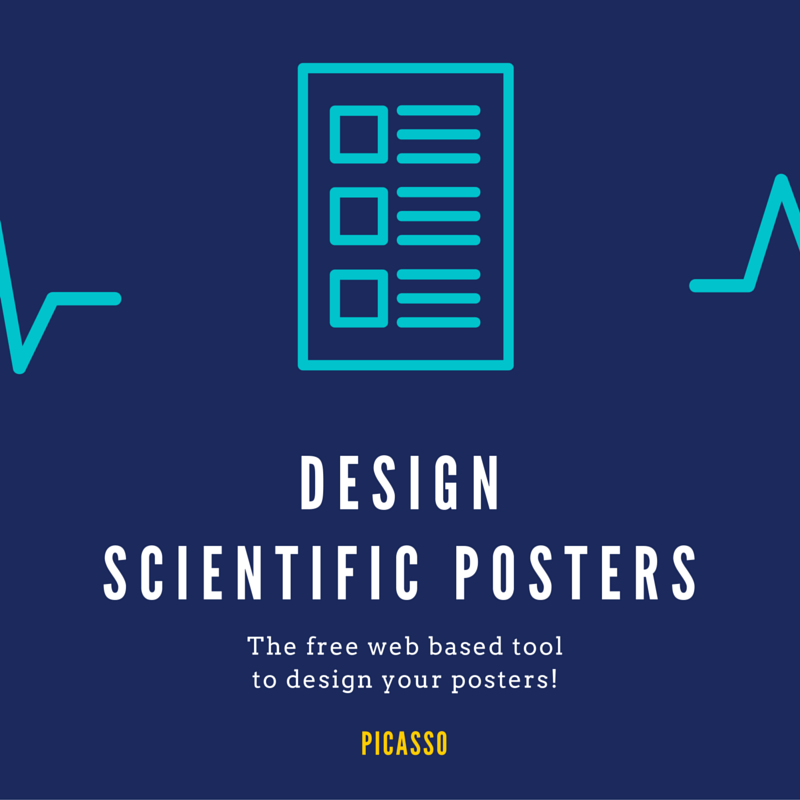For some time now, the Dryfta team has been working on a side project. The premise was to build something practically useful, obviously. So we brainstormed. Since, at that time we were writing codes for the abstract management and peer reviews functionality of Dryfta, the first thing which came to mind were authors and speakers who would use this functionality to submit their abstracts and papers.
However, before they can submit their posters, they have to design it in conformation with some rules. Not that it is required, but it just makes their work more salable!
As of now, authors normally use MS Word or other similar tools to design their posters. Which is, to say the least, really cumbersome. And that gave us our side project! We decided to build a tool using which authors can design their posters with minimal work.
Here’s it designs your poster: Simply open the tool in your browser and copy and paste your abstract data into the interface (without worrying about grid lines going insane). After copying the abstract content into it, all you have to do is to click on Generate Poster which will generate your poster in a PDF format. Want to re-edit the poster? No problem. Apply your edits and then click on the Generate Poster button. Edit and generate poster as many time as you want. No sign ups, nothing. Just visit the website, enter your data, and generate your poster.