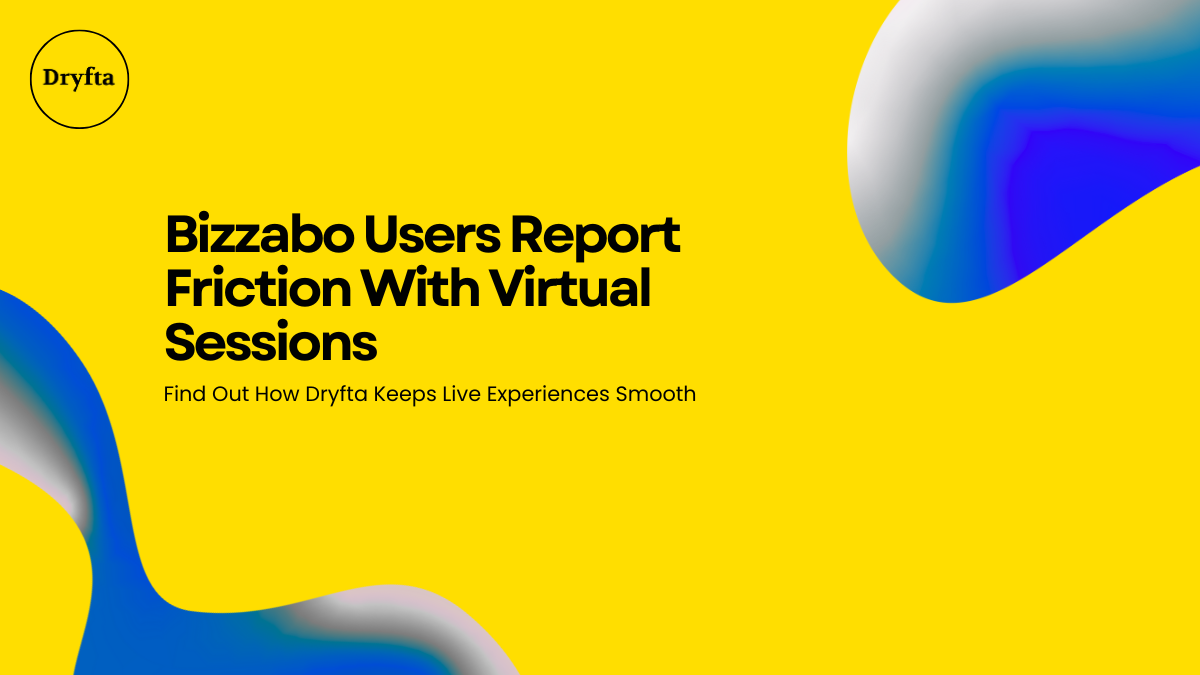
Why this matters to event organizers
-
Lost minutes = lost engagement: If attendees struggle to enter sessions, you’ll see drop‑offs, lower session attendance, and frustrated sponsors.
-
Support overload at go‑live: Access issues convert your ops team into a help desk right when they should be running the show.
-
Experience memory effect: A clunky first impression affects NPS, survey scores, and re‑registration rates for next year.
How Dryfta addresses this
-
Purpose‑built live meeting and webinar modes: For interactive sessions, run a Live Meeting (speakers/moderators/attendees on cam/mic as needed). For scale, switch to Webinar mode: up to 100 speakers on the live meeting, with up to 20,000 viewers (and 8,000 concurrent) watching the livestream. When a viewer wants to ask a question, Live Q&A seamlessly closes the stream and moves them into the live meeting to speak, then returns them to the stream afterward. This flow reduces confusion about where to join and when.
-
Simple moderator controls: Moderators see the auto‑generated RTMP key right inside the session. They paste it into their meeting controls, start the stream, and Dryfta handles the switchboard. For attendees it’s a single point of entry instead of fragmented links.
-
Simple attendee journey: Attendees land on the session page, watch the stream, and use Q&A/chat without hunting through tabs. When they click Live Q&A, Dryfta guides them into the live room and back, minimizing confusing moments.
-
Scales without workarounds: Because the livestream and the live meeting are integrated, organizers avoid cumbersome, multi‑tool handoffs that often cause those “I can’t get in” moments during peak load.
-
On‑premise option for enterprises: If your compliance require it, Dryfta’s on‑premise deployment lets you host virtual events inside a dedicated AWS private instance for maximum control, performance tuning, and integration, which in turn reduces points of external failure.

Quick organizer checklist (use this in Dryfta before go‑live)
-
Create sessions in Webinar mode for large audiences; reserve Live Meeting for interactive segments.
-
Share the single session link in calendar invites and reminders; avoid sending alternate links.
-
Have moderators copy the RTMP key from the session console and do a 5‑minute pre‑flight stream test.
-
Enable Live Q&A only when ready, so viewers transition at the right moment.
-
Keep a brief “How to ask a live question” blurb on the session page for first‑timers.
Transparency & fairness note: The quote above is taken directly from a G2 review page. It represents that reviewer’s experience at a point in time; Bizzabo may have since improved the areas mentioned. Our comparison focuses on how Dryfta’s current features and workflows can mitigate the same pain.




