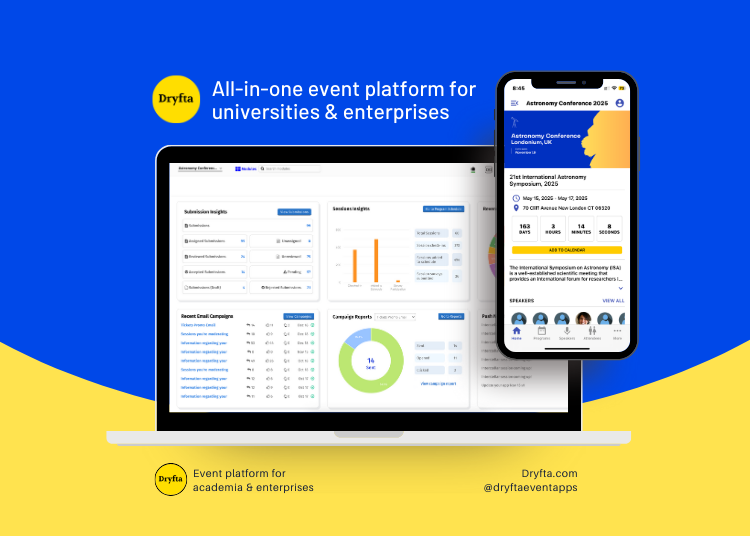At Dryfta, we know that every detail counts when organizing a successful event. That’s why we’ve rolled out a fresh batch of updates to help make your workflow even more seamless. Here’s what’s new this month:
1. More Control Over Review Display for Authors
In submission settings, you can now choose which review questions to show authors and whether to display reviewer names or keep them anonymous as “Reviewer 1, Reviewer 2,” etc. We’ve also improved the readability of review displays with consistent font sizes.
2. Smarter Discount Code Validation
We’ve enhanced discount rules! Now, discounts can apply only if all selected conditions are met. You can also refine role-based discounts by selecting whether they apply to all roles or any selected role within an order.
3. Automatic Cleanup of Pending Online Orders
To keep your orders list clean, we’ve added an auto-remove option for pending online payment orders after 3 days. Offline payment orders won’t be affected. This action is also logged in the changelog.
4. Log for Withdrawn Submissions
You can now access a detailed log of withdrawn submissions, including submission ID, title, author name, withdrawal date/time, and reason for withdrawal.
5. Linked Ticket Purchase Rules
Introducing a new rule in ticket settings—you can now require specific tickets to be purchased together. Example: If someone selects a PhD course ticket, a student registration ticket is required.
6. Standalone Add-ons Purchase Page
Attendees can now purchase event add-ons separately! They’ll see add-ons relevant to their ticket type, or, if enabled, all add-ons available to everyone.
7. Export Notes from “My Schedule”
A new Export Notes button allows attendees to download all their session notes, including session ID, title, and personal notes, for easy reference.
8. Speakers Can Upload Slides from Within Sessions
Speakers now have a simpler way to upload presentation slides directly under their “Sessions I’m Speaking At” tab. Upload buttons are available in both list and session detail views, and uploaded slides will be saved in the session editor.