With Dryfta event ticketing software, Collect registration fees for your university and enterprise events. Accept online payments via credit card, with the option to enable offline payment methods.
Get payments directly to your bank account. We do not hold your funds.
Dryfta does not take a percentage of the ticket revenue. Read more here






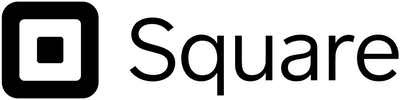

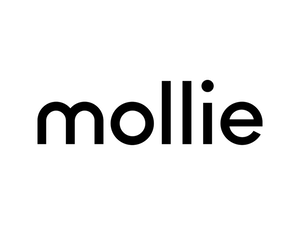





Ready to Simplify Your Event Registration and Ticketing?
Request a demo today and see how our event ticketing software streamlines attendee sign-ups, ticketing, and payments—all with seamless integration and robust features.

Create registration tickets, memberships, workshop tickets, sponsorship packages and donation items.
- set start and end dates for each ticket type
- display all ticket types in a single page or have individual pages for each ticket type
- group tickets under their different sections and set access control on who can purchase them
- automatically assign specific user roles when a ticket is purchased
- Add-ons to sell additional items that can be purchased along with a ticket e.g., parking tickets, gala dinner passes etc

Collect registration fees & sponsorship payments online via credit card and PayPal.
- choose from 140+ supported currencies including US Dollars, GBP and Euro
- 10+ online payment options for users to pay for their ticket purchases
- add VAT on each ticket purchase (optional)
- enable offline payment options including check and wire transfer
- pay at the venue for those who wish to pay in-person

Collect every piece of information about your attendees during registration.
- create registration forms with unlimited number of questions
- set custom questions to display for all ticket types or only when a specific ticket type is selected
- up to 15 custom field types including dropdowns, multi-select, yes/no questions, multiple choices, comment boxes
- file upload fields to collect signed forms, consents etc
- create multi-level conditional logic fields

Sell event tickets on your Dryfta event website or embed into any 3rd party website.
- dedicated, standalone pages for selling event tickets, sponsorship packages and donations
- auto-fill button to let logged-in users save time when purchasing tickets
- users can purchase multiple ticket types in a single order
- customize event ticketing pages with additional information about your event including images and videos

Super-easy backend to manage orders and invoices, create purchase orders and export your data.
- view orders placed by users including payment details, billing information and tickets they purchased
- update status for orders placed with offline payments
- reassign tickets to a different attendee based on request
- customize invoices and receipts look and feel sent to users on placing the order
- create offline orders for users who want an invoice first
- place online orders via credit card on behalf of users if they can’t do it on their own
- export orders and tickets into CSV

Boost your revenue by selling more event tickets with our event marketing tools.
- create percentage or fixed-cost discount codes
- limited-quantity discount codes to create a sense of urgency
- launch targeted email campaigns and send reminders
- enable post-purchase messaging to let users share their purchase on Facebook & Twitter and via email invites
- curated list of event directories to publish and promote your event

Get a bird-eye view of your expenses and revenues.
- add your event expenses by categories, target budget, paid amount and other details
- automatically update your revenues generated from ticket sales and donations
- visual pie-chart of your total budget, overall profit, and unpaid expenses

View real-time information on your ticket sales.
- access insights on your top-selling tickets
- list of payment methods most preferred by your registrants
- real-time snapshot of revenue generated from ticket sales

Self-service dashboard for users to manage their orders and invoices.
- registrants can access details of their purchases from their dashboard
- if a user has a pending order, they can go to their dashboard and complete payment for that pending order
- upload profile photo and update other profile information
- download receipts and invoices and send a copy to their mailbox

Dedicated event CRM to view & manage attendees.
- track attendee information and their responses
- filter attendees who did not complete their profile and send reminders to them
- dedicated guest check-on tool to check-in attendees to event
- send updates and notifications to attendees
- export attendees information into spreadsheet

Accept donations online and raise funds for your nonprofit conference.
- create preset denominations for donors to choose from
- allow custom donation amounts and recurring monthly donations
- offer multiple payment methods including credit card and Paypal
- let donors select a cause for which they are donating

More Event Ticketing Software Features
- Sell Event Membership tickets with validity period
- Sell tickets to workshops and allow check-in to attendees who have purchased the tickets
- Display social sharing buttons and Share with a friend button, post a successful purchase.
- Give access to your premium content to members using Access control system
- On any change in payment section, an email is sent to the main admin
- Option to enable online payment to accept abstract submissions
- Automatic invoice creation and emailing to the registrant
- Discount Codes management to create discount codes for participants and group registrations, with option to set expiry dates and also according to the option selected in any custom fields
- Limit discount code per user and per ticket
- Option to apply the discount code automatically if all conditions for selected ticket types are met
- Create discount codes valid for users from a particular country
- Option in Order management to auto-confirm orders placed through offline payment methods
Case Study Highlight: Johns Hopkins University
ICFP 2022, a major event co-organized by Johns Hopkins University, marked their first large-scale conference on the Dryfta platform. With over 3,800 registered attendees, 2,900 abstract submissions, and 350+ hybrid sessions, Dryfta streamlined the entire event process. From abstract submissions and peer review to ticketing, online payments, and a fully integrated hybrid environment, the platform met all requirements without additional integrations.

Frequently Asked Questions
Frequently asked questions (FAQs) about event ticketing software
What is the best event ticketing software?
The best event ticketing software depends on your event’s needs. Platforms like Ticketmaster, Eventbrite, Dryfta, and Bizzabo are often regarded as top choices. For instance, Dryfta is ideal for conferences and academic events, offering customizable features and integrated registration tools. On the other hand, Ticketmaster is popular for large-scale public events, like concerts and festivals, due to its broad reach and reliability. The best system for you will offer features such as low fees, easy integration, and robust attendee management.
How to sell event tickets online?
Selling event tickets online is easy with the right tools. First, choose an event ticketing software like Dryfta, Eventbrite, or Ticketmaster. Create your event on the platform, set your ticket types and prices, and customize the registration form. Once your event is live, promote it through social media, email marketing, and your website. Make sure the ticketing page is mobile-friendly to reach more attendees. Payment is processed through the platform, and you can track sales in real time through the platform’s dashboard.
What is an event registration and ticketing software?
Event registration and ticketing software is a tool that allows event organizers to manage online registration, ticket sales, and attendee management all in one platform. It simplifies the process of creating an event, selling tickets, and tracking attendees. Features often include customizable registration forms, multiple ticket types, payment processing, and the ability to track sales in real time. Some platforms, like Dryfta, also offer advanced features like white label branding and integration with other event management tools.
Which event ticketing software has the lowest fees?
The fees vary across platforms, but Brown Paper Tickets and Ticket Tailor are known for offering some of the lowest fees. Ticket Tailor, for instance, has a flat fee model that can be more affordable for smaller events, while Brown Paper Tickets takes a smaller percentage per sale. Dryfta also provides competitive pricing, particularly for events that need more customization and management features beyond just ticketing.
Can you explain more about how event ticketing software works on Dryfta?
Here’s a detailed explanation of how event ticketing software works on Dryfta
Dryfta is an all-in-one event management software designed to simplify the entire process of ticketing, from creating event tickets to managing payments and tracking attendees. Here’s how the event ticketing software works on Dryfta:
1. Create Ticket Types
Once you’ve set up your event on Dryfta, you can easily create different types of tickets based on your event needs. Each ticket type can be customized with specific details such as price, availability, and restrictions. For instance, you can set a limited number of early bird tickets or create tiered pricing based on your audience.
2. Customizable Registration Forms
Dryfta allows you to create custom registration forms with unlimited questions and conditional logic that attendees fill out when purchasing tickets. This helps you gather important information such as attendee preferences, meal choices, or session selections. You can tailor the form fields based on the type of ticket the attendee is purchasing, making it easy to collect the relevant data for different ticket categories.
3. Multiple Payment Options
Dryfta integrates with leading payment gateways like Stripe, allowing you to accept payments through credit cards and other online methods securely. Additionally, you can enable offline payment options, such as bank transfers or checks, giving your attendees flexibility in how they pay.
4. Automated Invoicing and Receipts
Once a ticket is purchased, Dryfta automatically generates invoices and sends receipts to attendees. This saves time and ensures a smooth transaction process, as attendees receive confirmation and all necessary payment details right away.
5. Ticket Delivery and QR Codes
Dryfta generates digital tickets that are sent to attendees after purchase. Each ticket comes with a QR code, which can be used for quick and efficient check-in on the day of the event by enabling event staff to easily verify tickets using mobile devices.
6. Ticket Sales Tracking
With Dryfta’s event ticketing software, you can track ticket sales in real time. The dashboard provides detailed analytics on how many tickets have been sold, which ticket types are performing best, and your total revenue. This data helps you make informed decisions, such as adjusting ticket pricing or promotional efforts during your event marketing.
7. Integrating Discount Codes
Dryfta allows you to create and manage discount codes for specific ticket types. You can offer promotional codes for early registrations, group bookings etc, giving you flexibility in how you price your tickets and incentivize registrations.
8. Attendee Management
Once tickets are sold, you can manage all attendees through the Dryfta dashboard. This includes viewing attendee profiles, monitoring payment statuses, and sending payment reminders. The system is designed to centralize attendee information, making it easy to manage large conferences.
9. Seamless Check-In
On the day of the event, Dryfta makes the check-in process seamless. Using the QR codes from tickets, staff can scan attendees at the entrance with a mobile app or tablet, ensuring fast and efficient entry. The platform also updates attendance data in real time, so you can keep track of who has checked in and who hasn’t.




