
cPanel’s WHM is a graphical user interface and is used to manage your Linux server. Here’s a step by step process on how to log in to your WHM Manager with 2-Factor Authentication Enabled:
➊ Go to your WHM login page https://ip-address:2087 and enter your login credentials
➋ Enter your 2FA code. To generate the 2FA Authentication code, go to the Authentication app. You can use apps like Google Authenticator or Authy to generate authentication code for 2FA
➌ Click on “Continue” to proceed to the WHM Manager
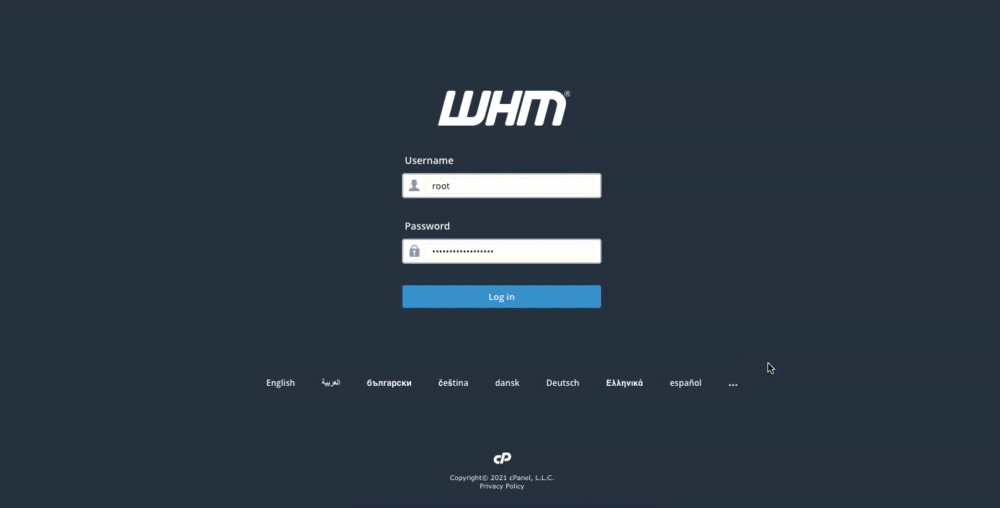 Walkthrough of the WHM Login Process
Walkthrough of the WHM Login Process





