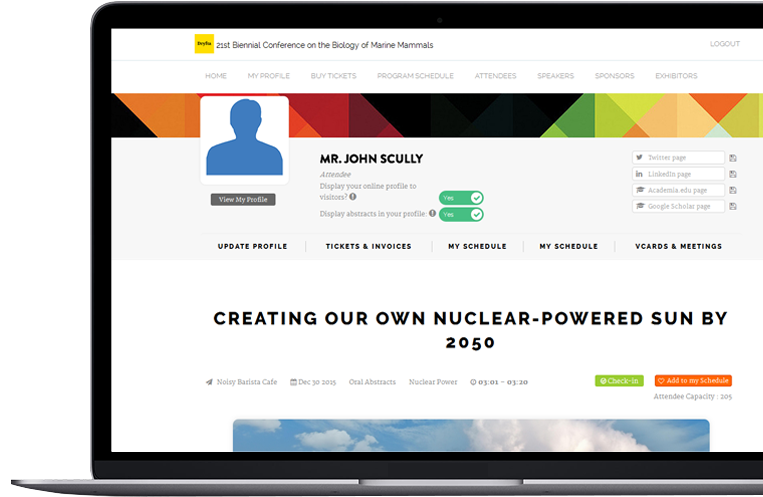
Streamline engagement and interaction for attendees with unmatched features for event registration, ticketing, abstract submission, personal scheduling and more.
Dryfta event platform offers a lot of features to your attendees including event registration forms, online payments for tickets and abstract submissions, abstract submission dashboard to submit abstracts, review submission form for reviewers to submit reviews for assigned abstracts, networking tools including setup meeting buttons, matchmaking, personal schedule, memberships, name badges, public profile to view speakers’ and attendee’s details, invoices dashboard to print invoices for tickets purchased, participation certificates to honor attendees for participating in the conference, QR code scanner to scan QR code and save leads, Mobile app for on the move networking and more.
Here’s a partial list of features available to attendees:




