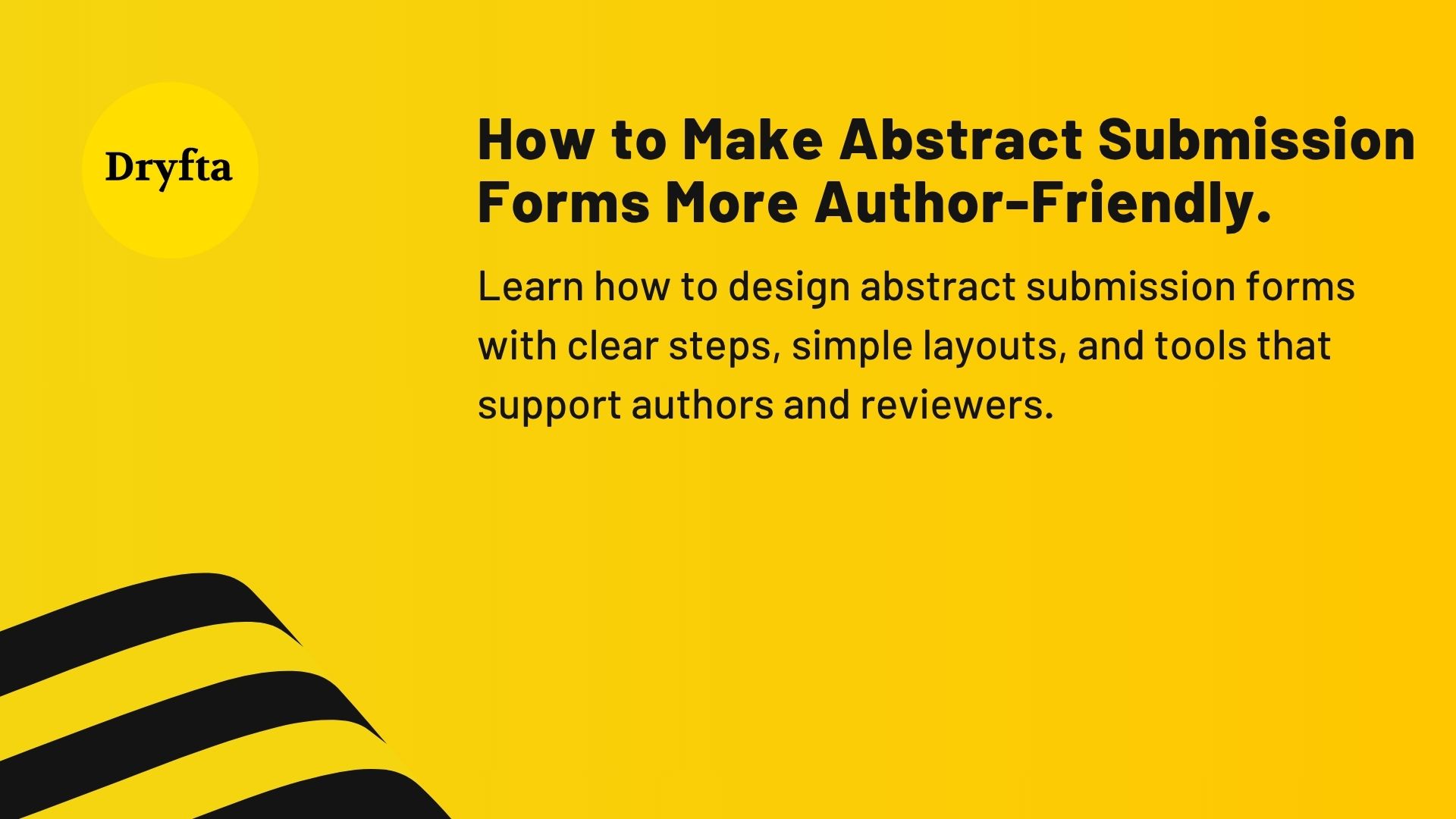
Abstract submission forms help authors share their work with event teams. Authors work faster when the forms are easy to read. Clear forms reduce delay and help authors understand each step they need to follow.
Many authors fill out the submission form from various locations and devices. They can easily complete the submission with readable texts and short fields. When pages load quickly, authors are less likely to make errors, and event teams will be able to get through the process faster.
Abstract submission forms also support review teams. A clean form makes it easier for reviewers to find the title, keywords, and the abstract text without searching. Before authors start writing, they need forms that guide them. Forms with clear rules help authors prepare the right content. They also prevent missing details that slow the review process.
This guide explains simple steps to make abstract submission forms more friendly for authors. Each step is easy to follow and works well for academic events. Following these steps ensures clear access, a simple design, and faster completion of abstract submissions.
Why Author-Friendly Abstract Submission Forms Matter
When the form layout is straightforward, authors spend more time writing and less time searching for rules. Better form clarity raises the quality of abstracts and keeps planning on track. It also helps authors understand what the event looks for. Short labels and short instructions guide authors through the process. Authors work better when they see only the information they must fill in.
Events might handle many abstracts at once. A clean form helps event managers process multiple submissions. By having a uniform format for all of their entries, reviewers will experience less confusion when reviewing submissions.
In addition to improving efficiency, author-friendly forms also support fairness. When all authors follow the same steps, reviewers receive clear, equal information from each submission. Simple forms also help authors from different fields. Many authors do not have time to study complex instructions. Short steps help them complete tasks even with busy schedules.
What Authors Need Before They Start
Simple Guidelines
Many events set a word limit and format rule. The rules must be easy to find, so people do not have to guess. Guessing leads to mistakes and delays.
Examples
Short examples can help the authors understand the event’s tone and structure. Such examples save time because they do not need to search on other websites.
Checklists
Items such as titles, abstracts, and keywords help authors prepare their abstracts, reducing missed items and duplicate effort.
Specific topic areas
Authors should be aware of which specific topic area each theme is related to, so that they can quickly identify which field aligns with the focus of their research.
Early instructions
Providing clear, step-by-step instructions will reduce the stress authors experience when submitting their abstracts. Following this helps event organizers collect high-quality submissions.
How to Design Clean Abstract Submission Forms
Clean abstract forms allow authors to complete their tasks more quickly. Simple designs will reduce reading time and make completing the task feel less complicated. Additionally, clean forms are helpful for mobile users who require minimal steps and larger fields. When forms are easy to fill out, authors do not need to send extra emails to event teams, which saves time for everyone.
1. Make Instructions Easy to Follow
Clear instructions help authors to finish the abstract submission forms without any stress. Shorter instructional lists are more helpful to authors than longer text-based instruction lists. When instructions sit close to the field of entry, authors read them at the right time.
Place rules next to each required field. If you set a word limit, place it next to the abstract text box. If you allow specific file formats, put the rule near the upload field (for example, “No more than [X] words”, or “Only the following file formats are allowed”).
Write in plain terms. Authors can read quickly when the writing is straightforward and clearly stated. Avoid long phrases that take a lot of time to understand. Plain language makes it easier for both native and non-native English-speaking authors to fill out the form easily. When instructions are easy to see, authors make fewer mistakes. It allows them to be aware of precisely what each field needs.
2. Add Helpful Features to Support Authors
Useful features make abstract forms easy to use and help authors avoid mistakes that slow the process. Many tools also help event teams handle large numbers of submissions with fewer errors.
-
- Autosave lets authors save their work in case something goes wrong while they’re working on their form. Many authors type slowly or switch tabs often. Autosave protects their text from being erased.
- Most events have word counts (eg., 150-300) and will want to know if authors are staying within those limits. Using a word count feature will allow authors to ensure their abstracts are at a length that is readable by reviewers.
- Provide file checks. File checks will help identify incorrect files uploaded to the system. For example, you could provide file checks that state that your event only accepts PDF and DOCX files.
- Add simple dropdown lists to select topics. Dropdown menus will help authors choose the most relevant topic and reduce typographical errors.
- Add clear navigation buttons like “Next,” “Back,” and “Submit” so that the authors know where they are in the submission process.
3. Support Multi-Author Submissions
Abstracts often have multiple authors. The submission forms should have simple fields to support these teams.
-
- Add an “Add Author” button so teams can enter more names when needed. Clear fields help authors enter names in the correct order, reducing the risk of formatting errors. It also keeps each entry clean for reviewers.
- Ask for a very brief description of the affiliation. Large fields can cause authors to type more slowly and make more typos on smaller screens. A short field helps authors write only what the event needs, such as the institution name and city.
- Show the team how you would like them to display author names. Some teams would want the primary author’s name to be displayed first. A drag-and-drop option helps them place the author names in the correct order.
4. Make the Form Easy to Use on Mobile
Many authors complete abstract submission forms using their phone. The submission process will go much more smoothly if it is optimized for small screens. Large fields and simple text help authors to enter information without stress.
-
- Keep the paragraphs short so that authors can read with ease. Also, short paragraphs load quickly and fit well on mobile screens.
- Buttons like “Next,” “Back,” and “Submit” need to be large enough to click. Small buttons may lead to mistakes; larger buttons allow authors to navigate the form more quickly.
- Avoid long dropdown menus. Long lists slow down the reading and understanding part of the submission. Instead, add short lists with clear, descriptive titles for each topic.
- Add spacing between the fields of entry. Proper spacing helps authors visually scan the form. They tend to read better when the fields are not too close together.
5. Help Authors Avoid Common Mistakes
Authors make fewer mistakes when the form warns them early. The simplest way to remind authors is through a prompt at the beginning of the submission process, which will allow the authors to review the content of the abstract (spelling, clarity of title, and use of relevant keywords).
-
- Request three to five keywords from authors. Keywords help organizers place abstracts on the right track. Authors often forget this step. A reminder near the field helps them enter clear keywords.
- Inform authors to keep the title short. Short titles help reviewers understand the topic at a glance. They also help event websites to show titles clearly on smaller screens, thereby improving the reader experience.
- Add a brief note informing authors that all submitted abstracts must adhere to the event theme. Some abstracts fall outside the topic, and a simple reminder helps them stay within the event’s focus.
- Provide a prompt for authors to proofread their submissions for spelling. Spelling errors are very common because authors might not take enough time to re-read their work. Therefore, a simple reminder might encourage them to read their abstract carefully.
The Takeaway
Abstract submission forms work best when they are clear, short, and easy to follow. Simple labels, direct wording, and clean spacing guide authors without any confusion. Also, testing the submission form across different screens helps the team to spot issues they might miss on smaller devices. Mobile testing checks whether buttons are easy to tap and whether fields display well, thereby improving access for all users.
Dryfta supports this process with tools that help teams manage their submissions, reviews, and updates in one place. The platform offers layouts that load quickly and remain easy to read on mobile screens, making the whole process simpler and more organized.




